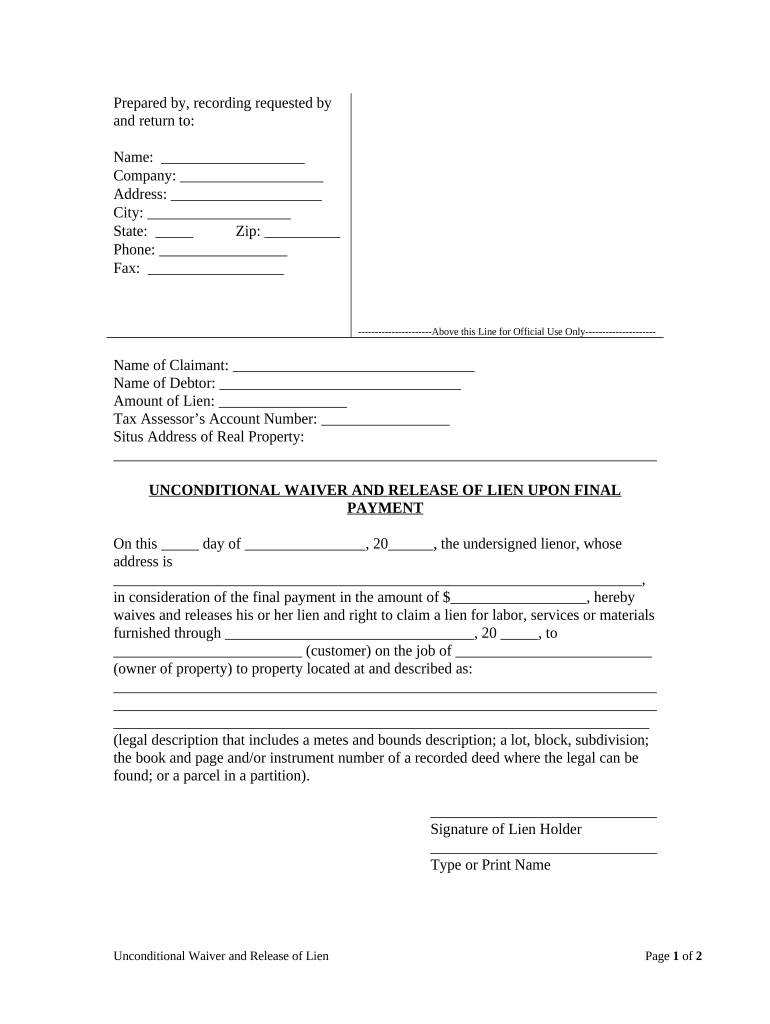
Unconditional Waiver Final Form


What is the Unconditional Waiver Final
The Unconditional Waiver Final is a legal document used primarily in the construction industry. It serves as a formal acknowledgment that a contractor or subcontractor has received payment for work completed and waives any future claims against the property owner or general contractor for that specific payment. This waiver is crucial as it provides assurance to the property owner that all financial obligations for the work have been settled, preventing any potential liens on the property.
How to use the Unconditional Waiver Final
Using the Unconditional Waiver Final involves several steps to ensure its proper execution. First, the party receiving payment should fill out the form accurately, detailing the amount received and the work completed. Once completed, both parties should sign the document to validate it. It is essential to keep a copy for personal records, as this document serves as proof of payment and waiver of future claims.
Steps to complete the Unconditional Waiver Final
Completing the Unconditional Waiver Final requires careful attention to detail. Follow these steps:
- Identify the parties involved: Include the names and addresses of the contractor, subcontractor, and property owner.
- Specify the payment amount: Clearly state the amount being acknowledged as received.
- Describe the work performed: Provide a brief summary of the services or materials provided.
- Sign the document: Ensure that both the contractor and property owner sign the waiver to validate it.
- Distribute copies: Provide a copy to all parties involved for their records.
Key elements of the Unconditional Waiver Final
Several key elements must be included in the Unconditional Waiver Final for it to be legally binding:
- Parties involved: Names and addresses of the contractor, subcontractor, and property owner.
- Payment details: The exact amount received and the date of payment.
- Description of work: A brief overview of services rendered or materials supplied.
- Signatures: Signatures of both the contractor and property owner to validate the waiver.
Legal use of the Unconditional Waiver Final
The Unconditional Waiver Final is legally recognized in many states, including Oregon, as a valid means of waiving future claims for payment. To ensure its legal standing, it must comply with state-specific laws regarding waivers and releases. It is advisable to consult with a legal professional to confirm that the waiver meets all necessary legal requirements and is appropriately executed.
State-specific rules for the Unconditional Waiver Final
Each state may have specific regulations governing the use of the Unconditional Waiver Final. In Oregon, for instance, it is important to adhere to the guidelines set forth in the Oregon Construction Lien Law. This includes ensuring that the waiver is properly formatted and executed to be enforceable. Familiarizing oneself with these rules can help avoid potential disputes and ensure compliance with local laws.
Quick guide on how to complete unconditional waiver final
Complete Unconditional Waiver Final effortlessly on any device
Digital document management has become increasingly favored among businesses and individuals. It offers an ideal environmentally friendly alternative to traditional printed and signed documents, allowing you to locate the necessary form and securely store it online. airSlate SignNow equips you with all the necessary tools to create, modify, and eSign your documents swiftly without delays. Manage Unconditional Waiver Final on any device using airSlate SignNow Android or iOS applications and streamline any document-based process today.
How to modify and eSign Unconditional Waiver Final with ease
- Locate Unconditional Waiver Final and then click Get Form to begin.
- Utilize the tools we offer to complete your document.
- Emphasize relevant sections of your documents or redact sensitive information with tools that airSlate SignNow provides specifically for that purpose.
- Create your signature with the Sign tool, which takes seconds and carries the same legal validity as a traditional wet ink signature.
- Review all the information and then click on the Done button to save your changes.
- Choose how you wish to deliver your form, whether by email, SMS, or invitation link, or download it to your computer.
Put aside concerns about lost or misplaced files, tedious form searching, or mistakes that necessitate printing new document copies. airSlate SignNow addresses your requirements in document management with just a few clicks from a device of your choice. Edit and eSign Unconditional Waiver Final and ensure excellent communication at any stage of your form preparation process with airSlate SignNow.
Create this form in 5 minutes or less
Create this form in 5 minutes!
People also ask
-
What is an Oregon claim and how can airSlate SignNow help?
An Oregon claim typically refers to a formal request for compensation or benefits related to various sectors, including insurance or legal matters. airSlate SignNow simplifies the process by allowing users to create, send, and eSign necessary documents quickly and securely, making it easier to manage and track your Oregon claim.
-
How much does airSlate SignNow cost for handling Oregon claims?
airSlate SignNow offers competitive pricing plans that cater to businesses of all sizes. By choosing our cost-effective solution, you can streamline your Oregon claim processes without sacrificing quality or efficiency, making it ideal for both individuals and organizations.
-
What features does airSlate SignNow provide for managing Oregon claims?
airSlate SignNow provides features such as customizable templates, secure eSignature capabilities, and document tracking to help manage your Oregon claim efficiently. These tools ensure that your documents are completed accurately and can be easily accessed or modified as needed.
-
Are there any integrations available to assist with Oregon claims?
Yes, airSlate SignNow integrates seamlessly with various applications and platforms, such as CRM systems and cloud storage solutions. These integrations facilitate a smoother workflow for your Oregon claim processes, ensuring that you can access all necessary information in one place.
-
How does airSlate SignNow enhance the security of Oregon claim documents?
airSlate SignNow prioritizes the security of your documents by employing industry-standard encryption and authentication measures. This means that when you send or eSign documents related to your Oregon claim, you can have confidence that your sensitive information is well-protected.
-
Can I track the status of my Oregon claim documents with airSlate SignNow?
Absolutely! airSlate SignNow provides comprehensive tracking features that allow you to monitor the status of your documents related to your Oregon claim. You can receive real-time notifications when documents are opened, signed, or finalized, ensuring you stay informed at every step.
-
Is airSlate SignNow user-friendly for submitting Oregon claims?
Yes, airSlate SignNow is designed with user-friendliness in mind, making it accessible even for those unfamiliar with digital document management. The intuitive interface allows you to prepare and submit your Oregon claim quickly and efficiently, reducing the overall time spent on paperwork.
Get more for Unconditional Waiver Final
Find out other Unconditional Waiver Final
- eSignature Rhode Island Rental agreement lease Easy
- eSignature New Hampshire Rental lease agreement Simple
- eSignature Nebraska Rental lease agreement forms Fast
- eSignature Delaware Rental lease agreement template Fast
- eSignature West Virginia Rental lease agreement forms Myself
- eSignature Michigan Rental property lease agreement Online
- Can I eSignature North Carolina Rental lease contract
- eSignature Vermont Rental lease agreement template Online
- eSignature Vermont Rental lease agreement template Now
- eSignature Vermont Rental lease agreement template Free
- eSignature Nebraska Rental property lease agreement Later
- eSignature Tennessee Residential lease agreement Easy
- Can I eSignature Washington Residential lease agreement
- How To eSignature Vermont Residential lease agreement form
- How To eSignature Rhode Island Standard residential lease agreement
- eSignature Mississippi Commercial real estate contract Fast
- eSignature Arizona Contract of employment Online
- eSignature Texas Contract of employment Online
- eSignature Florida Email Contracts Free
- eSignature Hawaii Managed services contract template Online