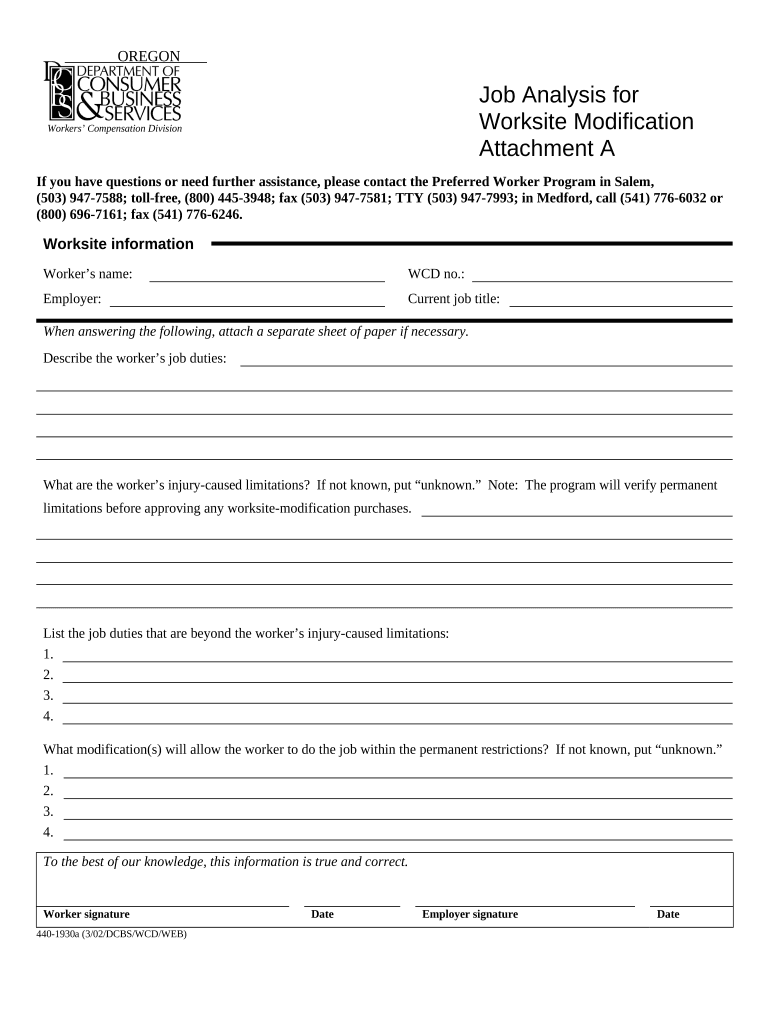
Job Analysis for Worksite Modification Attachment a Oregon Form


What is the Job Analysis For Worksite Modification Attachment A Oregon
The Job Analysis For Worksite Modification Attachment A Oregon is a specific form designed to evaluate job functions and identify necessary modifications to accommodate employees with disabilities. This form plays a crucial role in ensuring compliance with the Americans with Disabilities Act (ADA) and helps employers understand the essential functions of a job. By accurately completing this form, employers can facilitate reasonable accommodations that enhance workplace accessibility.
Steps to complete the Job Analysis For Worksite Modification Attachment A Oregon
Completing the Job Analysis For Worksite Modification Attachment A Oregon involves several key steps:
- Gather job-related information, including job descriptions, performance standards, and any existing accommodations.
- Identify the essential functions of the job, focusing on tasks that are critical to the role.
- Assess the physical and mental demands of the job, noting any specific limitations that may affect performance.
- Consult with the employee to understand their needs and any challenges they face in their current role.
- Document all findings clearly on the form, ensuring that all relevant details are included for review.
Legal use of the Job Analysis For Worksite Modification Attachment A Oregon
The legal use of the Job Analysis For Worksite Modification Attachment A Oregon is essential for compliance with federal and state laws regarding employment and disability rights. This form must be filled out accurately to provide a clear basis for any modifications requested. Employers should ensure that they follow all legal guidelines when using this form, including maintaining confidentiality and respecting the privacy of the employee involved.
Key elements of the Job Analysis For Worksite Modification Attachment A Oregon
Key elements of the Job Analysis For Worksite Modification Attachment A Oregon include:
- Job title and description, outlining the primary responsibilities of the position.
- Identification of essential job functions that cannot be modified.
- Details on the physical and mental requirements necessary to perform the job.
- Information on any existing accommodations and their effectiveness.
- Recommendations for potential modifications to enhance accessibility.
How to use the Job Analysis For Worksite Modification Attachment A Oregon
To effectively use the Job Analysis For Worksite Modification Attachment A Oregon, employers should follow these guidelines:
- Involve the employee in the process to ensure their input is considered.
- Use the form as a tool for discussion between management, HR, and the employee.
- Review the completed form with relevant stakeholders to determine the feasibility of proposed modifications.
- Keep a copy of the completed form for records and future reference.
State-specific rules for the Job Analysis For Worksite Modification Attachment A Oregon
Oregon has specific rules and regulations that govern the use of the Job Analysis For Worksite Modification Attachment A. Employers must be aware of state laws that may impact the form's completion and submission. This includes understanding the definitions of disability under Oregon law, as well as any additional accommodations that may be required beyond federal guidelines. Familiarity with these state-specific rules ensures that employers remain compliant and supportive of their employees' needs.
Quick guide on how to complete job analysis for worksite modification attachment a oregon
Complete Job Analysis For Worksite Modification Attachment A Oregon effortlessly on any device
Online document management has gained popularity among businesses and individuals. It offers an ideal eco-friendly substitute for conventional printed and signed documents, enabling you to locate the appropriate form and securely store it online. airSlate SignNow equips you with all the necessary tools to create, edit, and eSign your documents promptly without hindrances. Manage Job Analysis For Worksite Modification Attachment A Oregon on any platform using airSlate SignNow's Android or iOS applications and enhance any document-related process today.
The easiest way to modify and eSign Job Analysis For Worksite Modification Attachment A Oregon without hassle
- Obtain Job Analysis For Worksite Modification Attachment A Oregon and click Get Form to commence.
- Make use of the tools we provide to finish your form.
- Highlight pertinent sections of your documents or redact sensitive information with tools that airSlate SignNow provides specifically for that purpose.
- Create your signature using the Sign tool, which takes mere seconds and carries the same legal validity as a conventional wet ink signature.
- Verify all the details and click on the Done button to save your changes.
- Select your preferred method to send your form, via email, text (SMS), or invitation link, or download it to your computer.
Say goodbye to lost or misplaced files, tedious form hunting, or errors that necessitate printing new document copies. airSlate SignNow meets your document management needs in just a few clicks from any device you choose. Modify and eSign Job Analysis For Worksite Modification Attachment A Oregon and ensure excellent communication throughout your form preparation process with airSlate SignNow.
Create this form in 5 minutes or less
Create this form in 5 minutes!
People also ask
-
What is Job Analysis For Worksite Modification Attachment A Oregon?
Job Analysis For Worksite Modification Attachment A Oregon is a process that evaluates job duties and requirements to ensure effective workplace modifications. This analysis helps employers comply with state regulations, ensuring that all necessary adaptations are made for employees. By using this tool, businesses can create a safer and more efficient work environment.
-
How can airSlate SignNow assist with Job Analysis For Worksite Modification Attachment A Oregon?
airSlate SignNow streamlines the process of documenting and signing the Job Analysis For Worksite Modification Attachment A Oregon. With our easy-to-use platform, businesses can quickly create, send, and eSign necessary documents, ensuring compliance and efficiency. This capability makes the overall modification process more manageable and organized.
-
Is there a cost associated with using airSlate SignNow for Job Analysis For Worksite Modification Attachment A Oregon?
Yes, there is a cost associated with utilizing airSlate SignNow for Job Analysis For Worksite Modification Attachment A Oregon, but it is designed to be cost-effective. We offer various pricing plans that cater to different business needs. Investing in our service ensures a smooth and efficient documentation process, saving you time and resources.
-
What features does airSlate SignNow offer for Job Analysis For Worksite Modification Attachment A Oregon?
airSlate SignNow offers features such as customizable templates, real-time collaboration, and secure cloud storage for documents related to Job Analysis For Worksite Modification Attachment A Oregon. These features enhance the overall efficiency of your workflow, allowing for easy tracking and signing of essential files. Additionally, our platform provides comprehensive audit trails for added security.
-
How does airSlate SignNow improve the efficiency of document management for Job Analysis For Worksite Modification Attachment A Oregon?
By automating the document management process, airSlate SignNow signNowly improves efficiency for Job Analysis For Worksite Modification Attachment A Oregon. Our platform allows for seamless document creation, distribution, and signing, minimizing delays and paperwork. This streamlined approach ensures that modifications are executed promptly and in compliance with regulations.
-
Can airSlate SignNow integrate with other tools for Job Analysis For Worksite Modification Attachment A Oregon?
Yes, airSlate SignNow can integrate with various tools and applications to support Job Analysis For Worksite Modification Attachment A Oregon. This capability allows businesses to use their preferred software while maintaining efficiency in document management. Our integrations enhance the overall functionality, making it easier to align with existing workflows.
-
What benefits can businesses expect when using airSlate SignNow for Job Analysis For Worksite Modification Attachment A Oregon?
Businesses can expect numerous benefits when using airSlate SignNow for Job Analysis For Worksite Modification Attachment A Oregon, including enhanced compliance, improved employee communication, and efficiency in document processing. These advantages lead to a more organized workplace and a better understanding of necessary modifications. Overall, our solution helps companies adhere to regulations while making jobs safer.
Get more for Job Analysis For Worksite Modification Attachment A Oregon
Find out other Job Analysis For Worksite Modification Attachment A Oregon
- Sign Pennsylvania Courts Quitclaim Deed Mobile
- eSign Washington Car Dealer Bill Of Lading Mobile
- eSign Wisconsin Car Dealer Resignation Letter Myself
- eSign Wisconsin Car Dealer Warranty Deed Safe
- eSign Business Operations PPT New Hampshire Safe
- Sign Rhode Island Courts Warranty Deed Online
- Sign Tennessee Courts Residential Lease Agreement Online
- How Do I eSign Arkansas Charity LLC Operating Agreement
- eSign Colorado Charity LLC Operating Agreement Fast
- eSign Connecticut Charity Living Will Later
- How Can I Sign West Virginia Courts Quitclaim Deed
- Sign Courts Form Wisconsin Easy
- Sign Wyoming Courts LLC Operating Agreement Online
- How To Sign Wyoming Courts Quitclaim Deed
- eSign Vermont Business Operations Executive Summary Template Mobile
- eSign Vermont Business Operations Executive Summary Template Now
- eSign Virginia Business Operations Affidavit Of Heirship Mobile
- eSign Nebraska Charity LLC Operating Agreement Secure
- How Do I eSign Nevada Charity Lease Termination Letter
- eSign New Jersey Charity Resignation Letter Now