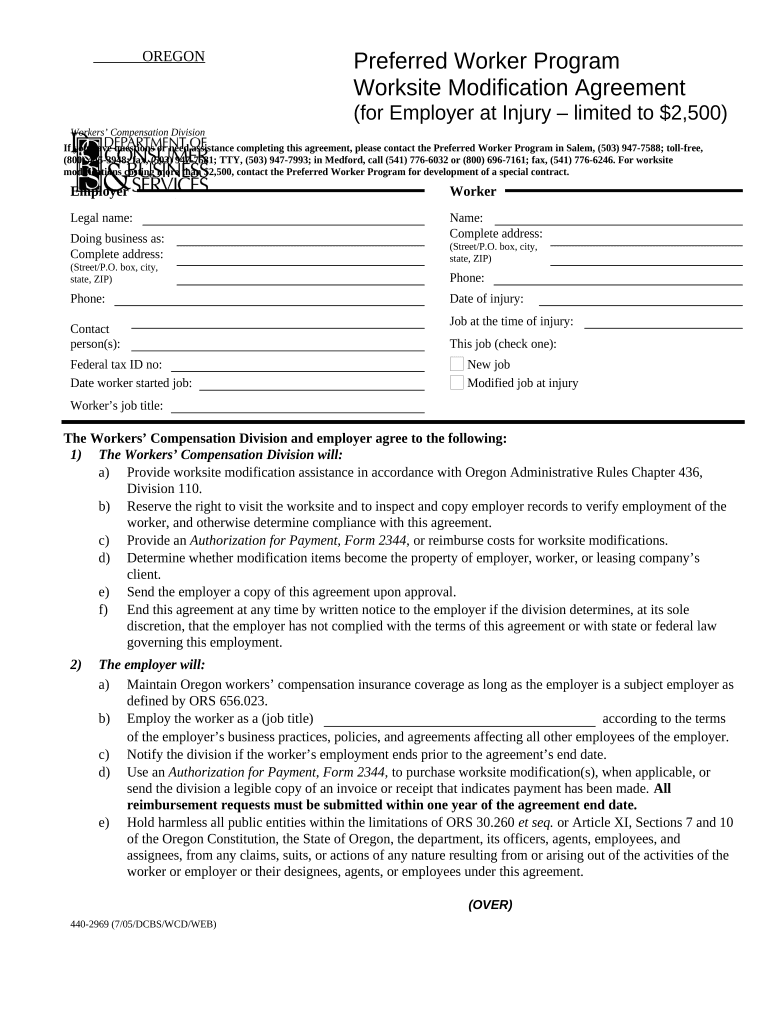
Oregon Worker Program Form


What is the Oregon Worker Program
The Oregon Worker Program is designed to support workers who have been injured on the job, providing them with the necessary resources to recover and return to work. This program facilitates access to benefits that help cover medical expenses and lost wages. It is an essential framework for ensuring that injured workers receive the support they need during their recovery process. The program is administered by the Oregon Department of Consumer and Business Services, which oversees compliance and implementation of the related regulations.
How to use the Oregon Worker Program
Using the Oregon Worker Program involves several steps to ensure that injured workers can access their benefits efficiently. Initially, workers must report their injury to their employer as soon as possible. The employer then files a claim with their workers' compensation insurance. Once the claim is submitted, the injured worker should receive a notification regarding the acceptance or denial of the claim. If accepted, the worker can begin to utilize the benefits provided under the program, including medical treatment and wage replacement.
Key elements of the Oregon Worker Program
Several key elements define the Oregon Worker Program. These include:
- Eligibility criteria: Workers must be employed and have sustained a work-related injury.
- Benefits coverage: The program covers medical expenses, rehabilitation, and wage loss benefits.
- Claims process: A structured process for reporting injuries and filing claims ensures timely support for injured workers.
- Employer responsibilities: Employers are required to provide information and support to their employees regarding their rights and benefits under the program.
Steps to complete the Oregon Worker Program
Completing the Oregon Worker Program involves a series of steps that ensure proper documentation and compliance. These steps typically include:
- Reporting the injury to the employer.
- The employer filing a workers' compensation claim.
- Receiving a decision on the claim from the insurance provider.
- Accessing medical treatment and other benefits as approved.
- Maintaining communication with the employer and insurance provider throughout the recovery process.
Required Documents
To successfully navigate the Oregon Worker Program, specific documents are necessary. These may include:
- Incident report: A detailed account of the injury.
- Medical records: Documentation of the injury and treatment received.
- Claim forms: Completed forms as required by the employer or insurance provider.
- Proof of employment: Documentation confirming the worker's employment status at the time of the injury.
Eligibility Criteria
Eligibility for the Oregon Worker Program is primarily determined by the nature of the employment and the circumstances surrounding the injury. Workers must be:
- Currently employed by a company that carries workers' compensation insurance.
- Injured while performing job-related duties.
- Actively seeking medical treatment for their injury.
Meeting these criteria is essential for accessing the benefits provided under the program.
Quick guide on how to complete oregon worker program
Easily Create Oregon Worker Program on Any Device
Digital document management has become increasingly popular among companies and individuals. It serves as an ideal eco-friendly alternative to conventional printed and signed documents, allowing you to locate the right form and securely store it online. airSlate SignNow equips you with all the necessary tools to create, modify, and electronically sign your documents quickly and without interruptions. Manage Oregon Worker Program on any device using the airSlate SignNow Android or iOS applications and streamline any document-related task today.
The simplest way to modify and electronically sign Oregon Worker Program effortlessly
- Obtain Oregon Worker Program and click on Get Form to commence.
- Utilize the tools we provide to fill out your form.
- Emphasize important sections of the documents or obscure sensitive information with tools designed specifically for that purpose by airSlate SignNow.
- Generate your electronic signature with the Sign feature, which takes just seconds and has the same legal validity as a conventional ink signature.
- Review the details and click on the Done button to preserve your modifications.
- Choose how you wish to share your form, whether by email, text message (SMS), invitation link, or download it to your computer.
Eliminate concerns about lost or misplaced documents, tedious form searching, or errors that necessitate printing new copies. airSlate SignNow fulfills your document management needs in just a few clicks from any device you prefer. Edit and electronically sign Oregon Worker Program to ensure excellent communication at every stage of your form preparation process with airSlate SignNow.
Create this form in 5 minutes or less
Create this form in 5 minutes!
People also ask
-
What is the Oregon Worker Program and how does it work with airSlate SignNow?
The Oregon Worker Program is designed to support businesses in managing their workforce documents efficiently. With airSlate SignNow, you can easily send, eSign, and track important documents related to this program, enhancing compliance and streamlining your hiring processes.
-
How does airSlate SignNow help with the compliance requirements of the Oregon Worker Program?
AirSlate SignNow ensures that all your documents for the Oregon Worker Program are securely signed and stored. The platform's compliance with legal standards helps to safeguard your business against potential liabilities, making sure that you stay in line with state regulations.
-
What are the pricing options for using airSlate SignNow for the Oregon Worker Program?
AirSlate SignNow offers flexible pricing plans tailored for different business needs, including those participating in the Oregon Worker Program. You can choose from monthly or annual subscriptions, ensuring that you only pay for the features that your team will utilize.
-
What features does airSlate SignNow offer that benefit the Oregon Worker Program?
AirSlate SignNow provides features like customizable templates and document tracking which are essential for the Oregon Worker Program. These tools allow users to create, send, and manage documents efficiently, enhancing overall productivity and ensuring timely submissions.
-
Can airSlate SignNow integrate with other tools for managing the Oregon Worker Program?
Yes, airSlate SignNow seamlessly integrates with various applications and platforms, making it easier to manage documents associated with the Oregon Worker Program. This connectivity helps streamline workflows and promotes efficiency across your organization's operations.
-
What benefits can businesses expect by using airSlate SignNow for the Oregon Worker Program?
By leveraging airSlate SignNow for the Oregon Worker Program, businesses can enjoy faster document turnaround times and improved compliance. The platform's user-friendly interface simplifies the signing process, ultimately enhancing the overall employee experience and saving valuable time.
-
Is airSlate SignNow compliant with state and federal regulations for the Oregon Worker Program?
Absolutely! AirSlate SignNow adheres to both state and federal regulations, ensuring that all documents related to the Oregon Worker Program are handled properly. This compliance minimizes risk and guarantees that your documents are legally binding.
Get more for Oregon Worker Program
Find out other Oregon Worker Program
- Sign Nevada Insurance Lease Agreement Mobile
- Can I Sign Washington Lawers Quitclaim Deed
- Sign West Virginia Lawers Arbitration Agreement Secure
- Sign Wyoming Lawers Lease Agreement Now
- How To Sign Alabama Legal LLC Operating Agreement
- Sign Alabama Legal Cease And Desist Letter Now
- Sign Alabama Legal Cease And Desist Letter Later
- Sign California Legal Living Will Online
- How Do I Sign Colorado Legal LLC Operating Agreement
- How Can I Sign California Legal Promissory Note Template
- How Do I Sign North Dakota Insurance Quitclaim Deed
- How To Sign Connecticut Legal Quitclaim Deed
- How Do I Sign Delaware Legal Warranty Deed
- Sign Delaware Legal LLC Operating Agreement Mobile
- Sign Florida Legal Job Offer Now
- Sign Insurance Word Ohio Safe
- How Do I Sign Hawaii Legal Business Letter Template
- How To Sign Georgia Legal Cease And Desist Letter
- Sign Georgia Legal Residential Lease Agreement Now
- Sign Idaho Legal Living Will Online