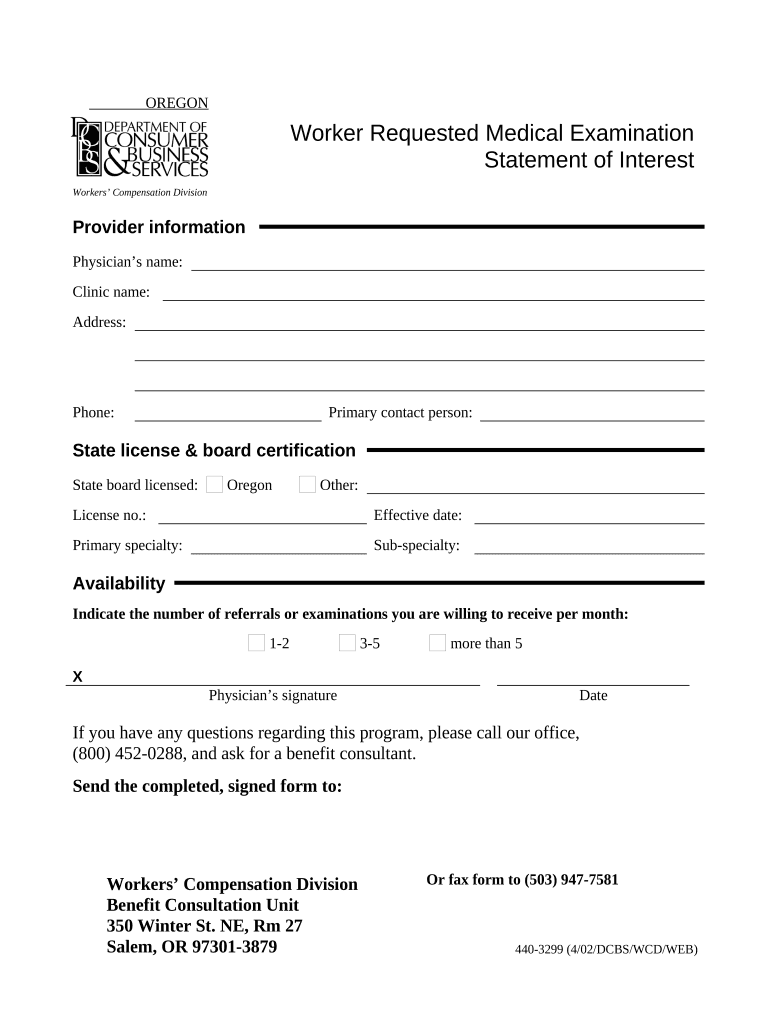
Worker Medical Examination Form


What is the Worker Medical Examination
The worker medical examination is a comprehensive assessment designed to evaluate an employee's health status in relation to their job responsibilities. This examination typically includes a review of medical history, physical examinations, and necessary laboratory tests. It aims to ensure that employees are fit for their roles and to identify any health issues that may affect their performance or safety at work. Employers often require this examination as part of their hiring process or to comply with regulatory standards.
How to Obtain the Worker Medical Examination
To obtain a worker medical examination, employees usually need to follow a straightforward process. First, employers provide the necessary documentation outlining the requirements for the examination. Employees may then schedule an appointment with an approved healthcare provider or occupational health clinic. It's important to ensure that the selected provider is familiar with the specific requirements of the examination, as these can vary by industry and job role.
Steps to Complete the Worker Medical Examination
Completing the worker medical examination involves several key steps. Initially, employees should gather all relevant medical records and documentation that may be required by the healthcare provider. During the examination, a healthcare professional will conduct a physical assessment and may request additional tests, such as blood work or vision tests. After the examination, the provider will typically issue a report that outlines the findings and any recommendations for the employee's health and safety at work.
Legal Use of the Worker Medical Examination
The legal use of the worker medical examination is governed by various federal and state regulations. Employers must ensure that the examination complies with laws such as the Americans with Disabilities Act (ADA) and the Occupational Safety and Health Administration (OSHA) standards. These laws protect employees' rights and ensure that medical information is handled confidentially. Proper documentation and adherence to legal guidelines are essential to avoid potential liabilities.
Key Elements of the Worker Medical Examination
Key elements of the worker medical examination include a thorough health history review, physical examination, and specific tests relevant to the job. Employers may also include assessments for occupational exposure risks, such as respiratory function tests or ergonomic evaluations. Understanding these elements helps ensure that the examination is comprehensive and tailored to the needs of both the employee and the employer.
State-Specific Rules for the Worker Medical Examination
State-specific rules for the worker medical examination can vary significantly. Some states may have additional requirements regarding the types of tests conducted or the qualifications of healthcare providers. Employers should familiarize themselves with local regulations to ensure compliance and to provide employees with the necessary protections. Consulting with legal experts or occupational health specialists can help navigate these state-specific rules effectively.
Quick guide on how to complete worker medical examination
Complete Worker Medical Examination effortlessly on any device
Managing documents online has become increasingly popular among businesses and individuals. It offers an ideal eco-friendly substitute for traditional printed and signed papers, as you can easily find the correct form and securely save it online. airSlate SignNow provides you with all the tools necessary to create, edit, and eSign your documents quickly without delays. Manage Worker Medical Examination on any device using the airSlate SignNow Android or iOS applications and enhance any document-centric operation today.
The easiest way to modify and eSign Worker Medical Examination with ease
- Locate Worker Medical Examination and click on Get Form to begin.
- Utilize the tools we provide to fill out your document.
- Emphasize relevant sections of the documents or redact sensitive information with tools that airSlate SignNow offers specifically for this purpose.
- Create your eSignature using the Sign tool, which takes mere seconds and carries the same legal validity as a traditional handwritten signature.
- Review all the details and click the Done button to save your changes.
- Select how you would like to deliver your form, whether by email, text message (SMS), invitation link, or download it to your computer.
Say goodbye to lost or misplaced papers, tedious form searches, or mistakes that necessitate printing new document copies. airSlate SignNow meets your needs in document management with just a few clicks from any device of your choice. Modify and eSign Worker Medical Examination and ensure exceptional communication at any stage of your form preparation process with airSlate SignNow.
Create this form in 5 minutes or less
Create this form in 5 minutes!
People also ask
-
What is a worker medical examination?
A worker medical examination is a health assessment conducted to ensure employees are fit for their specific job roles. This examination evaluates physical and mental health to reduce workplace accidents and promote employee safety. Utilizing tools like airSlate SignNow can streamline the documentation process involved in coordinating these examinations.
-
How can airSlate SignNow assist with worker medical examinations?
airSlate SignNow provides a user-friendly platform to send and electronically sign documents related to worker medical examinations. This ensures that all necessary paperwork is efficiently managed and securely stored. By using our solution, businesses can focus on health assessments instead of administrative burdens.
-
What are the benefits of using airSlate SignNow for worker medical examination documentation?
Using airSlate SignNow for worker medical examination documentation allows for quicker processing times and enhanced security. Our platform ensures compliance with regulations while providing an intuitive interface for all users. This not only saves time but also reduces the risk of errors in essential health records.
-
Is airSlate SignNow cost-effective for handling worker medical examinations?
Yes, airSlate SignNow offers a cost-effective solution for managing worker medical examinations. Our pricing plans are designed to suit businesses of all sizes, ensuring you get maximum value without overspending. By optimizing your documentation process, you can allocate resources more efficiently.
-
Can airSlate SignNow integrate with other tools for worker medical examination processes?
Certainly! airSlate SignNow integrates seamlessly with various third-party applications, enhancing your worker medical examination processes. Whether you need to connect with HR software or health management systems, our platform ensures compatibility for a streamlined workflow. Integration helps maintain data accuracy and improve collaboration.
-
What features does airSlate SignNow offer for handling worker medical examinations?
airSlate SignNow offers features like customizable templates, automated workflows, and real-time tracking for worker medical examinations. These tools enable users to efficiently create and manage documents while ensuring compliance and security. Our platform is designed for ease of use, making the examination process smoother for every business.
-
How secure is the information processed during a worker medical examination with airSlate SignNow?
Security is paramount at airSlate SignNow. We employ advanced encryption and security protocols to protect sensitive information related to worker medical examinations. Our platform is compliant with industry standards, ensuring that all documents are safely handled and stored.
Get more for Worker Medical Examination
- Registration form facilitating anger management psychology org
- Duties form 61
- Land title identity verification form 2015 2019
- Db2 ot medicare form
- Rugby union injury report form sports medicine australia
- Nat 3346 2012 2019 form
- Change of ownership form global micro animal
- Ablls social interactions tracking sheets trackingsheets form
Find out other Worker Medical Examination
- eSignature Louisiana Insurance Rental Application Later
- eSignature Maryland Insurance Contract Safe
- eSignature Massachusetts Insurance Lease Termination Letter Free
- eSignature Nebraska High Tech Rental Application Now
- How Do I eSignature Mississippi Insurance Separation Agreement
- Help Me With eSignature Missouri Insurance Profit And Loss Statement
- eSignature New Hampshire High Tech Lease Agreement Template Mobile
- eSignature Montana Insurance Lease Agreement Template Online
- eSignature New Hampshire High Tech Lease Agreement Template Free
- How To eSignature Montana Insurance Emergency Contact Form
- eSignature New Jersey High Tech Executive Summary Template Free
- eSignature Oklahoma Insurance Warranty Deed Safe
- eSignature Pennsylvania High Tech Bill Of Lading Safe
- eSignature Washington Insurance Work Order Fast
- eSignature Utah High Tech Warranty Deed Free
- How Do I eSignature Utah High Tech Warranty Deed
- eSignature Arkansas Legal Affidavit Of Heirship Fast
- Help Me With eSignature Colorado Legal Cease And Desist Letter
- How To eSignature Connecticut Legal LLC Operating Agreement
- eSignature Connecticut Legal Residential Lease Agreement Mobile