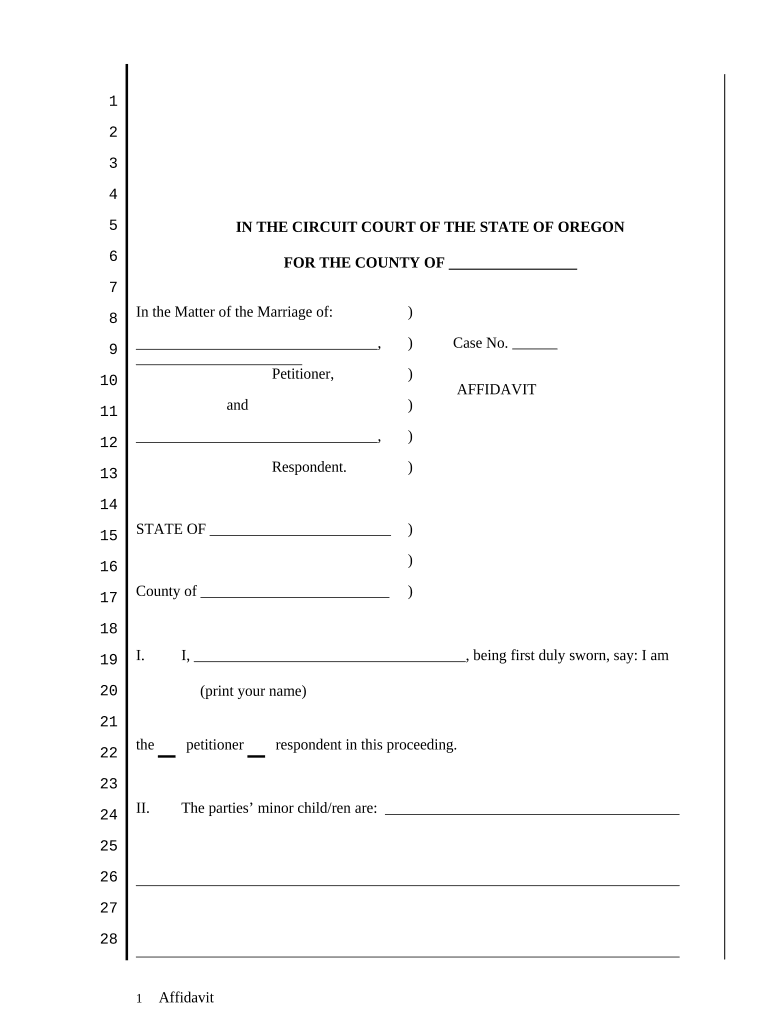
Oregon Minor Form


What is the Oregon Minor
The Oregon Minor form is a legal document used primarily for minors in the state of Oregon. It serves various purposes, such as granting permission for travel, medical treatment, or participation in activities. This form is essential for ensuring that the rights and responsibilities of minors are respected while complying with state laws. Understanding the specific uses and requirements of the Oregon Minor form is crucial for parents and guardians.
How to use the Oregon Minor
Using the Oregon Minor form involves several steps to ensure it is filled out correctly and serves its intended purpose. First, identify the specific situation that necessitates the form, such as travel or medical consent. Next, gather the necessary information, including the minor's details and the specifics of the authorization. After filling out the form, it may require signatures from the parent or guardian and possibly a witness, depending on the situation. Lastly, ensure that copies of the completed form are kept for records and presented as needed.
Steps to complete the Oregon Minor
Completing the Oregon Minor form requires careful attention to detail. Follow these steps:
- Obtain the correct version of the Oregon Minor form.
- Fill in the minor's full name, date of birth, and address.
- Specify the purpose of the form, such as travel or medical consent.
- Provide the name and contact information of the parent or guardian.
- Sign and date the form, ensuring all required signatures are included.
- Make copies for personal records and distribute as necessary.
Legal use of the Oregon Minor
The legal use of the Oregon Minor form is governed by state laws that outline its validity and requirements. For the form to be considered legally binding, it must be completed accurately and signed by the appropriate parties. Additionally, it is important to ensure that the use of the form complies with any relevant regulations, such as those pertaining to medical consent or travel permissions. Understanding these legalities helps prevent any potential issues when the form is presented.
Key elements of the Oregon Minor
Key elements of the Oregon Minor form include specific information that must be provided for it to be valid. These elements typically consist of:
- The minor's full name and date of birth.
- The purpose of the authorization.
- Contact information for the parent or guardian.
- Signatures of the parent or guardian.
- Date of completion.
Eligibility Criteria
Eligibility for using the Oregon Minor form primarily pertains to the minor's age and the nature of the authorization being requested. Generally, the form is applicable for individuals under the age of eighteen. Additionally, the parent or guardian must have legal authority to make decisions on behalf of the minor. It is essential to verify that the individual completing the form meets these criteria to ensure its validity.
Quick guide on how to complete oregon minor
Complete Oregon Minor seamlessly on any device
Digital document management has become increasingly popular among businesses and individuals. It offers a flawless eco-friendly substitute for traditional printed and signed documents, allowing you to find the appropriate form and securely store it online. airSlate SignNow provides you with all the tools necessary to create, edit, and electronically sign your documents swiftly without delays. Handle Oregon Minor on any device using airSlate SignNow apps for Android or iOS and enhance any document-based task today.
How to modify and electronically sign Oregon Minor effortlessly
- Obtain Oregon Minor and click Get Form to begin.
- Use the tools we offer to fill out your form.
- Emphasize important sections of the documents or redact sensitive information with tools provided specifically for that purpose by airSlate SignNow.
- Create your signature using the Sign feature, which takes seconds and holds the same legal validity as a conventional wet ink signature.
- Review all details and click the Done button to save your changes.
- Choose how you wish to deliver your form: by email, SMS, invite link, or download it to your computer.
Eliminate worries about lost or misplaced files, tiring form searches, or errors that necessitate printing new document copies. airSlate SignNow addresses all your document management needs in just a few clicks from any device of your choice. Modify and eSign Oregon Minor to ensure effective communication throughout your form preparation process with airSlate SignNow.
Create this form in 5 minutes or less
Create this form in 5 minutes!
People also ask
-
What is airSlate SignNow and how can it help with Oregon minor document signing?
airSlate SignNow is an electronic signature solution that streamlines the signing process for documents, including those related to Oregon minors. It allows users to send, sign, and manage documents securely and efficiently. This solution is particularly beneficial for parents and guardians needing to handle permissions and agreements involving their Oregon minor.
-
Is airSlate SignNow compliant with Oregon laws regarding minors?
Yes, airSlate SignNow complies with all applicable Oregon laws and regulations regarding eSignatures and minors. Our platform is designed to meet legal standards while providing a secure environment for document signing. This ensures that all agreements involving Oregon minors are valid and enforceable.
-
What features does airSlate SignNow offer for managing documents for Oregon minors?
airSlate SignNow offers multiple features tailored for managing documents for Oregon minors. These include customizable templates, unlimited signing, and the ability to create workflows that simplify complex signing processes. These features help ensure that you can efficiently handle any documents related to your Oregon minors.
-
How much does airSlate SignNow cost for users dealing with Oregon minor documents?
The pricing for airSlate SignNow is competitive and designed to fit a variety of budgets, including those needing to manage documents for Oregon minors. We offer different plans based on user needs, providing access to essential features at a fraction of the cost of traditional methods. Whether you need a basic plan or advanced features, airSlate SignNow can accommodate your requirements.
-
Can airSlate SignNow be integrated with other tools for managing documents related to Oregon minors?
Yes, airSlate SignNow offers easy integration with various popular applications, making it simple to manage documents related to Oregon minors. This includes integration with platforms like Google Drive, Dropbox, and CRM systems. These integrations allow you to streamline document management and enhance collaboration.
-
What security measures does airSlate SignNow have in place for documents concerning Oregon minors?
AirSlate SignNow employs robust security measures to protect documents related to Oregon minors. We use encryption, multi-factor authentication, and secure cloud storage to ensure that sensitive information remains confidential and secure. This commitment to security helps provide peace of mind when managing important documents.
-
How can I get started with airSlate SignNow for documents involving Oregon minors?
Getting started with airSlate SignNow is quick and easy. Simply sign up for an account, select a plan that suits your needs, and you can immediately start sending and signing documents related to Oregon minors. Our user-friendly interface makes it easy to navigate and utilize the platform efficiently.
Get more for Oregon Minor
Find out other Oregon Minor
- Electronic signature Utah Storage Rental Agreement Easy
- Electronic signature Washington Home office rental agreement Simple
- Electronic signature Michigan Email Cover Letter Template Free
- Electronic signature Delaware Termination Letter Template Now
- How Can I Electronic signature Washington Employee Performance Review Template
- Electronic signature Florida Independent Contractor Agreement Template Now
- Electronic signature Michigan Independent Contractor Agreement Template Now
- Electronic signature Oregon Independent Contractor Agreement Template Computer
- Electronic signature Texas Independent Contractor Agreement Template Later
- Electronic signature Florida Employee Referral Form Secure
- How To Electronic signature Florida CV Form Template
- Electronic signature Mississippi CV Form Template Easy
- Electronic signature Ohio CV Form Template Safe
- Electronic signature Nevada Employee Reference Request Mobile
- How To Electronic signature Washington Employee Reference Request
- Electronic signature New York Working Time Control Form Easy
- How To Electronic signature Kansas Software Development Proposal Template
- Electronic signature Utah Mobile App Design Proposal Template Fast
- Electronic signature Nevada Software Development Agreement Template Free
- Electronic signature New York Operating Agreement Safe