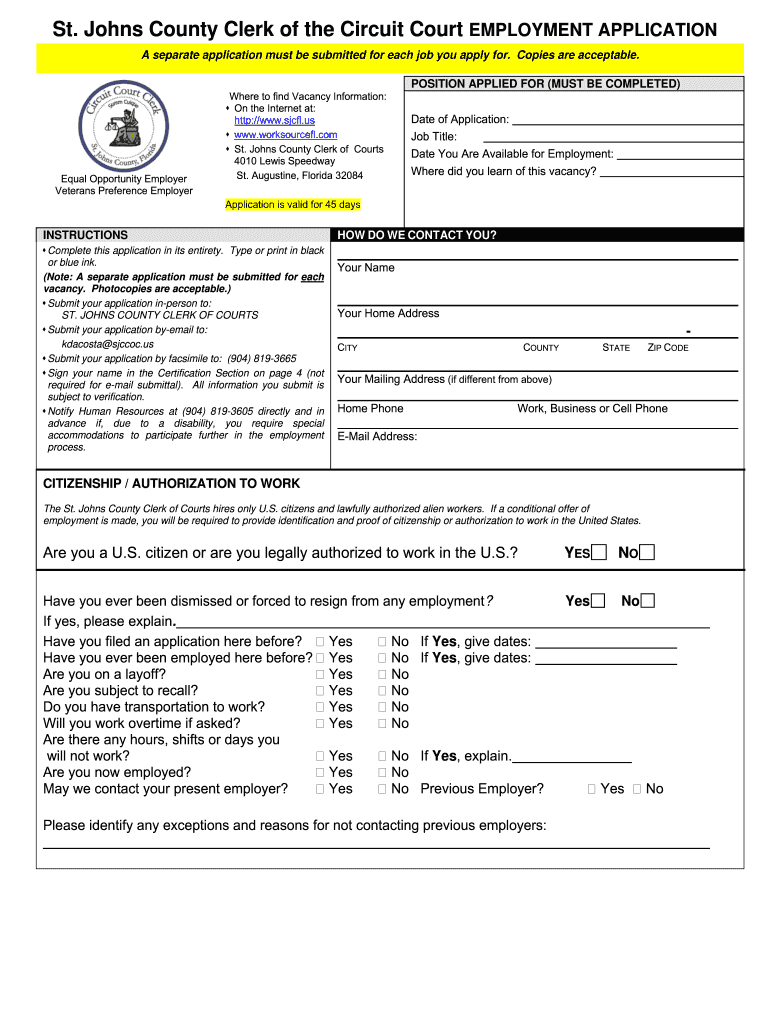
Employment Application St Johns County Clerk of Courts 2011-2026


What is the Employment Application St Johns County Clerk Of Courts
The Employment Application for the St Johns County Clerk of Courts is a formal document used by individuals seeking employment within the Clerk's office. This application collects essential information about the applicant's background, qualifications, and work history. It is designed to ensure that the hiring process is fair and compliant with local employment laws. The application typically includes sections for personal information, education, work experience, references, and any relevant certifications or licenses.
How to use the Employment Application St Johns County Clerk Of Courts
Using the Employment Application for the St Johns County Clerk of Courts involves several straightforward steps. First, applicants should download the application form from the official Clerk's office website or obtain a physical copy from the office. After filling out the form with accurate and complete information, applicants must review their responses to ensure there are no errors. Finally, the completed application can be submitted either in person or via mail, depending on the submission guidelines provided by the Clerk's office.
Key elements of the Employment Application St Johns County Clerk Of Courts
The key elements of the Employment Application for the St Johns County Clerk of Courts include several critical sections. These typically encompass:
- Personal Information: Name, address, phone number, and email.
- Education: Schools attended, degrees earned, and relevant courses.
- Work Experience: Detailed history of previous employment, including job titles, responsibilities, and dates of employment.
- References: Contact information for individuals who can vouch for the applicant's qualifications and character.
- Certifications: Any relevant licenses or certifications that may enhance the applicant's qualifications.
Steps to complete the Employment Application St Johns County Clerk Of Courts
Completing the Employment Application for the St Johns County Clerk of Courts involves a series of organized steps:
- Download or obtain the application form.
- Fill in your personal information accurately.
- Provide detailed education and work experience information.
- List references who can provide insights into your qualifications.
- Review the application for completeness and accuracy.
- Submit the application as per the provided guidelines.
Legal use of the Employment Application St Johns County Clerk Of Courts
The Employment Application for the St Johns County Clerk of Courts must adhere to legal standards to ensure compliance with employment laws. This includes non-discrimination policies and the protection of personal information. The application process should be transparent and fair, providing equal opportunity to all applicants regardless of race, gender, age, or disability. Additionally, all information collected through the application must be handled in accordance with privacy laws to protect applicants' rights.
Form Submission Methods (Online / Mail / In-Person)
The Employment Application for the St Johns County Clerk of Courts can typically be submitted through various methods. Applicants may choose to submit their completed application online, if the Clerk's office provides a digital submission option. Alternatively, applications can be mailed directly to the Clerk's office or delivered in person during business hours. It is essential for applicants to verify the preferred submission method to ensure their application is received promptly and processed efficiently.
Quick guide on how to complete employment application st johns county clerk of courts
Effortlessly Prepare Employment Application St Johns County Clerk Of Courts on Any Device
Digital document management has gained traction among businesses and individuals. It offers an optimal eco-friendly alternative to traditional printed and signed documents, allowing you to find the necessary form and securely store it online. airSlate SignNow equips you with all the functionalities required to create, modify, and eSign your documents quickly and without delays. Manage Employment Application St Johns County Clerk Of Courts on any platform using the airSlate SignNow Android or iOS applications and streamline any document-based procedure today.
How to Modify and eSign Employment Application St Johns County Clerk Of Courts with Ease
- Find Employment Application St Johns County Clerk Of Courts and click on Get Form to initiate the process.
- Utilize the tools provided to complete your form.
- Emphasize important sections of your documents or redact sensitive details using tools specifically designed for that purpose by airSlate SignNow.
- Generate your signature with the Sign feature, which takes just seconds and holds the same legal validity as a conventional wet ink signature.
- Review all information and click on the Done button to save your modifications.
- Select your preferred method to share your form, whether by email, text message (SMS), invite link, or download it to your computer.
Say goodbye to lost or misplaced documents, time-consuming form searches, or mistakes that require printing new document copies. airSlate SignNow addresses all your document management needs with just a few clicks from any device you choose. Modify and eSign Employment Application St Johns County Clerk Of Courts and ensure seamless communication at any stage of the form preparation process with airSlate SignNow.
Create this form in 5 minutes or less
FAQs
-
Does it make you uncomfortable to fill out equal opportunity employment forms with job applications because of your disability?
I’ve never actually had to do this in job-seeking; I already had a job, then had a stroke, then, when I returned to my job, I filed for Accommodation.I wouldn’t have even done that, but my District-level person was being a butthead. I wasn’t coming back to full-time fast enough for her; a month after my stroke, my doctor allowed me 25 hours, two weeks later, I requested being ticked up to thirty hours, and my doctor held me there until I’d had my whole first round of PT/OT. My DD started making noises about me stepping down from managerial and going on-call (more hands-on/physical *snort*) so I asked my doctor for forty.When I took that paper to the DD- forty hours, back at full-time- my DD immediately put me back into the on-call manager rotation, and, lo! and behold! I was scheduled as primary on-call that very weekend! Doc said, “No- forty hours, no nights or weekends,” and castigated my DD for wanting to kill me so soon after almost killing me. So, with that paper in hand, I wrote a letter to HR explaining what I was requesting and why, including my Doctor’s Note, and was granted my accommodation.They nearly had to do this. When I was hired into my position, I was assured then I was not on-call, I worked straight eight M - F, no OT unless I volunteered to take a shift somewhere else in the district to cover a call-out. Both the President and Vice-President told me directly I was not on-call. It was the DD who had instituted a weekend on-call rotation a few months after starting her own position, because too many of her younger, more vibrant, managers liked to party on the weekends and so were not covering their programs correctly, and, because I try to be a good employee, I didn’t fuss, I pulled my call-weekends like a good little soldier, covering for others. But not anymore.Not anymore. HR granted my accommodation; DD wasn’t happy and still isn’t. I get notes to record for any little thing she can find- it gets old. I know she’s covering her ass, she knows I’m covering mine, so here we are, in a state of detente; neither one of us giving an inch.My job is difficult; all mandated paperwork for 35 people- and it has to be exactly, meticulously, correct. I do it. I do it and manage a program which is richer and more widely varied than any other in the company, but, as boxed-in as I am, I boxed them in, with me. So, here we are- it isn't fun, it isn’t “right”, it just is.I despise that I had to force my company to do the right thing; but I wasn’t going to allow them to brush me away simply because I can no longer pick up the slack in other departments.
-
After how many days of filling out the application form of St. Joseph's College Bangalore can we expect an email from them?
You need to check the college website St. Joseph's College Autonomous : and check for the list of selected candidates, of your course, of course.I don’t think they send mails .Hope this helps.
-
If I am the owner of my business, do I need to fill out the column that asks for my annual income if employed in the visa forms for B2 visa application?
Well I thought that I shouldn't fill that and when I applied, I didn't. However an immigration attorney later told me that it was a mistake to not fill that up. I didn't agreed with him though.I don't have any arguments in favour or against it, but definitely it says if you are an employee so I strongly believe it should be skipped.But on other hand, how do Visa officer knows that how much you are earning ?Tough situation so maybe more consultants need to share their opinion.
Create this form in 5 minutes!
How to create an eSignature for the employment application st johns county clerk of courts
How to generate an electronic signature for your Employment Application St Johns County Clerk Of Courts online
How to make an electronic signature for your Employment Application St Johns County Clerk Of Courts in Chrome
How to create an eSignature for signing the Employment Application St Johns County Clerk Of Courts in Gmail
How to generate an electronic signature for the Employment Application St Johns County Clerk Of Courts right from your mobile device
How to create an electronic signature for the Employment Application St Johns County Clerk Of Courts on iOS devices
How to make an eSignature for the Employment Application St Johns County Clerk Of Courts on Android devices
People also ask
-
What services does the St. Johns Clerk of Courts provide?
The St. Johns Clerk of Courts offers a variety of services including document recording, court records management, and marriage licenses. They play a crucial role in maintaining public records and facilitating access to essential legal documents.
-
How can I access my documents through the St. Johns Clerk of Courts?
You can access your documents through the St. Johns Clerk of Courts website, where public records are available for online viewing. Additionally, you can visit their office in person for copies or assistance from staff.
-
What is the cost of services at the St. Johns Clerk of Courts?
The costs associated with services at the St. Johns Clerk of Courts vary depending on the specific service requested. For detailed fee schedules, it is recommended to check their official website or contact their office directly.
-
Can I electronically sign documents with the St. Johns Clerk of Courts?
Yes, you can use airSlate SignNow to electronically sign documents that need to be submitted to the St. Johns Clerk of Courts, making the process faster and more efficient. This solution empowers users to manage their documents easily and securely.
-
What are the benefits of using airSlate SignNow with the St. Johns Clerk of Courts?
Using airSlate SignNow in conjunction with the St. Johns Clerk of Courts allows for a more streamlined workflow. It helps save time, reduces paper usage, and ensures that your documents are signed quickly and legally.
-
What features does airSlate SignNow offer for court-related documents?
airSlate SignNow offers features such as document templates, custom branding, and team collaboration tools, which are particularly useful for managing court-related documents. These tools ensure that you can efficiently handle important paperwork required by the St. Johns Clerk of Courts.
-
Is airSlate SignNow compliant with legal regulations for the St. Johns Clerk of Courts?
Yes, airSlate SignNow is designed to be compliant with the legal requirements set forth by agencies like the St. Johns Clerk of Courts. This compliance ensures your eSigned documents hold up under scrutiny and meet all necessary legal standards.
Get more for Employment Application St Johns County Clerk Of Courts
- Owner may terminate form
- Placed in the mail by lessor as described above shall be considered a cure of the lessees breach form
- Deemed effective for all purposes as of the effective date stated above form
- Beginning on the day of 20 form
- Rule 5 826 appeals from magistrate or municipal court form
- State of new mexico county of district court form
- Downloadable forms new mexico supreme court nm courts
- For with courts of limited jurisdiction form
Find out other Employment Application St Johns County Clerk Of Courts
- eSign Hawaii Orthodontists Last Will And Testament Fast
- eSign South Dakota Legal Letter Of Intent Free
- eSign Alaska Plumbing Memorandum Of Understanding Safe
- eSign Kansas Orthodontists Contract Online
- eSign Utah Legal Last Will And Testament Secure
- Help Me With eSign California Plumbing Business Associate Agreement
- eSign California Plumbing POA Mobile
- eSign Kentucky Orthodontists Living Will Mobile
- eSign Florida Plumbing Business Plan Template Now
- How To eSign Georgia Plumbing Cease And Desist Letter
- eSign Florida Plumbing Credit Memo Now
- eSign Hawaii Plumbing Contract Mobile
- eSign Florida Plumbing Credit Memo Fast
- eSign Hawaii Plumbing Claim Fast
- eSign Hawaii Plumbing Letter Of Intent Myself
- eSign Hawaii Plumbing Letter Of Intent Fast
- Help Me With eSign Idaho Plumbing Profit And Loss Statement
- eSign Illinois Plumbing Letter Of Intent Now
- eSign Massachusetts Orthodontists Last Will And Testament Now
- eSign Illinois Plumbing Permission Slip Free