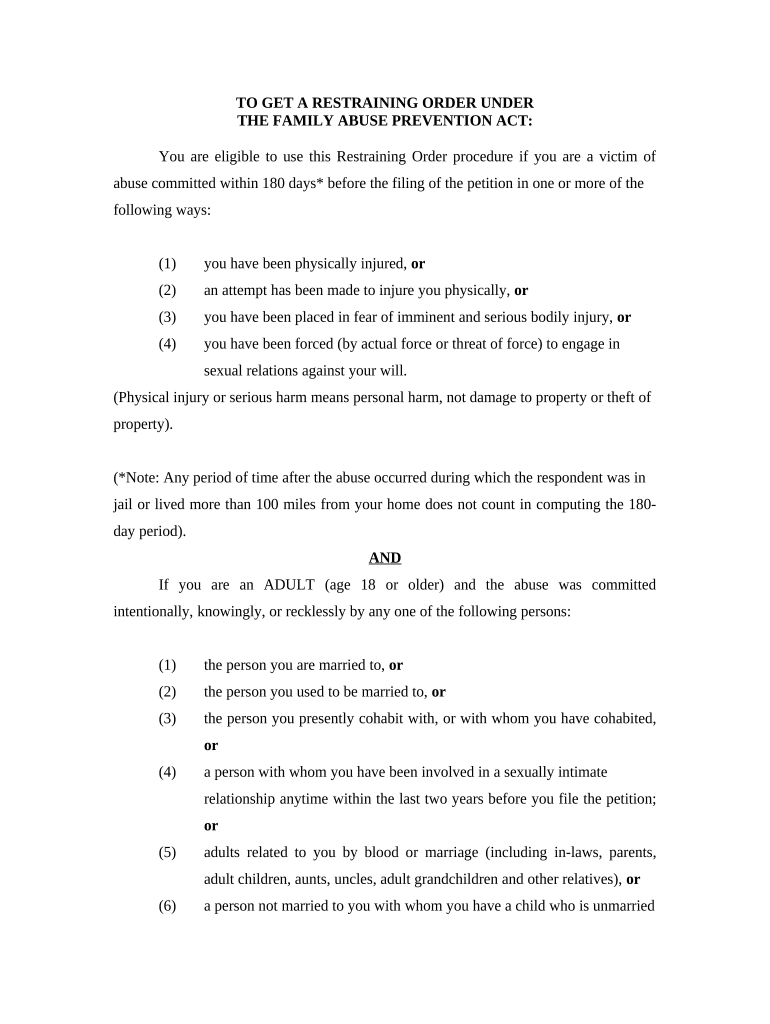
Restraining Order Information


What is the restraining order information?
The restraining order information refers to the legal documentation that outlines the terms and conditions under which a restraining order is issued. This order is a legal tool designed to protect individuals from harassment, stalking, or threats. It can be filed in various situations, including domestic violence cases or when someone feels unsafe due to another person's actions. Understanding the specific components of the restraining order information is crucial for both the petitioner and the respondent, as it defines the legal boundaries and obligations imposed by the court.
Steps to complete the restraining order information
Completing the restraining order information involves several key steps to ensure accuracy and compliance with legal standards. First, gather all relevant details, including personal information, the nature of the threat, and any evidence supporting your case. Next, fill out the restraining order information form completely, ensuring that all sections are addressed. It is important to be clear and concise in your descriptions. After completing the form, review it for any errors or omissions before submitting it to the appropriate court. Finally, ensure you understand the next steps, including any required hearings or notifications to the other party.
Required documents for filing a restraining order
When filing for a restraining order, specific documents are typically required to support your application. These may include:
- A completed restraining order information form.
- Proof of identity, such as a driver's license or state ID.
- Any evidence of harassment or threats, such as text messages, emails, or photographs.
- Witness statements, if applicable, that corroborate your claims.
Having these documents ready can help streamline the filing process and strengthen your case in court.
Filing methods for restraining order information
There are several methods for filing restraining order information, depending on your location and personal circumstances. Common methods include:
- Online filing: Many courts offer electronic filing options, allowing you to submit your documents digitally.
- Mail: You can send your completed forms and supporting documents to the court via postal service.
- In-person submission: Visiting the courthouse to file your restraining order information directly with the clerk is also an option.
It is essential to check your local court's requirements to determine the most appropriate filing method for your situation.
State-specific rules for restraining orders
Each state in the U.S. has its own laws and regulations governing restraining orders. These can include eligibility criteria, the types of restraining orders available, and specific procedures for filing. For example, some states may require a waiting period before a restraining order can be granted, while others might have different requirements for evidence. Familiarizing yourself with your state's specific rules is crucial to ensure compliance and increase the likelihood of a successful application.
Legal use of the restraining order information
The legal use of restraining order information is vital for ensuring that the order is enforceable and respected by all parties involved. Once a restraining order is granted, it becomes a legal document that must be followed. Violating the terms of the restraining order can lead to serious legal consequences, including arrest and potential criminal charges. It is important for both the petitioner and the respondent to understand their rights and responsibilities under the order to avoid unintentional violations.
Quick guide on how to complete restraining order information
Effortlessly Prepare Restraining Order Information on Any Device
The management of online documents has gained traction among businesses and individuals alike. It serves as an excellent eco-friendly substitute for traditional printed and signed documents, allowing you to obtain the correct form and securely store it online. airSlate SignNow provides all the tools necessary for you to create, edit, and eSign your documents quickly and efficiently. Manage Restraining Order Information on any platform with the airSlate SignNow apps for Android or iOS, and enhance any document-related process today.
The Easiest Way to Edit and eSign Restraining Order Information with Ease
- Find Restraining Order Information and click Get Form to begin.
- Utilize the tools we provide to fill out your document.
- Mark important sections of your documents or redact sensitive information using tools specifically designed for that purpose by airSlate SignNow.
- Generate your electronic signature with the Sign feature, which takes just seconds and holds the same legal validity as a conventional wet ink signature.
- Review the details and click the Done button to finalize your changes.
- Choose your preferred method of delivering your form, whether by email, SMS, invite link, or download it directly to your computer.
Say goodbye to lost or misplaced documents, tedious form navigation, or mistakes that necessitate reprinting new document copies. airSlate SignNow meets all your document management needs in just a few clicks from any device of your choice. Edit and eSign Restraining Order Information and ensure exceptional communication at every step of the form preparation process with airSlate SignNow.
Create this form in 5 minutes or less
Create this form in 5 minutes!
People also ask
-
Where do you file for a restraining order?
You typically file for a restraining order at your local courthouse or family court. It's important to check the specific requirements and procedures for your jurisdiction, as they may vary. Additionally, some courts may allow you to file online, making the process more convenient.
-
What features does airSlate SignNow offer for restraining order documents?
airSlate SignNow provides a streamlined platform that allows you to create, send, and eSign restraining order documents effortlessly. With customizable templates and easy-to-use tools, you can ensure that all necessary information is included. This minimizes the risk of errors and speeds up the filing process.
-
How much does it cost to use airSlate SignNow for filing documents?
airSlate SignNow offers various pricing plans that cater to different needs, starting with a free trial. This allows users to explore the platform and its capabilities before committing to a subscription. Investing in airSlate SignNow can lead to signNow time savings, especially when handling important documents like restraining orders.
-
Can I integrate airSlate SignNow with other applications for filing a restraining order?
Yes, airSlate SignNow integrates seamlessly with various productivity applications such as Google Drive and Dropbox. This allows for easy document management and sharing when filing for a restraining order. With the right integrations, you can streamline your workflow and keep all your documents organized.
-
What benefits does eSigning offer for restraining order documents?
E-signing offers a secure and legally binding way to sign restraining order documents quickly. With airSlate SignNow, signers can complete the signing process from anywhere, reducing delays. This is especially beneficial for situations where timeliness is critical, such as in legal matters concerning safety.
-
Is airSlate SignNow user-friendly for individuals unfamiliar with technology?
Absolutely! airSlate SignNow is designed with user experience in mind, making it accessible even for those who may not be tech-savvy. With intuitive navigation and straightforward guides, you’ll find that filing restraining order documents is a hassle-free experience.
-
What types of documents can I create related to restraining orders?
You can create various documents related to restraining orders, including application forms, response forms, and orders of protection. airSlate SignNow provides templates for these documents, ensuring you have everything you need covered. This feature simplifies the process of ensuring compliance with legal requirements.
Get more for Restraining Order Information
Find out other Restraining Order Information
- How To Integrate Sign in Banking
- How To Use Sign in Banking
- Help Me With Use Sign in Banking
- Can I Use Sign in Banking
- How Do I Install Sign in Banking
- How To Add Sign in Banking
- How Do I Add Sign in Banking
- How Can I Add Sign in Banking
- Can I Add Sign in Banking
- Help Me With Set Up Sign in Government
- How To Integrate eSign in Banking
- How To Use eSign in Banking
- How To Install eSign in Banking
- How To Add eSign in Banking
- How To Set Up eSign in Banking
- How To Save eSign in Banking
- How To Implement eSign in Banking
- How To Set Up eSign in Construction
- How To Integrate eSign in Doctors
- How To Use eSign in Doctors