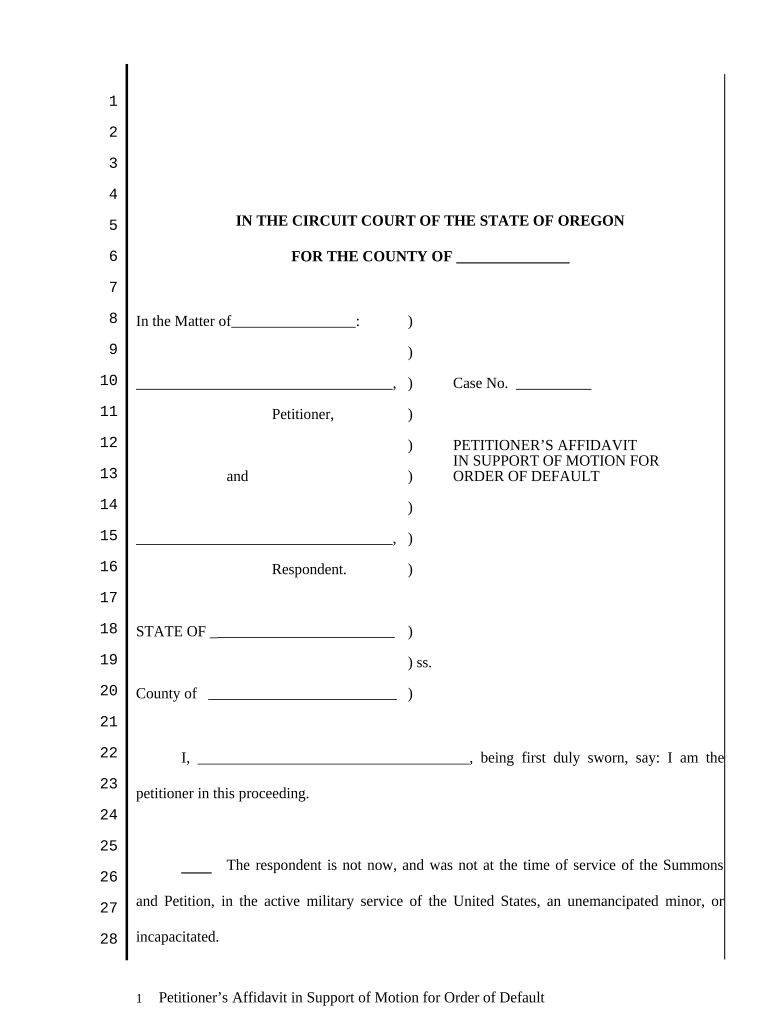
Petitioners Affidavit in Support of Motion for Order of Default Oregon Form


What is the Petitioners Affidavit In Support Of Motion For Order Of Default Oregon
The Petitioners Affidavit in Support of Motion for Order of Default in Oregon is a legal document used in court proceedings. It serves as a formal request to the court to issue a default judgment against a defendant who has failed to respond to a lawsuit. This affidavit outlines the reasons for the request, including details about the case and the lack of response from the other party. It is essential for petitioners to understand the legal significance of this document, as it plays a crucial role in the judicial process.
Steps to Complete the Petitioners Affidavit In Support Of Motion For Order Of Default Oregon
Completing the Petitioners Affidavit in Support of Motion for Order of Default involves several key steps. First, gather all relevant case information, including the names of the parties involved and the case number. Next, clearly state the grounds for the motion, detailing the lack of response from the defendant. It is important to include any supporting evidence, such as proof of service. Once the affidavit is filled out, it must be signed and notarized to ensure its validity. Finally, file the completed affidavit with the appropriate court and serve a copy to the other party.
Legal Use of the Petitioners Affidavit In Support Of Motion For Order Of Default Oregon
The legal use of the Petitioners Affidavit in Support of Motion for Order of Default is governed by Oregon state law. This document is utilized in civil cases when a defendant does not respond within the specified time frame. The affidavit must adhere to specific legal standards to be considered valid. This includes providing accurate information and ensuring that it is filed in accordance with court rules. Failure to comply with these legal requirements may result in the dismissal of the motion.
Key Elements of the Petitioners Affidavit In Support Of Motion For Order Of Default Oregon
Key elements of the Petitioners Affidavit in Support of Motion for Order of Default include the case caption, which identifies the court and parties involved, and a statement of facts that outlines the circumstances leading to the motion. Additionally, the affidavit should include a declaration of service, confirming that the defendant was properly notified of the lawsuit. Finally, the signature of the petitioner and a notary public are essential for the affidavit's legal standing.
How to Obtain the Petitioners Affidavit In Support Of Motion For Order Of Default Oregon
The Petitioners Affidavit in Support of Motion for Order of Default can be obtained from the Oregon state court's website or directly from the courthouse. Many courts provide downloadable forms that can be filled out electronically or printed for manual completion. It is advisable to review any specific instructions or requirements provided by the court to ensure compliance with local rules.
State-Specific Rules for the Petitioners Affidavit In Support Of Motion For Order Of Default Oregon
State-specific rules for the Petitioners Affidavit in Support of Motion for Order of Default in Oregon include adherence to the Oregon Rules of Civil Procedure. These rules outline the necessary procedures for filing the affidavit, including timelines for serving documents and the format in which the affidavit must be submitted. Understanding these regulations is crucial for ensuring that the motion is processed efficiently and effectively.
Quick guide on how to complete petitioners affidavit in support of motion for order of default oregon 497323966
Complete Petitioners Affidavit In Support Of Motion For Order Of Default Oregon effortlessly on any device
Managing documents online has gained popularity among businesses and individuals alike. It offers a great eco-friendly substitute for traditional printed and signed documents, as you can access the required form and securely keep it online. airSlate SignNow equips you with all the necessary tools to create, edit, and electronically sign your documents swiftly without delays. Handle Petitioners Affidavit In Support Of Motion For Order Of Default Oregon on any platform using the airSlate SignNow Android or iOS applications and streamline any document-related process today.
How to edit and eSign Petitioners Affidavit In Support Of Motion For Order Of Default Oregon effortlessly
- Find Petitioners Affidavit In Support Of Motion For Order Of Default Oregon and click Get Form to begin.
- Utilize the tools provided to complete your document.
- Emphasize important sections of the documents or redact sensitive information with features that airSlate SignNow offers specifically for that reason.
- Create your signature with the Sign tool, which takes mere seconds and holds the same legal validity as a conventional wet ink signature.
- Review all details and click the Done button to store your modifications.
- Choose how you wish to send your form, via email, text message (SMS), or an invite link, or download it to your computer.
Eliminate concerns about lost or mislaid files, tedious form searching, or mistakes that require printing new document copies. airSlate SignNow meets your needs in document management in just a few clicks from any device of your choosing. Edit and eSign Petitioners Affidavit In Support Of Motion For Order Of Default Oregon and ensure effective communication at every stage of your form preparation process with airSlate SignNow.
Create this form in 5 minutes or less
Create this form in 5 minutes!
People also ask
-
What is a support motion order and how can airSlate SignNow help?
A support motion order is a legal request for assistance or action to be taken, often in litigation or legal contexts. airSlate SignNow simplifies the process by enabling users to create, send, and eSign support motion orders quickly and efficiently, ensuring all documents are legally binding and easily accessible.
-
How does airSlate SignNow ensure the security of my support motion orders?
airSlate SignNow takes document security seriously and employs advanced encryption protocols to protect every support motion order. This ensures that sensitive information remains confidential and safeguarded against unauthorized access.
-
What features does airSlate SignNow offer for handling support motion orders?
airSlate SignNow offers various features for support motion orders, including customizable templates, automated workflows, and real-time tracking. These tools streamline the document signing process, allowing users to manage their support motion orders with ease and efficiency.
-
Is airSlate SignNow suitable for small businesses needing support motion orders?
Absolutely! airSlate SignNow is designed to be a cost-effective solution for businesses of all sizes, including small enterprises. Its user-friendly interface and affordable pricing plans make it an ideal choice for managing support motion orders without breaking the bank.
-
What pricing plans are available for airSlate SignNow when handling support motion orders?
airSlate SignNow offers flexible pricing plans to accommodate various business needs for support motion orders. Users can choose from monthly or annual subscriptions, ensuring they find a plan that fits their budget and provides full access to all essential features.
-
Can airSlate SignNow integrate with other tools for processing support motion orders?
Yes, airSlate SignNow integrates seamlessly with a variety of third-party applications, enhancing your workflow for support motion orders. Popular integrations include CRM systems, cloud storage platforms, and productivity tools, allowing for a more connected document management experience.
-
How can I customize my support motion order templates in airSlate SignNow?
With airSlate SignNow, customizing support motion order templates is straightforward. Users can easily modify fields, add their branding, and set specific requirements to create personalized templates that suit their legal needs, enhancing both accuracy and professionalism.
Get more for Petitioners Affidavit In Support Of Motion For Order Of Default Oregon
Find out other Petitioners Affidavit In Support Of Motion For Order Of Default Oregon
- Electronic signature Colorado Charity Promissory Note Template Simple
- Electronic signature Alabama Construction Quitclaim Deed Free
- Electronic signature Alaska Construction Lease Agreement Template Simple
- Electronic signature Construction Form Arizona Safe
- Electronic signature Kentucky Charity Living Will Safe
- Electronic signature Construction Form California Fast
- Help Me With Electronic signature Colorado Construction Rental Application
- Electronic signature Connecticut Construction Business Plan Template Fast
- Electronic signature Delaware Construction Business Letter Template Safe
- Electronic signature Oklahoma Business Operations Stock Certificate Mobile
- Electronic signature Pennsylvania Business Operations Promissory Note Template Later
- Help Me With Electronic signature North Dakota Charity Resignation Letter
- Electronic signature Indiana Construction Business Plan Template Simple
- Electronic signature Wisconsin Charity Lease Agreement Mobile
- Can I Electronic signature Wisconsin Charity Lease Agreement
- Electronic signature Utah Business Operations LLC Operating Agreement Later
- How To Electronic signature Michigan Construction Cease And Desist Letter
- Electronic signature Wisconsin Business Operations LLC Operating Agreement Myself
- Electronic signature Colorado Doctors Emergency Contact Form Secure
- How Do I Electronic signature Georgia Doctors Purchase Order Template