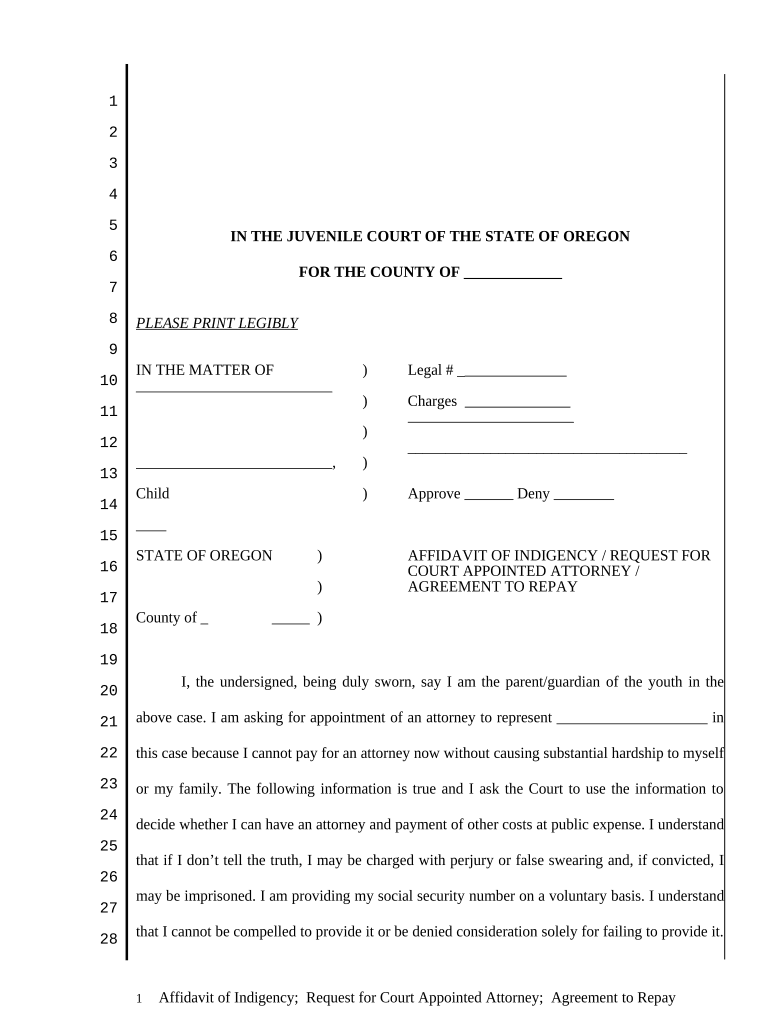
Court Appointed Form


What is the Court Appointed?
The court appointed form is a legal document that designates an individual or organization to act on behalf of another person, typically in legal matters. This form is often used when a person cannot afford legal representation, and the court appoints an attorney to ensure their rights are protected. The court appointed form serves as an official record of this arrangement, outlining the responsibilities and authority granted to the appointed party.
Steps to Complete the Court Appointed
Completing the court appointed form involves several key steps to ensure its validity and compliance with legal standards. First, gather all necessary information, including personal details of the individual requiring representation and the appointed party. Next, accurately fill out the form, ensuring that all required fields are completed. It is essential to review the form for any errors or omissions before submission. Once completed, the form should be signed by all relevant parties, and any required documentation should be attached. Finally, submit the form to the appropriate court for processing.
Legal Use of the Court Appointed
The legal use of the court appointed form is crucial in safeguarding the rights of individuals who may not have the means to secure legal counsel. This form ensures that a qualified attorney is assigned to represent the individual in legal proceedings. It is recognized by courts across the United States, provided that it is filled out correctly and submitted in accordance with local rules. The court appointed form must adhere to specific legal requirements to be considered valid, including proper signatures and compliance with state regulations.
Eligibility Criteria
To qualify for a court appointed attorney, individuals generally must demonstrate financial need. This often involves completing an indigence form, which assesses income, assets, and liabilities. Eligibility criteria can vary by state, but typically, individuals must show that hiring private counsel would impose an undue financial burden. Courts may also consider the nature of the legal matter when determining eligibility for court-appointed representation.
Form Submission Methods
The court appointed form can typically be submitted through various methods, including online, by mail, or in person. Many courts offer electronic filing options, allowing individuals to submit their forms digitally, which can expedite the process. For those who prefer traditional methods, mailing the completed form to the appropriate court office is an option. In-person submissions may be necessary in some cases, especially if additional documentation is required or if the individual needs assistance during the filing process.
Key Elements of the Court Appointed
Key elements of the court appointed form include the identification of the individual in need of representation, the appointed attorney's details, and the scope of authority granted to the attorney. Additionally, the form should outline any specific conditions or limitations regarding the representation. It is vital that all parties involved understand their roles and responsibilities as defined in the form to ensure effective legal representation.
Examples of Using the Court Appointed
Examples of situations where the court appointed form may be used include criminal defense cases, family law matters such as custody disputes, and civil cases involving claims for damages. In each instance, the court appointed attorney plays a critical role in navigating the legal system on behalf of the individual, ensuring that their rights are upheld and that they receive fair representation throughout the legal process.
Quick guide on how to complete court appointed 497323988
Effortlessly Prepare Court Appointed on Any Device
The adoption of online document management has surged among businesses and individuals. It offers an ideal eco-friendly alternative to conventional printed and signed paperwork, enabling you to locate the correct form and securely keep it online. airSlate SignNow provides all the tools necessary to create, modify, and electronically sign your documents quickly without delays. Manage Court Appointed on any device using airSlate SignNow's Android or iOS applications and simplify any document-related process today.
The Easiest Way to Modify and Electronically Sign Court Appointed with Ease
- Obtain Court Appointed and click Get Form to begin.
- Use the tools we provide to complete your form.
- Highlight important sections of your documents or redact sensitive information with the tools that airSlate SignNow specifically offers for that purpose.
- Create your electronic signature using the Sign tool, which takes mere seconds and holds the same legal validity as a traditional handwritten signature.
- Review all the details and click on the Done button to save your changes.
- Choose your preferred method to send your form—via email, SMS, invitation link, or download it to your computer.
Say goodbye to lost or misplaced documents, tedious form searching, or errors requiring new document copies to be printed. airSlate SignNow addresses all your document management needs in just a few clicks from any chosen device. Edit and electronically sign Court Appointed to ensure seamless communication throughout your document preparation process with airSlate SignNow.
Create this form in 5 minutes or less
Create this form in 5 minutes!
People also ask
-
What is airSlate SignNow and how does it relate to court appointed documents?
airSlate SignNow is a leading eSignature solution that allows users to send, sign, and manage documents electronically. It is particularly beneficial for court appointed professionals who need to handle legal documents efficiently. With airSlate SignNow, securing signatures on court appointed papers can be done swiftly and securely, streamlining the legal process.
-
Is airSlate SignNow suitable for court appointed attorneys?
Absolutely! airSlate SignNow is designed with legal professionals in mind, making it ideal for court appointed attorneys. It simplifies the management of documents, ensuring that signatures are obtained promptly, which is crucial in legal cases that involve court appointed tasks.
-
What pricing options does airSlate SignNow offer for court appointed personnel?
airSlate SignNow provides cost-effective pricing plans tailored for individuals and businesses, including those in the court appointed sector. Users can choose from various subscription levels based on their specific needs, ensuring they receive value without overpaying for unnecessary features.
-
What are the key features of airSlate SignNow that benefit court appointed users?
Key features of airSlate SignNow for court appointed users include easy document management, customizable templates, and integration with various applications. These features enhance efficiency and accuracy, making it easier for users to handle court appointed documents securely and professionally.
-
How does airSlate SignNow ensure the security of court appointed documents?
airSlate SignNow prioritizes the security of all documents, including court appointed materials. It employs advanced encryption technologies and secure data storage solutions, ensuring that sensitive information is protected throughout the signing process, thereby maintaining confidentiality for court appointed cases.
-
Can airSlate SignNow integrate with other tools used by court appointed professionals?
Yes, airSlate SignNow seamlessly integrates with multiple platforms like Google Drive, Dropbox, and Microsoft Office. This capability is particularly advantageous for court appointed professionals who may already be using these tools for document management and collaboration.
-
What benefits does airSlate SignNow provide for managing court appointed signatures?
airSlate SignNow offers numerous benefits for managing court appointed signatures, including time-saving automation and improved tracking capabilities. Users can easily monitor the status of documents and receive notifications when signatures are completed, enhancing overall productivity.
Get more for Court Appointed
Find out other Court Appointed
- Can I Electronic signature California Government Stock Certificate
- Electronic signature California Government POA Simple
- Electronic signature Illinois Education Business Plan Template Secure
- How Do I Electronic signature Colorado Government POA
- Electronic signature Government Word Illinois Now
- Can I Electronic signature Illinois Government Rental Lease Agreement
- Electronic signature Kentucky Government Promissory Note Template Fast
- Electronic signature Kansas Government Last Will And Testament Computer
- Help Me With Electronic signature Maine Government Limited Power Of Attorney
- How To Electronic signature Massachusetts Government Job Offer
- Electronic signature Michigan Government LLC Operating Agreement Online
- How To Electronic signature Minnesota Government Lease Agreement
- Can I Electronic signature Minnesota Government Quitclaim Deed
- Help Me With Electronic signature Mississippi Government Confidentiality Agreement
- Electronic signature Kentucky Finance & Tax Accounting LLC Operating Agreement Myself
- Help Me With Electronic signature Missouri Government Rental Application
- Can I Electronic signature Nevada Government Stock Certificate
- Can I Electronic signature Massachusetts Education Quitclaim Deed
- Can I Electronic signature New Jersey Government LLC Operating Agreement
- Electronic signature New Jersey Government Promissory Note Template Online