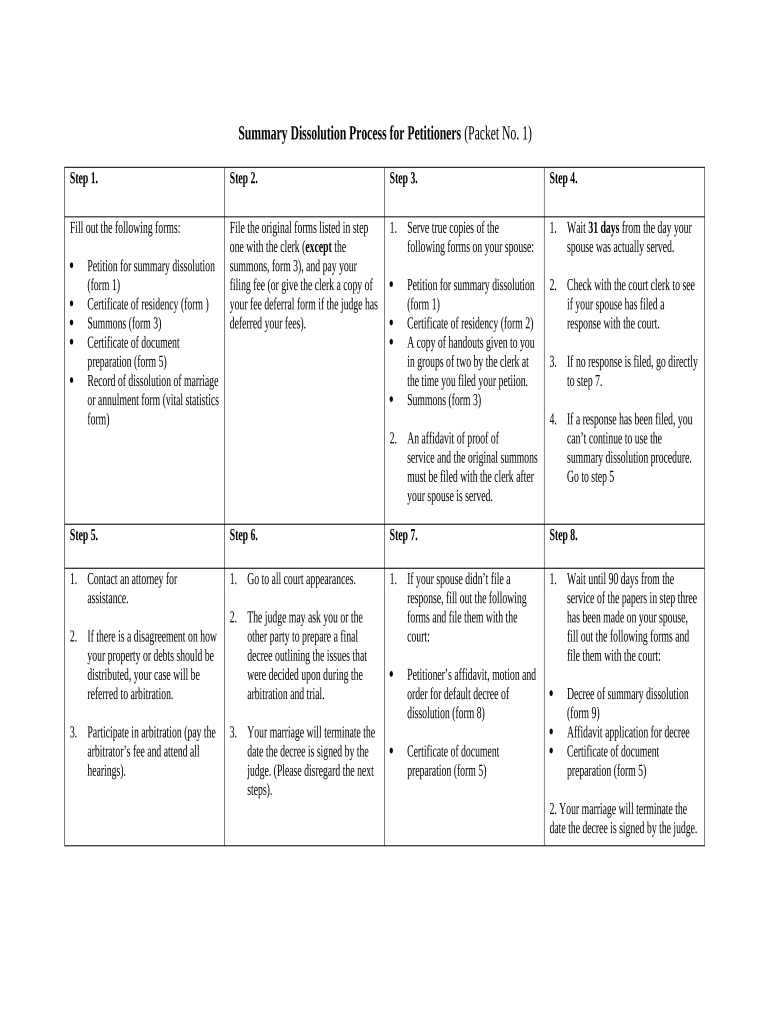
Summary Dissolution Process Instructions Oregon Form


What is the Summary Dissolution Process Instructions Oregon
The Summary Dissolution Process Instructions Oregon refer to a streamlined legal procedure designed for couples seeking to dissolve their marriage or domestic partnership without extensive court involvement. This process is typically available to couples who meet specific eligibility criteria, such as a mutual agreement to dissolve the relationship and a limited duration of marriage. The instructions guide users through the necessary steps, ensuring compliance with state laws and regulations.
Steps to Complete the Summary Dissolution Process Instructions Oregon
Completing the Summary Dissolution Process Instructions Oregon involves several key steps:
- Ensure eligibility by confirming that both parties meet the criteria for summary dissolution.
- Gather required documentation, including marriage certificates and financial disclosures.
- Complete the necessary forms accurately, following the instructions provided.
- File the completed forms with the appropriate court in Oregon.
- Attend any required court hearings, if applicable, to finalize the dissolution.
Legal Use of the Summary Dissolution Process Instructions Oregon
The legal use of the Summary Dissolution Process Instructions Oregon is essential for ensuring that the dissolution of marriage or partnership is recognized by the state. Adhering to the guidelines provided in the instructions helps prevent legal complications and ensures that both parties' rights are protected. It is crucial to understand that failing to follow the instructions may result in delays or rejection of the dissolution request.
Required Documents for Summary Dissolution Process Instructions Oregon
When preparing to file for summary dissolution in Oregon, several documents are required to support the process. These typically include:
- Marriage certificate or proof of domestic partnership.
- Financial disclosures detailing assets and liabilities.
- Completed summary dissolution forms as specified by the state.
Ensuring all documents are accurate and complete is vital for a smooth dissolution process.
State-Specific Rules for the Summary Dissolution Process Instructions Oregon
Oregon has specific rules governing the Summary Dissolution Process. These rules dictate eligibility criteria, required documentation, and filing procedures. For example, couples must typically have been married for less than ten years, have no children, and have minimal shared assets. Understanding these state-specific rules is crucial for a successful dissolution.
How to Obtain the Summary Dissolution Process Instructions Oregon
The Summary Dissolution Process Instructions Oregon can be obtained through several channels. Couples can access the forms and instructions online via the Oregon Judicial Department's website or visit their local courthouse for physical copies. It is important to ensure that the most current version of the instructions is used to comply with any recent legal updates.
Quick guide on how to complete summary dissolution process instructions oregon
Complete Summary Dissolution Process Instructions Oregon effortlessly on any device
Digital document management has gained traction among businesses and individuals. It offers an excellent environmentally friendly alternative to conventional printed and signed documents, as you can easily locate the necessary form and securely keep it online. airSlate SignNow provides all the tools you require to create, edit, and electronically sign your documents swiftly without delays. Manage Summary Dissolution Process Instructions Oregon on any platform with airSlate SignNow's Android or iOS applications and enhance any document-related task today.
The optimal method to edit and electronically sign Summary Dissolution Process Instructions Oregon with ease
- Obtain Summary Dissolution Process Instructions Oregon and click on Get Form to initiate.
- Utilize the tools we provide to complete your form.
- Emphasize important sections of your documents or obscure sensitive information with tools specifically designed for that purpose by airSlate SignNow.
- Create your electronic signature using the Sign tool, which takes seconds and carries the same legal validity as a traditional hand-signed signature.
- Review all the details and click on the Done button to save your updates.
- Choose how you wish to send your form, via email, SMS, or invite link, or download it to your computer.
Eliminate concerns about lost or misfiled documents, time-consuming form searches, or mistakes that necessitate printing new document copies. airSlate SignNow fulfills all your document management needs in just a few clicks from a device of your preference. Modify and electronically sign Summary Dissolution Process Instructions Oregon to guarantee outstanding communication at every step of your form preparation journey with airSlate SignNow.
Create this form in 5 minutes or less
Create this form in 5 minutes!
People also ask
-
What is short form summary dissolution Oregon?
Short form summary dissolution in Oregon is a streamlined process that allows eligible couples to dissolve their marriage without the need for extensive court procedures. This process is designed for couples who meet specific criteria, making it faster and more affordable than traditional dissolution methods.
-
How can airSlate SignNow assist with short form summary dissolution in Oregon?
AirSlate SignNow provides an efficient platform for preparing and signing documents required for short form summary dissolution in Oregon. With our electronic signature capabilities, you can complete your dissolution paperwork quickly and securely, ensuring that all necessary approvals are obtained effortlessly.
-
What are the costs associated with short form summary dissolution in Oregon?
The fees for short form summary dissolution in Oregon may vary, typically including court filing fees and any additional charges for document preparation. Utilizing airSlate SignNow can help reduce costs by eliminating the need for physical document processing and allowing for easy eSigning, further streamlining your experience.
-
What documents do I need for short form summary dissolution in Oregon?
To complete a short form summary dissolution in Oregon, you will need to prepare various documents such as the Petition for Dissolution, Decree of Dissolution, and additional financial disclosures. AirSlate SignNow simplifies this process by providing templates and guidance to ensure you have everything you need for a successful dissolution.
-
Are there any eligibility requirements for short form summary dissolution in Oregon?
Yes, to qualify for short form summary dissolution in Oregon, you must meet specific eligibility criteria, including having no children, being married for less than two years, and having minimal shared assets. Reviewing these requirements is essential, and airSlate SignNow can assist in verifying your eligibility through secure document preparation.
-
What are the benefits of using airSlate SignNow for my dissolution paperwork?
Using airSlate SignNow for your short form summary dissolution in Oregon offers several benefits, including ease of use, cost-effectiveness, and complete document security. Our platform allows you to send and sign documents electronically, reducing the hassle of in-person meetings and expediting the dissolution process.
-
Can I integrate airSlate SignNow with my existing systems for document handling?
Absolutely! airSlate SignNow offers various integrations with existing systems and applications to ensure a seamless workflow for your short form summary dissolution in Oregon. Our flexible API helps you combine document management with eSigning, maximizing efficiency for your business.
Get more for Summary Dissolution Process Instructions Oregon
- 941x va form
- Cp16 bindt 2012 form
- Ej 160 claim of exemption on line fillable form
- San bernardino superior court pdf fillable form
- Montana historic property record for the montana form
- Tenant acknowledgement form logans reserve
- Rule 17 100form 126 notice of intent to file written application
- Rule 17 100form 127 request for relief in a dissolution of
Find out other Summary Dissolution Process Instructions Oregon
- How To Integrate Sign in Banking
- How To Use Sign in Banking
- Help Me With Use Sign in Banking
- Can I Use Sign in Banking
- How Do I Install Sign in Banking
- How To Add Sign in Banking
- How Do I Add Sign in Banking
- How Can I Add Sign in Banking
- Can I Add Sign in Banking
- Help Me With Set Up Sign in Government
- How To Integrate eSign in Banking
- How To Use eSign in Banking
- How To Install eSign in Banking
- How To Add eSign in Banking
- How To Set Up eSign in Banking
- How To Save eSign in Banking
- How To Implement eSign in Banking
- How To Set Up eSign in Construction
- How To Integrate eSign in Doctors
- How To Use eSign in Doctors