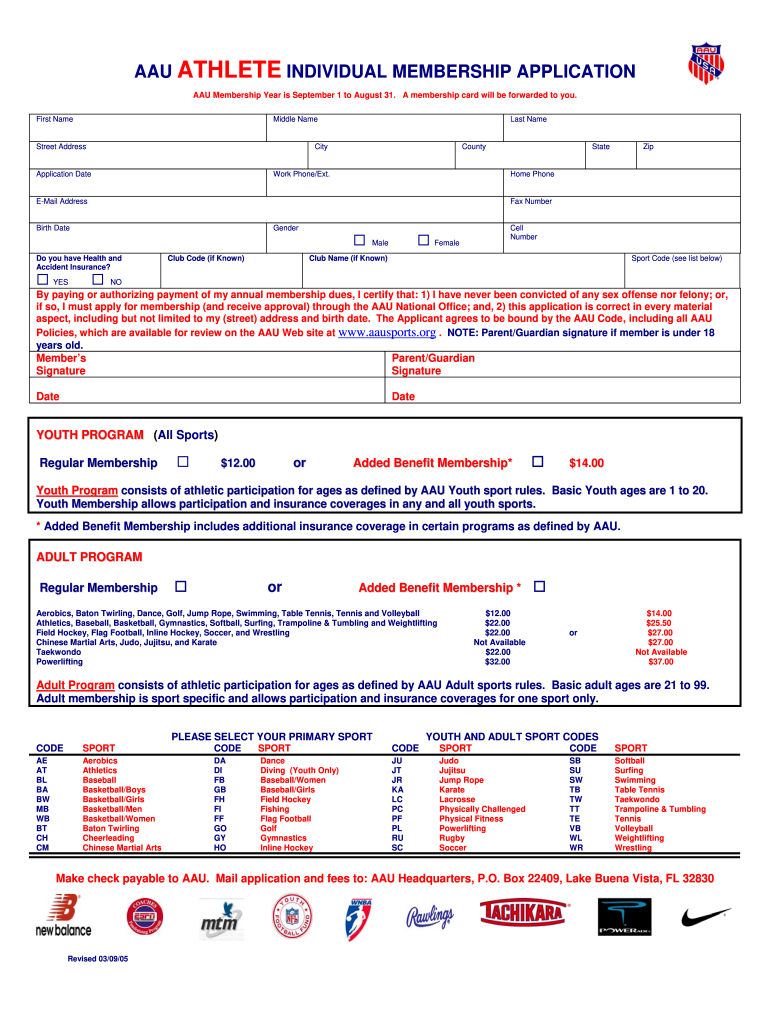
AAU ATHLETE INDIVIDUAL MEMBERSHIP APPLICATION Eteamz 2005


What is the AAU Athlete Individual Membership Application Eteamz?
The AAU Athlete Individual Membership Application Eteamz is a formal document required for athletes seeking to participate in events organized by the Amateur Athletic Union (AAU). This application serves as a means to register athletes, ensuring they meet the eligibility criteria set forth by the AAU. It collects essential information, including personal details, sports participation, and consent for participation in AAU-sanctioned events. Completing this application is crucial for athletes to gain membership and access various benefits associated with AAU participation.
Steps to Complete the AAU Athlete Individual Membership Application Eteamz
Completing the AAU Athlete Individual Membership Application Eteamz involves several straightforward steps. Begin by gathering necessary personal information, including your name, address, date of birth, and contact details. Next, visit the designated platform to access the application form. Fill in all required fields accurately, ensuring that the information provided is up-to-date. After completing the form, review it for any errors or missing information. Finally, submit the application electronically, ensuring you receive confirmation of submission for your records.
Legal Use of the AAU Athlete Individual Membership Application Eteamz
The legal validity of the AAU Athlete Individual Membership Application Eteamz is governed by specific regulations that ensure the document is recognized as an official record. To be legally binding, the application must adhere to the guidelines outlined by the Electronic Signatures in Global and National Commerce Act (ESIGN) and the Uniform Electronic Transactions Act (UETA). These laws establish the framework for electronic signatures and digital documents, ensuring that the application holds the same legal weight as a traditional paper document when completed and submitted correctly.
Eligibility Criteria for the AAU Athlete Individual Membership Application Eteamz
To be eligible for the AAU Athlete Individual Membership, applicants must meet certain criteria established by the AAU. Generally, athletes must be of a specific age, which can vary depending on the sport and event. Additionally, applicants should not have any disqualifying factors that would prevent them from participating in AAU events, such as previous suspensions or violations of AAU rules. It is essential for applicants to review these criteria thoroughly before submitting their application to ensure compliance and eligibility.
How to Safeguard Your AAU Athlete Individual Membership Application Eteamz Form
When completing the AAU Athlete Individual Membership Application Eteamz online, it is vital to take steps to protect your personal information. Utilize secure internet connections and ensure that the website where you submit your application is encrypted. Consider using strong passwords for your accounts and enabling two-factor authentication where available. Additionally, keep track of your submission by saving confirmation emails and utilizing features like audit trails, which provide a record of your application process and any modifications made.
Form Submission Methods for the AAU Athlete Individual Membership Application Eteamz
The AAU Athlete Individual Membership Application Eteamz can typically be submitted through various methods, primarily online. Athletes can fill out the application on the official AAU website or designated platforms that facilitate electronic submissions. In some cases, applicants may also have the option to print the form and submit it via mail or in person at designated AAU locations. It is advisable to check the specific submission guidelines provided by the AAU to ensure compliance with their requirements.
Quick guide on how to complete aau athlete individual membership application eteamz
Uncover how to effortlessly navigate the AAU ATHLETE INDIVIDUAL MEMBERSHIP APPLICATION Eteamz completion with this straightforward guide
Online submission and certification of forms is becoming ever more prevalent and a favored option for numerous users. It provides various advantages over outdated printed documents, such as ease of use, time savings, enhanced precision, and security.
With tools like airSlate SignNow, you can search for, modify, signNow, and enhance your AAU ATHLETE INDIVIDUAL MEMBERSHIP APPLICATION Eteamz without being hindered by constant printing and scanning. Follow this concise guide to begin and complete your form.
Apply these steps to obtain and complete AAU ATHLETE INDIVIDUAL MEMBERSHIP APPLICATION Eteamz
- Commence by clicking the Get Form button to access your document in our editor.
- Adhere to the green indicator on the left that highlights mandatory fields so you don’t miss them.
- Utilize our advanced features to comment, adjust, sign, secure, and refine your document.
- Protect your file or transform it into a fillable form using the features in the right panel.
- Review the document and verify it for errors or inconsistencies.
- Click DONE to complete the editing process.
- Alter the name of your form or leave it as is.
- Select the storage option you prefer for preserving your document, send it via USPS, or click the Download Now button to save your document.
If AAU ATHLETE INDIVIDUAL MEMBERSHIP APPLICATION Eteamz isn’t what you were looking for, you can explore our extensive library of pre-uploaded forms that you can fill out with minimal effort. Experience our solution today!
Create this form in 5 minutes or less
Find and fill out the correct aau athlete individual membership application eteamz
FAQs
-
How do I fill out an application form to open a bank account?
I want to believe that most banks nowadays have made the process of opening bank account, which used to be cumbersome, less cumbersome. All you need to do is to approach the bank, collect the form, and fill. However if you have any difficulty in filling it, you can always call on one of the banks rep to help you out.
-
How many application forms does a person need to fill out in his/her lifetime?
As many as you want to !
Create this form in 5 minutes!
How to create an eSignature for the aau athlete individual membership application eteamz
How to generate an eSignature for your Aau Athlete Individual Membership Application Eteamz in the online mode
How to create an electronic signature for your Aau Athlete Individual Membership Application Eteamz in Google Chrome
How to create an electronic signature for putting it on the Aau Athlete Individual Membership Application Eteamz in Gmail
How to generate an electronic signature for the Aau Athlete Individual Membership Application Eteamz right from your mobile device
How to make an eSignature for the Aau Athlete Individual Membership Application Eteamz on iOS devices
How to generate an eSignature for the Aau Athlete Individual Membership Application Eteamz on Android
People also ask
-
What is the AAU ATHLETE INDIVIDUAL MEMBERSHIP APPLICATION Eteamz?
The AAU ATHLETE INDIVIDUAL MEMBERSHIP APPLICATION Eteamz is a streamlined application designed for athletes to register easily for the Amateur Athletic Union. This application allows users to submit their membership details efficiently while ensuring compliance with AAU guidelines.
-
How much does the AAU ATHLETE INDIVIDUAL MEMBERSHIP APPLICATION Eteamz cost?
The pricing for the AAU ATHLETE INDIVIDUAL MEMBERSHIP APPLICATION Eteamz varies based on the level of membership and duration. Typically, there are affordable plans available that offer great value for individual athletes looking to participate in AAU events.
-
What features are included in the AAU ATHLETE INDIVIDUAL MEMBERSHIP APPLICATION Eteamz?
The AAU ATHLETE INDIVIDUAL MEMBERSHIP APPLICATION Eteamz includes features such as online registration, document eSigning, and payment processing. These tools help simplify the membership process and enhance user experience for athletes and their guardians.
-
What are the benefits of using the AAU ATHLETE INDIVIDUAL MEMBERSHIP APPLICATION Eteamz?
Using the AAU ATHLETE INDIVIDUAL MEMBERSHIP APPLICATION Eteamz offers multiple benefits, including convenience, increased speed in processing, and improved documentation accuracy. This application enhances the overall membership experience for athletes, making it easier to focus on training and competition.
-
Can I integrate the AAU ATHLETE INDIVIDUAL MEMBERSHIP APPLICATION Eteamz with other platforms?
Yes, the AAU ATHLETE INDIVIDUAL MEMBERSHIP APPLICATION Eteamz can be integrated with various platforms, allowing for seamless data sharing and enhanced management capabilities. This integration enables athletes to manage their memberships alongside other sports-related tools in one centralized location.
-
How does the AAU ATHLETE INDIVIDUAL MEMBERSHIP APPLICATION Eteamz ensure data security?
The AAU ATHLETE INDIVIDUAL MEMBERSHIP APPLICATION Eteamz prioritizes data security by utilizing advanced encryption protocols for all submitted information. This ensures that athlete data remains confidential and secure throughout the membership application process.
-
Is there customer support available for the AAU ATHLETE INDIVIDUAL MEMBERSHIP APPLICATION Eteamz?
Absolutely! The AAU ATHLETE INDIVIDUAL MEMBERSHIP APPLICATION Eteamz offers dedicated customer support to assist users with any questions or issues they may encounter. Support is available through various channels, ensuring athletes receive the help they need promptly.
Get more for AAU ATHLETE INDIVIDUAL MEMBERSHIP APPLICATION Eteamz
- Entity purchase buy sell agreement ferris financial llc form
- Call logs explained with set up examplescallplease form
- The startup guidebook nys stlc syracuse university form
- Promotional letter building security form
- Agcc03 long form standard subcontract associated
- Promotional letter bank trust department form
- How to write a proper business letter ultimate estate planner form
- Cancellation of direct debit authorization form
Find out other AAU ATHLETE INDIVIDUAL MEMBERSHIP APPLICATION Eteamz
- How To Electronic signature New Jersey Education Permission Slip
- Can I Electronic signature New York Education Medical History
- Electronic signature Oklahoma Finance & Tax Accounting Quitclaim Deed Later
- How To Electronic signature Oklahoma Finance & Tax Accounting Operating Agreement
- Electronic signature Arizona Healthcare / Medical NDA Mobile
- How To Electronic signature Arizona Healthcare / Medical Warranty Deed
- Electronic signature Oregon Finance & Tax Accounting Lease Agreement Online
- Electronic signature Delaware Healthcare / Medical Limited Power Of Attorney Free
- Electronic signature Finance & Tax Accounting Word South Carolina Later
- How Do I Electronic signature Illinois Healthcare / Medical Purchase Order Template
- Electronic signature Louisiana Healthcare / Medical Quitclaim Deed Online
- Electronic signature Louisiana Healthcare / Medical Quitclaim Deed Computer
- How Do I Electronic signature Louisiana Healthcare / Medical Limited Power Of Attorney
- Electronic signature Maine Healthcare / Medical Letter Of Intent Fast
- How To Electronic signature Mississippi Healthcare / Medical Month To Month Lease
- Electronic signature Nebraska Healthcare / Medical RFP Secure
- Electronic signature Nevada Healthcare / Medical Emergency Contact Form Later
- Electronic signature New Hampshire Healthcare / Medical Credit Memo Easy
- Electronic signature New Hampshire Healthcare / Medical Lease Agreement Form Free
- Electronic signature North Dakota Healthcare / Medical Notice To Quit Secure