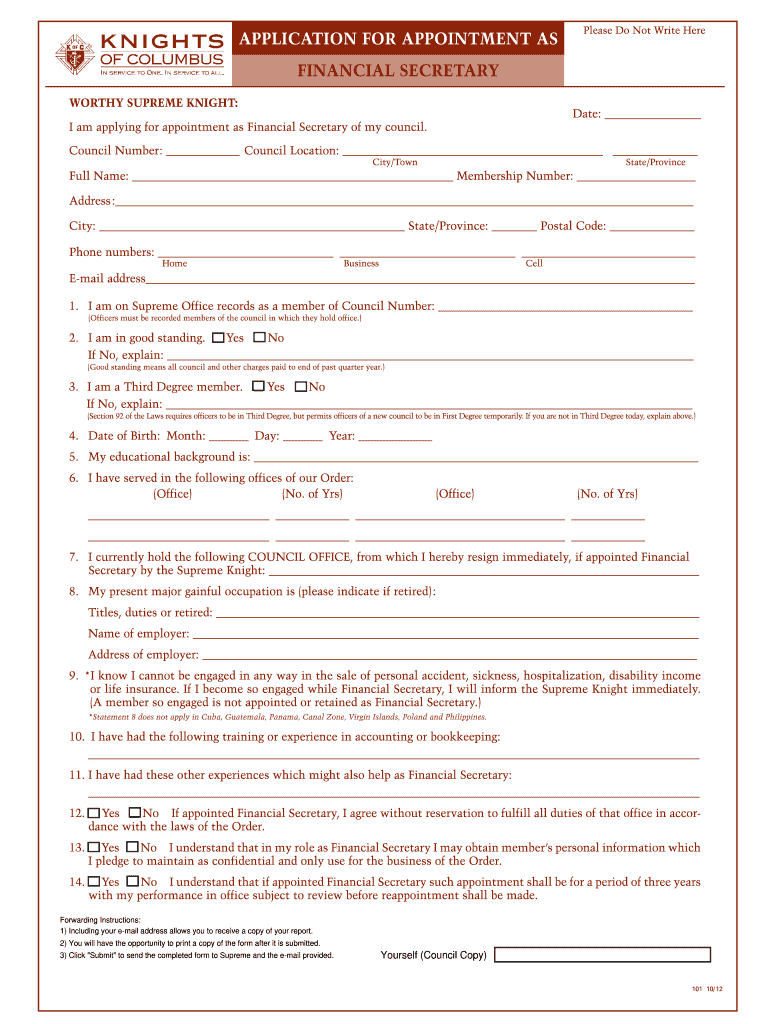
Financial Secretary Form Template 2012-2026


What is the Financial Secretary Form Template
The financial secretary form template is a standardized document used by organizations, particularly within the Knights of Columbus, to appoint a financial secretary. This form captures essential information about the individual being appointed, including their name, contact details, and any relevant qualifications. It serves as an official record of the appointment, ensuring that all necessary parties are informed and that the appointment adheres to organizational guidelines.
Steps to Complete the Financial Secretary Form Template
Completing the financial secretary appointment form involves several straightforward steps:
- Gather necessary information, including the appointee's full name, address, and contact details.
- Review the specific requirements set by your organization to ensure compliance.
- Fill out the form accurately, ensuring all fields are completed as required.
- Sign and date the form to validate the appointment.
- Submit the completed form to the appropriate organizational authority for processing.
Legal Use of the Financial Secretary Form Template
The financial secretary form template is legally binding when completed and signed according to the regulations governing your organization. It is crucial to ensure that the form complies with relevant eSignature laws, such as the ESIGN Act and UETA, which validate electronic signatures. This compliance guarantees that the appointment is recognized legally, providing assurance to both the appointee and the organization.
Key Elements of the Financial Secretary Form Template
Several key elements should be included in the financial secretary form template to ensure its effectiveness:
- Appointee Information: Full name, address, and contact details of the financial secretary.
- Organization Details: Name and address of the organization making the appointment.
- Appointment Details: Date of appointment and any specific terms of service.
- Signatures: Signature of the appointee and the authorized representative of the organization.
How to Obtain the Financial Secretary Form Template
The financial secretary form template can typically be obtained through your organization's official channels. This may include downloading it from the organization's website, requesting a copy from a current officer, or accessing it through internal resources. Ensure that you are using the most current version of the form to comply with any updates or changes in organizational policy.
Form Submission Methods
Once the financial secretary appointment form is completed, it can be submitted through various methods, depending on the organization's preferences:
- Online Submission: Many organizations allow forms to be submitted electronically via their website or designated email.
- Mail: The completed form can be printed and mailed to the appropriate office.
- In-Person: Some organizations may require or allow the form to be submitted in person during meetings or designated events.
Quick guide on how to complete nomination for appointment as financial secretary form
Discover how to effortlessly navigate the Financial Secretary Form Template completion with this simple guide
Filing electronically and managing documents online is becoming more prevalent and the preferred choice for many clients. It provides various advantages over outdated printed forms, including ease of use, time savings, enhanced precision, and safety.
With tools like airSlate SignNow, you can find, modify, sign, and enhance and send your Financial Secretary Form Template without the hassle of constant printing and scanning. Adhere to this brief guide to begin and finalize your form.
Follow these instructions to obtain and complete Financial Secretary Form Template
- Begin by clicking the Get Form button to access your document in our editor.
- Pay attention to the green indicator on the left that highlights required fields so you don’t miss them.
- Utilize our advanced features to annotate, modify, sign, safeguard, and enhance your document.
- Protect your file or convert it into a fillable form using the functionalities on the right panel.
- Review the document and verify it for mistakes or inconsistencies.
- Click on DONE to complete the editing process.
- Rename your form or keep the existing name.
- Choose a storage service for your document, send it via USPS, or click the Download Now button to download your form.
If Financial Secretary Form Template doesn’t meet your needs, you can explore our extensive collection of pre-uploaded templates that you can fill out with minimal effort. Experience our platform today!
Create this form in 5 minutes or less
FAQs
-
How can I make it easier for users to fill out a form on mobile apps?
I’ll tell you a secret - you can thank me later for this.If you want to make the form-filling experience easy for a user - make sure that you have a great UI to offer.Everything boils down to UI at the end.Axonator is one of the best mobile apps to collect data since it offers powerful features bundled with a simple UI.The problem with most of the mobile form apps is that they are overloaded with features that aren’t really necessary.The same doesn’t hold true for Axonator. It has useful features but it is very unlikely that the user will feel overwhelmed in using them.So, if you are inclined towards having greater form completion rates for your survey or any data collection projects, then Axonator is the way to go.Apart from that, there are other features that make the data collection process faster like offline data collection, rich data capture - audio, video, images, QR code & barcode data capture, live location & time capture, and more!Check all the features here!You will be able to complete more surveys - because productivity will certainly shoot up.Since you aren’t using paper forms, errors will drop signNowly.The cost of the paper & print will be saved - your office expenses will drop dramatically.No repeat work. No data entry. Time & money saved yet again.Analytics will empower you to make strategic decisions and explore new revenue opportunities.The app is dirt-cheap & you don’t any training to use the app. They come in with a smooth UI. Forget using, even creating forms for your apps is easy on the platform. Just drag & drop - and it’s ready for use. Anyone can build an app under hours.
-
Do I have to fill out both the FAFSA (since I'm a US citizen living abroad) and a CSS profile form to get financial aid for colleges?
There’s nothing about the FAFSA that is exclusive or required for US citizens living abroad. The FAFSA is simply the most commonly used application form for student aid applications GENERALLY, and almost every college and university asks for it rather than go to the trouble of inventing their own - even though, in fact, many of them DO have their own application, and STILL want to see a FAFSA.What you actually should do, is go to the website OF THE COLLEGES you are interested in, and check the parts where financial aid is discussed, and see what they want to see.Probably 90% or more will want a FAFSA, maybe 10% will want their own form IN ADDITION to the FAFSA, and a certain number will also want to see the CSS profile.So fill out the FAFSA online. There is part of it which asks for the codes (every college has one) for the colleges you want to have them send the form to. You can send a FAFSA to TEN colleges when you fill out the FAFSA in the first place - AND, you can go back later, and add more colleges.Fill out the FAFSA. The one for fall semester 2018- spring 2019 is available to be filled out beginning, I believe, around October 2017. Most colleges want to have that in their possession by January 2018.Unless, of course, you are independently wealthy, and can afford to pay for college by yourself.Other notes:you fill out the FAFSA every year for the next college year.you can link to the IRS website to pre-fill in a lot of the information the FAFSA asks for (this saves time).you need your own tax return data (if you have such a thing yet) and your parents’ information also.It looks intimidating, but it really isn’t terribly difficult - I would suggest going through the FAFSA website and reading most of the information there before you start, because there are various documents and numbers you will need to have to fill out the form, and it is easier if you have collected all that stuff before you sit down to fill the form out.By the way - I see this idea often and it is wrong - ‘FAFSA’ does NOT give anybody any money. It is an APPLICATION FOR AID. The college you apply to and get accepted at will look at your application, your FAFSA form, all the other required forms you supply to them, and THEN the Financial Aid office will decide a) whether to offer you an aid package and b) what that aid package will contain.It could be a mix of scholarships (great!), grants (wonderful!), student loans of various kinds (read the fine print) and perhaps an offer of work-study. You can accept or refuse any of those, individually.Good luck!
-
There is curfew in my area and Internet service is blocked, how can I fill my exam form as today is the last day to fill it out?
Spend less time using your blocked Internet to ask questions on Quora, andTravel back in time to when there was no curfew and you were playing Super Mario Kart, and instead, fill out your exam form.
-
After filling in an online form for a passport, when can I get an appointment to ask for verification? In how many days will I get my passport?
The applicant is not expected to take initiative about police verification. But once you receive a message from police you must assist in providing all info about the references you have mentioned. You may even be asked, though not justly so, to go to police station with the references and record their statements. Police is over burdened with lot of work and the least one should do is to help them save time.The issue of passport is normally not dependent on police verification. You get information about the date of visit to Passport Seva Kendra PSK on line. Visit their office as indicated with all the relevant documents. It will save you a second visit.Normal time for receiving Passport may vary from two to four weeks.
-
How can I apply to financial aid as an international student as I'm wanting to apply to UNC and they ask you to fill the form in the common app?
Which form? There is no financial form in the Common App. Common App is an application form for college admissions. There is a question whether you are going to apply for financial aid, but that’s it.For international admissions to UNC, read the information here: International Students.Paying for Carolina:International students are not eligible to receive need-based financial aid and should be prepared to pay the full cost of attendance for non-resident students. If you are admitted, we’ll ask you to provide documentation that you have sufficient funds to cover the total cost of attendance for one academic year. For 2017-2018, the cost is $53,100.We consider all students, including international students, for a limited number of merit-based scholarships. There is no separate application for these scholarships—just by applying for admission, you’ll automatically be considered for these opportunities. Because these are quite limited in number, we encourage all students to be prepared to pay the full cost of attendance.Since international students are ineligible for financial aid at UNC, there is no application for it. No separate application is needed for merit scholarships, since applicants are considered based on their qualifications presented in the Common App.
-
When is it mandatory to fill out a personal financial statement for one's bank? The form states no deadline about when it must be returned.
The only time I know that financial statements are asked for is when one applies for a business or personal loan, or applying for a mortgage. Each bank or credit union can have their own document requirements, however for each transaction. It really is at their discretion.
-
How do I fill out the SS-4 form for a new Delaware C-Corp to get an EIN?
You indicate this is a Delaware C Corp so check corporation and you will file Form 1120.Check that you are starting a new corporation.Date business started is the date you actually started the business. Typically you would look on the paperwork from Delaware and put the date of incorporation.December is the standard closing month for most corporations. Unless you have a signNow business reason to pick a different month use Dec.If you plan to pay yourself wages put one. If you don't know put zero.Unless you are fairly sure you will owe payroll taxes the first year check that you will not have payroll or check that your liability will be less than $1,000. Anything else and the IRS will expect you to file quarterly payroll tax returns.Indicate the type of SaaS services you will offer.
Create this form in 5 minutes!
How to create an eSignature for the nomination for appointment as financial secretary form
How to create an electronic signature for the Nomination For Appointment As Financial Secretary Form in the online mode
How to make an eSignature for the Nomination For Appointment As Financial Secretary Form in Chrome
How to generate an electronic signature for signing the Nomination For Appointment As Financial Secretary Form in Gmail
How to generate an electronic signature for the Nomination For Appointment As Financial Secretary Form from your mobile device
How to create an electronic signature for the Nomination For Appointment As Financial Secretary Form on iOS devices
How to make an electronic signature for the Nomination For Appointment As Financial Secretary Form on Android devices
People also ask
-
What is a financial secretary form?
A financial secretary form is a document used by organizations to manage financial transactions and record keeping. With airSlate SignNow, you can create and customize this form digitally, ensuring secure electronic signatures for enhanced efficiency.
-
How can I create a financial secretary form using airSlate SignNow?
Creating a financial secretary form with airSlate SignNow is straightforward. Simply use our template library to find a suitable form, customize it to fit your organization's needs, and send it out for eSigning. Our platform ensures a user-friendly process with extensive support.
-
What are the benefits of using airSlate SignNow for financial secretary forms?
Using airSlate SignNow for financial secretary forms offers numerous advantages, including time savings, enhanced security, and reduced paper costs. The electronic signature feature streamlines workflows, allowing your team to focus on what matters most.
-
Is there a cost associated with using airSlate SignNow for financial secretary forms?
Yes, airSlate SignNow offers various pricing plans catering to different business sizes and needs. You can easily choose a plan that best fits your requirements for managing financial secretary forms while benefiting from our cost-effective solution.
-
Can I integrate airSlate SignNow with other applications for financial secretary forms?
Absolutely! airSlate SignNow integrates seamlessly with several applications like Google Drive, Salesforce, and more. This makes it easy to manage your financial secretary forms alongside your existing workflows, improving efficiency across platforms.
-
How secure are financial secretary forms created with airSlate SignNow?
Security is a top priority at airSlate SignNow. Financial secretary forms are protected with bank-level encryption, ensuring that your sensitive financial information remains confidential and secure throughout the signing process.
-
Can multiple users collaborate on a financial secretary form in airSlate SignNow?
Yes, airSlate SignNow allows multiple users to collaborate on a financial secretary form. You can invite team members to review, edit, and eSign the document, making it easy for everyone involved to participate in the process.
Get more for Financial Secretary Form Template
Find out other Financial Secretary Form Template
- Sign New Jersey Promotion Announcement Simple
- Sign Louisiana Company Bonus Letter Safe
- How To Sign Delaware Letter of Appreciation to Employee
- How To Sign Florida Letter of Appreciation to Employee
- How Do I Sign New Jersey Letter of Appreciation to Employee
- How Do I Sign Delaware Direct Deposit Enrollment Form
- How To Sign Alabama Employee Emergency Notification Form
- How To Sign Oklahoma Direct Deposit Enrollment Form
- Sign Wyoming Direct Deposit Enrollment Form Online
- Sign Nebraska Employee Suggestion Form Now
- How Can I Sign New Jersey Employee Suggestion Form
- Can I Sign New York Employee Suggestion Form
- Sign Michigan Overtime Authorization Form Mobile
- How To Sign Alabama Payroll Deduction Authorization
- How To Sign California Payroll Deduction Authorization
- How To Sign Utah Employee Emergency Notification Form
- Sign Maine Payroll Deduction Authorization Simple
- How To Sign Nebraska Payroll Deduction Authorization
- Sign Minnesota Employee Appraisal Form Online
- How To Sign Alabama Employee Satisfaction Survey