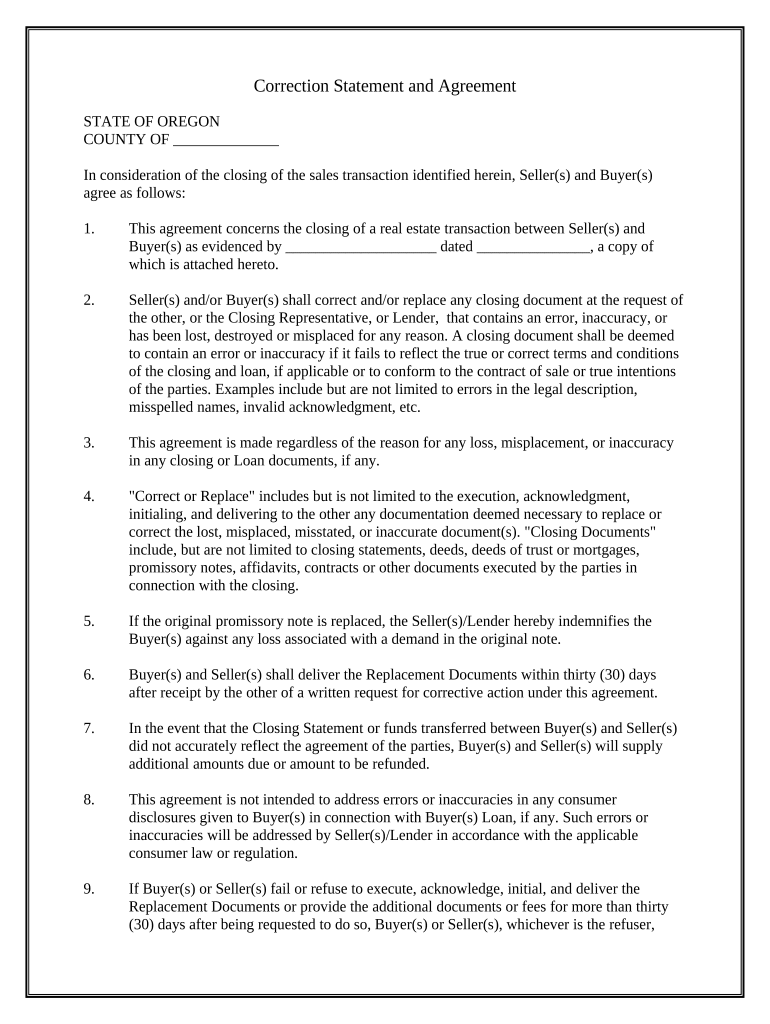
Correction Statement and Agreement Oregon Form


What is the Correction Statement and Agreement Oregon
The Correction Statement and Agreement in Oregon is a legal document used to correct errors in public records, particularly in property transactions. This form allows parties involved in a transaction to formally acknowledge and rectify mistakes that may have occurred in previously filed documents. It serves as a means to ensure that the public record accurately reflects the true nature of the transaction, thereby protecting the interests of all parties involved.
Steps to Complete the Correction Statement and Agreement Oregon
Completing the Correction Statement and Agreement in Oregon involves several key steps:
- Gather necessary information, including details about the original document and the specific errors to be corrected.
- Access the Correction Statement and Agreement form, which can typically be found on state or county websites.
- Fill out the form accurately, ensuring that all required fields are completed.
- Include signatures from all parties involved in the original transaction, as their consent is essential for the correction.
- Submit the completed form to the appropriate county office for processing.
Legal Use of the Correction Statement and Agreement Oregon
The Correction Statement and Agreement is legally binding once properly executed and filed. It is essential for ensuring that any inaccuracies in public records are amended in accordance with state law. This form must be used in compliance with Oregon statutes governing property transactions and public records. Failure to use this form correctly may result in continued inaccuracies in public records, which can lead to legal disputes or challenges in property ownership.
State-Specific Rules for the Correction Statement and Agreement Oregon
Oregon has specific rules governing the use of the Correction Statement and Agreement. These include:
- The form must be signed by all parties involved in the transaction.
- It must be submitted to the county clerk's office in the county where the property is located.
- There may be filing fees associated with the submission of the form, which vary by county.
- Timely submission is crucial to ensure that the corrections are made in a timely manner.
Examples of Using the Correction Statement and Agreement Oregon
Common scenarios where the Correction Statement and Agreement may be used include:
- Correcting a misspelled name on a property deed.
- Amending the legal description of a property due to clerical errors.
- Updating the status of ownership after a divorce or transfer of property.
- Rectifying discrepancies in the recorded sale price of a property.
Form Submission Methods
The Correction Statement and Agreement can be submitted through various methods, depending on the county's regulations. Typically, these methods include:
- In-person submission at the county clerk's office.
- Mailing the completed form to the appropriate county office.
- Some counties may offer online submission options, allowing for a more convenient process.
Quick guide on how to complete correction statement and agreement oregon
Easily Prepare Correction Statement And Agreement Oregon on Any Device
Digital document management has gained traction among businesses and individuals. It offers a stellar eco-friendly substitute for conventional printed and signed papers, allowing you to obtain the necessary format and securely store it online. airSlate SignNow provides all the tools you require to create, modify, and electronically sign your documents swiftly and seamlessly. Handle Correction Statement And Agreement Oregon on any device using airSlate SignNow's Android or iOS applications and simplify your document-related tasks today.
How to Modify and eSign Correction Statement And Agreement Oregon Effortlessly
- Locate Correction Statement And Agreement Oregon and click on Get Form to begin.
- Utilize the tools we provide to complete your form.
- Emphasize pertinent sections of your documents or obscure sensitive information using tools that airSlate SignNow specifically offers for that purpose.
- Create your signature with the Sign tool, which takes mere seconds and holds the same legal validity as a traditional handwritten signature.
- Review the details and click on the Done button to save your changes.
- Select your preferred method to send your form, whether by email, text message (SMS), invitation link, or download it to your computer.
Eliminate concerns about lost or misplaced documents, tedious form searches, or mistakes that necessitate printing new document copies. airSlate SignNow meets your document management needs in just a few clicks from any device you choose. Modify and eSign Correction Statement And Agreement Oregon and ensure outstanding communication throughout your form preparation process with airSlate SignNow.
Create this form in 5 minutes or less
Create this form in 5 minutes!
People also ask
-
What is a Correction Statement and Agreement Oregon?
A Correction Statement and Agreement Oregon is a legal document used to clarify or correct discrepancies in existing agreements. It ensures that all parties have a shared understanding and acknowledgment of the modified terms, enhancing legal protection. Utilizing such documents can streamline the process of resolving misunderstandings.
-
How can airSlate SignNow help with Correction Statements and Agreements in Oregon?
airSlate SignNow simplifies the process of creating and signing Correction Statements and Agreements in Oregon. With its user-friendly interface, businesses can easily draft, send, and collect electronic signatures on these important documents. This efficient, cost-effective solution helps avoid delays and ensures compliance.
-
Are there any costs associated with using airSlate SignNow for Correction Statements and Agreements in Oregon?
Yes, airSlate SignNow offers various pricing plans tailored to meet the needs of different businesses. You can choose a plan based on your volume of documents and required features. This flexibility ensures that you can manage your Correction Statement and Agreement Oregon needs economically.
-
What features does airSlate SignNow offer for managing Correction Statements and Agreements in Oregon?
airSlate SignNow provides features like customizable templates, easy eSigning, and audit trails for Correction Statements and Agreements in Oregon. These tools enhance the document management process, ensuring that all modifications are tracked and verified efficiently. This functionality signNowly reduces paperwork and enhances productivity.
-
Can I integrate airSlate SignNow with other systems for handling Correction Statements and Agreements in Oregon?
Yes, airSlate SignNow offers seamless integration with various CRM, cloud storage, and accounting software to streamline your processes related to Correction Statements and Agreements in Oregon. This capability allows for easier document management and ensures all your tools work together efficiently. Integration enhances your overall workflow.
-
Is airSlate SignNow secure for handling sensitive Correction Statements and Agreements in Oregon?
Absolutely, airSlate SignNow prioritizes security, ensuring that all Correction Statements and Agreements in Oregon are stored and transmitted using top-level encryption. This safeguards sensitive information against unauthorized access while providing a legally binding eSignature. Users can confidently manage their documents with peace of mind.
-
How long does it take to get a Correction Statement and Agreement signed in Oregon using airSlate SignNow?
With airSlate SignNow, the time taken to get a Correction Statement and Agreement signed in Oregon can be signNowly reduced to just minutes. The platform allows for instant sending and tracking of documents, meaning you can quickly secure the necessary signatures. This efficiency helps keep your business operations running smoothly.
Get more for Correction Statement And Agreement Oregon
Find out other Correction Statement And Agreement Oregon
- How Do I eSignature Maryland Healthcare / Medical PDF
- Help Me With eSignature New Mexico Healthcare / Medical Form
- How Do I eSignature New York Healthcare / Medical Presentation
- How To eSignature Oklahoma Finance & Tax Accounting PPT
- Help Me With eSignature Connecticut High Tech Presentation
- How To eSignature Georgia High Tech Document
- How Can I eSignature Rhode Island Finance & Tax Accounting Word
- How Can I eSignature Colorado Insurance Presentation
- Help Me With eSignature Georgia Insurance Form
- How Do I eSignature Kansas Insurance Word
- How Do I eSignature Washington Insurance Form
- How Do I eSignature Alaska Life Sciences Presentation
- Help Me With eSignature Iowa Life Sciences Presentation
- How Can I eSignature Michigan Life Sciences Word
- Can I eSignature New Jersey Life Sciences Presentation
- How Can I eSignature Louisiana Non-Profit PDF
- Can I eSignature Alaska Orthodontists PDF
- How Do I eSignature New York Non-Profit Form
- How To eSignature Iowa Orthodontists Presentation
- Can I eSignature South Dakota Lawers Document