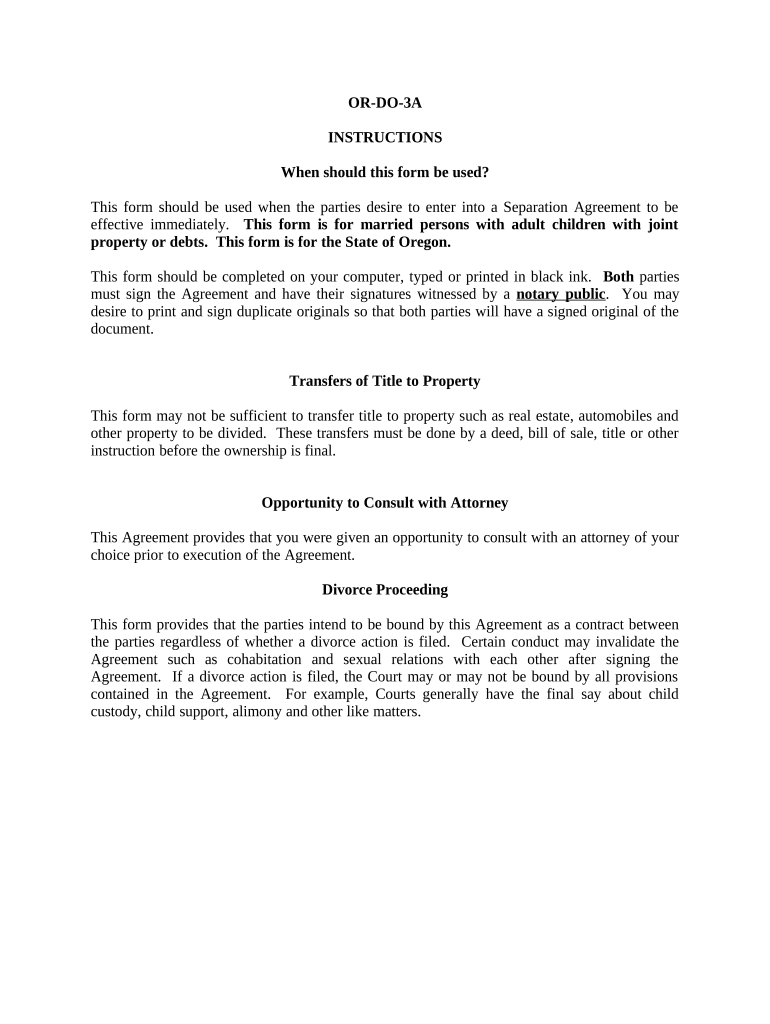
Marital Domestic Separation and Property Settlement Agreement Adult Children Parties May Have Joint Property or Debts Effective Form


Understanding the Marital Domestic Separation and Property Settlement Agreement
The Marital Domestic Separation and Property Settlement Agreement is a legal document designed for adult children whose parents may have joint property or debts. This agreement outlines how assets and liabilities will be divided upon separation. It is particularly relevant in Oregon, where state laws govern the distribution of property and debts during marital separation. This form serves to protect the interests of all parties involved, ensuring a clear understanding of each party's rights and obligations.
Steps to Complete the Agreement
Completing the Marital Domestic Separation and Property Settlement Agreement involves several key steps:
- Gather all relevant financial documents, including property deeds, bank statements, and debt records.
- Identify and list all joint property and debts that need to be addressed in the agreement.
- Discuss and negotiate the terms of the settlement with all parties involved to reach a mutual agreement.
- Draft the agreement, ensuring it includes all necessary details regarding property division and debt responsibility.
- Review the document for accuracy and completeness before signing.
- Consider having the agreement notarized to enhance its legal validity.
Legal Use of the Agreement
The Marital Domestic Separation and Property Settlement Agreement is legally binding once signed by all parties. In Oregon, the agreement must comply with state laws regarding property division and debt allocation. This means that it should clearly outline how assets will be divided and who will be responsible for any debts incurred during the marriage. Courts typically uphold these agreements as long as they are fair and entered into voluntarily by both parties.
Key Elements of the Agreement
Several essential elements should be included in the Marital Domestic Separation and Property Settlement Agreement to ensure its effectiveness:
- Identification of Parties: Clearly state the names and addresses of all parties involved.
- Property Division: Detail how joint property will be divided, including real estate, vehicles, and personal belongings.
- Debt Allocation: Specify who will be responsible for paying off any joint debts.
- Signatures: Include spaces for all parties to sign and date the agreement.
- Notarization: Consider having the agreement notarized to enhance its legal standing.
State-Specific Rules for Oregon
In Oregon, the Marital Domestic Separation and Property Settlement Agreement must adhere to specific state laws. Oregon follows the principle of equitable distribution, meaning that assets and debts are divided fairly but not necessarily equally. It is important for parties to understand their rights under Oregon law, especially regarding the classification of property as marital or separate. Consulting with a legal professional can help ensure compliance with state regulations.
Obtaining the Agreement
The Marital Domestic Separation and Property Settlement Agreement can typically be obtained through legal resources, family law attorneys, or online legal document services. Many websites offer templates that can be customized to fit individual circumstances. It is advisable to review any template with a legal professional to ensure it meets all necessary legal requirements and adequately protects the interests of all parties involved.
Quick guide on how to complete marital domestic separation and property settlement agreement adult children parties may have joint property or debts effective 497324060
Finish Marital Domestic Separation And Property Settlement Agreement Adult Children Parties May Have Joint Property Or Debts Effective easily on any device
Digital document management has gained traction among businesses and individuals. It offers an excellent environmentally friendly substitute for traditional printed and signed documents, allowing you to obtain the necessary form and securely store it online. airSlate SignNow supplies you with all the tools needed to create, modify, and electronically sign your documents swiftly without delays. Handle Marital Domestic Separation And Property Settlement Agreement Adult Children Parties May Have Joint Property Or Debts Effective on any device using airSlate SignNow's Android or iOS applications and simplify any document-related procedure today.
How to modify and electronically sign Marital Domestic Separation And Property Settlement Agreement Adult Children Parties May Have Joint Property Or Debts Effective effortlessly
- Obtain Marital Domestic Separation And Property Settlement Agreement Adult Children Parties May Have Joint Property Or Debts Effective and click Get Form to begin.
- Use the tools we offer to fill out your document.
- Highlight pertinent sections of the documents or conceal sensitive information with tools that airSlate SignNow provides specifically for that purpose.
- Create your electronic signature with the Sign feature, which takes seconds and holds the same legal validity as a conventional handwritten signature.
- Review the details and click on the Done button to save your changes.
- Choose how you wish to send your form, whether by email, SMS, or invitation link, or download it to your computer.
Forget about lost or misfiled documents, cumbersome form navigation, or errors that require reprinting new document copies. airSlate SignNow fulfills all your document management requirements in just a few clicks from any device you choose. Alter and electronically sign Marital Domestic Separation And Property Settlement Agreement Adult Children Parties May Have Joint Property Or Debts Effective and guarantee excellent communication at any point in the form preparation process with airSlate SignNow.
Create this form in 5 minutes or less
Create this form in 5 minutes!
People also ask
-
What is a Marital Domestic Separation And Property Settlement Agreement?
A Marital Domestic Separation And Property Settlement Agreement is a legal document that outlines the terms of separation between parties, including how joint property and debts will be handled. In Oregon, this agreement can be essential for adult children involved, ensuring clarity and fairness in the separation process. You can create and finalize this agreement effectively using airSlate SignNow.
-
How can airSlate SignNow help with my Marital Domestic Separation And Property Settlement Agreement?
airSlate SignNow allows you to easily create and eSign your Marital Domestic Separation And Property Settlement Agreement. With an intuitive interface, users can manage joint property and debts effectively, ensuring all parties understand their rights and responsibilities. Its features make the process straightforward, especially in Oregon.
-
What are the benefits of using airSlate SignNow for separation agreements?
Using airSlate SignNow for your Marital Domestic Separation And Property Settlement Agreement provides signNow benefits. It streamlines the signing process, reduces paperwork, and allows for easy collaboration among parties. Additionally, you can ensure that adult children are considered in agreements relating to joint property or debts.
-
Is airSlate SignNow compliant with Oregon laws regarding separation agreements?
Yes, airSlate SignNow is compliant with Oregon laws pertaining to Marital Domestic Separation And Property Settlement Agreements. Users can rest assured that their documents are lawful and meet necessary legal standards. This compliance ensures the protection of adult children when joint property or debts are involved.
-
What features does airSlate SignNow offer for eSigning documents?
AirSlate SignNow offers a variety of features including customizable templates, secure eSigning, and document storage. These tools help facilitate the efficient creation and execution of Marital Domestic Separation And Property Settlement Agreements. It's designed to cater to parties who may have shared property or debts in Oregon.
-
What is the pricing structure for airSlate SignNow?
AirSlate SignNow offers flexible pricing plans to suit different business needs. You can choose a plan that fits your requirements for creating legal documents like the Marital Domestic Separation And Property Settlement Agreement. This ensures that you access cost-effective solutions while managing joint property or debts in Oregon.
-
Can airSlate SignNow integrate with other applications?
Yes, airSlate SignNow integrates seamlessly with various applications to enhance your productivity. Whether you need to connect with CRM tools, cloud storage, or other business applications, these integrations support the management of your Marital Domestic Separation And Property Settlement Agreement. This makes handling joint property or debts more efficient.
Get more for Marital Domestic Separation And Property Settlement Agreement Adult Children Parties May Have Joint Property Or Debts Effective
- Inquiry about status of i 551 alien registration card form
- Land registration reform act ontario
- Co applicant request form
- Home replacement cost evaluation formpdf
- Anne arundel county md realtors form
- Care 1st arizona prior authorization form
- Download the porsche application form euro car parts
- 402540 form
Find out other Marital Domestic Separation And Property Settlement Agreement Adult Children Parties May Have Joint Property Or Debts Effective
- Sign Maryland Doctors Quitclaim Deed Later
- How Can I Sign Maryland Doctors Quitclaim Deed
- Can I Sign Missouri Doctors Last Will And Testament
- Sign New Mexico Doctors Living Will Free
- Sign New York Doctors Executive Summary Template Mobile
- Sign New York Doctors Residential Lease Agreement Safe
- Sign New York Doctors Executive Summary Template Fast
- How Can I Sign New York Doctors Residential Lease Agreement
- Sign New York Doctors Purchase Order Template Online
- Can I Sign Oklahoma Doctors LLC Operating Agreement
- Sign South Dakota Doctors LLC Operating Agreement Safe
- Sign Texas Doctors Moving Checklist Now
- Sign Texas Doctors Residential Lease Agreement Fast
- Sign Texas Doctors Emergency Contact Form Free
- Sign Utah Doctors Lease Agreement Form Mobile
- Sign Virginia Doctors Contract Safe
- Sign West Virginia Doctors Rental Lease Agreement Free
- Sign Alabama Education Quitclaim Deed Online
- Sign Georgia Education Business Plan Template Now
- Sign Louisiana Education Business Plan Template Mobile