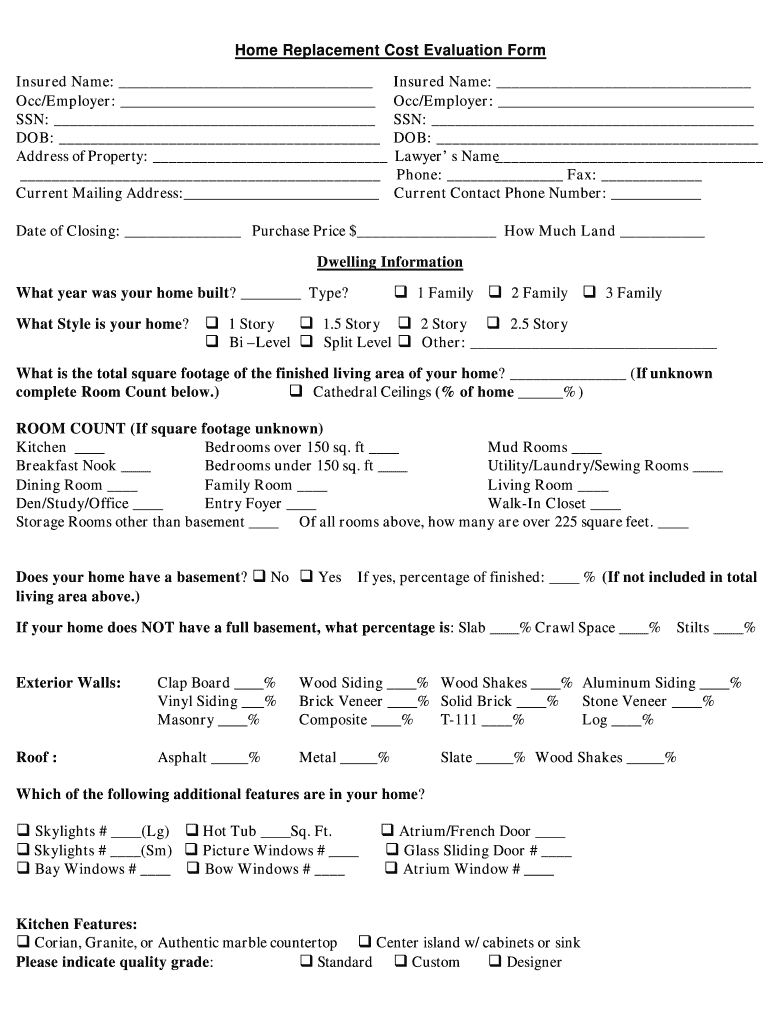
Physician Evaluation Form PDF


What is the Physician Performance Evaluation Form?
The physician performance evaluation form is a structured document used to assess the effectiveness and quality of a physician's work. This form typically includes various criteria such as clinical skills, communication abilities, professionalism, and adherence to protocols. It serves as a tool for healthcare organizations to ensure that physicians meet the required standards of care and to identify areas for improvement. The evaluation process often involves feedback from peers, supervisors, and patients, making it a comprehensive assessment of a physician's performance in their role.
How to Use the Physician Performance Evaluation Form
Using the physician performance evaluation form involves several key steps. First, the evaluator should familiarize themselves with the specific criteria outlined in the form. Next, they should gather relevant data, including patient feedback, peer reviews, and performance metrics. After collecting this information, the evaluator can complete the form by rating the physician on each criterion and providing constructive comments. It is essential to ensure that the evaluation is objective and based on factual evidence to support the overall assessment. Finally, the completed form should be discussed with the physician to provide feedback and set goals for future performance improvement.
Key Elements of the Physician Performance Evaluation Form
The physician performance evaluation form typically includes several critical elements. These may consist of:
- Clinical Skills: Assessment of the physician's medical knowledge and ability to apply it in practice.
- Communication: Evaluation of the physician's ability to communicate effectively with patients and colleagues.
- Professionalism: Review of the physician's behavior, ethics, and adherence to professional standards.
- Patient Outcomes: Analysis of patient care results and satisfaction levels.
- Continuing Education: Consideration of the physician's commitment to ongoing learning and development.
Steps to Complete the Physician Performance Evaluation Form
Completing the physician performance evaluation form involves a systematic approach. Here are the steps to follow:
- Review the Form: Understand the criteria and sections of the evaluation form.
- Gather Data: Collect feedback from various sources, including patient surveys and peer reviews.
- Evaluate: Rate the physician on each criterion based on the collected data.
- Provide Comments: Include constructive feedback to support the ratings given.
- Discuss Findings: Schedule a meeting with the physician to review the evaluation and set future goals.
Legal Use of the Physician Performance Evaluation Form
The physician performance evaluation form must comply with relevant legal and regulatory standards. This includes ensuring confidentiality and protecting the privacy of the individuals involved. It is essential to follow guidelines set forth by healthcare regulations, such as HIPAA, to safeguard patient information. Additionally, the evaluation process should be transparent and fair, providing equal opportunity for all physicians to be assessed based on objective criteria. Proper documentation and record-keeping are also crucial to maintain compliance and protect against potential legal issues.
Examples of Using the Physician Performance Evaluation Form
There are various scenarios in which the physician performance evaluation form can be utilized. For instance:
- Annual Performance Reviews: Healthcare organizations may use the form during yearly evaluations to assess physician performance over the past year.
- Peer Reviews: Physicians may evaluate each other’s performance as part of a peer review process to foster accountability and improvement.
- Residency Programs: The form can be used to assess resident physicians' performance, ensuring they meet the training program's standards.
Quick guide on how to complete home replacement cost evaluation formpdf
The simplest method to obtain and sign Physician Evaluation Form Pdf
Across the entirety of your organization, ineffective procedures involving paper authorization can take up a signNow amount of work hours. Signing documents such as Physician Evaluation Form Pdf is an inherent aspect of operations in every sector, which is why the effectiveness of each agreement's lifecycle impacts the overall productivity of the business. With airSlate SignNow, signing your Physician Evaluation Form Pdf can be as seamless and swift as possible. This platform provides the latest version of nearly any form you require. Even better, you can sign it instantly without needing to install external software on your device or printing physical copies.
Steps to acquire and sign your Physician Evaluation Form Pdf
- Navigate our library by category or use the search feature to find the form you need.
- View the form preview by clicking Learn more to verify it's the correct one.
- Click Get form to begin editing immediately.
- Fill out your form and enter any required information using the toolbar.
- When finished, click the Sign tool to sign your Physician Evaluation Form Pdf.
- Select the signature method that works best for you: Draw, Create initials, or upload an image of your handwritten signature.
- Click Done to complete the editing process and proceed to document-sharing options as needed.
With airSlate SignNow, you have everything necessary to handle your documents efficiently. You can search for, complete, edit, and even send your Physician Evaluation Form Pdf all in one tab with ease. Enhance your processes by utilizing a single, intelligent eSignature solution.
Create this form in 5 minutes or less
FAQs
-
How do I fill a form which is PDF?
You can try out Fill which had a free forever plan and requires no download. You simply upload your PDF and then fill it in within the browser:UploadFillDownloadIf the fields are live, as in the example above, simply fill them in. If the fields are not live you can drag on the fields to complete it quickly. Once you have completed the form click the download icon in the toolbar to download a copy of the finished PDF. Or send it for signing.Open a free account on Fill here
-
How can I electronically fill out a PDF form?
You’ll need a PDF editor to fill out forms. I recommend you PDF Expert, it’s a great solution for Mac.What forms it supports:Acro forms created in signNow or similar programs.Static XFA forms created in signNow LiveCycle.PDF Expert supports checkboxes and text fields. Just click them and type what you need.If your form is non-interactive, you can type on it using the ‘Text’ tool (go to the ‘Annotate’ tab > ‘Text’).For a non-interactive checkbox, you can use the ‘Stamp’ tool or just type ‘x’ on it.For a more detailed tutorial, check the article “How to fill out a PDF form on Mac”. And here are the guides on how to fill out different tax forms.Hopefully, this helps!
-
How do you fill out a form scanned as a PDF?
If you have Acrobat Reader or Foxit Phantom, you can add form to the PDF file you want to fill in. Refer to the screenshot here (Phantom). First click on Form, then you can pick option you want for your form (Text Field, Check box…) and draw it where you want to input your data. You can also change font and size of it to fit the existing text. When you are done adding the fields, you can just click on the hand icon, and you can now fill in your form and then save it as.
-
What is the best way to fill out a PDF form?
If you are a user of Mac, iPhone or iPad, your tasks will be quickly and easily solved with the help of PDF Expert. Thanks to a simple and intuitive design, you don't have to dig into settings and endless options. PDF Expert also allows you to view, edit, reduce, merge, extract, annotate important parts of documents in a click. You have a special opportunity to try it on your Mac for free!
-
Is it going too far to ask a potential girlfriend to fill out a potential partner evaluation form?
You have, of course, offered her your version of the same form (or equivalent), filled out with all your answers, right?I just applied for a job I may decide I don’t want because their application process is so 1999. Allow that your prospective partners will be evaluating your date selection process while they fill out the form. It is possible that some women will relish a more straightforward, apparently data-driven approach and find it more comfortable to write answers than to talk.This might actually be the best way to weed out incompatible partners, for you.You will have to accept that this WILL weed out incompatible partners, of course. As long as you can live with that fall out, I’m all for reducing the field of candidates to manageable numbers as fast as possible.You might want to have the form reviewed by someone you trust who can help you evaluate how you have worded the various questions and make sure that the data you are seeking is actually relevant to your criteria.(And you do have criteria, of course.)
Create this form in 5 minutes!
How to create an eSignature for the home replacement cost evaluation formpdf
How to generate an electronic signature for the Home Replacement Cost Evaluation Formpdf in the online mode
How to make an electronic signature for your Home Replacement Cost Evaluation Formpdf in Google Chrome
How to make an eSignature for putting it on the Home Replacement Cost Evaluation Formpdf in Gmail
How to make an eSignature for the Home Replacement Cost Evaluation Formpdf from your smartphone
How to make an eSignature for the Home Replacement Cost Evaluation Formpdf on iOS
How to create an electronic signature for the Home Replacement Cost Evaluation Formpdf on Android
People also ask
-
What is a physician performance evaluation form PDF?
A physician performance evaluation form PDF is a standardized document used to assess the performance of healthcare professionals. This form typically includes various metrics to evaluate skills, competencies, and patient interactions, making it easy to provide structured feedback.
-
How can airSlate SignNow help with the physician performance evaluation form PDF?
airSlate SignNow allows you to create, send, and eSign your physician performance evaluation form PDF efficiently. With our user-friendly platform, you can customize forms and streamline the evaluation process, ensuring timely feedback and improved compliance.
-
Is there a cost associated with using the physician performance evaluation form PDF in airSlate SignNow?
Pricing for using airSlate SignNow, including the physician performance evaluation form PDF, varies based on the plan you choose. We offer various pricing tiers to meet the needs of different businesses, ensuring an affordable solution for efficient document management.
-
What features does airSlate SignNow provide for handling physician performance evaluation forms?
airSlate SignNow offers features such as document templates, real-time collaboration, and electronic signatures for your physician performance evaluation form PDF. These capabilities facilitate an efficient review process and ensure compliance with signing requirements.
-
Can I integrate the physician performance evaluation form PDF with other applications?
Yes, airSlate SignNow supports integration with various applications, allowing you to link your physician performance evaluation form PDF to your existing software. This interoperability streamlines your workflows and enhances productivity.
-
How does using a physician performance evaluation form PDF improve team performance?
Utilizing a physician performance evaluation form PDF helps provide a clear framework for feedback and accountability. This structured approach can lead to actionable insights, enhancing overall performance and patient care standards within the healthcare organization.
-
Is it easy to customize the physician performance evaluation form PDF in airSlate SignNow?
Absolutely! airSlate SignNow allows for easy customization of the physician performance evaluation form PDF. You can modify questions, add specific criteria, and tailor the content according to your organization's evaluation processes for maximum relevance.
Get more for Physician Evaluation Form Pdf
- Washington living trust for individual who is single divorced or widow or widower with no children form
- Name change form
- Power attorney form 481370940
- Wyoming contract for deed package form
- Alabama premarital agreements package form
- Ca tenancy common form
- California electrical contractor package form
- California postnuptial template form
Find out other Physician Evaluation Form Pdf
- eSignature Utah Courts Contract Safe
- Electronic signature Maine Banking Permission Slip Fast
- eSignature Wyoming Sports LLC Operating Agreement Later
- Electronic signature Banking Word Massachusetts Free
- eSignature Wyoming Courts Quitclaim Deed Later
- Electronic signature Michigan Banking Lease Agreement Computer
- Electronic signature Michigan Banking Affidavit Of Heirship Fast
- Electronic signature Arizona Business Operations Job Offer Free
- Electronic signature Nevada Banking NDA Online
- Electronic signature Nebraska Banking Confidentiality Agreement Myself
- Electronic signature Alaska Car Dealer Resignation Letter Myself
- Electronic signature Alaska Car Dealer NDA Mobile
- How Can I Electronic signature Arizona Car Dealer Agreement
- Electronic signature California Business Operations Promissory Note Template Fast
- How Do I Electronic signature Arkansas Car Dealer Claim
- Electronic signature Colorado Car Dealer Arbitration Agreement Mobile
- Electronic signature California Car Dealer Rental Lease Agreement Fast
- Electronic signature Connecticut Car Dealer Lease Agreement Now
- Electronic signature Connecticut Car Dealer Warranty Deed Computer
- Electronic signature New Mexico Banking Job Offer Online