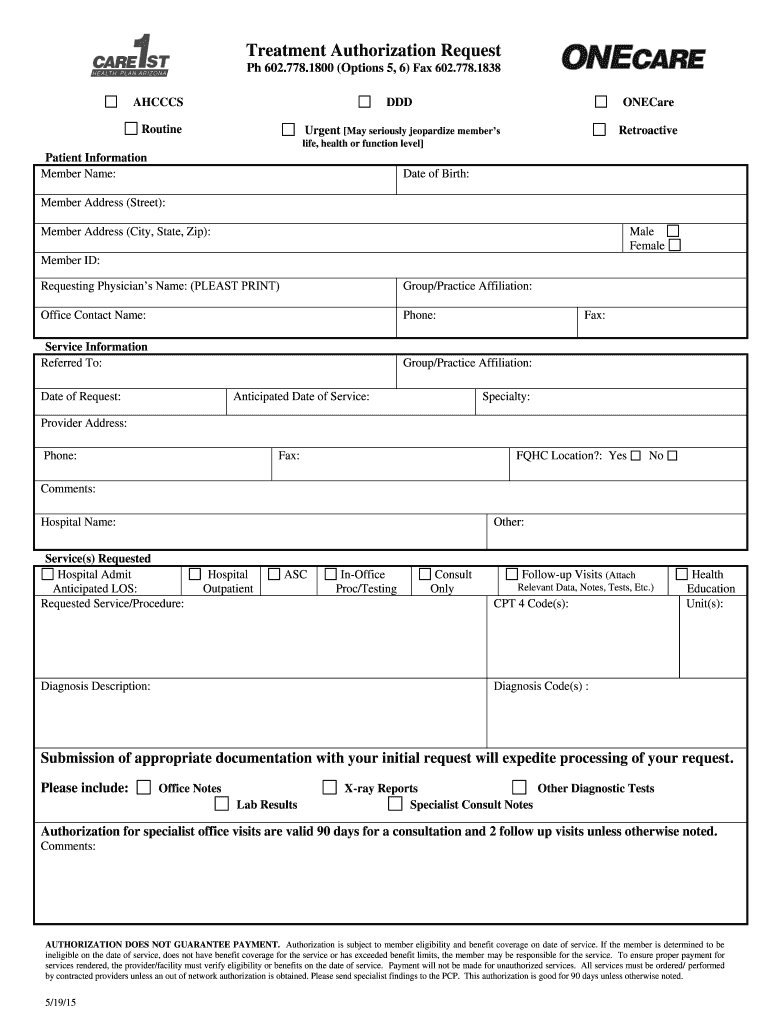
Care 1st Arizona Prior Authorization Form 2012


What is the Care 1st Arizona Prior Authorization Form
The Care 1st Arizona Prior Authorization Form is a crucial document required for obtaining prior approval for specific medical services and treatments under the Care 1st Health Plan. This form ensures that the proposed services are medically necessary and covered by the insurance provider. It serves as a formal request from healthcare providers to the insurance company, detailing the patient's medical history, diagnosis, and the specific services being requested.
How to use the Care 1st Arizona Prior Authorization Form
Using the Care 1st Arizona Prior Authorization Form involves several steps. First, healthcare providers must accurately fill out the form with the necessary patient information, including demographics and insurance details. Next, the provider should include a detailed explanation of the medical necessity for the requested services. Once completed, the form can be submitted to Care 1st for review. It is essential to ensure that all required fields are filled out to avoid delays in processing.
Steps to complete the Care 1st Arizona Prior Authorization Form
Completing the Care 1st Arizona Prior Authorization Form requires careful attention to detail. Follow these steps:
- Gather patient information, including name, date of birth, and insurance ID number.
- Provide a comprehensive description of the medical condition and the requested services.
- Attach any supporting documentation, such as medical records or test results, that justify the request.
- Review the form for accuracy, ensuring all required sections are filled out.
- Submit the form to Care 1st via the designated submission method, such as online, by mail, or in person.
Legal use of the Care 1st Arizona Prior Authorization Form
The Care 1st Arizona Prior Authorization Form must be used in compliance with relevant healthcare regulations and guidelines. It is essential for healthcare providers to understand the legal implications of submitting this form, as it serves as a formal request for services that are subject to review by the insurance company. Proper use of the form helps ensure that the services requested are legitimate and medically necessary, protecting both the provider and the patient from potential legal issues.
Key elements of the Care 1st Arizona Prior Authorization Form
Several key elements are essential for the Care 1st Arizona Prior Authorization Form to be complete and effective:
- Patient Information: Full name, date of birth, and insurance details.
- Provider Information: Name, contact details, and credentials of the healthcare provider.
- Medical Necessity: A clear explanation of why the requested services are necessary for the patient's health.
- Supporting Documentation: Any relevant medical records or test results that substantiate the request.
- Signature: The provider's signature confirming the accuracy of the information provided.
Form Submission Methods
The Care 1st Arizona Prior Authorization Form can be submitted through various methods to accommodate different preferences:
- Online Submission: Providers can submit the form electronically via the Care 1st online portal.
- Mail: The completed form can be printed and sent to the designated mailing address for Care 1st.
- In-Person: Providers may also deliver the form directly to a Care 1st office location.
Quick guide on how to complete care 1st arizona prior authorization form
The simplest method to locate and authorize Care 1st Arizona Prior Authorization Form
In the context of your entire organization, inefficient workflows related to document approval can take up a signNow amount of productive time. Authorizing documents such as Care 1st Arizona Prior Authorization Form is an integral aspect of operations across various sectors, which is why the productivity of each agreement’s lifecycle has a critical impact on the company’s overall performance. With airSlate SignNow, authorizing your Care 1st Arizona Prior Authorization Form can be as straightforward and rapid as possible. This platform provides you with the latest version of nearly any form. Even better, you can authorize it instantly without the necessity of installing external software on your system or printing anything as physical documents.
How to locate and authorize your Care 1st Arizona Prior Authorization Form
- Browse our collection by category or utilize the search bar to find the document you require.
- View the form preview by clicking on Learn more to ensure it’s the correct one.
- Press Get form to begin editing right away.
- Fill out your form and input any required information using the toolbar.
- Once finished, click the Sign tool to authorize your Care 1st Arizona Prior Authorization Form.
- Select the signature method that suits you best: Draw, Create initials, or upload a photo of your handwritten signature.
- Click Done to complete the editing and move on to document-sharing options as needed.
With airSlate SignNow, you have everything necessary to handle your documents effectively. You can find, fill out, modify, and even send your Care 1st Arizona Prior Authorization Form all in one tab without any complications. Optimize your processes with a single, intelligent eSignature solution.
Create this form in 5 minutes or less
Find and fill out the correct care 1st arizona prior authorization form
FAQs
-
Why would a doctor send a prescription to a pharmacy, but not respond to repeated requests from the pharmacy to fill out a faxed prior authorization form?
Filling out a prior authorization is not a requirement of our practice. Most of us do this to help our patients, and it is sometimes taken for granted.Think about it. It is your insurance company that is requesting us to fill out this form, taking time away from actually treating patients, to help you save money on your medications. We understand that, and usually do our best to take care of them, but unless we have a large practice, with someone actually paid to spend all their time doing these PA’s, we have to carve out more time from our day to fill out paperwork.It’s also possible, although not likely, that the pharmacy does not have the correct fax number, the faxes have been misplaced, the doctor has some emergencies and is running behind, went on vacation, and so on.Paperwork and insurance requests have become more and more burdensome on our practices, not due to anything on the part of our patients, but a major hassle none the less.
-
How can I fill out the authorization form in Wipro's synergy?
By authorisation form I assume that you mean LOA. Just download the pdf and sign it with stylus or get a printout,sign it and scan the copy.Now upload it!If I my assumption is wrong please provide little clear picture!Thank you!Allah maalik!
-
When is the 1st day to fill out the form for JoSAA’s special round?
First of all special round isn't organised by josaa it is organised by CSAB. And for that registration is going to start from 27th July 2017. For detailed schedule visit CSAB website.
-
Do we have to fill out an application form to US universities one year prior to admission?
The college application season for Fall 2019 opens in August 2018. Different colleges have different application timelines and deadlines. Find the requirements for the colleges on your list by googling “college name freshman application deadline”.
-
What does the authorization form in Wipro’s Synergy need to be filled out?
I don't exactly remember how the form was looking like in synergy portal. But I hope it is Authorizing Wipro to do background verification on all the details provided by candidate. It needs your name and signature with date.
Create this form in 5 minutes!
How to create an eSignature for the care 1st arizona prior authorization form
How to create an eSignature for the Care 1st Arizona Prior Authorization Form in the online mode
How to create an electronic signature for your Care 1st Arizona Prior Authorization Form in Chrome
How to generate an eSignature for signing the Care 1st Arizona Prior Authorization Form in Gmail
How to generate an eSignature for the Care 1st Arizona Prior Authorization Form right from your mobile device
How to generate an eSignature for the Care 1st Arizona Prior Authorization Form on iOS devices
How to generate an eSignature for the Care 1st Arizona Prior Authorization Form on Android
People also ask
-
What is the Care 1st Arizona Prior Authorization Form?
The Care 1st Arizona Prior Authorization Form is a document required for certain medical services or medications to be approved by Care 1st Health Plan. This form ensures that the requested services are deemed medically necessary and are covered under your health plan. Using airSlate SignNow, you can easily fill out and eSign this form, streamlining the entire process.
-
How can airSlate SignNow help with the Care 1st Arizona Prior Authorization Form?
airSlate SignNow provides an intuitive platform to prepare, sign, and send the Care 1st Arizona Prior Authorization Form digitally. Our service simplifies the workflow, allowing you to quickly gather necessary signatures, track the status of the form, and ensure timely submission. This efficiency helps you focus on what matters most – providing quality care.
-
Is there a cost associated with using airSlate SignNow for the Care 1st Arizona Prior Authorization Form?
Yes, airSlate SignNow offers various pricing plans that are both cost-effective and tailored to different business needs. Using our platform for the Care 1st Arizona Prior Authorization Form comes with a subscription fee, which gives you access to features like unlimited eSigning and document templates. We recommend reviewing our pricing page for detailed information on plans that best suit your requirements.
-
What features does airSlate SignNow offer for filling out the Care 1st Arizona Prior Authorization Form?
airSlate SignNow offers a range of features designed to simplify the process of completing the Care 1st Arizona Prior Authorization Form. These include customizable templates, advanced editing tools, and easy eSigning options. Additionally, our platform guarantees secure document storage and compliance with healthcare regulations.
-
Can I track the status of my Care 1st Arizona Prior Authorization Form with airSlate SignNow?
Absolutely! With airSlate SignNow, you can track the status of your Care 1st Arizona Prior Authorization Form in real-time. This feature allows you to see who has signed the document, who still needs to sign it, and when it was completed. This visibility helps you stay organized and informed throughout the submission process.
-
Does airSlate SignNow integrate with other tools for managing the Care 1st Arizona Prior Authorization Form?
Yes, airSlate SignNow integrates seamlessly with various applications and platforms, enhancing your ability to manage the Care 1st Arizona Prior Authorization Form efficiently. Integration with tools like CRM systems and document management solutions streamlines the workflow, saving you time and reducing administrative burdens. Check our integration list for specifics on compatible software.
-
How secure is using airSlate SignNow for the Care 1st Arizona Prior Authorization Form?
Security is a top priority at airSlate SignNow. We implement industry-standard encryption and compliance protocols to protect your data while using the Care 1st Arizona Prior Authorization Form. Your documents are stored securely, and access controls ensure that only authorized personnel can view sensitive information.
Get more for Care 1st Arizona Prior Authorization Form
Find out other Care 1st Arizona Prior Authorization Form
- Electronic signature Oregon Police Living Will Now
- Electronic signature Pennsylvania Police Executive Summary Template Free
- Electronic signature Pennsylvania Police Forbearance Agreement Fast
- How Do I Electronic signature Pennsylvania Police Forbearance Agreement
- How Can I Electronic signature Pennsylvania Police Forbearance Agreement
- Electronic signature Washington Real Estate Purchase Order Template Mobile
- Electronic signature West Virginia Real Estate Last Will And Testament Online
- Electronic signature Texas Police Lease Termination Letter Safe
- How To Electronic signature Texas Police Stock Certificate
- How Can I Electronic signature Wyoming Real Estate Quitclaim Deed
- Electronic signature Virginia Police Quitclaim Deed Secure
- How Can I Electronic signature West Virginia Police Letter Of Intent
- How Do I Electronic signature Washington Police Promissory Note Template
- Electronic signature Wisconsin Police Permission Slip Free
- Electronic signature Minnesota Sports Limited Power Of Attorney Fast
- Electronic signature Alabama Courts Quitclaim Deed Safe
- How To Electronic signature Alabama Courts Stock Certificate
- Can I Electronic signature Arkansas Courts Operating Agreement
- How Do I Electronic signature Georgia Courts Agreement
- Electronic signature Georgia Courts Rental Application Fast