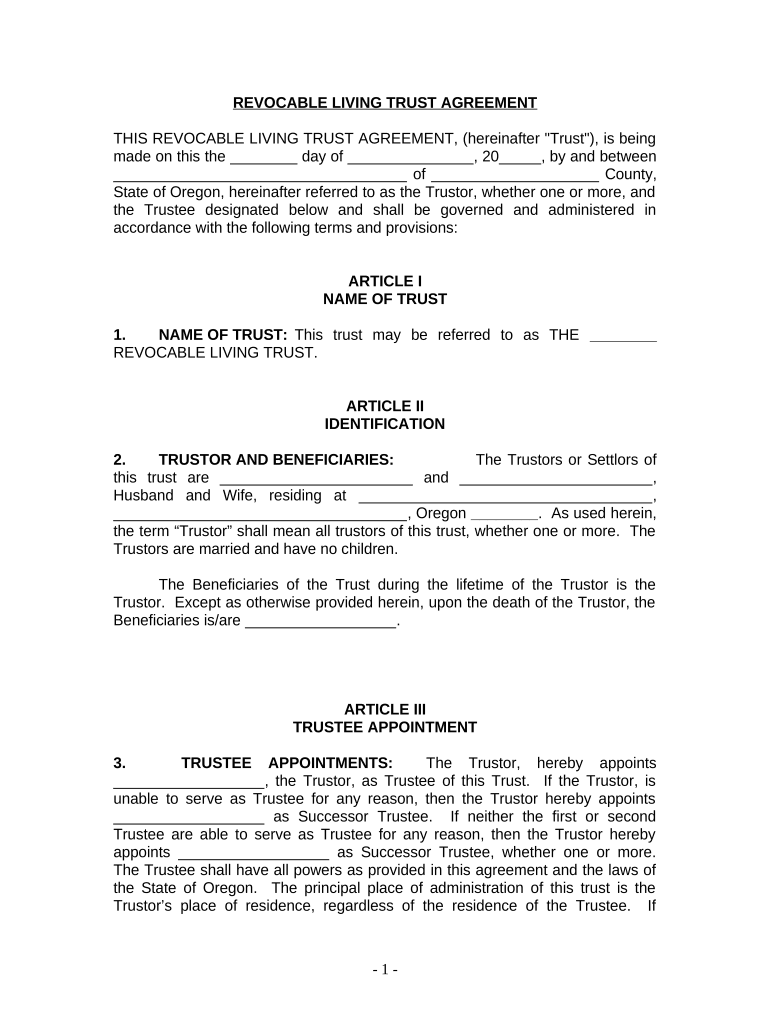
Living Trust for Husband and Wife with No Children Oregon Form


What is the Living Trust For Husband And Wife With No Children Oregon
A living trust for husband and wife with no children in Oregon is a legal arrangement that allows couples to manage and distribute their assets during their lifetime and after death without going through probate. This type of trust is particularly beneficial for couples who wish to ensure that their assets are handled according to their wishes, while also simplifying the transfer process. The trust can be revocable, meaning it can be altered or revoked by the couple at any time, providing flexibility in managing their estate.
Key Elements of the Living Trust For Husband And Wife With No Children Oregon
Several key elements define a living trust for husband and wife with no children in Oregon:
- Trustees: Typically, both spouses serve as trustees, allowing them to manage the trust assets together.
- Beneficiaries: In the absence of children, the couple can designate other beneficiaries, such as relatives or charities.
- Assets Included: Common assets placed in the trust include real estate, bank accounts, and investments, which can be specified in the trust document.
- Distribution Instructions: The trust document outlines how assets will be distributed upon the death of one or both spouses.
Steps to Complete the Living Trust For Husband And Wife With No Children Oregon
Completing a living trust for husband and wife with no children in Oregon involves several important steps:
- Gather Information: Collect details about all assets, including property, bank accounts, and investments.
- Choose a Trustee: Decide if both spouses will act as trustees or if an alternate trustee will be appointed.
- Draft the Trust Document: Create the trust document, specifying the terms of the trust, beneficiaries, and asset distribution.
- Sign the Document: Both spouses must sign the trust document in the presence of a notary to ensure its validity.
- Fund the Trust: Transfer ownership of the assets into the trust to ensure they are managed according to the trust's terms.
Legal Use of the Living Trust For Husband And Wife With No Children Oregon
The legal use of a living trust for husband and wife with no children in Oregon is recognized under state law. This trust serves as a valid estate planning tool, allowing couples to avoid probate, which can be a lengthy and costly process. It provides a clear framework for asset distribution, ensuring that the couple’s wishes are honored. Additionally, the trust can help manage assets in case one spouse becomes incapacitated, allowing the other spouse to access and manage the assets without court intervention.
State-Specific Rules for the Living Trust For Husband And Wife With No Children Oregon
Oregon has specific rules governing living trusts that couples should be aware of:
- Notarization: Trust documents must be signed in front of a notary public to be legally binding.
- Asset Transfer: Assets must be properly transferred into the trust to ensure they are governed by its terms.
- Tax Considerations: Couples should consider potential tax implications, as living trusts do not provide tax benefits during the lifetime of the grantors.
How to Obtain the Living Trust For Husband And Wife With No Children Oregon
Obtaining a living trust for husband and wife with no children in Oregon can be done through various methods:
- Legal Assistance: Consulting with an estate planning attorney can ensure that the trust is tailored to meet specific needs and complies with state laws.
- Online Resources: There are various online platforms that provide templates and guidance for creating a living trust.
- Financial Institutions: Some banks and financial advisors offer trust services and can assist in setting up a living trust.
Quick guide on how to complete living trust for husband and wife with no children oregon
Effortlessly Prepare Living Trust For Husband And Wife With No Children Oregon on Any Device
Managing documents online has grown increasingly popular among businesses and individuals. It offers an ideal eco-friendly alternative to traditional printed and signed documents, as you can easily locate the right form and securely store it online. airSlate SignNow equips you with all the essential tools to create, modify, and eSign your documents swiftly without delays. Manage Living Trust For Husband And Wife With No Children Oregon on any device using the airSlate SignNow Android or iOS applications and simplify any document-related task today.
The Simplest Method to Edit and eSign Living Trust For Husband And Wife With No Children Oregon with Ease
- Find Living Trust For Husband And Wife With No Children Oregon and click on Get Form to begin.
- Utilize the tools we provide to complete your document.
- Highlight important sections of the documents or redact sensitive information with the tools specifically offered by airSlate SignNow.
- Create your signature using the Sign feature, which takes mere seconds and carries the same legal validity as a conventional wet ink signature.
- Review the details and click on the Done button to save your changes.
- Choose your preferred delivery method for your form, whether by email, text message (SMS), invitation link, or download it to your computer.
Say goodbye to lost or misplaced documents, tedious form searching, or errors that require printing new copies. airSlate SignNow fulfills all your document management needs in just a few clicks from any device you choose. Edit and eSign Living Trust For Husband And Wife With No Children Oregon and ensure excellent communication at every stage of the form preparation process with airSlate SignNow.
Create this form in 5 minutes or less
Create this form in 5 minutes!
People also ask
-
What is a Living Trust For Husband And Wife With No Children in Oregon?
A Living Trust For Husband And Wife With No Children in Oregon is a legal arrangement that allows couples to manage their assets during their lifetime and define how they will be distributed after death. This type of trust is beneficial for estate planning, providing privacy and potentially avoiding probate.
-
How does a Living Trust For Husband And Wife With No Children in Oregon work?
This trust functions by allowing you and your spouse to transfer ownership of your assets into the trust. You both can still manage and control the assets during your lifetime, and upon the death of one spouse, the remaining assets can easily pass to the surviving spouse or designated beneficiaries, minimizing legal complexity.
-
What are the advantages of a Living Trust For Husband And Wife With No Children in Oregon?
The primary advantages include avoiding probate, maintaining privacy, and ensuring that your assets are managed according to your wishes after death. Additionally, this trust type can simplify the transfer of assets and provide peace of mind regarding future planning.
-
How much does it cost to create a Living Trust For Husband And Wife With No Children in Oregon?
The cost of setting up a Living Trust For Husband And Wife With No Children in Oregon can vary depending on the complexity of your estate and whether you choose to work with an attorney or use an online service. Generally, you can expect to pay anywhere from a few hundred to a couple of thousand dollars.
-
Can I modify or revoke a Living Trust For Husband And Wife With No Children in Oregon?
Yes, you can modify or revoke a Living Trust For Husband And Wife With No Children in Oregon at any time as long as both spouses are alive and competent. This flexibility allows you to adapt to changing circumstances, such as acquiring new assets or changing beneficiaries.
-
What happens to our Living Trust For Husband And Wife With No Children in Oregon if one spouse dies?
In the case of one spouse's death, the assets in the Living Trust For Husband And Wife With No Children in Oregon will typically transfer automatically to the surviving spouse without the need for probate. This ensures a seamless transition of ownership and control of the trust assets.
-
Is a Living Trust For Husband And Wife With No Children in Oregon necessary if we already have a will?
While a will is important, a Living Trust For Husband And Wife With No Children in Oregon can provide additional benefits such as avoiding probate and ensuring more immediate distribution of assets. Combining both can create a more robust estate plan, ensuring that all wishes are honored.
Get more for Living Trust For Husband And Wife With No Children Oregon
Find out other Living Trust For Husband And Wife With No Children Oregon
- eSign Nevada Car Dealer Warranty Deed Myself
- How To eSign New Hampshire Car Dealer Purchase Order Template
- eSign New Jersey Car Dealer Arbitration Agreement Myself
- eSign North Carolina Car Dealer Arbitration Agreement Now
- eSign Ohio Car Dealer Business Plan Template Online
- eSign Ohio Car Dealer Bill Of Lading Free
- How To eSign North Dakota Car Dealer Residential Lease Agreement
- How Do I eSign Ohio Car Dealer Last Will And Testament
- Sign North Dakota Courts Lease Agreement Form Free
- eSign Oregon Car Dealer Job Description Template Online
- Sign Ohio Courts LLC Operating Agreement Secure
- Can I eSign Michigan Business Operations POA
- eSign Car Dealer PDF South Dakota Computer
- eSign Car Dealer PDF South Dakota Later
- eSign Rhode Island Car Dealer Moving Checklist Simple
- eSign Tennessee Car Dealer Lease Agreement Form Now
- Sign Pennsylvania Courts Quitclaim Deed Mobile
- eSign Washington Car Dealer Bill Of Lading Mobile
- eSign Wisconsin Car Dealer Resignation Letter Myself
- eSign Wisconsin Car Dealer Warranty Deed Safe