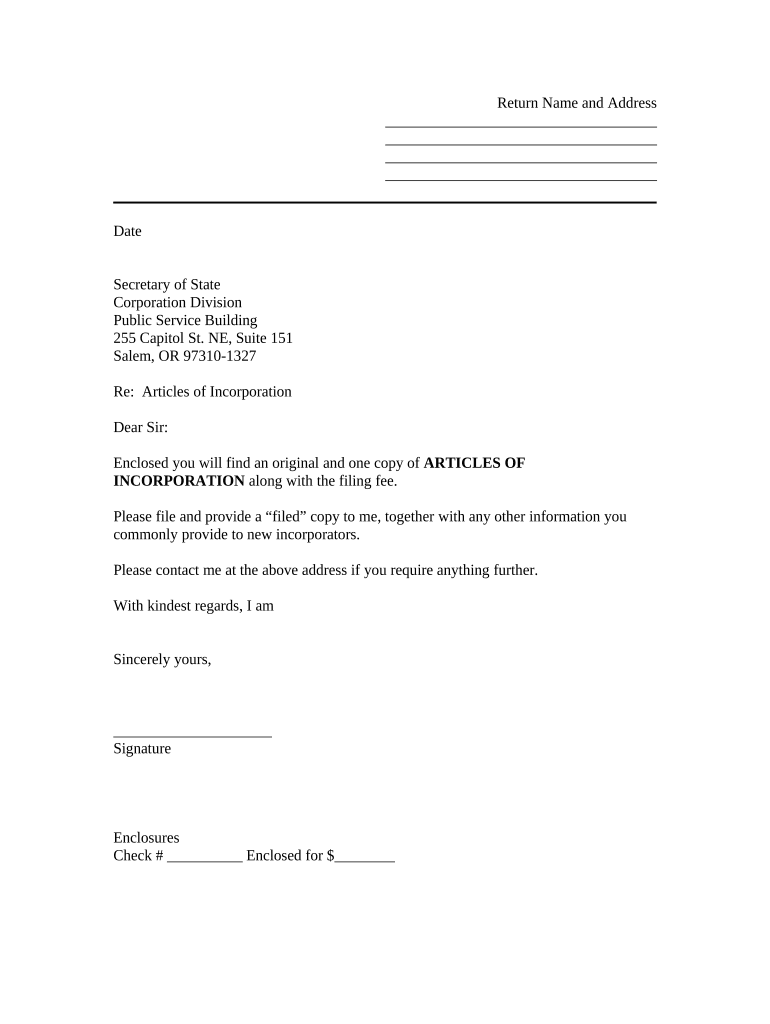
Oregon Incorporation Form


What is the Oregon Incorporation?
The Oregon incorporation process refers to the legal procedure through which a business entity, such as a corporation or limited liability company (LLC), is formed in the state of Oregon. This process is essential for establishing a business as a separate legal entity, allowing it to operate independently from its owners. Incorporation provides various benefits, including limited liability protection, potential tax advantages, and enhanced credibility with customers and partners.
Steps to Complete the Oregon Incorporation
Completing the Oregon incorporation process involves several key steps:
- Choose a Business Name: Ensure the name is unique and complies with Oregon naming regulations.
- Select a Business Structure: Decide whether to form a corporation, LLC, or another entity type.
- Designate a Registered Agent: Appoint a registered agent to receive legal documents on behalf of the business.
- File Articles of Incorporation: Submit the necessary documents to the Oregon Secretary of State, including the Articles of Incorporation.
- Obtain an Employer Identification Number (EIN): Apply for an EIN from the IRS for tax purposes.
- Comply with Local Permits and Licenses: Check for any local requirements that may apply to your business.
Required Documents
To successfully incorporate in Oregon, the following documents are typically required:
- Articles of Incorporation: This document outlines the basic information about the corporation, including its name, registered agent, and purpose.
- Operating Agreement: While not mandatory, an operating agreement is recommended for LLCs to define the management structure and operating procedures.
- Employer Identification Number (EIN): This is necessary for tax identification and hiring employees.
Legal Use of the Oregon Incorporation
Incorporating in Oregon legally establishes your business as a distinct entity. This means that the corporation or LLC can enter into contracts, sue or be sued, and own property in its name. It is essential to adhere to state laws governing corporations and LLCs, including filing annual reports and maintaining good standing with the Secretary of State. Failure to comply with these regulations can result in penalties or the dissolution of the business entity.
Who Issues the Form?
The Oregon Secretary of State is responsible for issuing the forms necessary for incorporation. This office oversees the registration process and ensures that all business entities comply with state laws. It is important to submit the correct forms and provide accurate information to avoid delays in the incorporation process.
Eligibility Criteria
To be eligible for incorporation in Oregon, the business must meet certain criteria, which include:
- The business must have a unique name that complies with Oregon naming rules.
- The business must designate a registered agent with a physical address in Oregon.
- At least one incorporator must be involved in the filing process.
Quick guide on how to complete oregon incorporation
Complete Oregon Incorporation effortlessly on any device
Online document management has become increasingly popular among businesses and individuals. It offers an excellent eco-friendly option to conventional printed and signed documents, as you can easily find the right form and securely keep it online. airSlate SignNow equips you with all the necessary tools to create, modify, and electronically sign your documents quickly and efficiently. Manage Oregon Incorporation on any device using the airSlate SignNow applications for Android or iOS and enhance any document-related activity today.
How to modify and eSign Oregon Incorporation with ease
- Obtain Oregon Incorporation and click on Get Form to begin.
- Utilize the tools we provide to complete your document.
- Highlight important sections of the documents or redact sensitive information with features that airSlate SignNow has designed specifically for this.
- Generate your electronic signature using the Sign tool, which takes mere seconds and holds the same legal validity as a traditional wet signature.
- Review all the information and click on the Done button to save your changes.
- Choose your preferred method to send your form, whether by email, SMS, or invitation link, or download it to your computer.
Eliminate concerns about lost or misplaced files, tedious document searching, or mistakes that require printing new copies. airSlate SignNow addresses all your document management needs in just a few clicks from any device you select. Edit and eSign Oregon Incorporation to ensure excellent communication at every stage of your form preparation with airSlate SignNow.
Create this form in 5 minutes or less
Create this form in 5 minutes!
People also ask
-
What is an Oregon State file and how can airSlate SignNow help?
An Oregon State file is a document that has been filed with an official state agency, often requiring electronic signature. airSlate SignNow enables you to easily send and eSign these Oregon State files, streamlining the process and ensuring compliance with state regulations.
-
How does airSlate SignNow ensure the security of my Oregon State files?
airSlate SignNow prioritizes the security of your Oregon State files by employing military-grade encryption and secure data storage. Our platform also complies with various industry standards and regulations to keep your sensitive information protected throughout the signing process.
-
What features does airSlate SignNow offer for handling Oregon State files?
With airSlate SignNow, you can create templates, manage document workflows, and track the status of your Oregon State files in real time. Our intuitive interface makes it easy to navigate through document management, ensuring that you can focus on your business rather than paperwork.
-
Are there any integrations available for managing Oregon State files with airSlate SignNow?
Yes, airSlate SignNow integrates seamlessly with popular tools like Google Drive, Dropbox, and Microsoft Office. This allows you to easily import and manage your Oregon State files without having to switch back and forth between different applications.
-
What are the pricing plans for airSlate SignNow, specifically for handling Oregon State files?
airSlate SignNow offers a variety of pricing plans tailored to different business needs, including options specifically designed for handling Oregon State files efficiently. You can choose from monthly or annual subscriptions, ensuring flexibility and cost-effectiveness.
-
Can I use airSlate SignNow on mobile devices for Oregon State files?
Absolutely! airSlate SignNow is optimized for mobile use, allowing you to manage, send, and eSign Oregon State files on the go. Our mobile app provides full functionality, ensuring that you can stay productive no matter where you are.
-
What are the benefits of using airSlate SignNow for Oregon State files compared to traditional methods?
Using airSlate SignNow for your Oregon State files simplifies the document signing process, reduces turnaround time, and improves overall efficiency. Unlike traditional methods, our solution minimizes paperwork, lowers costs, and offers a more environmentally friendly alternative.
Get more for Oregon Incorporation
Find out other Oregon Incorporation
- Can I eSignature Massachusetts Education Document
- Help Me With eSignature Montana Education Word
- How To eSignature Maryland Doctors Word
- Help Me With eSignature South Dakota Education Form
- How Can I eSignature Virginia Education PDF
- How To eSignature Massachusetts Government Form
- How Can I eSignature Oregon Government PDF
- How Can I eSignature Oklahoma Government Document
- How To eSignature Texas Government Document
- Can I eSignature Vermont Government Form
- How Do I eSignature West Virginia Government PPT
- How Do I eSignature Maryland Healthcare / Medical PDF
- Help Me With eSignature New Mexico Healthcare / Medical Form
- How Do I eSignature New York Healthcare / Medical Presentation
- How To eSignature Oklahoma Finance & Tax Accounting PPT
- Help Me With eSignature Connecticut High Tech Presentation
- How To eSignature Georgia High Tech Document
- How Can I eSignature Rhode Island Finance & Tax Accounting Word
- How Can I eSignature Colorado Insurance Presentation
- Help Me With eSignature Georgia Insurance Form