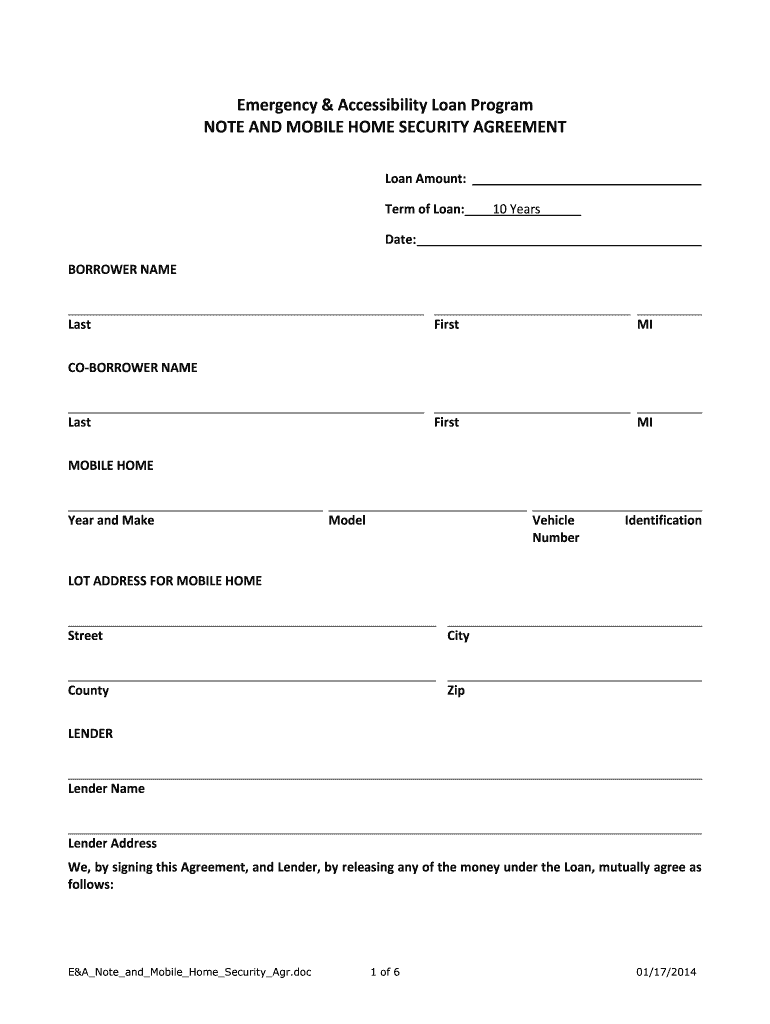
Note and Mobile Home Security Agreement Minnesota Housing Mnhousing 2014


What is the Note And Mobile Home Security Agreement Minnesota Housing Mnhousing
The Note and Mobile Home Security Agreement is a legal document used in Minnesota housing transactions, specifically for mobile homes. This agreement outlines the terms under which a buyer agrees to repay a loan secured by the mobile home. It includes essential details such as the loan amount, interest rate, repayment schedule, and the rights of both the borrower and lender. This document is crucial for protecting the interests of all parties involved in the transaction.
Key elements of the Note And Mobile Home Security Agreement Minnesota Housing Mnhousing
Several key elements must be included in the Note and Mobile Home Security Agreement to ensure its validity and enforceability. These elements typically consist of:
- Parties involved: Identification of the borrower and lender, including their legal names and addresses.
- Property description: A detailed description of the mobile home, including its location and any identifying numbers.
- Loan details: The total amount of the loan, interest rate, and repayment terms.
- Default terms: Conditions under which the lender may declare a default and the consequences that follow.
- Signatures: Signatures of both parties, indicating their agreement to the terms outlined in the document.
Steps to complete the Note And Mobile Home Security Agreement Minnesota Housing Mnhousing
Completing the Note and Mobile Home Security Agreement involves several important steps to ensure that the document is properly executed. These steps include:
- Gather necessary information: Collect all relevant details about the borrower, lender, and mobile home.
- Draft the agreement: Use a template or create a document that includes all essential elements.
- Review the terms: Ensure that all parties understand and agree to the terms of the agreement.
- Sign the document: Both parties should sign the agreement in the presence of a witness or notary, if required.
- Store the document securely: Keep a copy of the signed agreement in a safe place for future reference.
Legal use of the Note And Mobile Home Security Agreement Minnesota Housing Mnhousing
The legal use of the Note and Mobile Home Security Agreement is governed by Minnesota state laws. This agreement must comply with relevant statutes to be enforceable in a court of law. It is advisable for both parties to seek legal counsel to ensure that the agreement meets all legal requirements and adequately protects their interests.
How to obtain the Note And Mobile Home Security Agreement Minnesota Housing Mnhousing
To obtain the Note and Mobile Home Security Agreement, individuals can access templates from various legal resources or housing authorities in Minnesota. Many online platforms offer customizable templates that can be tailored to specific needs. It is important to ensure that any template used complies with Minnesota laws and regulations.
State-specific rules for the Note And Mobile Home Security Agreement Minnesota Housing Mnhousing
Each state has specific rules that govern the Note and Mobile Home Security Agreement. In Minnesota, these rules may include requirements for disclosures, interest rates, and the rights of mobile home owners. Familiarity with these state-specific regulations is essential for both lenders and borrowers to ensure compliance and avoid legal issues.
Quick guide on how to complete note and mobile home security agreement minnesota housing mnhousing
Ensure Accuracy on Note And Mobile Home Security Agreement Minnesota Housing Mnhousing
Negotiating agreements, managing listings, organizing meetings, and conducting viewings—real estate professionals and agents juggle a range of responsibilities daily. A signNow portion of these responsibilities involves numerous documents, such as Note And Mobile Home Security Agreement Minnesota Housing Mnhousing, that need to be completed punctually and as accurately as possible.
airSlate SignNow is a comprehensive solution that allows those working in real estate to alleviate the burden of paperwork, enabling them to concentrate more on their clients’ objectives throughout the negotiation journey and securing optimal deal terms.
Steps to complete Note And Mobile Home Security Agreement Minnesota Housing Mnhousing with airSlate SignNow:
- Go to the Note And Mobile Home Security Agreement Minnesota Housing Mnhousing page or utilize our library’s search features to find the document you need.
- Click Get form — you will be directed to the editor immediately.
- Begin filling out the document by selecting fillable fields and inputting your text.
- Add additional text and modify its settings if necessary.
- Choose the Sign tool in the upper toolbar to create your signature.
- Explore other tools available for marking up and enhancing your document, such as drawing, highlighting, adding shapes, etc.
- Click on the comment tab to add remarks about your form.
- Conclude the process by downloading, sharing, or forwarding your document to the intended recipients.
Eliminate paper for good and enhance the homebuying experience with our intuitive and powerful platform. Experience greater convenience when filling out Note And Mobile Home Security Agreement Minnesota Housing Mnhousing and other real estate documents online. Try our solution today!
Create this form in 5 minutes or less
Find and fill out the correct note and mobile home security agreement minnesota housing mnhousing
FAQs
-
How do I fill out a Form 10BA if I lived in two rented homes during the previous year as per the rent agreement? Which address and landlord should I mention in the form?
you should fill out the FORM 10BA, with detail of the rented house, for which you are paying more rent than other.To claim Section 80GG deduction, the following conditions must be fulfilled by the taxpayer:HRA Not Received from Employer:- The taxpayer must not have received any house rent allowance (HRA) from the employer.Not a Home Owner:- The taxpayer or spouse or minor child must not own a house property. In case of a Hindu Undivided Family (HUF), the HUF must not own a house property where the taxpayer resides.Form 10BA Declaration:- The taxpayer must file a declaration in Form 10BA that he/she has taken a residence on rent in the previous year and that he/she has no other residence.format of form-10BA:-https://www.webtel.in/Image/Form...Amount of Deduction under Section 80GG:-Maximum deduction under Section 80GG is capped at Rs.60,000. Normally, the deduction under Section 80GG is the lower of the following three amounts :-25% of Adjusted Total IncomeRent Paid minus 10% of Adjusted Total IncomeRs.5000 per Month
-
How long will it take to update my mobile number and email ID on my Aadhaar card? Earlier, no mobile number was there. I went to an Aadhaar office and filled out a form to update the mobile number and email ID.
I have also modified my Mobile number once for my aadhar, and next name was rectified for my wife.I have observed the updated card is received within 15 days. There might be postal delay. And you can download the updated card yourself also.
Create this form in 5 minutes!
How to create an eSignature for the note and mobile home security agreement minnesota housing mnhousing
How to create an eSignature for the Note And Mobile Home Security Agreement Minnesota Housing Mnhousing online
How to make an eSignature for your Note And Mobile Home Security Agreement Minnesota Housing Mnhousing in Chrome
How to generate an eSignature for putting it on the Note And Mobile Home Security Agreement Minnesota Housing Mnhousing in Gmail
How to create an electronic signature for the Note And Mobile Home Security Agreement Minnesota Housing Mnhousing straight from your mobile device
How to create an eSignature for the Note And Mobile Home Security Agreement Minnesota Housing Mnhousing on iOS
How to make an electronic signature for the Note And Mobile Home Security Agreement Minnesota Housing Mnhousing on Android
People also ask
-
What is the Note And Mobile Home Security Agreement in Minnesota Housing?
The Note And Mobile Home Security Agreement Minnesota Housing Mnhousing is a legal document that outlines the terms under which a mobile home is financed and secured. This agreement is essential for establishing the rights and responsibilities of both the borrower and the lender in Minnesota. Understanding this document is crucial for anyone looking to finance a mobile home in the state.
-
How much does it cost to create a Note And Mobile Home Security Agreement in Minnesota Housing?
The cost of creating a Note And Mobile Home Security Agreement Minnesota Housing Mnhousing can vary depending on the service you use. With airSlate SignNow, you can access cost-effective solutions that streamline the process of drafting and eSigning this important document. Our transparent pricing ensures you know what you're paying upfront.
-
What features does airSlate SignNow offer for managing Note And Mobile Home Security Agreements?
airSlate SignNow offers features tailored for managing Note And Mobile Home Security Agreements Minnesota Housing Mnhousing, including customizable templates and the ability to eSign documents securely. The platform allows for easy document sharing and tracking of signing progress. These features enhance efficiency and ensure your agreements are properly executed.
-
What are the benefits of using airSlate SignNow for mobile home agreements?
Using airSlate SignNow for Note And Mobile Home Security Agreements Minnesota Housing Mnhousing provides numerous benefits such as simplified document management and improved turnaround time for signatures. You can eSign documents from anywhere, saving you time and enhancing convenience. Additionally, our platform ensures compliance and security for your sensitive information.
-
Is the Note And Mobile Home Security Agreement legally binding?
Yes, the Note And Mobile Home Security Agreement Minnesota Housing Mnhousing is a legally binding document once signed by both parties. This agreement establishes clear terms for the financing of a mobile home, ensuring that all parties are aware of their obligations. When using airSlate SignNow, you can be confident in the legality of your signed documents.
-
Can I integrate airSlate SignNow with other software for managing mobile home agreements?
Absolutely! airSlate SignNow allows for integration with various software tools, making it easier to manage your Note And Mobile Home Security Agreements Minnesota Housing Mnhousing. You can connect with CRMs, cloud storage services, and other applications to streamline your document management process. This flexibility enhances productivity and ensures a seamless workflow.
-
What types of documents can I eSign with airSlate SignNow aside from mobile home agreements?
In addition to Note And Mobile Home Security Agreements Minnesota Housing Mnhousing, airSlate SignNow allows users to eSign a wide range of documents including contracts, agreements, and forms relevant to various industries. The platform is designed to accommodate diverse document needs, making it a versatile solution for businesses and individuals alike. This extensive functionality means you can handle multiple types of documents in one place.
Get more for Note And Mobile Home Security Agreement Minnesota Housing Mnhousing
- Letter from tenant to landlord with demand that landlord provide proper outdoor garbage receptacles hawaii form
- Letter from tenant to landlord about landlords failure to make repairs hawaii form
- Letter from landlord to tenant as notice that rent was voluntarily lowered in exchange for tenant agreeing to make repairs 497304385 form
- Letter from tenant to landlord about landlord using unlawful self help to gain possession hawaii form
- Letter from tenant to landlord about illegal entry by landlord hawaii form
- Letter from landlord to tenant about time of intent to enter premises hawaii form
- Letter landlord rent 497304389 form
- Letter from tenant to landlord about sexual harassment hawaii form
Find out other Note And Mobile Home Security Agreement Minnesota Housing Mnhousing
- How To Electronic signature Missouri High Tech Lease Termination Letter
- Electronic signature Montana High Tech Warranty Deed Mobile
- Electronic signature Florida Lawers Cease And Desist Letter Fast
- Electronic signature Lawers Form Idaho Fast
- Electronic signature Georgia Lawers Rental Lease Agreement Online
- How Do I Electronic signature Indiana Lawers Quitclaim Deed
- How To Electronic signature Maryland Lawers Month To Month Lease
- Electronic signature North Carolina High Tech IOU Fast
- How Do I Electronic signature Michigan Lawers Warranty Deed
- Help Me With Electronic signature Minnesota Lawers Moving Checklist
- Can I Electronic signature Michigan Lawers Last Will And Testament
- Electronic signature Minnesota Lawers Lease Termination Letter Free
- Electronic signature Michigan Lawers Stock Certificate Mobile
- How Can I Electronic signature Ohio High Tech Job Offer
- How To Electronic signature Missouri Lawers Job Description Template
- Electronic signature Lawers Word Nevada Computer
- Can I Electronic signature Alabama Legal LLC Operating Agreement
- How To Electronic signature North Dakota Lawers Job Description Template
- Electronic signature Alabama Legal Limited Power Of Attorney Safe
- How To Electronic signature Oklahoma Lawers Cease And Desist Letter