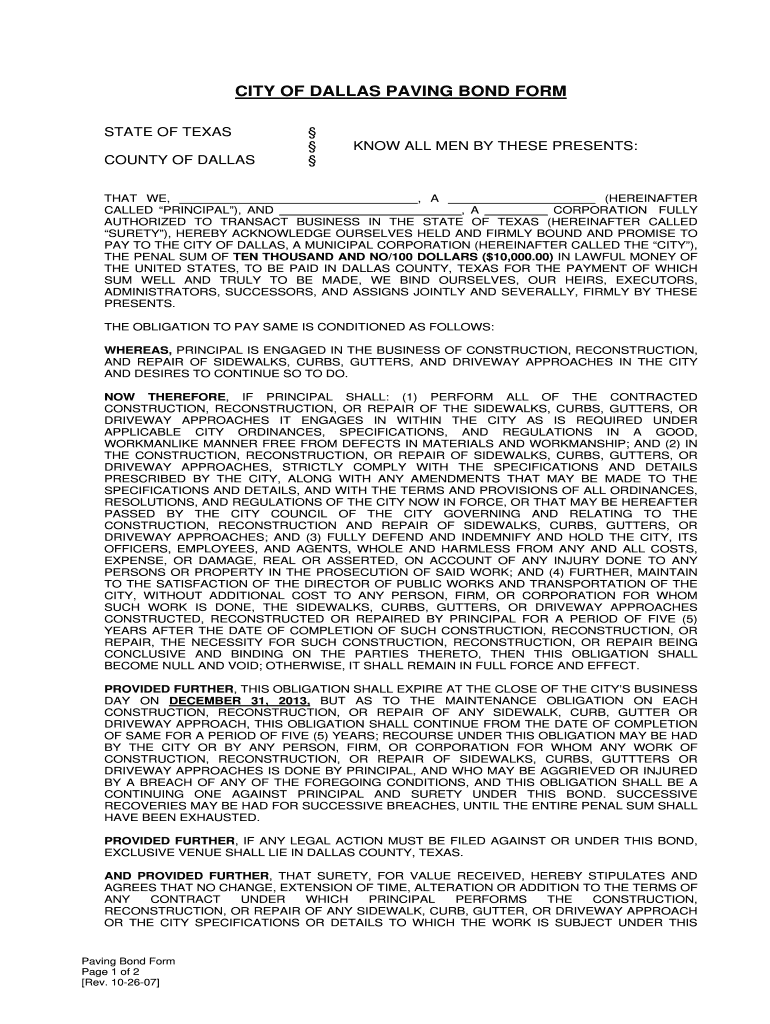
City of Dallas Paving Bond Form 2007


What is the City Of Dallas Paving Bond Form
The City of Dallas Paving Bond Form is a legal document required for property owners who wish to initiate paving projects within the city limits. This form serves as a formal request to the city, ensuring compliance with local regulations and standards. It typically includes essential information such as the property owner's details, project specifications, and a commitment to adhere to city guidelines. Understanding the purpose of this form is crucial for anyone looking to undertake paving work in Dallas.
How to use the City Of Dallas Paving Bond Form
Using the City of Dallas Paving Bond Form involves several straightforward steps. First, obtain the latest version of the form from official city resources. Next, fill out the required fields accurately, providing all necessary information about the paving project and the property in question. Once completed, review the form for accuracy and completeness. Finally, submit the form as instructed, either online or via mail, ensuring that all supporting documents are included to avoid delays in processing.
Steps to complete the City Of Dallas Paving Bond Form
Completing the City of Dallas Paving Bond Form requires careful attention to detail. Follow these steps for a smooth process:
- Download the form from the official city website.
- Fill in your personal information, including name, address, and contact details.
- Provide specifics about the paving project, such as location and dimensions.
- Include any necessary supporting documentation, such as property surveys or plans.
- Review the form to ensure all information is accurate and complete.
- Sign and date the form before submission.
Legal use of the City Of Dallas Paving Bond Form
The legal use of the City of Dallas Paving Bond Form is essential for ensuring that paving projects comply with city ordinances. By submitting this form, property owners acknowledge their responsibility to meet all local regulations, which may include safety standards and environmental considerations. Failure to use the form correctly can result in fines or delays in project approval, making it vital for property owners to understand their legal obligations when initiating paving work.
Key elements of the City Of Dallas Paving Bond Form
The City of Dallas Paving Bond Form contains several key elements that must be addressed for it to be valid. Important components include:
- Property owner’s name and contact information.
- Project details, including the type and extent of paving work.
- Signature of the property owner, affirming the accuracy of the provided information.
- Submission date and any applicable fees.
Each of these elements plays a critical role in the processing and approval of the form by city officials.
Form Submission Methods
The City of Dallas Paving Bond Form can be submitted through various methods to accommodate different preferences. Options typically include:
- Online submission through the official city portal.
- Mailing the completed form to the designated city department.
- In-person submission at city offices, allowing for immediate assistance if needed.
Choosing the right submission method can help streamline the approval process and ensure that all necessary documentation is received in a timely manner.
Quick guide on how to complete city of dallas paving bond form 2007
Complete and send your City Of Dallas Paving Bond Form swiftly
Robust tools for electronic document exchange and authentication are now crucial for optimizing processes and the consistent improvement of your forms. When handling legal documentation and signing a City Of Dallas Paving Bond Form, the appropriate signature solution can save you a signNow amount of time and paper with each submission.
Search, fill in, modify, sign, and distribute your legal documents with airSlate SignNow. This platform provides everything you need to create smooth paper submission workflows. Its extensive library of legal forms and user-friendly interface can assist you in obtaining your City Of Dallas Paving Bond Form promptly, and the editor that features our signature capability will enable you to complete and endorse it right away.
Sign your City Of Dallas Paving Bond Form in a few easy steps
- Access the City Of Dallas Paving Bond Form you need from our library using search or catalog sections.
- Review the form details and preview it to ensure it meets your requirements and state regulations.
- Click Obtain form to begin editing.
- Complete the form using the detailed toolbar.
- Examine the information you provided and click the Sign button to validate your document.
- Select one of three options to add your signature.
- Conclude editing, save the document to your storage, and then download it to your device or share it instantly.
Simplify every phase in your document preparation and approval with airSlate SignNow. Experience a more streamlined online method that considers all aspects of managing your documents.
Create this form in 5 minutes or less
Find and fill out the correct city of dallas paving bond form 2007
FAQs
-
How to decide my bank name city and state if filling out a form, if the bank is a national bank?
Somewhere on that form should be a blank for routing number and account number. Those are available from your check and/or your bank statements. If you can't find them, call the bank and ask or go by their office for help with the form. As long as those numbers are entered correctly, any error you make in spelling, location or naming should not influence the eventual deposit into your proper account.
-
How can I fill out Google's intern host matching form to optimize my chances of receiving a match?
I was selected for a summer internship 2016.I tried to be very open while filling the preference form: I choose many products as my favorite products and I said I'm open about the team I want to join.I even was very open in the location and start date to get host matching interviews (I negotiated the start date in the interview until both me and my host were happy.) You could ask your recruiter to review your form (there are very cool and could help you a lot since they have a bigger experience).Do a search on the potential team.Before the interviews, try to find smart question that you are going to ask for the potential host (do a search on the team to find nice and deep questions to impress your host). Prepare well your resume.You are very likely not going to get algorithm/data structure questions like in the first round. It's going to be just some friendly chat if you are lucky. If your potential team is working on something like machine learning, expect that they are going to ask you questions about machine learning, courses related to machine learning you have and relevant experience (projects, internship). Of course you have to study that before the interview. Take as long time as you need if you feel rusty. It takes some time to get ready for the host matching (it's less than the technical interview) but it's worth it of course.
-
How do I fill out the form of DU CIC? I couldn't find the link to fill out the form.
Just register on the admission portal and during registration you will get an option for the entrance based course. Just register there. There is no separate form for DU CIC.
-
How should I fill out the preference form for the IBPS PO 2018 to get a posting in an urban city?
When you get selected as bank officer of psb you will have to serve across the country. Banks exist not just in urban areas but also in semi urban and rural areas also. Imagine every employee in a bank got posting in urban areas as their wish as a result bank have to shut down all rural and semi urban branches as there is no people to serve. People in other areas deprived of banking service. This makes no sense. Being an officer you will be posted across the country and transferred every three years. You have little say of your wish. Every three year urban posting followed by three years rural and vice versa. If you want your career to grow choose Canara bank followed by union bank . These banks have better growth potentials and better promotion scope
Create this form in 5 minutes!
How to create an eSignature for the city of dallas paving bond form 2007
How to create an electronic signature for your City Of Dallas Paving Bond Form 2007 online
How to create an eSignature for your City Of Dallas Paving Bond Form 2007 in Chrome
How to create an electronic signature for putting it on the City Of Dallas Paving Bond Form 2007 in Gmail
How to create an electronic signature for the City Of Dallas Paving Bond Form 2007 straight from your mobile device
How to generate an electronic signature for the City Of Dallas Paving Bond Form 2007 on iOS
How to generate an electronic signature for the City Of Dallas Paving Bond Form 2007 on Android OS
People also ask
-
What is the City Of Dallas Paving Bond Form?
The City Of Dallas Paving Bond Form is a legal document required by the City of Dallas for contractors seeking to undertake paving projects within the city limits. This form serves as a financial guarantee that the contractor will complete the work as specified. By using the City Of Dallas Paving Bond Form, contractors can ensure compliance with local regulations.
-
How can I complete the City Of Dallas Paving Bond Form using airSlate SignNow?
airSlate SignNow makes it easy to complete the City Of Dallas Paving Bond Form electronically. You can upload the form, fill in the required details, and eSign it securely. This streamlined process reduces paperwork and enhances efficiency for contractors managing paving projects.
-
Is there a cost associated with the City Of Dallas Paving Bond Form?
Yes, there may be costs associated with obtaining a City Of Dallas Paving Bond Form, including the bond premium and fees charged by the bonding company. However, using airSlate SignNow can help reduce overall costs by simplifying the document signing process, making it quicker and more cost-effective.
-
What are the benefits of using airSlate SignNow for the City Of Dallas Paving Bond Form?
Using airSlate SignNow for the City Of Dallas Paving Bond Form offers several benefits, including ease of use, increased security, and time savings. The platform allows for quick electronic signing, which accelerates project timelines. Additionally, cloud storage ensures that your documents are safe and easily accessible.
-
Does airSlate SignNow integrate with other tools for managing the City Of Dallas Paving Bond Form?
Yes, airSlate SignNow seamlessly integrates with various third-party software and applications, enhancing your workflow when managing the City Of Dallas Paving Bond Form. You can connect it with project management, CRM, and accounting tools to streamline your operations and keep everything organized.
-
Can multiple parties eSign the City Of Dallas Paving Bond Form using airSlate SignNow?
Absolutely! airSlate SignNow allows multiple parties to eSign the City Of Dallas Paving Bond Form simultaneously. This ensures that all required signatures are gathered efficiently, eliminating back-and-forth delays and facilitating faster project initiation.
-
What features does airSlate SignNow offer for the City Of Dallas Paving Bond Form?
airSlate SignNow offers features such as templates, automated reminders, and document tracking for the City Of Dallas Paving Bond Form. These capabilities ensure that you can manage your documents effectively, track the status of signatures, and maintain organizational compliance.
Get more for City Of Dallas Paving Bond Form
Find out other City Of Dallas Paving Bond Form
- eSign Nebraska Charity LLC Operating Agreement Secure
- How Do I eSign Nevada Charity Lease Termination Letter
- eSign New Jersey Charity Resignation Letter Now
- eSign Alaska Construction Business Plan Template Mobile
- eSign Charity PPT North Carolina Now
- eSign New Mexico Charity Lease Agreement Form Secure
- eSign Charity PPT North Carolina Free
- eSign North Dakota Charity Rental Lease Agreement Now
- eSign Arkansas Construction Permission Slip Easy
- eSign Rhode Island Charity Rental Lease Agreement Secure
- eSign California Construction Promissory Note Template Easy
- eSign Colorado Construction LLC Operating Agreement Simple
- Can I eSign Washington Charity LLC Operating Agreement
- eSign Wyoming Charity Living Will Simple
- eSign Florida Construction Memorandum Of Understanding Easy
- eSign Arkansas Doctors LLC Operating Agreement Free
- eSign Hawaii Construction Lease Agreement Mobile
- Help Me With eSign Hawaii Construction LLC Operating Agreement
- eSign Hawaii Construction Work Order Myself
- eSign Delaware Doctors Quitclaim Deed Free