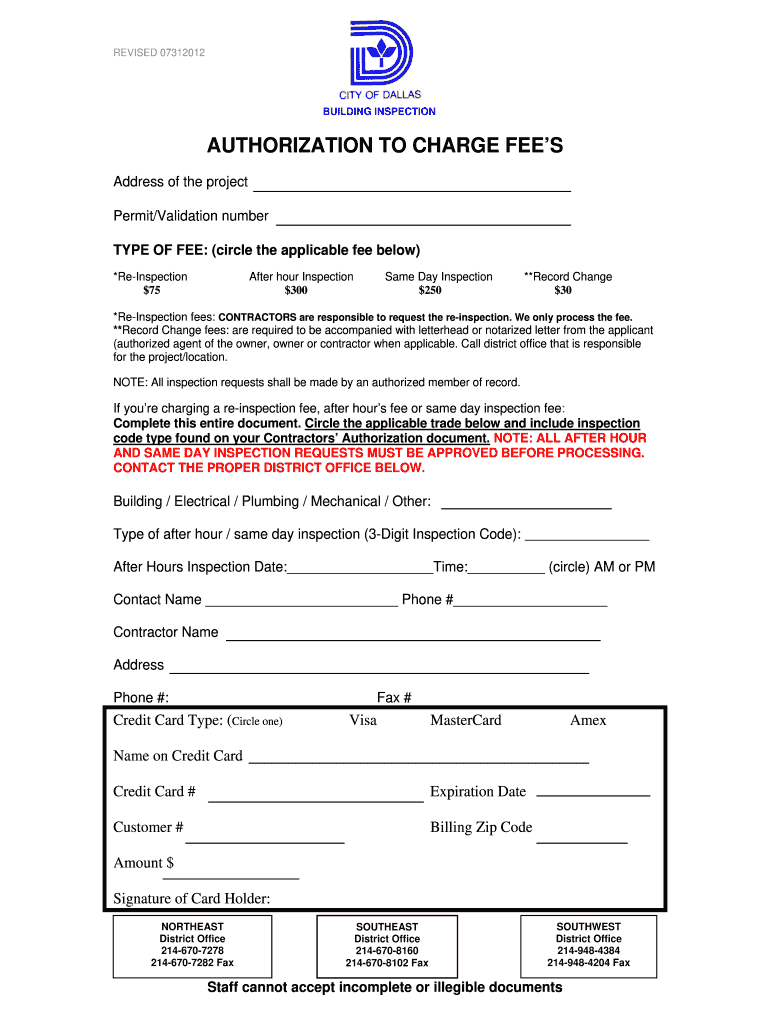
Re Inspection, Afterhour, Same Day, Record Change City of Dallas 2012


What is the Re inspection, Afterhour, Same Day, Record Change City Of Dallas
The Re inspection, Afterhour, Same Day, Record Change form for the City of Dallas is a specific document used to request a re-inspection of a property outside of standard business hours. This form is essential for property owners or managers who need to make changes to their records or ensure compliance with local regulations. The form facilitates timely inspections, allowing for adjustments to be made without disrupting the usual workflow of city departments. It is particularly useful for urgent situations that require immediate attention, ensuring that properties meet safety and compliance standards.
Steps to complete the Re inspection, Afterhour, Same Day, Record Change City Of Dallas
Completing the Re inspection, Afterhour, Same Day, Record Change form involves several key steps:
- Gather necessary information about the property, including the address and any relevant permits.
- Clearly specify the reason for the re-inspection and any changes that need to be recorded.
- Fill out the form accurately, ensuring all required fields are completed.
- Review the form for any errors or omissions before submission.
- Submit the form through the designated method, whether online or in person, as outlined by the City of Dallas.
Legal use of the Re inspection, Afterhour, Same Day, Record Change City Of Dallas
The legal validity of the Re inspection, Afterhour, Same Day, Record Change form hinges on compliance with local regulations and proper submission procedures. It is crucial that the form is filled out correctly and submitted to the appropriate city department to ensure it is processed in a timely manner. Additionally, electronic signatures may be used if they meet the legal standards set forth by the ESIGN Act and UETA, making the process efficient and legally binding.
How to obtain the Re inspection, Afterhour, Same Day, Record Change City Of Dallas
To obtain the Re inspection, Afterhour, Same Day, Record Change form, individuals can visit the official City of Dallas website or contact the relevant city department directly. The form is typically available in a downloadable format for convenience. In some cases, forms may also be available at city offices for those who prefer to complete them in person. Ensure that you have all necessary documentation ready when requesting the form to streamline the process.
Key elements of the Re inspection, Afterhour, Same Day, Record Change City Of Dallas
Key elements of the Re inspection, Afterhour, Same Day, Record Change form include:
- Property address and identification details.
- Reason for the re-inspection request.
- Details of any changes to be recorded.
- Signature of the requester, confirming the accuracy of the information provided.
- Date and time preferences for the re-inspection, particularly if after-hours service is needed.
Examples of using the Re inspection, Afterhour, Same Day, Record Change City Of Dallas
Examples of situations where the Re inspection, Afterhour, Same Day, Record Change form may be utilized include:
- A property owner needing to address urgent safety concerns after regular business hours.
- A landlord requiring a swift inspection to finalize a rental agreement.
- Business owners needing to update their operational records due to changes in occupancy or use.
Quick guide on how to complete re inspection afterhour same day record change city of dallas
Complete Re inspection, Afterhour, Same Day, Record Change City Of Dallas seamlessly on any device
Online document management has gained traction among businesses and individuals alike. It serves as an ideal environmentally friendly alternative to conventional printed and signed paperwork, as you can obtain the necessary form and securely store it online. airSlate SignNow equips you with all the resources required to produce, adjust, and electronically sign your documents swiftly without any hold-ups. Manage Re inspection, Afterhour, Same Day, Record Change City Of Dallas on any device using airSlate SignNow's Android or iOS applications and simplify any document-related task today.
How to adjust and eSign Re inspection, Afterhour, Same Day, Record Change City Of Dallas effortlessly
- Locate Re inspection, Afterhour, Same Day, Record Change City Of Dallas and then click Get Form to begin.
- Utilize the tools we offer to complete your document.
- Emphasize crucial sections of the documents or redact sensitive details using tools specifically provided by airSlate SignNow for that purpose.
- Generate your electronic signature with the Sign tool, which takes mere moments and holds the same legal validity as a traditional handwritten signature.
- Review the information and then click on the Done button to save your changes.
- Select your preferred method for sending your form, whether by email, SMS, invitation link, or download it to your computer.
Eliminate concerns about misplaced or lost files, tedious form searches, or mistakes that require reprinting document copies. airSlate SignNow meets your document management needs in just a few clicks from any device of your choice. Adjust and eSign Re inspection, Afterhour, Same Day, Record Change City Of Dallas and ensure excellent communication at every stage of the form preparation process with airSlate SignNow.
Create this form in 5 minutes or less
Find and fill out the correct re inspection afterhour same day record change city of dallas
Create this form in 5 minutes!
How to create an eSignature for the re inspection afterhour same day record change city of dallas
How to generate an electronic signature for your Re Inspection Afterhour Same Day Record Change City Of Dallas online
How to create an electronic signature for the Re Inspection Afterhour Same Day Record Change City Of Dallas in Chrome
How to create an electronic signature for putting it on the Re Inspection Afterhour Same Day Record Change City Of Dallas in Gmail
How to make an eSignature for the Re Inspection Afterhour Same Day Record Change City Of Dallas straight from your smartphone
How to create an eSignature for the Re Inspection Afterhour Same Day Record Change City Of Dallas on iOS
How to make an eSignature for the Re Inspection Afterhour Same Day Record Change City Of Dallas on Android
People also ask
-
What is the process for requesting a re-inspection in the City of Dallas?
To request a re-inspection in the City of Dallas, you must submit an application through the appropriate city department. Include details about the original inspection and specify the reasons for re-inspection. This is essential for ensuring compliance with city regulations regarding construction and renovations.
-
Are afterhour inspections available in the City of Dallas?
Yes, afterhour inspections are available in the City of Dallas for urgent needs. However, additional fees may apply for these services outside of regular business hours. It's advisable to schedule in advance and confirm any additional costs associated with afterhour requests.
-
How can I ensure my record change is processed the same day in the City of Dallas?
For a same-day record change in the City of Dallas, you should submit your request early in the day, along with all necessary documentation. Utilize the city's online portal for faster processing. Additionally, following up directly with the relevant department can help ensure timely updates.
-
What are the benefits of using airSlate SignNow for handling re-inspections?
Using airSlate SignNow for handling re-inspections offers a streamlined process that allows for easy document tracking and eSigning. This service simplifies communication with city officials, ensuring that your re-inspection requests are efficiently managed. It provides a clear and organized way to submit documents, enhancing compliance and reducing delays.
-
What features of airSlate SignNow help with obtaining approvals for same-day record changes?
airSlate SignNow includes features like automated reminders and customizable workflows, which facilitate prompt approvals for same-day record changes. Notifications ensure that all parties are kept up to date, expediting the approval process. This efficiency is critical when dealing with urgent requirements in the City of Dallas.
-
Is there a specific pricing structure for re-inspection requests in the City of Dallas?
Yes, pricing for re-inspection requests in the City of Dallas can vary depending on the type of inspection and additional services like afterhour requests. It’s best to check with the city’s official website for the most accurate and updated fee schedule. AirSlate SignNow can help you manage these costs effectively through organized documents.
-
Can airSlate SignNow integrate with other tools for managing inspection records?
Absolutely, airSlate SignNow can integrate with a variety of project management and document management tools to enhance your workflow for inspection records. These integrations allow seamless data transfer and collaboration between departments, improving efficiency. This is especially useful for handling complex requests such as re-inspections and record changes.
Get more for Re inspection, Afterhour, Same Day, Record Change City Of Dallas
Find out other Re inspection, Afterhour, Same Day, Record Change City Of Dallas
- eSignature New Jersey Healthcare / Medical Credit Memo Myself
- eSignature North Dakota Healthcare / Medical Medical History Simple
- Help Me With eSignature Arkansas High Tech Arbitration Agreement
- eSignature Ohio Healthcare / Medical Operating Agreement Simple
- eSignature Oregon Healthcare / Medical Limited Power Of Attorney Computer
- eSignature Pennsylvania Healthcare / Medical Warranty Deed Computer
- eSignature Texas Healthcare / Medical Bill Of Lading Simple
- eSignature Virginia Healthcare / Medical Living Will Computer
- eSignature West Virginia Healthcare / Medical Claim Free
- How To eSignature Kansas High Tech Business Plan Template
- eSignature Kansas High Tech Lease Agreement Template Online
- eSignature Alabama Insurance Forbearance Agreement Safe
- How Can I eSignature Arkansas Insurance LLC Operating Agreement
- Help Me With eSignature Michigan High Tech Emergency Contact Form
- eSignature Louisiana Insurance Rental Application Later
- eSignature Maryland Insurance Contract Safe
- eSignature Massachusetts Insurance Lease Termination Letter Free
- eSignature Nebraska High Tech Rental Application Now
- How Do I eSignature Mississippi Insurance Separation Agreement
- Help Me With eSignature Missouri Insurance Profit And Loss Statement