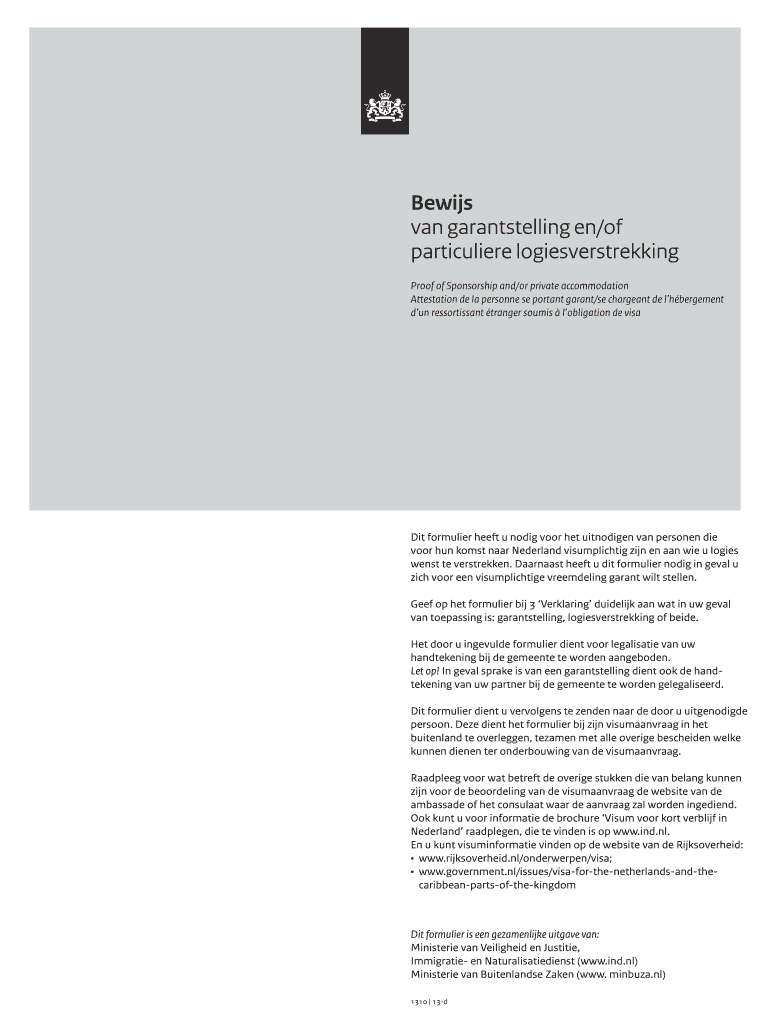
Bewijs Van Garantstelling Logiesverstrekking Form


What is the bewijs van garantstelling logiesverstrekking?
The bewijs van garantstelling logiesverstrekking is a document commonly used in the Netherlands to provide proof of a guarantee for accommodation. This form serves as a formal assurance from a guarantor, typically a family member or friend, who agrees to cover the financial obligations of a tenant if they fail to do so. This document is crucial for landlords and property owners to ensure that they have a reliable source of payment in case of default. Understanding the purpose and requirements of this form is essential for both tenants and landlords to navigate rental agreements smoothly.
How to obtain the bewijs van garantstelling logiesverstrekking
Obtaining the bewijs van garantstelling logiesverstrekking involves a few straightforward steps. First, the guarantor must be willing to take on the responsibility of guaranteeing the tenant's obligations. Once this agreement is established, the guarantor can request the form from the landlord or property management company. The form may also be available online or through local housing authorities. It is essential to ensure that the form is completed accurately and includes all necessary information, such as the guarantor's details and the specific terms of the guarantee.
Steps to complete the bewijs van garantstelling logiesverstrekking
Completing the bewijs van garantstelling logiesverstrekking requires careful attention to detail. Here are the key steps:
- Gather necessary information about the tenant and the guarantor, including names, addresses, and contact details.
- Clearly outline the terms of the guarantee, including the amount covered and any conditions that apply.
- Fill out the form accurately, ensuring all sections are completed to avoid delays.
- Both the tenant and the guarantor should review the document for accuracy before signing.
- Submit the completed form to the landlord or property manager as required.
Legal use of the bewijs van garantstelling logiesverstrekking
The legal use of the bewijs van garantstelling logiesverstrekking is governed by specific regulations in the Netherlands. This document must adhere to local laws regarding rental agreements and guarantees. It is essential for the guarantor to understand their obligations under this agreement, as they may be held liable for any unpaid rent or damages incurred by the tenant. Additionally, the form must be signed by both parties to be considered legally binding. Understanding these legal implications helps ensure that all parties are protected and aware of their rights and responsibilities.
Key elements of the bewijs van garantstelling logiesverstrekking
Several key elements must be included in the bewijs van garantstelling logiesverstrekking to ensure its validity:
- Guarantor Information: Full name, address, and contact details of the guarantor.
- Tenant Information: Full name, address, and contact details of the tenant.
- Property Details: Address of the rental property and any relevant lease terms.
- Guarantee Amount: The total amount the guarantor is willing to cover.
- Signature: Signatures of both the guarantor and the tenant, along with the date of signing.
Examples of using the bewijs van garantstelling logiesverstrekking
Examples of using the bewijs van garantstelling logiesverstrekking can vary based on individual circumstances. For instance, a student moving to a new city may require a guarantor to secure a rental agreement. In this case, a parent or guardian would complete the form to assure the landlord of their financial backing. Another example could involve a young professional who may not have sufficient credit history, prompting them to seek a guarantor to facilitate their lease. These scenarios highlight the practical applications of the form in the rental process.
Quick guide on how to complete bewijs van garantstelling enof particuliere logiesverstrekking 1310
Discover how to effortlessly navigate the Bewijs Van Garantstelling Logiesverstrekking process with this simple guide
Using online filing and completing forms is becoming more common and the preferred choice for many users. It provides numerous advantages over outdated printed materials, including ease of use, time savings, enhanced precision, and security.
With solutions like airSlate SignNow, you can locate, modify, sign, enhance, and send your Bewijs Van Garantstelling Logiesverstrekking without the hassle of constant printing and scanning. Follow this brief guide to begin and finalize your document.
Follow these steps to obtain and complete Bewijs Van Garantstelling Logiesverstrekking
- Begin by clicking the Get Form button to access your form in our editor.
- Pay attention to the green label on the left indicating required fields to ensure you don’t miss them.
- Utilize our advanced features to annotate, modify, sign, secure, and enhance your form.
- Secure your document or convert it into a fillable form using the options available on the right panel.
- Review the form and verify it for errors or inconsistencies.
- Hit DONE to complete your edits.
- Rename your document or leave the title as is.
- Select the storage option where you wish to keep your form, send it via USPS, or click the Download Now button to save your document.
If Bewijs Van Garantstelling Logiesverstrekking isn’t what you were searching for, you can explore our extensive library of pre-made templates that you can fill in with minimal effort. Discover our solution now!
Create this form in 5 minutes or less
Create this form in 5 minutes!
How to create an eSignature for the bewijs van garantstelling enof particuliere logiesverstrekking 1310
How to make an eSignature for the Bewijs Van Garantstelling Enof Particuliere Logiesverstrekking 1310 online
How to make an eSignature for your Bewijs Van Garantstelling Enof Particuliere Logiesverstrekking 1310 in Google Chrome
How to generate an electronic signature for putting it on the Bewijs Van Garantstelling Enof Particuliere Logiesverstrekking 1310 in Gmail
How to generate an eSignature for the Bewijs Van Garantstelling Enof Particuliere Logiesverstrekking 1310 straight from your mobile device
How to make an electronic signature for the Bewijs Van Garantstelling Enof Particuliere Logiesverstrekking 1310 on iOS
How to make an electronic signature for the Bewijs Van Garantstelling Enof Particuliere Logiesverstrekking 1310 on Android
People also ask
-
Wat is een bewijs van garantstelling en of particuliere logiesverstrekking?
Een bewijs van garantstelling en of particuliere logiesverstrekking is een document dat aangeeft dat een particulier of bedrijf garant staat voor de kosten van logies. Dit kan cruciaal zijn voor huurders om aan te tonen dat ze financiële ondersteuning hebben bij het huren van woonruimte. Het document waarborgt de betaling van huur en gerelateerde kosten, wat ook belangrijk kan zijn voor verhuurders.
-
Hoe kan airSlate SignNow helpen bij het creëren van een bewijs van garantstelling?
Met airSlate SignNow kunt u eenvoudig een bewijs van garantstelling en of particuliere logiesverstrekking opstellen en elektronisch ondertekenen. Onze gebruiksvriendelijke interface maakt het mogelijk om de noodzakelijke informatie toe te voegen en het document snel klaar te maken voor verzending. Dit bespaart tijd en zorgt voor een efficiënte afhandeling van uw documenten.
-
Wat zijn de kosten verbonden aan het gebruik van airSlate SignNow?
AirSlate SignNow biedt verschillende prijsplannen die zijn afgestemd op de behoeften van bedrijven, van starters tot grote organisaties. De kosten zijn competitief en omvatten functies zoals het ondertekenen van documenten, zodat u gemakkelijk een bewijs van garantstelling en of particuliere logiesverstrekking kunt beheren. U kunt kiezen voor een abonnement dat past bij uw budget en vereisten.
-
Welke voordelen biedt airSlate SignNow voor het eSigning van documentatie?
AirSlate SignNow biedt tal van voordelen, zoals een vereenvoudigde gebruikerservaring, veilige opslag van documenten en de mogelijkheid om documenten snel en efficiënt te verzenden. Door het eSigning proces te optimaliseren, kunt u sneller een bewijs van garantstelling en of particuliere logiesverstrekking verkrijgen. Dit verhoogt niet alleen de productiviteit, maar vermindert ook de kans op fouten.
-
Is airSlate SignNow geschikt voor zowel particuliere als zakelijke gebruikers?
Ja, airSlate SignNow is ontworpen om zowel particuliere als zakelijke gebruikers van dienst te zijn. Onze oplossing maakt het gemakkelijk voor individuen en bedrijven om documenten, zoals een bewijs van garantstelling en of particuliere logiesverstrekking, efficiënt te beheren en ondertekenen. Het platform is flexibel en aanpasbaar aan diverse gebruiksscenario's.
-
Welke integraties biedt airSlate SignNow met andere software?
AirSlate SignNow biedt integraties met verschillende populaire softwaretools, waaronder CRM's en cloudopslagdiensten. Dit betekent dat u uw elektronische handtekeningen en documentbeheer kunt stroomlijnen binnen de tools die u al gebruikt. Deze integraties verhogen de efficiëntie en zorgen ervoor dat u uw bewijs van garantstelling en of particuliere logiesverstrekking probleemloos kunt beheren.
-
Hoe veilig zijn de documenten die ik upload naar airSlate SignNow?
Veiligheid is een topprioriteit voor airSlate SignNow. We gebruiken geavanceerde encryptietechnologieën om ervoor te zorgen dat uw documenten, inclusief een bewijs van garantstelling en of particuliere logiesverstrekking, veilig zijn opgeslagen en verzonden. U kunt erop vertrouwen dat uw gegevens goed beschermd zijn tegen onbevoegde toegang.
Get more for Bewijs Van Garantstelling Logiesverstrekking
- Letter landlord rental form
- Letter from landlord to tenant as notice to remove unauthorized inhabitants hawaii form
- Letter from tenant to landlord utility shut off notice to landlord due to tenant vacating premises hawaii form
- Letter from tenant to landlord about inadequacy of heating resources insufficient heat hawaii form
- Notice non compliance form
- Hawaii 45 day notice form
- Hi 10 day form
- Terminate lease tenant 497304432 form
Find out other Bewijs Van Garantstelling Logiesverstrekking
- Can I Electronic signature New Mexico Real Estate Form
- How Can I Electronic signature Ohio Real Estate Document
- How To Electronic signature Hawaii Sports Presentation
- How To Electronic signature Massachusetts Police Form
- Can I Electronic signature South Carolina Real Estate Document
- Help Me With Electronic signature Montana Police Word
- How To Electronic signature Tennessee Real Estate Document
- How Do I Electronic signature Utah Real Estate Form
- How To Electronic signature Utah Real Estate PPT
- How Can I Electronic signature Virginia Real Estate PPT
- How Can I Electronic signature Massachusetts Sports Presentation
- How To Electronic signature Colorado Courts PDF
- How To Electronic signature Nebraska Sports Form
- How To Electronic signature Colorado Courts Word
- How To Electronic signature Colorado Courts Form
- How To Electronic signature Colorado Courts Presentation
- Can I Electronic signature Connecticut Courts PPT
- Can I Electronic signature Delaware Courts Document
- How Do I Electronic signature Illinois Courts Document
- How To Electronic signature Missouri Courts Word