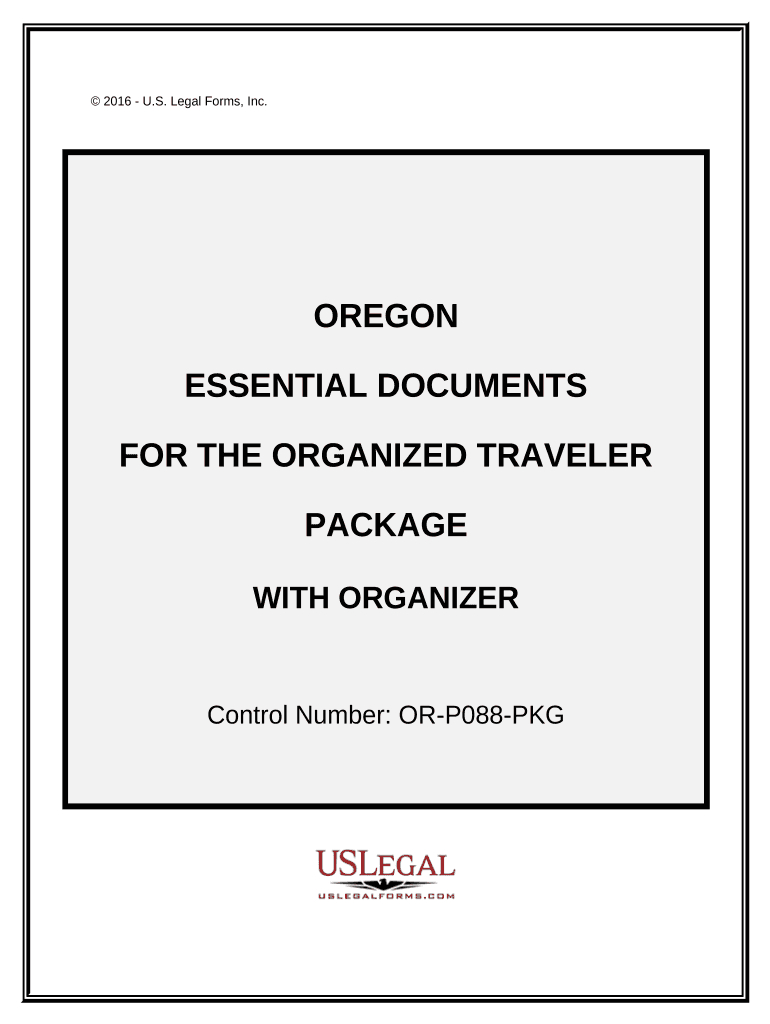
Or Organizer Form


What is the Or Organizer
The Or Organizer is a specific form used primarily for tax purposes in the United States. It serves as a crucial document for individuals and businesses to report various financial activities and obligations. This form is designed to help taxpayers organize their information efficiently, ensuring that all necessary details are captured for accurate reporting. It is essential for compliance with federal and state tax regulations.
How to use the Or Organizer
Using the Or Organizer involves several straightforward steps. First, gather all relevant financial documents, including income statements, expense receipts, and previous tax returns. Next, fill out the form by entering your personal information, financial data, and any deductions or credits you may qualify for. After completing the form, review it for accuracy and completeness before submission. Utilizing digital tools can streamline this process, allowing for easier editing and secure submission.
Steps to complete the Or Organizer
Completing the Or Organizer requires careful attention to detail. Here are the steps to follow:
- Collect all necessary documentation, including W-2s, 1099s, and receipts.
- Fill in your personal information, such as your name, address, and Social Security number.
- Report your income accurately, including wages, dividends, and any other earnings.
- Detail your deductions and credits, ensuring you include all eligible expenses.
- Double-check all entries for accuracy before finalizing the form.
Legal use of the Or Organizer
The Or Organizer is legally binding when completed correctly and submitted in compliance with IRS guidelines. To ensure its legal standing, it must be filled out accurately, and all required signatures must be included. Additionally, the form must adhere to relevant state and federal regulations concerning tax reporting. Utilizing a reliable eSignature platform can enhance the legitimacy of the document.
Key elements of the Or Organizer
The Or Organizer consists of several key elements that are essential for its effective use. These include:
- Personal Information: Name, address, and Social Security number.
- Income Reporting: Detailed sections for various income types.
- Deductions and Credits: Areas to claim eligible expenses and tax benefits.
- Signature Section: Required for legal validation of the form.
Examples of using the Or Organizer
There are various scenarios in which the Or Organizer can be utilized effectively. For instance, a self-employed individual may use the form to report income from freelance work and claim related business expenses. Similarly, a family may use it to organize their tax information, ensuring they maximize deductions for dependents and education expenses. Each example highlights the versatility of the Or Organizer in accommodating different taxpayer needs.
Quick guide on how to complete or organizer
Complete Or Organizer effortlessly on any device
Managing documents online has gained traction among businesses and individuals. It offers an ideal eco-friendly alternative to traditional printed and signed paperwork, allowing you to acquire the necessary form and securely store it online. airSlate SignNow equips you with all the tools required to create, modify, and electronically sign your documents quickly without delays. Handle Or Organizer on any device using airSlate SignNow's Android or iOS applications and simplify any document-related task today.
How to alter and electronically sign Or Organizer with ease
- Locate Or Organizer and click Get Form to begin.
- Utilize the tools we offer to fill out your document.
- Emphasize key sections of your documents or obscure sensitive details with tools that airSlate SignNow specifically provides for that purpose.
- Create your signature using the Sign feature, which takes just seconds and carries the same legal status as a conventional wet ink signature.
- Review all the details and click the Done button to save your modifications.
- Choose how you'd like to send your form, either by email, text message (SMS), invitation link, or download it directly to your computer.
Forget about misplaced or lost files, cumbersome form searches, or mistakes that require printing new document copies. airSlate SignNow addresses all your document management needs in just a few clicks from your preferred device. Alter and electronically sign Or Organizer and ensure outstanding communication throughout your form preparation process with airSlate SignNow.
Create this form in 5 minutes or less
Create this form in 5 minutes!
People also ask
-
What is an airSlate SignNow organizer and how does it work?
An airSlate SignNow organizer is a feature that helps users manage their documents efficiently. With this tool, you can easily categorize and track your documents, making it easier to find and access them when needed. The organizer streamlines your workflow by keeping everything organized and accessible.
-
How much does airSlate SignNow cost for an organizer?
airSlate SignNow offers competitive pricing plans, making it a cost-effective solution for teams of any size. The pricing varies based on the features you need, including the organizer functionality. It's best to check our pricing page for the most current options available.
-
What features does the airSlate SignNow organizer include?
The airSlate SignNow organizer includes features like document tagging, easy searching, and the ability to group documents by type or status. These features enhance your workflow by providing a clear structure for your documents. Additionally, the organizer integrates seamlessly with other tools to boost productivity.
-
Can I integrate the airSlate SignNow organizer with other applications?
Yes, the airSlate SignNow organizer can be integrated with a variety of applications to streamline your workflow. This includes popular platforms like Google Drive, Dropbox, and various CRM solutions. These integrations ensure that all your documents are in one place, making management easier.
-
What are the benefits of using the airSlate SignNow organizer?
Using the airSlate SignNow organizer provides several benefits, including improved document management and increased productivity. By keeping your documents organized, you save time and reduce the risk of errors. Additionally, it enhances collaboration amongst team members by providing a centralized location for all documents.
-
Is the airSlate SignNow organizer user-friendly?
Absolutely! The airSlate SignNow organizer is designed to be intuitive and easy to use. With a simple interface and straightforward navigation, even those with minimal technical skills can manage their documents effectively. We prioritize user experience to ensure everyone can utilize the organizer efficiently.
-
How can the airSlate SignNow organizer improve my team's workflow?
The airSlate SignNow organizer enhances your team's workflow by centralizing document management, allowing for quick access and collaboration. This reduction in time spent searching for documents translates to higher productivity levels. Additionally, the organized structure helps maintain clarity and focus on projects.
Get more for Or Organizer
Find out other Or Organizer
- How To Integrate Sign in Banking
- How To Use Sign in Banking
- Help Me With Use Sign in Banking
- Can I Use Sign in Banking
- How Do I Install Sign in Banking
- How To Add Sign in Banking
- How Do I Add Sign in Banking
- How Can I Add Sign in Banking
- Can I Add Sign in Banking
- Help Me With Set Up Sign in Government
- How To Integrate eSign in Banking
- How To Use eSign in Banking
- How To Install eSign in Banking
- How To Add eSign in Banking
- How To Set Up eSign in Banking
- How To Save eSign in Banking
- How To Implement eSign in Banking
- How To Set Up eSign in Construction
- How To Integrate eSign in Doctors
- How To Use eSign in Doctors