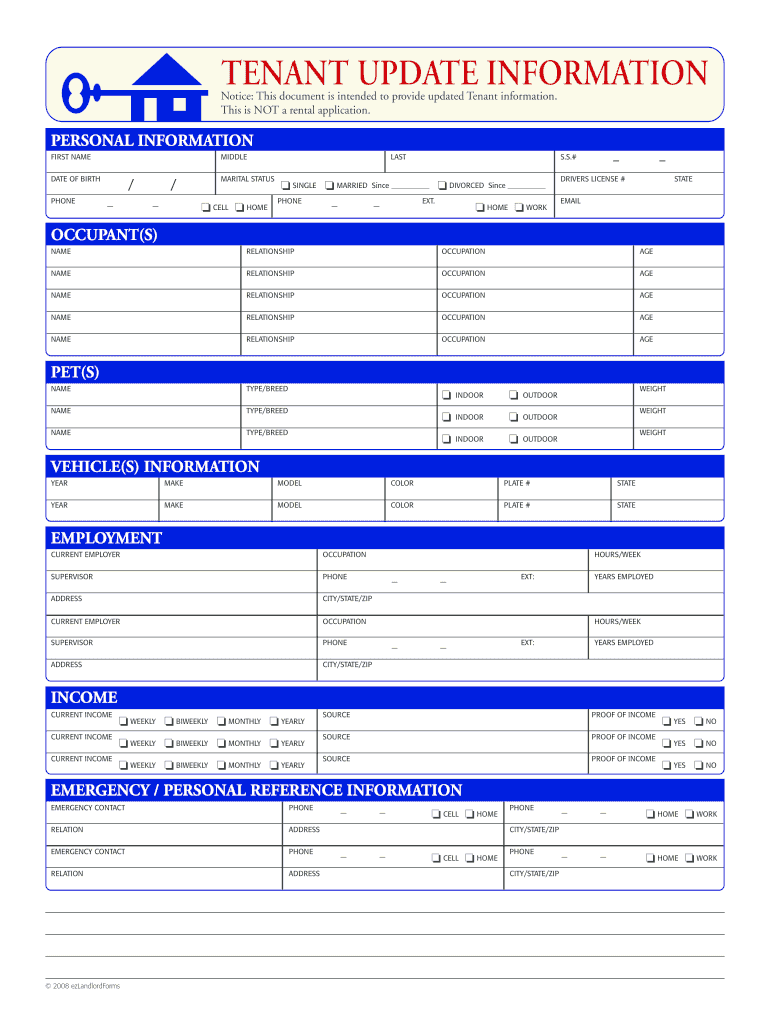
Tenant Update Form


What is the Tenant Update Form
The tenant update form is a crucial document used by landlords and property managers to collect updated information from tenants. This form allows tenants to provide their current contact details, emergency contacts, and any changes to their living situation. It ensures that property management has accurate records, which is essential for communication and compliance with legal requirements.
How to use the Tenant Update Form
Using the tenant update form is straightforward. Tenants can fill out the form digitally or on paper, depending on their preference. The form typically requires personal information such as name, address, phone number, and email. Once completed, tenants should submit it to their landlord or property management office. Digital submissions can often be done via email or through a secure online portal.
Steps to complete the Tenant Update Form
Completing the tenant update form involves several key steps:
- Gather all necessary personal information, including current contact details and any changes in circumstances.
- Access the tenant update form, either online or in printed form.
- Fill in the required fields accurately, ensuring all information is up to date.
- Review the completed form for any errors or omissions.
- Submit the form to the appropriate authority, whether electronically or in person.
Legal use of the Tenant Update Form
The tenant update form is legally recognized when it complies with relevant laws regarding tenant rights and privacy. It is essential for landlords to maintain accurate records for legal purposes, such as eviction proceedings or lease renewals. Ensuring that the form is completed and submitted correctly helps protect both the tenant's and landlord's rights.
Key elements of the Tenant Update Form
Several key elements should be included in a tenant update form to ensure its effectiveness:
- Tenant Information: Full name, current address, and contact details.
- Emergency Contact: Name and phone number of a person to contact in case of emergencies.
- Changes in Living Situation: Any updates regarding roommates, pets, or other relevant changes.
- Signature: A section for the tenant to sign, confirming the accuracy of the information provided.
Examples of using the Tenant Update Form
Examples of when to use the tenant update form include:
- When a tenant changes their phone number or email address.
- When a tenant moves to a new unit within the same property.
- When a new roommate moves in or out.
- When there are changes in emergency contact information.
Form Submission Methods
The tenant update form can be submitted through various methods to accommodate tenant preferences:
- Online Submission: Many property management companies offer digital forms that can be filled out and submitted online.
- Email: Completed forms can be scanned and emailed to the property manager.
- In-Person Delivery: Tenants can also choose to deliver the form directly to the management office.
Quick guide on how to complete tenant update form homes by lmb
Complete Tenant Update Form with ease on any device
Digital document management has become widely embraced by organizations and individuals alike. It offers an ideal environmentally friendly substitute for traditional printed and signed documents, as you can easily access the necessary form and securely save it online. airSlate SignNow provides you with all the tools required to create, modify, and eSign your documents swiftly without any hold-ups. Manage Tenant Update Form on any device utilizing airSlate SignNow Android or iOS applications and enhance any document-related procedure today.
The easiest way to modify and eSign Tenant Update Form effortlessly
- Find Tenant Update Form and click Get Form to commence.
- Utilize the tools we offer to complete your form.
- Emphasize important sections of your documents or conceal sensitive information with tools that airSlate SignNow provides specifically for this purpose.
- Generate your eSignature using the Sign feature, which requires just seconds and holds the same legal validity as a conventional wet ink signature.
- Review all the details and click on the Done button to secure your modifications.
- Choose your preferred method to submit your form, via email, SMS, or invitation link, or download it to your computer.
Say goodbye to lost or misplaced documents, tedious form searches, or mistakes that necessitate printing new copies. airSlate SignNow fulfills your document management needs in just a few clicks from any device of your preference. Edit and eSign Tenant Update Form and ensure excellent communication at every stage of your document preparation process with airSlate SignNow.
Create this form in 5 minutes or less
FAQs
-
How do I get updates about the government jobs to fill out the form?
Employment news is the best source to know the notifications published for govt job vacancy. The details are given in the notices. The news available on net also. One can refer the news on net too. It is published regularly on weekly basis. This paper includes some good article also written by experts which benefits the students and youths for improving their skill and knowledge. Some time it gives information regarding carrier / institution/ special advance studies.
-
How do I fill out appraisal form of management by objectives?
The self appraisal form-filling through MBO is one of the simpler methods of self-rating, having almost no ambiguity in the data sought from the appraised.The MBO system of organizational working is a rather systematic one, wherein all jobs are well defined, and meticulously formulated objectives for them are communicated at all levels. Each job has its primary and secondary objectives, which define the scope of the KPAs for employees. During a self appraisal, one is required to clearly set out all, primary and secondary objectives - and as against each of them, mention level of achievement/accomplishment. This can happen through an essay or narrative detailing, a forced distribution system or through the critical incident method.What is important is that all objectives are taken care of during appraisal, and clear and specific evidence of fulfillment is submitted.
Create this form in 5 minutes!
How to create an eSignature for the tenant update form homes by lmb
How to generate an eSignature for your Tenant Update Form Homes By Lmb in the online mode
How to generate an electronic signature for your Tenant Update Form Homes By Lmb in Chrome
How to generate an eSignature for putting it on the Tenant Update Form Homes By Lmb in Gmail
How to make an eSignature for the Tenant Update Form Homes By Lmb right from your smartphone
How to create an eSignature for the Tenant Update Form Homes By Lmb on iOS
How to generate an eSignature for the Tenant Update Form Homes By Lmb on Android OS
People also ask
-
What is a tenant information update form?
A tenant information update form is a document used by property managers and landlords to collect and update essential information from tenants. This form ensures that records are accurate and up to date, which is crucial for maintaining effective communication and managing tenancy agreements.
-
How can airSlate SignNow help with tenant information update forms?
airSlate SignNow provides an intuitive platform that allows property managers to create, send, and eSign tenant information update forms effortlessly. The solution streamlines the process, ensuring that updates are processed quickly and securely.
-
Is there a cost associated with using airSlate SignNow for tenant information update forms?
Yes, airSlate SignNow offers a variety of pricing plans to suit different needs and budgets. With options ranging from basic to advanced features, businesses can choose the plan that best fits their requirements for handling tenant information update forms.
-
What features does airSlate SignNow offer for managing tenant information update forms?
AirSlate SignNow includes features such as customizable templates, eSignature capabilities, and secure document storage. These features enhance the efficiency of managing tenant information update forms and ensure compliance with legal standards.
-
Can I integrate airSlate SignNow with other software for tenant information update forms?
Absolutely! airSlate SignNow supports integrations with various applications, such as CRM systems and property management software. This allows you to seamlessly manage tenant information update forms alongside your existing tools, enhancing your workflow.
-
What benefits does using a tenant information update form provide?
Utilizing a tenant information update form helps maintain accurate tenant records, promotes transparency in communication, and facilitates timely updates. Proper management of tenant information can lead to improved tenant satisfaction and a smoother rental process.
-
How secure is the information shared in tenant information update forms?
The security of tenant information is a top priority for airSlate SignNow. The platform employs advanced encryption and security protocols to safeguard all data shared through tenant information update forms, ensuring compliance with privacy regulations.
Get more for Tenant Update Form
- Hawaii divorce decree 497304481 form
- Affidavit of plaintiff for uncontested divorce hawaii form
- Commercial sublease hawaii form
- Hi child support form
- Residential lease renewal agreement hawaii form
- Supplemental affidavit regarding direct payment child support hawaii form
- Divorce decree with children hawaii form
- Notice to lessor exercising option to purchase hawaii form
Find out other Tenant Update Form
- eSignature Arkansas Doctors LLC Operating Agreement Later
- eSignature Tennessee Construction Contract Safe
- eSignature West Virginia Construction Lease Agreement Myself
- How To eSignature Alabama Education POA
- How To eSignature California Education Separation Agreement
- eSignature Arizona Education POA Simple
- eSignature Idaho Education Lease Termination Letter Secure
- eSignature Colorado Doctors Business Letter Template Now
- eSignature Iowa Education Last Will And Testament Computer
- How To eSignature Iowa Doctors Business Letter Template
- Help Me With eSignature Indiana Doctors Notice To Quit
- eSignature Ohio Education Purchase Order Template Easy
- eSignature South Dakota Education Confidentiality Agreement Later
- eSignature South Carolina Education Executive Summary Template Easy
- eSignature Michigan Doctors Living Will Simple
- How Do I eSignature Michigan Doctors LLC Operating Agreement
- How To eSignature Vermont Education Residential Lease Agreement
- eSignature Alabama Finance & Tax Accounting Quitclaim Deed Easy
- eSignature West Virginia Education Quitclaim Deed Fast
- eSignature Washington Education Lease Agreement Form Later