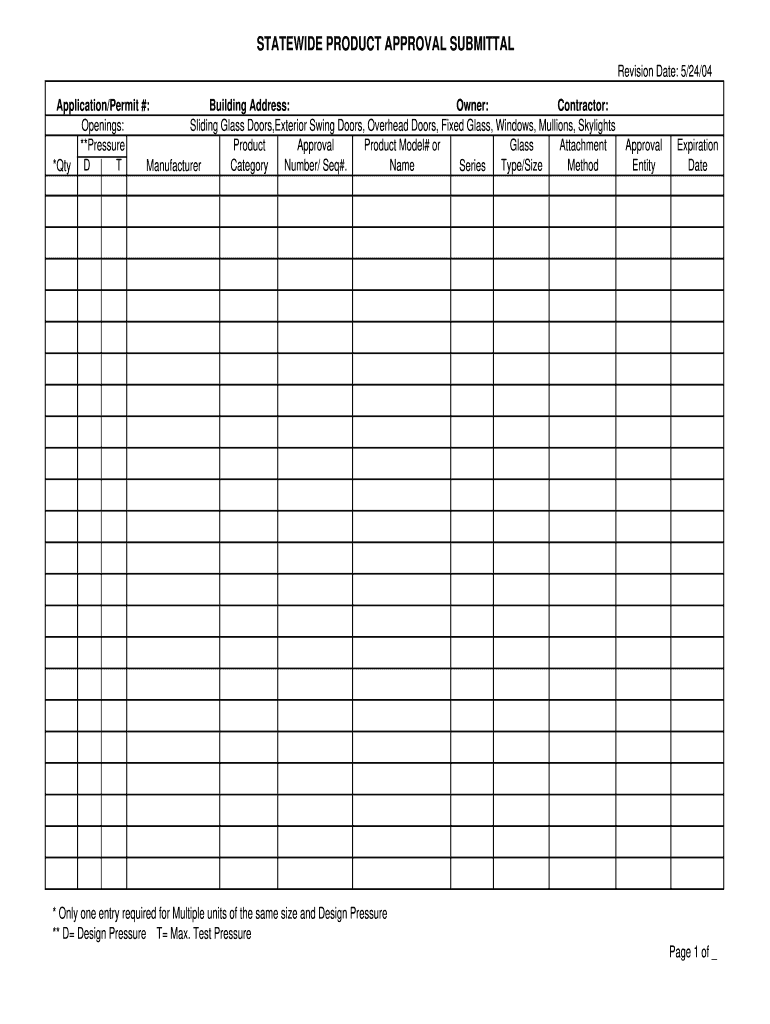
Statewide Product Approval Form Co Hernando Fl 2004-2026


Understanding the Florida Product Approval Sheet
The Florida product approval sheet is a crucial document used in the approval process for building products in the state of Florida. This form ensures that products meet state standards for safety and performance. It is essential for manufacturers and suppliers to understand the requirements associated with this document to facilitate compliance and expedite the approval process.
Steps to Complete the Florida Product Approval Sheet
Completing the Florida product approval sheet involves several key steps. First, gather all necessary documentation, including product specifications and test results. Next, fill out the form accurately, ensuring that all sections are completed as required. It is important to provide detailed information about the product, including its intended use and compliance with relevant codes. Once completed, submit the form along with any required fees to the appropriate authority for review.
Key Elements of the Florida Product Approval Sheet
The Florida product approval sheet contains several critical elements that must be included for the application to be considered complete. These elements typically include:
- Product name and description
- Manufacturer details
- Testing certifications
- Compliance statements with Florida building codes
- Signature of the authorized representative
Each of these components plays a vital role in the evaluation of the product's safety and compliance.
Legal Use of the Florida Product Approval Sheet
The legal use of the Florida product approval sheet is governed by state regulations. It is essential that the form is filled out and submitted in accordance with the Florida Building Code. This ensures that the products are legally recognized and can be used in construction projects across the state. Non-compliance with these regulations can result in penalties and delays in the approval process.
Obtaining the Florida Product Approval Sheet
Obtaining the Florida product approval sheet can be done through the Florida Department of Business and Professional Regulation or other designated agencies. Manufacturers can typically download the form from official state websites or request a physical copy. It is advisable to check for any updates or changes to the form to ensure compliance with the latest regulations.
Examples of Using the Florida Product Approval Sheet
There are various scenarios in which the Florida product approval sheet is utilized. For instance, a manufacturer seeking to introduce a new roofing material must complete this form to demonstrate compliance with state standards. Similarly, a supplier of windows must provide the necessary documentation to ensure their products meet safety requirements. These examples highlight the importance of the approval sheet in facilitating the legal use of building products in Florida.
Quick guide on how to complete statewide product approval form co hernando fl
Facilitate Statewide Product Approval Form Co Hernando Fl seamlessly across all devices
Managing documents online has become increasingly prevalent among companies and individuals. It serves as an ideal environmentally friendly alternative to conventional printed and signed documents, allowing you to access the right form and securely retain it online. airSlate SignNow equips you with all the tools necessary to create, modify, and electronically sign your documents swiftly and without interruptions. Handle Statewide Product Approval Form Co Hernando Fl on any device through the airSlate SignNow Android or iOS applications and simplify any document-related task today.
The simplest method to modify and electronically sign Statewide Product Approval Form Co Hernando Fl effortlessly
- Find Statewide Product Approval Form Co Hernando Fl and click on Get Form to initiate the process.
- Utilize the tools we provide to complete your document.
- Highlight important sections of your documents or obscure sensitive details with the tools specifically offered by airSlate SignNow for this purpose.
- Create your electronic signature using the Sign feature, which takes mere seconds and carries the same legal validity as a traditional pen-and-ink signature.
- Verify all details and click on the Done button to save your modifications.
- Choose your preferred method to share your form, whether by email, text (SMS), invitation link, or download it to your computer.
Eliminate concerns about lost or mismanaged files, tedious form searches, or errors that necessitate printing new copies of documents. airSlate SignNow addresses all your document management requirements in just a few clicks from any device you prefer. Modify and electronically sign Statewide Product Approval Form Co Hernando Fl and guarantee exceptional communication throughout every phase of your form preparation journey with airSlate SignNow.
Create this form in 5 minutes or less
FAQs
-
How do I get Google to remove an ad for a "restricted" product? I flag it in Google Chrome, fill out the form for a Google violation and no response.
You can fill out this form Feedback on AdWords AdsAs you can see Fireworks isn't an option on the list of violations. My best guess is this just isn't a top priority for Google since there are much more important issues they need to weed out like illegal drugs. Though it is clearly listed as disallowed in the Fireworks - Advertising Policies Help section enforcement varies between different policies.Often it's a waste of time and energy to try and get your competitor's ads blocked so I wouldn't bother.
-
How can I take my child (16yrs) to the U.S if my immigrant visa is approved? My husband, a US citizen, filled out form I 130 for me and mentioned this child as migrating in future.
Just petition using a I-130 yourself. Read the instructions very carefully. I am not sure but it’s possible that the affidavit of support will need to be filled by your husband since he is the citizen and he filled one for you - again, check the instructions very carefully. It should be a pretty clear, straightforward process.Your child is still well below the age limit and should be fine. If there are any problems, do the same thing you did with your own process - use the numbers you are given to check on the process and if you see it stuck call to make sure they have everything they need early.It is my understanding that the age limit of the child is based on the petition date, so go ahead and do it.You still have plenty of time at 16, just don’t delay.
Create this form in 5 minutes!
How to create an eSignature for the statewide product approval form co hernando fl
How to create an electronic signature for the Statewide Product Approval Form Co Hernando Fl online
How to make an eSignature for the Statewide Product Approval Form Co Hernando Fl in Chrome
How to create an eSignature for putting it on the Statewide Product Approval Form Co Hernando Fl in Gmail
How to generate an electronic signature for the Statewide Product Approval Form Co Hernando Fl right from your smartphone
How to generate an eSignature for the Statewide Product Approval Form Co Hernando Fl on iOS
How to create an eSignature for the Statewide Product Approval Form Co Hernando Fl on Android
People also ask
-
What is a Florida product approval sheet?
A Florida product approval sheet is a document that certifies construction products meet the state’s building codes and regulations. This sheet is crucial for ensuring that products used in construction projects are safe and compliant with local laws. Obtaining a Florida product approval sheet is a vital step for manufacturers and contractors working in the state.
-
How can airSlate SignNow help with obtaining a Florida product approval sheet?
airSlate SignNow streamlines the process of obtaining a Florida product approval sheet by providing a platform for efficiently sending, signing, and managing documents. Our solution ensures compliance with the necessary regulations while enabling users to collect signatures quickly. With airSlate SignNow, you can speed up the approval process for essential documents like the Florida product approval sheet.
-
What are the pricing options for airSlate SignNow?
airSlate SignNow offers various pricing plans tailored to different business needs, ensuring access to features that support obtaining documents like the Florida product approval sheet. Our plans are cost-effective, allowing small and large businesses alike to streamline their document workflows. You can choose from monthly or annual subscriptions based on your needs.
-
What features does airSlate SignNow provide for document management?
airSlate SignNow offers robust features that facilitate efficient document management, including templates, in-app editing, and secure storage. Users can easily create, send, and eSign documents like the Florida product approval sheet. Our user-friendly interface ensures that even those unfamiliar with digital documentation can navigate and manage their approvals effectively.
-
Can I integrate airSlate SignNow with other software for managing Florida product approval sheets?
Yes, airSlate SignNow integrates seamlessly with various software solutions. Whether you use CRMs, project management tools, or cloud storage services, our integrations help you efficiently manage documents, including the Florida product approval sheet. This flexibility allows for a cohesive workflow across your business applications.
-
What benefits does eSigning provide for Florida product approval sheets?
eSigning offers speed, convenience, and security for documents like the Florida product approval sheet. With airSlate SignNow, you can request signatures from multiple parties simultaneously, reducing turnaround time. Additionally, eSigned documents provide a secure and legally binding way to finalize approvals for products and services.
-
Is airSlate SignNow mobile-friendly for managing Florida product approval sheets?
Absolutely! airSlate SignNow is designed to be mobile-friendly, allowing users to manage their documents on-the-go. Whether you're sending or signing a Florida product approval sheet from a smartphone or tablet, our platform ensures a smooth user experience. This capability enhances flexibility and efficiency in managing your signing processes.
Get more for Statewide Product Approval Form Co Hernando Fl
- Sheet restraining order form
- Co parental rights form
- Colorado relinquishment counseling form
- Verified statement of fees charged colorado form
- Petition sex offender form
- Instructions to discontinue sex offender registration for a colorado and non colorado conviction colorado form
- Sex registration colorado form
- Colorado notice hearing 497300432 form
Find out other Statewide Product Approval Form Co Hernando Fl
- How To Electronic signature Tennessee Franchise Contract
- Help Me With Electronic signature California Consulting Agreement Template
- How To Electronic signature Kentucky Investment Contract
- Electronic signature Tennessee Consulting Agreement Template Fast
- How To Electronic signature California General Power of Attorney Template
- eSignature Alaska Bill of Sale Immovable Property Online
- Can I Electronic signature Delaware General Power of Attorney Template
- Can I Electronic signature Michigan General Power of Attorney Template
- Can I Electronic signature Minnesota General Power of Attorney Template
- How Do I Electronic signature California Distributor Agreement Template
- eSignature Michigan Escrow Agreement Simple
- How Do I Electronic signature Alabama Non-Compete Agreement
- How To eSignature North Carolina Sales Receipt Template
- Can I Electronic signature Arizona LLC Operating Agreement
- Electronic signature Louisiana LLC Operating Agreement Myself
- Can I Electronic signature Michigan LLC Operating Agreement
- How Can I Electronic signature Nevada LLC Operating Agreement
- Electronic signature Ohio LLC Operating Agreement Now
- Electronic signature Ohio LLC Operating Agreement Myself
- How Do I Electronic signature Tennessee LLC Operating Agreement