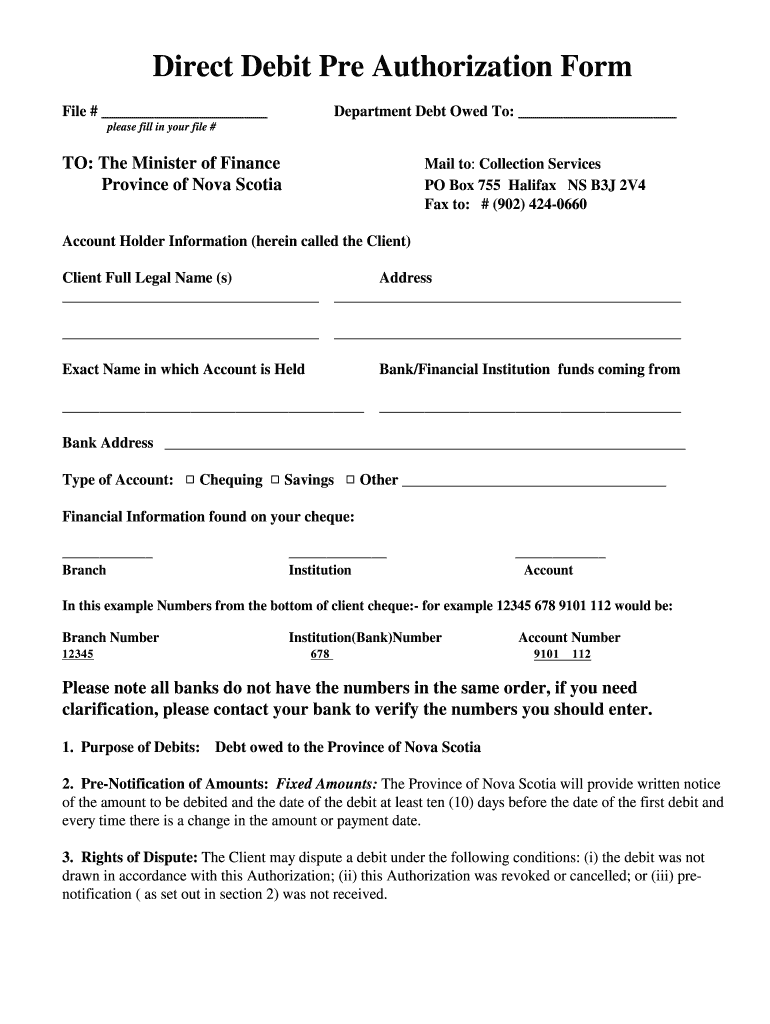
Direct Deposit Form Scotiabank


What is the Direct Deposit Form Scotiabank
The Direct Deposit Form Scotiabank is a document that allows individuals to authorize their employer or other entities to deposit funds directly into their bank account. This form is essential for setting up direct deposit for payroll, government benefits, or other recurring payments. By using this form, customers can ensure timely and secure transactions without the need for physical checks. The direct deposit process is designed to streamline payments and reduce the risk of lost or stolen checks.
How to obtain the Direct Deposit Form Scotiabank
To obtain the Direct Deposit Form Scotiabank, customers can visit the official Scotiabank website or contact their local branch. The form is often available in both digital and physical formats. For those preferring to fill it out online, downloading the PDF version from the website is a convenient option. Additionally, customers can request the form directly from their employer or the institution responsible for the deposit.
Steps to complete the Direct Deposit Form Scotiabank
Completing the Direct Deposit Form Scotiabank involves several straightforward steps:
- Gather necessary information: Collect your bank account details, including the account number and routing number.
- Fill out the form: Enter your personal information accurately, including your name, address, and contact details.
- Provide bank details: Input your bank account information, ensuring that all numbers are correct to avoid payment delays.
- Sign and date: Sign the form to authorize the direct deposit and include the date of completion.
- Submit the form: Send the completed form to your employer or the institution managing the deposit.
Key elements of the Direct Deposit Form Scotiabank
The Direct Deposit Form Scotiabank includes several key elements that must be completed for the form to be valid:
- Personal Information: Name, address, and contact number of the account holder.
- Bank Account Information: Account number and routing number of the bank where the funds will be deposited.
- Authorization Signature: The account holder's signature, confirming consent for direct deposits.
- Date: The date on which the form is completed and signed.
Legal use of the Direct Deposit Form Scotiabank
The legal use of the Direct Deposit Form Scotiabank is governed by various regulations that ensure the protection of both the account holder and the financial institution. By signing the form, the account holder grants permission for funds to be deposited directly into their account. This authorization must be clear and unambiguous to be legally binding. It is also essential to ensure that the information provided is accurate to avoid potential legal issues, such as unauthorized transactions or disputes regarding payments.
Digital vs. Paper Version
When considering the Direct Deposit Form Scotiabank, customers have the option of using either a digital or paper version. The digital version can be filled out and submitted online, offering convenience and speed. This method often allows for quicker processing times. The paper version, while traditional, requires mailing or delivering the form in person. Both versions are equally valid, but the choice may depend on personal preference and the specific requirements of the employer or institution processing the deposit.
Quick guide on how to complete direct deposit form dwld from scotia bank
A brief guide on how to prepare your Direct Deposit Form Scotiabank
Locating the right template can be an obstacle when you need to provide formal international documents. Even when you possess the necessary form, it may be cumbersome to swiftly fill it out according to all the specifications if you utilize paper copies instead of managing everything digitally. airSlate SignNow is the online electronic signature platform that assists you in overcoming these difficulties. It allows you to select your Direct Deposit Form Scotiabank and quickly fill it out and sign it on-site without needing to reprint documents whenever you make an error.
Follow these steps to prepare your Direct Deposit Form Scotiabank using airSlate SignNow:
- Press the Get Form button to add your document to our editor immediately.
- Begin with the first vacant area, enter the details, and continue with the Next tool.
- Complete the empty fields with the Cross and Check tools from the panel above.
- Select the Highlight or Line options to mark the most important information.
- Click on Image and upload one if your Direct Deposit Form Scotiabank requires it.
- Use the right-side panel to add extra fields for you or others to fill out if needed.
- Review your responses and confirm the template by clicking Date, Initials, and Sign.
- Draw, type, upload your eSignature, or capture it with a camera or QR code.
- Complete the form editing by clicking the Done button and selecting your file-sharing preferences.
Once your Direct Deposit Form Scotiabank is prepared, you can share it in any way you prefer - send it to your recipients via email, SMS, fax, or even print it directly from the editor. You can also securely keep all your completed documents in your account, organized in folders based on your choices. Don’t waste time on manual form filling; try airSlate SignNow!
Create this form in 5 minutes or less
FAQs
-
Is it fishy if a company wants you to fill out the direct deposit form before you receive any paper work about being hired?
Hi, To give a little more context, if you are worried about completing a direct deposit form, which should be for receiving remuneration of your wages, then request a your employment contract and tell them you will complete the direct deposit form after the employment has been received. Always be open and honest with a potential em0ployer and set parameters for your employment relationship from the get go. you would like to follow procedures. Every Employer will respect you more for that. I do not think it is fishy but a little odd
-
How do I deposit a personal check written out to me to my online bank account without a direct deposit?
Dear M. Anonymous,Good question. It can be confusing when you are new to online banking (or to checking accounts in general), so I totally understand. For years, I used a local bank. I deposited checks by going to the physical bank. Once I was at the bank, I would give the check to the teller to deposit, or I would put the check (and deposit slip) in the slot outside. This was long before online banking had been invented.My local bank once made a serious mistake in my account, which I resolved after spending many hours at a bank executive’s desk. The executive could not figure out the problem, but I was able to see that it had been my bank’s error that had caused the discrepancy. This sour experience prompted me to look elsewhere for another bank. I decided to use a bank that is primarily online and that is connected with a world-class organization that also provides car and home insurance to U.S. military officers and their dependents. I had done my research long before I ever selected this organization for my banking and car and home insurance.I currently have a bank account at this organization’s excellent online bank based in San Antonio, Texas (I’m in the D.C. area), and the way I prefer to deposit checks to my bank is by regular mail.For a good long while, my bank had a contract with a UPS Store that could scan checks and deposit them electronically into someone’s bank account, but I always felt a little uneasy doing that, and only used this service a few times. It certainly did not feel too secure to have a non-bank-related person touch my checks. Eventually, my bank stopped offering that as an option. (I would love to know the back story of what prompted my bank to stop doing this.)There are at least six ways to deposit checks including using electronic means (see this WikiHow: How to Deposit Checks).PRO TIP: Of course, the best thing for you to do is to go on your bank’s website and find out their process. Their website might even have a generic deposit ticket you can print out if you want to mail it in.Below are the steps I take to deposit checks by mail to my online bank.Endorse the check (that is, write your signature on the back). Under your signature, write “Deposit to” and then write your bank account number. NOTE: Make sure the check is valid.Fill out a deposit ticket (these are included with your checkbook). If you don’t have paper checks or deposit slips, contact your bank to find out how to get one.Put both the endorsed check and deposit ticket in an envelope addressed to the bank. Seal the envelope. My bank provides me with preaddressed envelopes that do not need postage.MAIL the envelope.Wait a few days, and you should see that deposit showing up in your account online.—Sarah M. 9/12/2018ORIGINAL QUESTION: How do I deposit a personal check written out to me to my online bank account without a direct deposit?
-
How to decide my bank name city and state if filling out a form, if the bank is a national bank?
Somewhere on that form should be a blank for routing number and account number. Those are available from your check and/or your bank statements. If you can't find them, call the bank and ask or go by their office for help with the form. As long as those numbers are entered correctly, any error you make in spelling, location or naming should not influence the eventual deposit into your proper account.
-
How long does it take to change direct deposit from one bank to another?
At least a month, but it depends on when in the payment cycle you do it. It might take a second month so don’t close the first account until you are sure the new account is receiving the payments.
-
Which form is to be filled out to avoid an income tax deduction from a bank?
Banks have to deduct TDS when interest income is more than Rs.10,000 in a year. The bank includes deposits held in all its branches to calculate this limit. But if your total income is below the taxable limit, you can submit Forms 15G and 15H to the bank requesting them not to deduct any TDS on your interest.Please remember that Form 15H is for senior citizens, those who are 60 years or older; while Form 15G is for everybody else.Form 15G and Form 15H are valid for one financial year. So you have to submit these forms every year if you are eligible. Submitting them as soon as the financial year starts will ensure the bank does not deduct any TDS on your interest income.Conditions you must fulfill to submit Form 15G:Youare an individual or HUFYou must be a Resident IndianYou should be less than 60 years oldTax calculated on your Total Income is nilThe total interest income for the year is less than the minimum exemption limit of that year, which is Rs 2,50,000 for financial year 2016-17Thanks for being here
-
How long does a direct deposit take to get from the sending bank to the receiving bank?
How long is a piece of string?Your question is overly broad, which invites answers which are equally overly broad.Banking systems vary in complexity and sophistication. A sophisticated banking system with an instant payment system (inclusive of clearinghouse) could take between one and 2 hours. This is typically identified as a priority or instant payment and you pay more for it. Instant in this instance is not instantaneous, but merely faster than a normal payment. Within the same bank's banking system (not ecosystem), it could be instantaneous. As an example, a payment that happens from person A to B and both belong to bank ABC. Within the same banking ecosystem, but between different banks, instant payments take longer, this the 2 hour wait / clearing. A non-instant payment can take about a day or two if at the same bank and about a week if the banks are different banks.Again, that all presupposes that those banks are all local banks. An international payment takes about 1 week to clear. Maybe 2 weeks if there's a flag or an error that needs to be manually cleared.Hope I've made this sufficiently clear to you. Make sense?Regards,Shaheen - Creator of Business Analyst Forums (it's new)
-
How do I fill out an application form to open a bank account?
I want to believe that most banks nowadays have made the process of opening bank account, which used to be cumbersome, less cumbersome. All you need to do is to approach the bank, collect the form, and fill. However if you have any difficulty in filling it, you can always call on one of the banks rep to help you out.
Create this form in 5 minutes!
How to create an eSignature for the direct deposit form dwld from scotia bank
How to make an electronic signature for the Direct Deposit Form Dwld From Scotia Bank in the online mode
How to make an electronic signature for the Direct Deposit Form Dwld From Scotia Bank in Chrome
How to create an eSignature for signing the Direct Deposit Form Dwld From Scotia Bank in Gmail
How to create an eSignature for the Direct Deposit Form Dwld From Scotia Bank right from your mobile device
How to create an electronic signature for the Direct Deposit Form Dwld From Scotia Bank on iOS devices
How to create an eSignature for the Direct Deposit Form Dwld From Scotia Bank on Android
People also ask
-
What is direct deposit at Scotia Bank?
Direct deposit at Scotia Bank is a convenient way to electronically transfer funds directly into your bank account. This service eliminates the need for paper checks, ensuring you receive payments quickly and securely. With direct deposit, your funds are usually available on the same day they are deposited.
-
How do I set up direct deposit with Scotia Bank?
To set up direct deposit at Scotia Bank, you typically need to provide your employer or payor with your bank account information, including your account number and the bank's transit number. You can also fill out a direct deposit enrollment form, which can often be obtained from your employer or Scotia Bank's website. Once your information is submitted, the process usually takes a few business days to activate.
-
Are there any fees for using direct deposit at Scotia Bank?
Scotia Bank does not charge fees for receiving funds via direct deposit. This service is designed to enhance customer convenience and provide a cost-effective way to ensure your payment is received promptly. It's important to check with your employer or payor if they have any fees associated with payment methods.
-
What are the benefits of using direct deposit at Scotia Bank?
Using direct deposit at Scotia Bank offers several benefits, including quick access to funds and reduced paperwork. It also minimizes the risk of lost or stolen checks, providing a safer payment method. Additionally, direct deposits can help you manage your finances more efficiently by ensuring that payments arrive on time.
-
Can I use direct deposit at Scotia Bank for multiple accounts?
Yes, you can set up direct deposit at Scotia Bank for multiple accounts, allowing you to allocate funds according to your personal financial needs. For example, you might choose to deposit your salary into one account and your bonuses into another. Just make sure to provide the correct account details for each setup to ensure proper deposit routing.
-
Does Scotia Bank support direct deposit for international payments?
Scotia Bank does support international payments, but the direct deposit setup may depend on the specific financial institution or payment service being used. It's advisable to check with Scotia Bank or your international payer to ensure compatibility and understand any associated fees or processing times.
-
How do I track my direct deposits at Scotia Bank?
You can easily track your direct deposits at Scotia Bank through online banking or the Scotia Bank mobile app. Once logged in, navigate to your account transaction history, where you'll find details on all direct deposits received. This feature allows you to monitor your finances and verify that all payments have been processed correctly.
Get more for Direct Deposit Form Scotiabank
- Michigan deed trust 497311340 form
- Quitclaim deed from three 3 individuals to four 4 individuals michigan form
- Quitclaim deed from limited liability company to two individuals husband and wife michigan form
- Notice of furnishing corporation or llc michigan form
- Sworn statement individual michigan form
- Quitclaim deed by two individuals to corporation michigan form
- Warranty deed from two individuals to corporation michigan form
- Enhanced life estate deed 497311348 form
Find out other Direct Deposit Form Scotiabank
- eSign Education Word Oregon Secure
- How Do I eSign Hawaii Finance & Tax Accounting NDA
- eSign Georgia Finance & Tax Accounting POA Fast
- eSign Georgia Finance & Tax Accounting POA Simple
- How To eSign Oregon Education LLC Operating Agreement
- eSign Illinois Finance & Tax Accounting Resignation Letter Now
- eSign Texas Construction POA Mobile
- eSign Kansas Finance & Tax Accounting Stock Certificate Now
- eSign Tennessee Education Warranty Deed Online
- eSign Tennessee Education Warranty Deed Now
- eSign Texas Education LLC Operating Agreement Fast
- eSign Utah Education Warranty Deed Online
- eSign Utah Education Warranty Deed Later
- eSign West Virginia Construction Lease Agreement Online
- How To eSign West Virginia Construction Job Offer
- eSign West Virginia Construction Letter Of Intent Online
- eSign West Virginia Construction Arbitration Agreement Myself
- eSign West Virginia Education Resignation Letter Secure
- eSign Education PDF Wyoming Mobile
- Can I eSign Nebraska Finance & Tax Accounting Business Plan Template