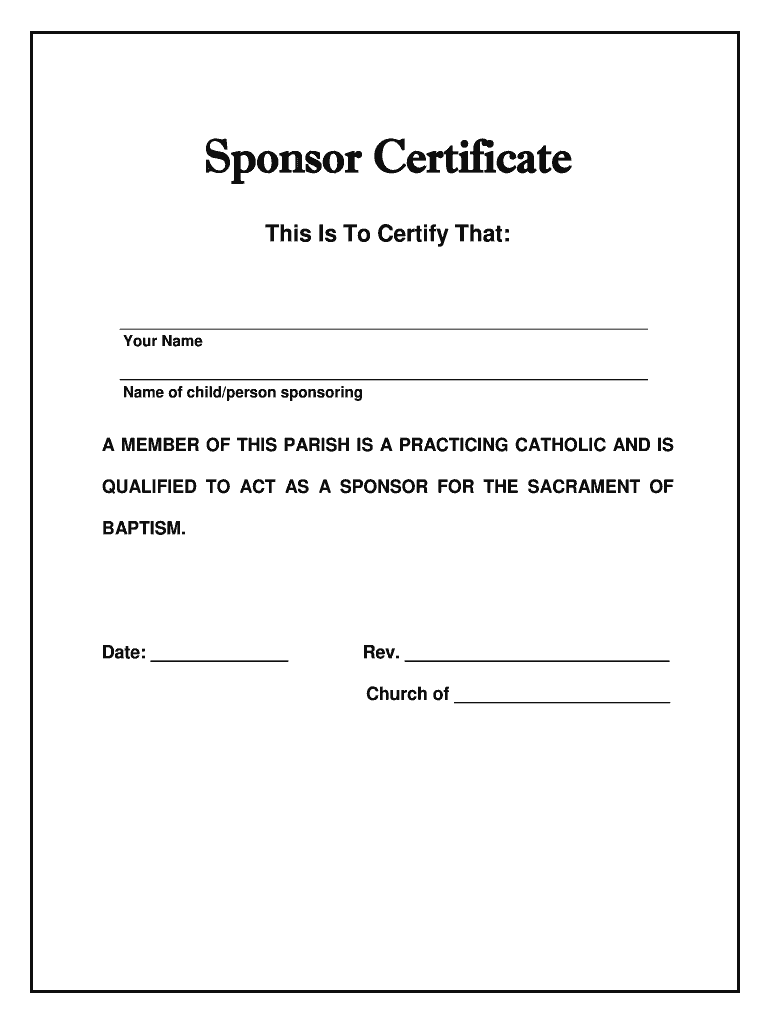
Catholic Church God Parent Sponser Form


What is the Catholic Church God Parent Sponsor Form
The Catholic Church God Parent Sponsor Form is a document that verifies the eligibility of a sponsor for a baptism. This form is essential for individuals who wish to act as sponsors or godparents during a baptism ceremony. It typically includes details about the sponsor's relationship to the child, their commitment to guiding the child in their faith, and confirmation of their own standing within the Church. Understanding this form is crucial for ensuring that all requirements are met and that the baptism proceeds smoothly.
How to use the Catholic Church God Parent Sponsor Form
Using the Catholic Church God Parent Sponsor Form involves several key steps. First, the prospective sponsor must obtain the form from their parish or the church where the baptism will take place. Once in possession of the form, the sponsor needs to fill it out with accurate personal information, including their name, contact details, and details regarding their own baptism and confirmation. After completing the form, it should be submitted to the parish office for review and approval. This process ensures that the sponsor meets the necessary criteria set by the Church.
Steps to complete the Catholic Church God Parent Sponsor Form
Completing the Catholic Church God Parent Sponsor Form requires careful attention to detail. Here are the steps to follow:
- Obtain the form from your parish or the church where the baptism will occur.
- Fill in your personal information, including your full name, address, and contact information.
- Provide details about your own baptism and confirmation, including dates and locations.
- Sign the form to confirm your commitment to supporting the child in their faith journey.
- Submit the completed form to the parish office for verification and approval.
Legal use of the Catholic Church God Parent Sponsor Form
The legal use of the Catholic Church God Parent Sponsor Form is important for ensuring that all parties involved in the baptism are in compliance with Church regulations. The form serves as a formal declaration that the sponsor is eligible to fulfill their role and is recognized by the Church. This legal standing helps to prevent any disputes regarding the sponsor's qualifications and ensures that the baptism is conducted according to Church law.
Key elements of the Catholic Church God Parent Sponsor Form
Several key elements must be included in the Catholic Church God Parent Sponsor Form to ensure its validity. These elements typically include:
- The sponsor's full name and contact information.
- Confirmation of the sponsor's baptism and confirmation, including relevant dates.
- A statement of the sponsor's commitment to support the child's spiritual growth.
- The signature of the sponsor, attesting to the information provided.
- Any additional information required by the specific parish or diocese.
Eligibility Criteria
To be eligible to serve as a sponsor for baptism, certain criteria must be met. Generally, the sponsor must be a baptized and confirmed member of the Catholic Church, at least 16 years old, and not be the parent of the child being baptized. Additionally, the sponsor should be living a life consistent with the faith and capable of fulfilling the responsibilities that come with the role. Meeting these criteria is essential for the validity of the baptism.
Quick guide on how to complete baptism sponsor form sacred heart catholic church sacredheartflorissant
Discover how to effortlessly complete the Catholic Church God Parent Sponsor Form with this simple guide
Submitting and signNowing documents online is becoming more common and the preferred option for many clients. It offers various advantages over traditional printed forms, such as convenience, time savings, enhanced accuracy, and security.
With tools like airSlate SignNow, you can access, modify, validate, and send your Catholic Church God Parent Sponser Form without the hassle of endless printing and scanning. Follow this brief guide to get started and complete your document.
Follow these steps to access and complete Catholic Church God Parent Sponser Form
- Begin by clicking the Get Form button to launch your document in our editor.
- Look for the green label on the left that highlights essential fields so you don’t miss any.
- Utilize our advanced options to annotate, modify, sign, secure, and enhance your document.
- Safeguard your document or convert it into a fillable form using the appropriate tab features.
- Review the document thoroughly and check it for mistakes or inconsistencies.
- Select DONE to complete the editing process.
- Optionally rename your document or keep it as is.
- Choose where to store your document, send it via USPS, or click the Download Now button to retrieve your file.
If Catholic Church God Parent Sponser Form isn't what you were searching for, explore our wide array of pre-prepared forms that you can fill out with minimal effort. Try our solution today!
Create this form in 5 minutes or less
Create this form in 5 minutes!
How to create an eSignature for the baptism sponsor form sacred heart catholic church sacredheartflorissant
How to generate an electronic signature for the Baptism Sponsor Form Sacred Heart Catholic Church Sacredheartflorissant in the online mode
How to create an electronic signature for the Baptism Sponsor Form Sacred Heart Catholic Church Sacredheartflorissant in Google Chrome
How to make an electronic signature for signing the Baptism Sponsor Form Sacred Heart Catholic Church Sacredheartflorissant in Gmail
How to generate an electronic signature for the Baptism Sponsor Form Sacred Heart Catholic Church Sacredheartflorissant from your smart phone
How to make an electronic signature for the Baptism Sponsor Form Sacred Heart Catholic Church Sacredheartflorissant on iOS devices
How to create an eSignature for the Baptism Sponsor Form Sacred Heart Catholic Church Sacredheartflorissant on Android devices
People also ask
-
What is a sponsor letter for baptism?
A sponsor letter for baptism is a formal document that confirms the eligibility of a sponsor for a child's baptism. Knowing how to get a sponsor letter for baptism online can simplify this process, ensuring your document meets all necessary requirements quickly and easily.
-
How can I get a sponsor letter for baptism online using airSlate SignNow?
To get a sponsor letter for baptism online, simply create an account on airSlate SignNow, select a template for the letter, fill in the necessary details, and send it for eSignature. This streamlined process makes it easy to obtain your document and enhances convenience.
-
What features does airSlate SignNow offer for creating a baptism sponsor letter?
airSlate SignNow offers an intuitive interface, customizable templates, and eSignature capabilities that make creating a baptism sponsor letter straightforward. You can also track the status of your document and manage all your signing needs effectively.
-
Is there a cost associated with getting a sponsor letter for baptism online?
Yes, airSlate SignNow offers various pricing plans that are affordable, allowing you to choose the one that best fits your needs. This way, you can learn how to get a sponsor letter for baptism online without breaking the bank.
-
Can I integrate airSlate SignNow with other applications to manage my documents?
Absolutely! airSlate SignNow integrates with numerous popular applications, enabling you to manage your documents seamlessly. This integration can signNowly enhance your ability to get a sponsor letter for baptism online while maintaining consistency across other platforms.
-
What are the benefits of using airSlate SignNow for my baptism documents?
Using airSlate SignNow not only provides you with a quick way to get a sponsor letter for baptism online but also ensures your documents are secure and legally binding. The service is designed to save time and improve efficiency in document management.
-
How long does it take to receive my sponsor letter for baptism after signing?
Once your sponsor letter for baptism is signed, airSlate SignNow processes it quickly, and you'll typically receive the completed document within minutes. This fast turnaround time streamlines your preparation for the baptism ceremony.
Get more for Catholic Church God Parent Sponser Form
- Divorce worksheet and law summary for contested or uncontested case of over 25 pages ideal client interview form michigan
- Partial unconditional waiver of lien by corporation or llc michigan form
- Partial conditional waiver michigan form
- Mi wife form
- Michigan husband form
- Mi lady bird form
- Lady bird deed 497311375 form
- Michigan satisfaction judgment form
Find out other Catholic Church God Parent Sponser Form
- Can I Sign Maine Legal NDA
- How To Sign Maine Legal Warranty Deed
- Sign Maine Legal Last Will And Testament Fast
- How To Sign Maine Legal Quitclaim Deed
- Sign Mississippi Legal Business Plan Template Easy
- How Do I Sign Minnesota Legal Residential Lease Agreement
- Sign South Carolina Insurance Lease Agreement Template Computer
- Sign Missouri Legal Last Will And Testament Online
- Sign Montana Legal Resignation Letter Easy
- How Do I Sign Montana Legal IOU
- How Do I Sign Montana Legal Quitclaim Deed
- Sign Missouri Legal Separation Agreement Myself
- How Do I Sign Nevada Legal Contract
- Sign New Jersey Legal Memorandum Of Understanding Online
- How To Sign New Jersey Legal Stock Certificate
- Sign New Mexico Legal Cease And Desist Letter Mobile
- Sign Texas Insurance Business Plan Template Later
- Sign Ohio Legal Last Will And Testament Mobile
- Sign Ohio Legal LLC Operating Agreement Mobile
- Sign Oklahoma Legal Cease And Desist Letter Fast