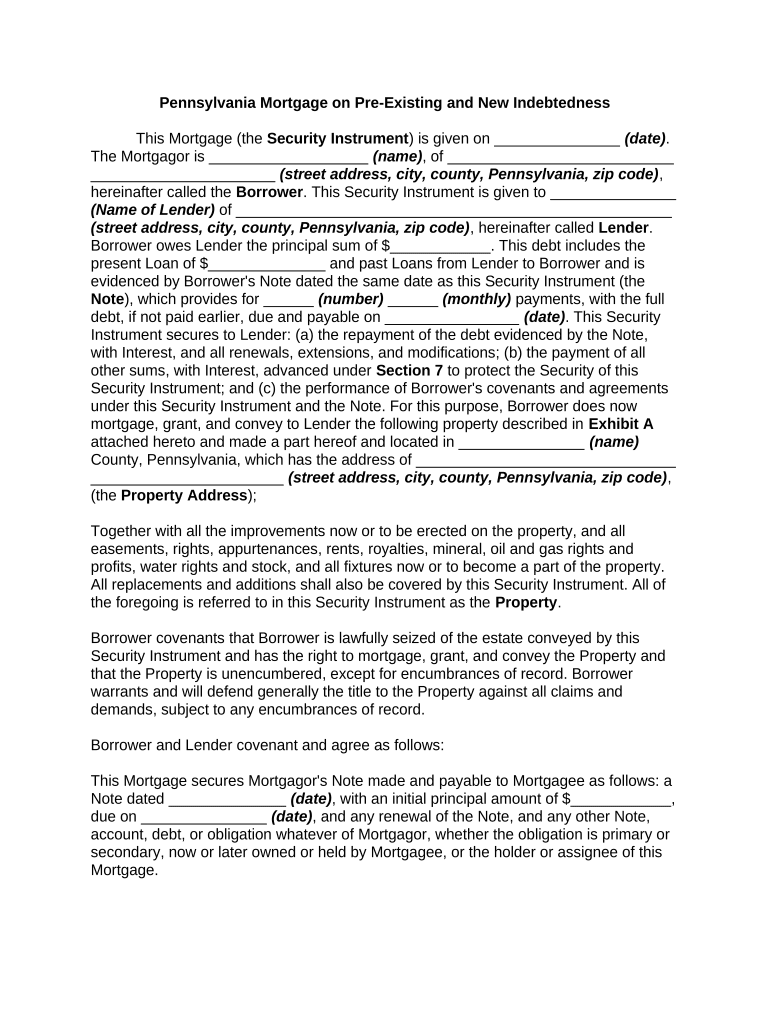
Pa Mortgage Form


What is the PA Mortgage Form
The PA mortgage form is a legal document used in Pennsylvania for securing a loan against real estate. This form outlines the terms of the mortgage agreement between the borrower and the lender, detailing the obligations of both parties. It serves as a binding contract that grants the lender a security interest in the property, allowing them to reclaim the property if the borrower defaults on the loan. Understanding the specifics of the PA mortgage form is crucial for anyone looking to finance a home in Pennsylvania.
How to Use the PA Mortgage Form
Using the PA mortgage form involves several key steps. First, ensure that you have the correct version of the form, which can typically be obtained from a lender or legal resource. Next, fill out the form with accurate information, including personal details, property description, and loan terms. It is essential to review the document carefully for any errors before signing. Once completed, the form must be signed by both the borrower and the lender, often in the presence of a notary public to ensure its legality.
Steps to Complete the PA Mortgage Form
Completing the PA mortgage form requires attention to detail. Follow these steps for a smooth process:
- Gather necessary information, including your identification and property details.
- Obtain the PA mortgage form from your lender or a legal source.
- Fill out the form, ensuring all fields are completed accurately.
- Review the document for any discrepancies or missing information.
- Sign the form in the presence of a notary public.
- Submit the completed form to your lender for processing.
Key Elements of the PA Mortgage Form
The PA mortgage form contains several critical elements that define the agreement between the borrower and lender. These include:
- Borrower Information: Names and addresses of all parties involved.
- Property Description: Details about the property being mortgaged, including its legal description.
- Loan Amount: The total amount of money being borrowed.
- Interest Rate: The rate at which interest will accrue on the loan.
- Repayment Terms: Information regarding the repayment schedule and any penalties for late payments.
Legal Use of the PA Mortgage Form
The PA mortgage form is legally binding when executed according to Pennsylvania laws. To ensure its enforceability, both parties must sign the form, and it is advisable to have it notarized. Compliance with state regulations is essential, as improper execution can lead to disputes or challenges in court. The form must also adhere to federal regulations regarding mortgage loans to maintain its validity.
State-Specific Rules for the PA Mortgage Form
In Pennsylvania, specific rules govern the use of the PA mortgage form. These include requirements for notarization, the necessity of providing clear property descriptions, and adherence to state laws regarding interest rates and lending practices. Familiarity with these regulations can help borrowers avoid potential legal issues and ensure a smooth transaction process.
Quick guide on how to complete pa mortgage form
Complete Pa Mortgage Form effortlessly on any device
Managing documents online has become increasingly popular among businesses and individuals. It offers an ideal eco-friendly alternative to conventional printed and signed papers, allowing you to locate the appropriate form and securely save it online. airSlate SignNow provides you with all the resources necessary to create, edit, and eSign your documents swiftly without delays. Handle Pa Mortgage Form on any device using airSlate SignNow's Android or iOS applications and streamline any document-related process today.
The easiest way to edit and eSign Pa Mortgage Form without hassle
- Obtain Pa Mortgage Form and click Get Form to begin.
- Utilize the tools we offer to complete your document.
- Identify important parts of your documents or redact sensitive information using tools that airSlate SignNow provides specifically for that purpose.
- Create your eSignature with the Sign tool, which takes seconds and carries the same legal validity as a traditional handwritten signature.
- Review all the details and click the Done button to save your changes.
- Choose how you wish to send your form—via email, SMS, invite link, or download it to your computer.
Stop worrying about lost or misplaced documents, tedious form searching, or errors that require printing new document copies. airSlate SignNow addresses your document management needs in just a few clicks from any device you prefer. Edit and eSign Pa Mortgage Form and ensure outstanding communication at every phase of your form preparation with airSlate SignNow.
Create this form in 5 minutes or less
Create this form in 5 minutes!
People also ask
-
What is a PA mortgage form and why is it important?
A PA mortgage form is a legal document used in Pennsylvania to outline the terms of a mortgage agreement between lenders and borrowers. It’s crucial because it provides clarity on the loan terms, including interest rates and repayment schedules, helping to protect the rights of both parties involved.
-
How can airSlate SignNow help with the PA mortgage form?
airSlate SignNow streamlines the process of filling out and signing your PA mortgage form. With its user-friendly interface, you can easily create, send, and eSign your mortgage documents securely, ensuring that everything is completed efficiently and accurately.
-
What features does airSlate SignNow offer for managing PA mortgage forms?
airSlate SignNow offers features such as customizable templates, real-time tracking, and secure cloud storage for your PA mortgage form. These functionalities ensure that you can manage your documents effectively while ensuring compliance and security throughout the signing process.
-
Is airSlate SignNow affordable for real estate professionals handling PA mortgage forms?
Yes, airSlate SignNow provides a cost-effective solution for real estate professionals who frequently handle PA mortgage forms. With various subscription plans, you can choose one that best fits your needs, allowing you to save on costs while enhancing productivity.
-
Can I integrate airSlate SignNow with other platforms for my PA mortgage form?
Absolutely! airSlate SignNow supports integrations with several platforms, including CRMs and cloud storage services, making it easy to manage your PA mortgage form alongside your other documents. This flexibility allows you to streamline your workflow and enhance collaboration with your team.
-
How secure is the information on my PA mortgage form with airSlate SignNow?
Your security is our top priority at airSlate SignNow. We employ state-of-the-art encryption methods and adhere to strict compliance standards to ensure that all information on your PA mortgage form is protected, providing you with peace of mind during the signing process.
-
Can I track the status of my PA mortgage form sent through airSlate SignNow?
Yes, airSlate SignNow offers real-time tracking for your PA mortgage form. You can easily see when your document has been viewed, signed, and completed, which helps you keep all parties informed and reduces follow-up time.
Get more for Pa Mortgage Form
- Dog name change authorization akc form
- To download the wfrpc employment application west florida wfrpc form
- Application for rural relocation benefit 2009 form
- Frances blayney curtis foundation form
- Form 471 universal service administrative company usac
- State of california health and human services agency denti cal ca form
- Do not file form ct 8857 with your tax return ct
- Aetna better health of nj pcamdc pa request form accessible pdf
Find out other Pa Mortgage Form
- How To eSignature Maryland Doctors Word
- Help Me With eSignature South Dakota Education Form
- How Can I eSignature Virginia Education PDF
- How To eSignature Massachusetts Government Form
- How Can I eSignature Oregon Government PDF
- How Can I eSignature Oklahoma Government Document
- How To eSignature Texas Government Document
- Can I eSignature Vermont Government Form
- How Do I eSignature West Virginia Government PPT
- How Do I eSignature Maryland Healthcare / Medical PDF
- Help Me With eSignature New Mexico Healthcare / Medical Form
- How Do I eSignature New York Healthcare / Medical Presentation
- How To eSignature Oklahoma Finance & Tax Accounting PPT
- Help Me With eSignature Connecticut High Tech Presentation
- How To eSignature Georgia High Tech Document
- How Can I eSignature Rhode Island Finance & Tax Accounting Word
- How Can I eSignature Colorado Insurance Presentation
- Help Me With eSignature Georgia Insurance Form
- How Do I eSignature Kansas Insurance Word
- How Do I eSignature Washington Insurance Form