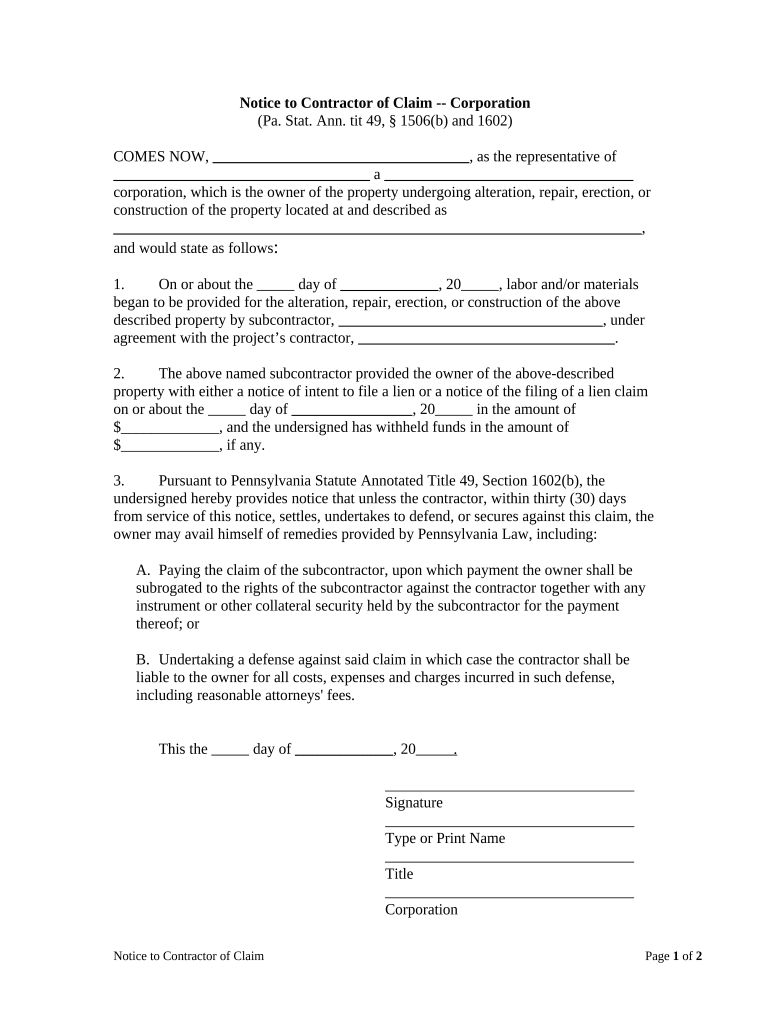
Pa Title 49 Form


Understanding the Pennsylvania Corporation Form
The Pennsylvania corporation form is essential for individuals or groups looking to establish a corporation in the state. This form outlines the basic structure and governance of the corporation, including its name, purpose, and the number of shares it is authorized to issue. It is a legal document that must be filed with the Pennsylvania Department of State to officially create a corporation.
Steps to Complete the Pennsylvania Corporation Form
Filling out the Pennsylvania corporation form involves several key steps:
- Choose a unique name for your corporation that complies with Pennsylvania naming requirements.
- Determine the corporation's purpose and the number of shares it will issue.
- Provide the names and addresses of the initial directors and incorporators.
- Complete the form accurately, ensuring all required information is included.
- Review the form for any errors or omissions before submission.
Required Documents for Filing
To successfully file the Pennsylvania corporation form, certain documents are typically required:
- The completed Pennsylvania corporation form.
- Payment for the filing fee, which varies based on the type of corporation.
- Any additional documents that may be necessary, such as a certificate of good standing if applicable.
Legal Use of the Pennsylvania Corporation Form
The Pennsylvania corporation form must be used in accordance with state laws to ensure that the corporation is legally recognized. This includes adhering to regulations regarding corporate governance, tax obligations, and compliance with state and federal laws. Proper use of the form helps protect the rights of shareholders and the corporation itself.
Form Submission Methods
The Pennsylvania corporation form can be submitted through various methods:
- Online submission through the Pennsylvania Department of State's website.
- Mailing the completed form to the appropriate state office.
- In-person submission at designated state offices.
Who Issues the Pennsylvania Corporation Form
The Pennsylvania corporation form is issued by the Pennsylvania Department of State. This department is responsible for overseeing business registrations and ensuring compliance with state laws. Once the form is filed and approved, the corporation is officially recognized as a legal entity in Pennsylvania.
Penalties for Non-Compliance
Failure to properly file the Pennsylvania corporation form can result in several penalties. These may include:
- Fines imposed by the state for late or incomplete filings.
- Loss of legal protections associated with corporate status, exposing owners to personal liability.
- Inability to conduct business legally within the state.
Quick guide on how to complete pa title 49
Complete Pa Title 49 effortlessly on any device
Web-based document management has gained traction among businesses and individuals. It offers an ideal eco-friendly substitute for conventional printed and signed documents, allowing you to locate the necessary form and securely save it online. airSlate SignNow provides all the tools required to create, modify, and eSign your documents swiftly without interruptions. Manage Pa Title 49 on any platform with airSlate SignNow Android or iOS applications and enhance any document-oriented process today.
The simplest method to alter and eSign Pa Title 49 without hassle
- Locate Pa Title 49 and then click Get Form to begin.
- Use the tools we offer to complete your document.
- Emphasize important sections of your documents or redact sensitive information with tools that airSlate SignNow specifically provides for this purpose.
- Create your eSignature using the Sign tool, which takes seconds and carries the same legal validity as a traditional wet ink signature.
- Review the details and then click on the Done button to save your modifications.
- Choose how you want to send your form, via email, SMS, or invitation link, or download it to your computer.
Eliminate concerns about lost or misplaced files, tedious form navigation, or mistakes that require printing new document copies. airSlate SignNow addresses all your document management needs in just a few clicks from your preferred device. Edit and eSign Pa Title 49 and guarantee excellent communication at any stage of the form preparation process with airSlate SignNow.
Create this form in 5 minutes or less
Create this form in 5 minutes!
People also ask
-
What is a Pennsylvania corporation form?
A Pennsylvania corporation form is a legal document required to establish a corporation in the state of Pennsylvania. This form is essential for registering a business and ensuring compliance with state regulations. Utilizing airSlate SignNow, you can easily fill out and eSign this form online, streamlining the incorporation process.
-
How can airSlate SignNow help with filing a Pennsylvania corporation form?
airSlate SignNow simplifies the process of filing a Pennsylvania corporation form by allowing users to complete and sign documents electronically. This ensures that your forms are filled out accurately and submitted on time. With our user-friendly platform, businesses can manage their incorporation documents efficiently.
-
What are the costs associated with the Pennsylvania corporation form?
The costs for filing a Pennsylvania corporation form typically include state registration fees as well as any additional fees for expedited processing. While airSlate SignNow offers affordable pricing plans to access eSignature features, be sure to verify the state-specific fees to avoid unexpected costs. We strive to provide a cost-effective solution for your business needs.
-
Are there any specific features that make airSlate SignNow ideal for creating a Pennsylvania corporation form?
yes, airSlate SignNow offers features such as easy document editing, customizable templates, and an intuitive eSignature process. These features simplify the preparation and submission of a Pennsylvania corporation form, ensuring that all necessary information is included. Additionally, our platform allows users to track the status of their documents in real-time.
-
What are the benefits of using airSlate SignNow for a Pennsylvania corporation form?
Using airSlate SignNow for your Pennsylvania corporation form can save you time and reduce the likelihood of errors. Our electronic signature capabilities ensure that your documents are legally binding and securely stored. Furthermore, our solution enhances collaboration by allowing multiple stakeholders to access and sign documents simultaneously.
-
Can I integrate airSlate SignNow with other business tools when working on my Pennsylvania corporation form?
Yes, airSlate SignNow offers seamless integrations with popular business applications such as Google Drive, Dropbox, and Salesforce. This means you can easily access and manage your Pennsylvania corporation form alongside your other essential business documents. Our integrations enhance workflow efficiency and provide a centralized solution for document management.
-
Is it possible to track the status of my Pennsylvania corporation form submission through airSlate SignNow?
Absolutely! airSlate SignNow provides features that allow you to track the status of your Pennsylvania corporation form submission. You will receive notifications when your document is viewed and signed, ensuring you remain informed throughout the entire process. This feature adds an extra layer of convenience and transparency.
Get more for Pa Title 49
Find out other Pa Title 49
- How Can I Sign Montana Rental lease contract
- Can I Sign Montana Rental lease contract
- How To Sign Minnesota Residential lease agreement
- How Can I Sign California Residential lease agreement form
- How To Sign Georgia Residential lease agreement form
- Sign Nebraska Residential lease agreement form Online
- Sign New Hampshire Residential lease agreement form Safe
- Help Me With Sign Tennessee Residential lease agreement
- Sign Vermont Residential lease agreement Safe
- Sign Rhode Island Residential lease agreement form Simple
- Can I Sign Pennsylvania Residential lease agreement form
- Can I Sign Wyoming Residential lease agreement form
- How Can I Sign Wyoming Room lease agreement
- Sign Michigan Standard rental agreement Online
- Sign Minnesota Standard residential lease agreement Simple
- How To Sign Minnesota Standard residential lease agreement
- Sign West Virginia Standard residential lease agreement Safe
- Sign Wyoming Standard residential lease agreement Online
- Sign Vermont Apartment lease contract Online
- Sign Rhode Island Tenant lease agreement Myself