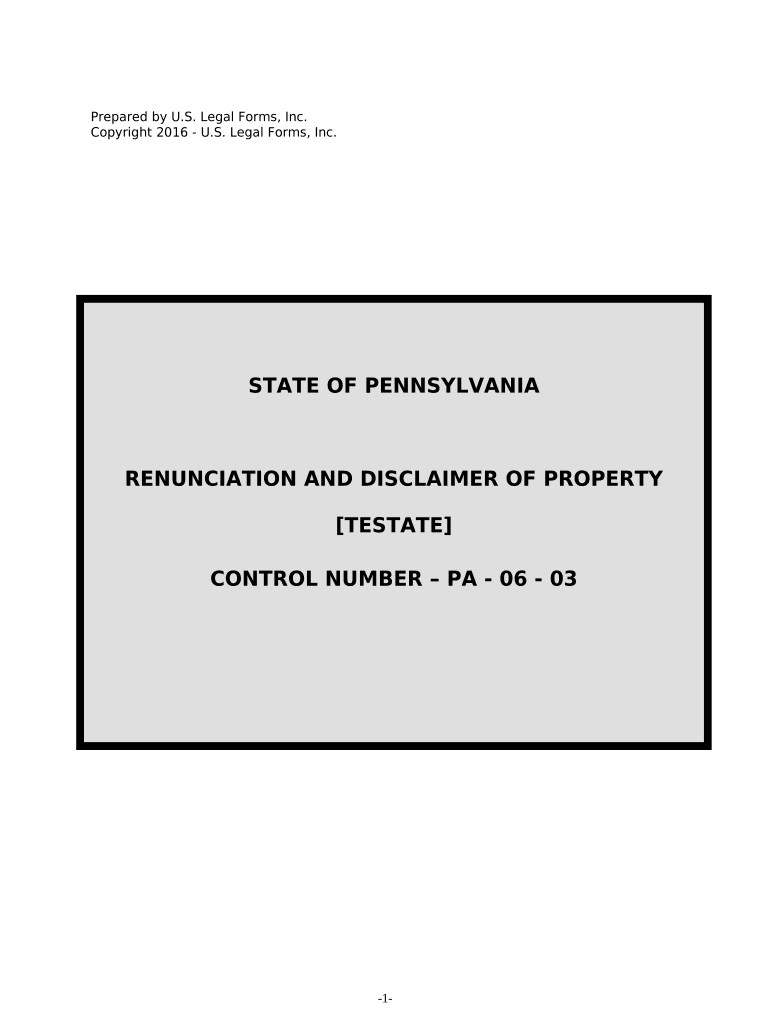
Pennsylvania Renunciation Form


What is the Pennsylvania Renunciation Form
The Pennsylvania renunciation form is a legal document that allows individuals to formally renounce their rights or claims to certain assets, benefits, or privileges. This form is particularly relevant in contexts such as estate planning, where a beneficiary may choose to decline an inheritance. By completing this form, individuals can ensure that their decision is documented and legally recognized, preventing any future claims or disputes regarding the renounced rights.
How to use the Pennsylvania Renunciation Form
Using the Pennsylvania renunciation form involves several key steps. First, the individual must clearly identify the specific rights or claims they wish to renounce. Next, they should fill out the form accurately, providing all required information, including their full name, contact details, and a description of the rights being renounced. After completing the form, it is essential to sign and date it in the presence of a notary public to ensure its validity. Once notarized, the form can be submitted to the relevant authority or kept for personal records.
Steps to complete the Pennsylvania Renunciation Form
Completing the Pennsylvania renunciation form requires careful attention to detail. Follow these steps for successful completion:
- Obtain the form from a reliable source, such as a legal website or local government office.
- Read the instructions carefully to understand the requirements and implications of renunciation.
- Fill in your personal information accurately, including your full name and address.
- Clearly describe the rights or claims you are renouncing.
- Sign the form in front of a notary public to validate your signature.
- Keep a copy of the completed form for your records.
Legal use of the Pennsylvania Renunciation Form
The Pennsylvania renunciation form serves a crucial legal function. It is recognized by courts and other legal entities as a valid declaration of an individual's intent to renounce specific rights. This form must be executed in accordance with state laws to ensure its enforceability. Proper use of the form can prevent future legal disputes and clarify the individual's intentions regarding their rights and claims.
Key elements of the Pennsylvania Renunciation Form
Several key elements must be included in the Pennsylvania renunciation form to ensure its validity:
- Personal Information: The full name and contact details of the individual renouncing the rights.
- Description of Rights: A clear and specific description of the rights or claims being renounced.
- Signature: The individual's signature, which must be notarized.
- Date: The date on which the form is signed.
How to obtain the Pennsylvania Renunciation Form
The Pennsylvania renunciation form can be obtained from various sources. Individuals may visit local government offices, such as county courthouses, or access legal resources online. It is important to ensure that the form is the most current version and complies with Pennsylvania state laws. Consulting with a legal professional can also provide guidance on obtaining the correct form and understanding its implications.
Quick guide on how to complete pennsylvania renunciation form
Complete Pennsylvania Renunciation Form effortlessly on any device
Digital document management has become widespread among companies and individuals. It offers an ideal eco-friendly substitute for conventional printed and signed documents, as you can easily find the right form and securely store it online. airSlate SignNow equips you with all the tools necessary to create, modify, and electronically sign your documents swiftly without delays. Handle Pennsylvania Renunciation Form on any platform with airSlate SignNow Android or iOS applications and streamline any document-related task today.
How to adjust and eSign Pennsylvania Renunciation Form without hassle
- Find Pennsylvania Renunciation Form and click Get Form to begin.
- Utilize the tools we offer to complete your document.
- Emphasize important sections of your documents or obscure sensitive information with tools that airSlate SignNow provides specifically for that purpose.
- Create your electronic signature using the Sign tool, which takes seconds and carries the same legal validity as a traditional ink signature.
- Verify the details and click on the Done button to save your changes.
- Select how you wish to send your form, via email, SMS, or invitation link, or download it to your computer.
Say goodbye to lost or misplaced documents, tedious form searching, or mistakes that necessitate printing out new copies. airSlate SignNow addresses all your requirements in document management with just a few clicks from any device of your preference. Edit and eSign Pennsylvania Renunciation Form and ensure outstanding communication at every stage of the form preparation process with airSlate SignNow.
Create this form in 5 minutes or less
Create this form in 5 minutes!
People also ask
-
What is Pennsylvania renunciation?
Pennsylvania renunciation refers to the process by which an individual formally renounces their rights or claim to a property or entitlement within the state. This process can often involve specific legal documentation and, in some cases, requires the use of eSignature tools for efficient handling of the paperwork. Utilizing a service like airSlate SignNow can streamline this process signNowly.
-
How does airSlate SignNow facilitate Pennsylvania renunciation?
airSlate SignNow simplifies the Pennsylvania renunciation process by providing a user-friendly platform for electronically signing and sending documents. With its intuitive interface, users can quickly complete and submit necessary documents, ensuring compliance with state requirements. This efficiency can save time and reduce the stress involved in legal formalities.
-
What are the pricing options for using airSlate SignNow for Pennsylvania renunciation?
airSlate SignNow offers various pricing plans to cater to different business needs when handling Pennsylvania renunciation and other document management tasks. The pricing is competitive and includes features designed to simplify eSignature processes while remaining budget-friendly. Prospective users can choose between monthly or annual subscriptions, optimizing costs based on their anticipated usage.
-
What features does airSlate SignNow provide for Pennsylvania renunciation?
With airSlate SignNow, you have access to essential features that streamline Pennsylvania renunciation, such as customizable templates, bulk sending options, and in-app reminders. You can also track document status in real-time, ensuring that all parties involved are aligned. These tools enhance productivity and ensure a seamless experience during document management.
-
Are there integrations available with airSlate SignNow for Pennsylvania renunciation?
Yes, airSlate SignNow offers various integrations with popular business applications to support the Pennsylvania renunciation process. By integrating with tools like Google Drive, Dropbox, and CRM systems, users can easily manage documents from their existing workflows. This seamless connectivity simplifies access to required documents and enhances overall user experience.
-
What benefits can I expect from using airSlate SignNow for Pennsylvania renunciation?
Using airSlate SignNow for Pennsylvania renunciation provides several benefits, including enhanced security for sensitive documents, reduced processing time, and improved efficiency. The platform's eSignature capabilities allow for legally binding agreements without needing physical paperwork. Additionally, users can easily collaborate and communicate with all stakeholders involved in the renunciation process.
-
Is airSlate SignNow legally compliant for Pennsylvania renunciation?
Absolutely, airSlate SignNow complies with all relevant e-signature laws and regulations, making it a reliable choice for Pennsylvania renunciation. The platform adheres to the ESIGN Act and UETA, ensuring that electronically signed documents hold the same legal weight as traditional signatures. This compliance gives users peace of mind when managing their legal documents.
Get more for Pennsylvania Renunciation Form
Find out other Pennsylvania Renunciation Form
- How Do I Electronic signature Oregon Construction Business Plan Template
- How Do I Electronic signature Oregon Construction Living Will
- How Can I Electronic signature Oregon Construction LLC Operating Agreement
- How To Electronic signature Oregon Construction Limited Power Of Attorney
- Electronic signature Montana Doctors Last Will And Testament Safe
- Electronic signature New York Doctors Permission Slip Free
- Electronic signature South Dakota Construction Quitclaim Deed Easy
- Electronic signature Texas Construction Claim Safe
- Electronic signature Texas Construction Promissory Note Template Online
- How To Electronic signature Oregon Doctors Stock Certificate
- How To Electronic signature Pennsylvania Doctors Quitclaim Deed
- Electronic signature Utah Construction LLC Operating Agreement Computer
- Electronic signature Doctors Word South Dakota Safe
- Electronic signature South Dakota Doctors Confidentiality Agreement Myself
- How Do I Electronic signature Vermont Doctors NDA
- Electronic signature Utah Doctors Promissory Note Template Secure
- Electronic signature West Virginia Doctors Bill Of Lading Online
- Electronic signature West Virginia Construction Quitclaim Deed Computer
- Electronic signature Construction PDF Wisconsin Myself
- How Do I Electronic signature Wyoming Doctors Rental Lease Agreement