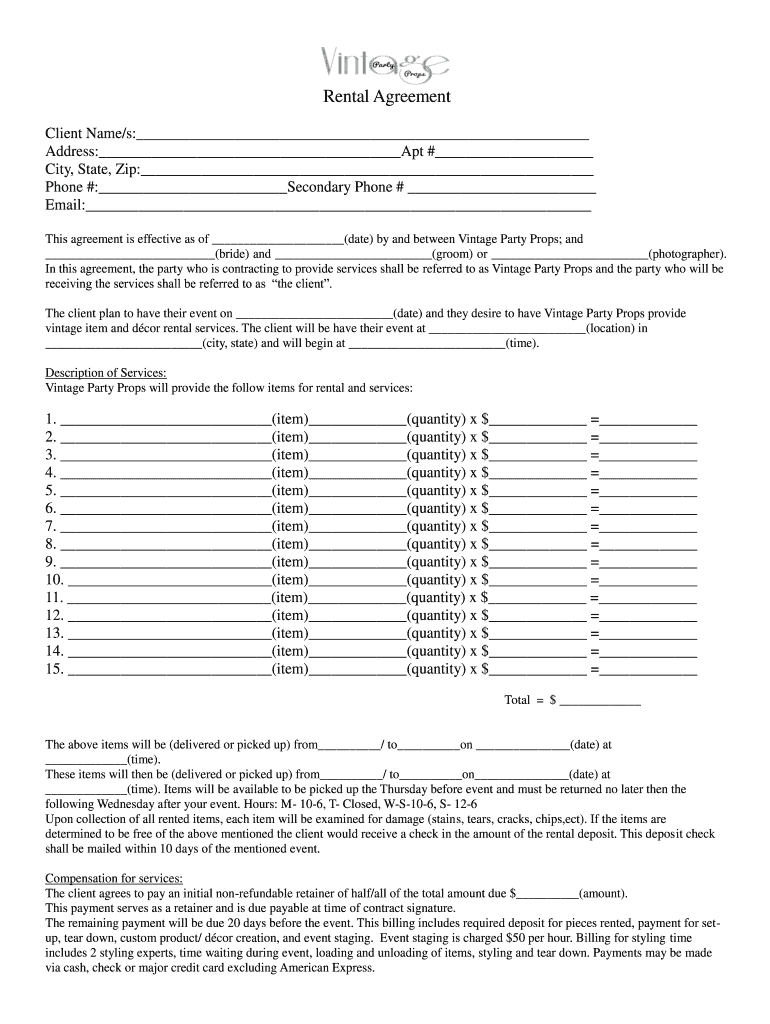
Event Props for Rent Form


What is the party rental agreement template?
A party rental agreement template is a legal document that outlines the terms and conditions between a rental service provider and a client who wishes to rent various items for an event. This template typically includes details such as the rental items, duration of the rental, payment terms, and responsibilities of both parties. It serves to protect the interests of both the rental company and the client by clearly defining expectations and obligations.
Key elements of the party rental agreement template
When creating a party rental agreement, several key elements should be included to ensure clarity and legal compliance:
- Parties involved: Clearly state the names and contact information of both the rental company and the client.
- Rental items: List all items being rented, including quantities and descriptions.
- Rental period: Specify the start and end dates of the rental agreement.
- Payment terms: Outline the total cost, deposit requirements, and payment methods.
- Liability and insurance: Address liability for damages or injuries and whether insurance is required.
- Cancellations and refunds: Include policies regarding cancellations and any associated fees.
Steps to complete the party rental agreement template
Completing a party rental agreement template involves several straightforward steps:
- Choose a template: Select a suitable party rental agreement template that meets your needs.
- Fill in details: Input the specific information regarding the rental items, parties involved, and terms of the agreement.
- Review the document: Carefully check the agreement for accuracy and completeness.
- Sign the agreement: Both parties should sign the document to make it legally binding.
- Store the agreement: Keep a copy of the signed agreement for future reference.
Legal use of the party rental agreement template
The legal use of a party rental agreement template ensures that both parties are protected under the law. It is essential to comply with local and state regulations regarding rental agreements. The document should be clear, concise, and free from ambiguous language to avoid disputes. Additionally, using an eSignature solution can enhance the legal standing of the agreement by providing a secure and verifiable method of signing.
Examples of using the party rental agreement template
Party rental agreements can be utilized in various scenarios, including:
- Weddings: Renting chairs, tables, and decor for the ceremony and reception.
- Corporate events: Securing audiovisual equipment and furniture for conferences or meetings.
- Birthday parties: Renting inflatables, games, and party supplies for children's celebrations.
- Festivals: Acquiring tents, stages, and seating for large gatherings.
How to safeguard your party rental agreement
To protect your party rental agreement, consider the following precautions:
- Use secure platforms: Opt for reputable eSignature solutions that comply with legal standards.
- Maintain confidentiality: Ensure that sensitive information is kept private and shared only with authorized individuals.
- Regularly update agreements: Revise templates to reflect any changes in laws or business practices.
- Keep records: Maintain a digital or physical copy of all agreements for reference and verification.
Quick guide on how to complete rental agreement vintage party props
The optimal method to obtain and endorse Event Props For Rent
Across the entirety of a business, ineffective procedures concerning paper authorization can consume signNow working hours. Endorsing documents such as Event Props For Rent is an inherent aspect of operations in any sector, which is why the productivity of each agreement's lifecycle is crucial to the company’s overall effectiveness. With airSlate SignNow, endorsing your Event Props For Rent can be as straightforward and swift as possible. This platform provides you with the latest version of nearly any form. Even better, you can endorse it instantly without needing to install external software on your computer or printing physical copies.
Steps to acquire and endorse your Event Props For Rent
- Browse through our catalog by category or use the search bar to find the form you require.
- Check the form preview by clicking Learn more to verify it’s the correct one.
- Select Get form to start editing right away.
- Fill out your form and input any necessary details using the toolbar.
- When finished, click the Sign tool to endorse your Event Props For Rent.
- Choose the signature method that is most suitable for you: Draw, Create initials, or upload an image of your handwritten signature.
- Click Done to finish editing and move on to document-sharing options as necessary.
With airSlate SignNow, you have everything you need to handle your paperwork efficiently. You can find, complete, edit, and even send your Event Props For Rent in a single tab with no hassle. Enhance your processes with a single, intelligent eSignature solution.
Create this form in 5 minutes or less
FAQs
-
How do I fill out a Form 10BA if I lived in two rented homes during the previous year as per the rent agreement? Which address and landlord should I mention in the form?
you should fill out the FORM 10BA, with detail of the rented house, for which you are paying more rent than other.To claim Section 80GG deduction, the following conditions must be fulfilled by the taxpayer:HRA Not Received from Employer:- The taxpayer must not have received any house rent allowance (HRA) from the employer.Not a Home Owner:- The taxpayer or spouse or minor child must not own a house property. In case of a Hindu Undivided Family (HUF), the HUF must not own a house property where the taxpayer resides.Form 10BA Declaration:- The taxpayer must file a declaration in Form 10BA that he/she has taken a residence on rent in the previous year and that he/she has no other residence.format of form-10BA:-https://www.webtel.in/Image/Form...Amount of Deduction under Section 80GG:-Maximum deduction under Section 80GG is capped at Rs.60,000. Normally, the deduction under Section 80GG is the lower of the following three amounts :-25% of Adjusted Total IncomeRent Paid minus 10% of Adjusted Total IncomeRs.5000 per Month
-
How can I fill out Google's intern host matching form to optimize my chances of receiving a match?
I was selected for a summer internship 2016.I tried to be very open while filling the preference form: I choose many products as my favorite products and I said I'm open about the team I want to join.I even was very open in the location and start date to get host matching interviews (I negotiated the start date in the interview until both me and my host were happy.) You could ask your recruiter to review your form (there are very cool and could help you a lot since they have a bigger experience).Do a search on the potential team.Before the interviews, try to find smart question that you are going to ask for the potential host (do a search on the team to find nice and deep questions to impress your host). Prepare well your resume.You are very likely not going to get algorithm/data structure questions like in the first round. It's going to be just some friendly chat if you are lucky. If your potential team is working on something like machine learning, expect that they are going to ask you questions about machine learning, courses related to machine learning you have and relevant experience (projects, internship). Of course you have to study that before the interview. Take as long time as you need if you feel rusty. It takes some time to get ready for the host matching (it's less than the technical interview) but it's worth it of course.
-
How do I fill out the form of DU CIC? I couldn't find the link to fill out the form.
Just register on the admission portal and during registration you will get an option for the entrance based course. Just register there. There is no separate form for DU CIC.
-
How do you know if you need to fill out a 1099 form?
Assuming that you are talking about 1099-MISC. Note that there are other 1099s.check this post - Form 1099 MISC Rules & RegulationsQuick answer - A Form 1099 MISC must be filed for each person to whom payment is made of:$600 or more for services performed for a trade or business by people not treated as employees;Rent or prizes and awards that are not for service ($600 or more) and royalties ($10 or more);any fishing boat proceeds,gross proceeds of $600, or more paid to an attorney during the year, orWithheld any federal income tax under the backup withholding rules regardless of the amount of the payment, etc.
Create this form in 5 minutes!
How to create an eSignature for the rental agreement vintage party props
How to create an electronic signature for the Rental Agreement Vintage Party Props online
How to make an electronic signature for your Rental Agreement Vintage Party Props in Google Chrome
How to generate an electronic signature for putting it on the Rental Agreement Vintage Party Props in Gmail
How to generate an eSignature for the Rental Agreement Vintage Party Props straight from your smart phone
How to create an eSignature for the Rental Agreement Vintage Party Props on iOS devices
How to generate an electronic signature for the Rental Agreement Vintage Party Props on Android OS
People also ask
-
What is an event decor rental agreement template?
An event decor rental agreement template is a standardized document that outlines the terms and conditions for renting decor items for events. This template helps ensure both parties are clear on responsibilities, pricing, and rental periods, making it easier to manage events effectively.
-
How can I customize the event decor rental agreement template?
You can easily customize the event decor rental agreement template using airSlate SignNow's user-friendly interface. Add your event details, change terms, and modify any sections to fit your specific rental needs and branding, ensuring it aligns perfectly with your event's requirements.
-
What are the benefits of using an event decor rental agreement template?
Using an event decor rental agreement template streamlines the process of renting decor while ensuring legality and professionalism. It enhances clarity for both parties, protects your interests, and reduces the likelihood of disputes, helping you focus more on your event planning.
-
Is the event decor rental agreement template legally binding?
Yes, the event decor rental agreement template is legally binding once signed by both parties. By clearly defining all terms and conditions, it provides legal protection and peace of mind, making it crucial for any event decor rental transaction.
-
How much does the event decor rental agreement template cost?
The cost of the event decor rental agreement template varies depending on whether you choose a premium solution through airSlate SignNow or utilize a free version. However, investing in a professional template often pays off by ensuring clarity and reducing rental disputes.
-
Can I integrate the event decor rental agreement template with other tools?
Yes, airSlate SignNow allows easy integration of the event decor rental agreement template with various tools such as payment processors, CRM systems, and other document management solutions. This enhances workflow efficiency and ensures seamless data transfer across platforms.
-
How do I send the event decor rental agreement template for eSignature?
Sending the event decor rental agreement template for eSignature is simple with airSlate SignNow. Upload your customized template, add the necessary recipients, and your document will be sent securely for eSignature, facilitating a quick and efficient approval process.
Get more for Event Props For Rent
- Mississippi revocation form
- Postnuptial property agreement mississippi mississippi form
- Ms property agreement form
- Petition to close estate and discharge co administrators mississippi form
- Deed of trust securing obligations pursuant to indemnification agreement mississippi form
- Mississippi claim form
- Mississippi beneficiary form
- Quitclaim deed from husband and wife to an individual mississippi form
Find out other Event Props For Rent
- eSign Louisiana Legal Limited Power Of Attorney Online
- How Can I eSign Maine Legal NDA
- eSign Maryland Legal LLC Operating Agreement Safe
- Can I eSign Virginia Life Sciences Job Description Template
- eSign Massachusetts Legal Promissory Note Template Safe
- eSign West Virginia Life Sciences Agreement Later
- How To eSign Michigan Legal Living Will
- eSign Alabama Non-Profit Business Plan Template Easy
- eSign Mississippi Legal Last Will And Testament Secure
- eSign California Non-Profit Month To Month Lease Myself
- eSign Colorado Non-Profit POA Mobile
- How Can I eSign Missouri Legal RFP
- eSign Missouri Legal Living Will Computer
- eSign Connecticut Non-Profit Job Description Template Now
- eSign Montana Legal Bill Of Lading Free
- How Can I eSign Hawaii Non-Profit Cease And Desist Letter
- Can I eSign Florida Non-Profit Residential Lease Agreement
- eSign Idaho Non-Profit Business Plan Template Free
- eSign Indiana Non-Profit Business Plan Template Fast
- How To eSign Kansas Non-Profit Business Plan Template