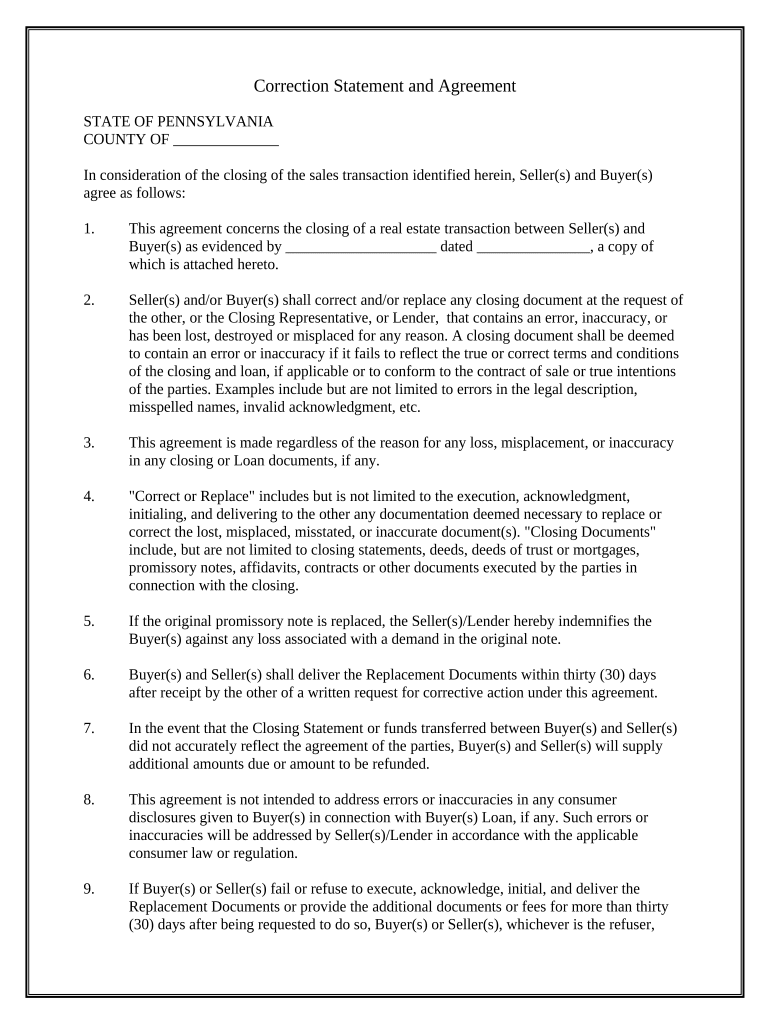
Correction Statement and Agreement Pennsylvania Form


What is the Correction Statement and Agreement Pennsylvania
The Correction Statement and Agreement in Pennsylvania is a legal document used to rectify inaccuracies in public records, particularly those related to property ownership or financial obligations. This form serves as an official record to clarify any discrepancies that may exist in previously filed documents. It is essential for ensuring that all parties involved have accurate information, which can prevent potential disputes or misunderstandings in the future.
How to use the Correction Statement and Agreement Pennsylvania
To effectively use the Correction Statement and Agreement in Pennsylvania, individuals must first identify the specific inaccuracies they wish to correct. Once the errors are determined, the form should be filled out with accurate details regarding the original document and the necessary corrections. After completing the form, it must be signed by all relevant parties, ensuring that everyone agrees to the changes being made. Finally, the corrected document should be submitted to the appropriate authority for processing.
Steps to complete the Correction Statement and Agreement Pennsylvania
Completing the Correction Statement and Agreement in Pennsylvania involves several key steps:
- Identify the inaccuracies in the original document.
- Obtain the Correction Statement and Agreement form from a reliable source.
- Fill out the form with accurate and detailed information.
- Ensure all parties involved review and sign the document.
- Submit the completed form to the relevant authority, such as the county clerk's office.
Legal use of the Correction Statement and Agreement Pennsylvania
The Correction Statement and Agreement in Pennsylvania is legally binding when executed correctly. It must comply with state laws regarding document accuracy and signatures. This form is particularly important in legal contexts, as it serves to officially amend any public records that may contain errors. Proper use of this document can protect individuals from potential legal issues arising from inaccurate information.
Key elements of the Correction Statement and Agreement Pennsylvania
Key elements of the Correction Statement and Agreement include:
- The original document's reference, including dates and parties involved.
- A detailed description of the inaccuracies that need correction.
- The proposed corrections, clearly outlined for clarity.
- Signatures of all parties involved, indicating their consent to the changes.
- The date of execution, which is crucial for legal purposes.
State-specific rules for the Correction Statement and Agreement Pennsylvania
Pennsylvania has specific rules governing the use of the Correction Statement and Agreement. These rules dictate how the form should be completed, who must sign it, and where it should be submitted. It is important to follow these guidelines closely to ensure that the corrections are recognized legally. Failure to adhere to state regulations can result in the rejection of the form or further complications in correcting public records.
Quick guide on how to complete correction statement and agreement pennsylvania
Complete Correction Statement And Agreement Pennsylvania easily on any device
Digital document management has gained traction among businesses and individuals alike. It serves as an ideal eco-friendly alternative to traditional printed and signed documents, allowing you to access the necessary form and securely store it online. airSlate SignNow equips you with all the tools you need to create, modify, and electronically sign your documents promptly and without hassle. Manage Correction Statement And Agreement Pennsylvania on any platform with the airSlate SignNow Android or iOS applications and enhance any document-focused process today.
How to modify and electronically sign Correction Statement And Agreement Pennsylvania effortlessly
- Find Correction Statement And Agreement Pennsylvania and click on Obtain Form to begin.
- Utilize the tools we offer to complete your form.
- Highlight important sections of the documents or redact sensitive information with the tools specifically provided by airSlate SignNow for this purpose.
- Create your electronic signature using the Sign tool, which takes mere seconds and holds the same legal validity as a conventional ink signature.
- Review the details and click on the Complete button to save your changes.
- Select your preferred method for submitting your form: via email, text (SMS), invitation link, or download it to your computer.
Eliminate worries about lost or misfiled documents, tedious form searches, or errors that necessitate printing new document versions. airSlate SignNow meets your document management needs with just a few clicks from any device you choose. Modify and eSign Correction Statement And Agreement Pennsylvania and ensure excellent communication at every stage of the form preparation process with airSlate SignNow.
Create this form in 5 minutes or less
Create this form in 5 minutes!
People also ask
-
What is a Correction Statement and Agreement Pennsylvania?
A Correction Statement and Agreement Pennsylvania is a legal document used to correct errors in existing agreements or statements. It outlines the necessary changes and ensures both parties are in agreement regarding the modifications. airSlate SignNow makes it simple to create and eSign this document, streamlining the process.
-
How much does it cost to use airSlate SignNow for a Correction Statement and Agreement Pennsylvania?
airSlate SignNow offers competitive pricing plans that cater to different business needs. You can start with a free trial to explore its features for creating a Correction Statement and Agreement Pennsylvania. After the trial, various subscription options are available, ensuring you find a plan that fits your budget.
-
What features does airSlate SignNow offer for executing a Correction Statement and Agreement Pennsylvania?
airSlate SignNow provides a user-friendly interface for creating, editing, and eSigning the Correction Statement and Agreement Pennsylvania. Key features include customizable templates, real-time collaboration, and secure storage of your documents. This makes the signing process efficient and reliable.
-
Is airSlate SignNow compliant with Pennsylvania legal requirements for Correction Statements?
Yes, airSlate SignNow ensures that all documents, including the Correction Statement and Agreement Pennsylvania, comply with state legal requirements. Our platform keeps updated with regulatory standards, ensuring your documents meet all necessary guidelines for validity.
-
Can I integrate airSlate SignNow with other applications for my Correction Statement and Agreement Pennsylvania?
Absolutely! airSlate SignNow offers various integrations with popular applications such as Google Drive, Dropbox, and CRM systems. This allows seamless workflow management and document organization when handling your Correction Statement and Agreement Pennsylvania.
-
How do I get started with airSlate SignNow for my Correction Statement and Agreement Pennsylvania?
Getting started with airSlate SignNow is easy. Simply create an account on our website, choose the appropriate plan, and begin using our features to draft your Correction Statement and Agreement Pennsylvania. Our intuitive platform guides you through each step, making it straightforward.
-
What are the main benefits of using airSlate SignNow for my Correction Statement and Agreement Pennsylvania?
Using airSlate SignNow for your Correction Statement and Agreement Pennsylvania offers numerous benefits, including speed and convenience. You can easily eSign and share documents online, reducing turnaround times and enhancing communication. Additionally, our platform ensures secure and legally binding agreements.
Get more for Correction Statement And Agreement Pennsylvania
Find out other Correction Statement And Agreement Pennsylvania
- How To eSign Maryland Plumbing Document
- How Do I eSign Mississippi Plumbing Word
- Can I eSign New Jersey Plumbing Form
- How Can I eSign Wisconsin Plumbing PPT
- Can I eSign Colorado Real Estate Form
- How To eSign Florida Real Estate Form
- Can I eSign Hawaii Real Estate Word
- How Do I eSign Hawaii Real Estate Word
- How To eSign Hawaii Real Estate Document
- How Do I eSign Hawaii Real Estate Presentation
- How Can I eSign Idaho Real Estate Document
- How Do I eSign Hawaii Sports Document
- Can I eSign Hawaii Sports Presentation
- How To eSign Illinois Sports Form
- Can I eSign Illinois Sports Form
- How To eSign North Carolina Real Estate PDF
- How Can I eSign Texas Real Estate Form
- How To eSign Tennessee Real Estate Document
- How Can I eSign Wyoming Real Estate Form
- How Can I eSign Hawaii Police PDF