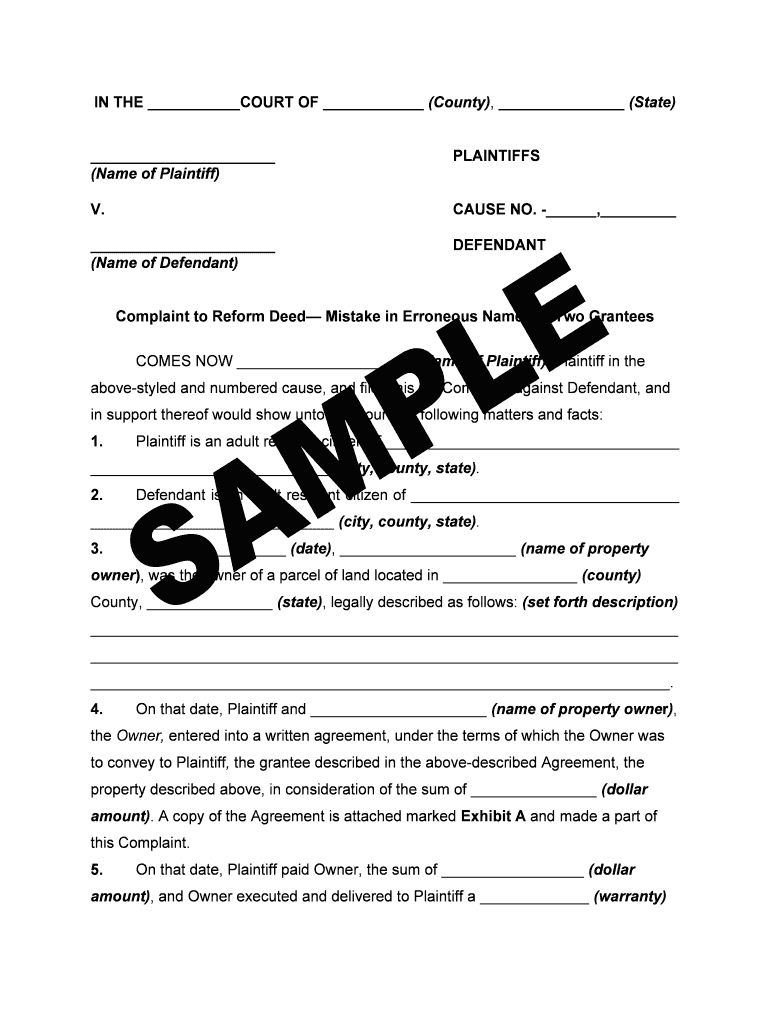
Complaint Petition or DeclarationTo Reform Deed Mistake Bb


What is the complaint petition or declaration to reform deed mistake?
The complaint petition or declaration to reform deed mistake is a legal document used to request the correction of errors in a deed. This type of petition is essential when a mistake in the deed affects the rights of the parties involved. Common reasons for filing this petition include clerical errors, misinterpretations, or omissions that do not reflect the true intent of the parties at the time of execution. Understanding the purpose of this document is crucial for ensuring that property rights are accurately represented and protected.
Key elements of the complaint petition or declaration to reform deed mistake
When preparing a complaint petition to reform a deed, several key elements must be included to ensure its validity. These elements typically consist of:
- Identification of the parties: Clearly state the names and addresses of all parties involved in the deed.
- Description of the property: Provide a detailed description of the property affected by the deed.
- Nature of the mistake: Explain the specific error or mistake in the deed that necessitates reform.
- Request for relief: Clearly articulate what changes are being requested to correct the deed.
- Supporting evidence: Attach any relevant documents that support the claim of error, such as previous versions of the deed or correspondence between parties.
Steps to complete the complaint petition or declaration to reform deed mistake
Completing the complaint petition involves several important steps to ensure accuracy and compliance with legal standards. Follow these steps:
- Gather necessary information: Collect all relevant details about the deed, including the names of the parties and property description.
- Draft the petition: Use clear and concise language to outline the nature of the mistake and the desired corrections.
- Review legal requirements: Ensure that your petition meets all state-specific legal requirements for filing.
- File the petition: Submit the completed petition to the appropriate court for consideration.
- Serve the petition: Provide copies of the petition to all parties involved in the deed, as required by law.
Legal use of the complaint petition or declaration to reform deed mistake
The legal use of a complaint petition to reform a deed mistake is governed by state laws, which dictate how such petitions should be filed and what grounds are acceptable for reform. This petition serves as a formal request to the court to recognize and correct errors that may have occurred during the drafting or execution of the deed. It is crucial for individuals to understand their rights and obligations under the law when filing this type of petition, as improper filings may result in delays or dismissals.
State-specific rules for the complaint petition or declaration to reform deed mistake
Each state has its own rules and procedures regarding the filing of a complaint petition to reform a deed mistake. These rules may include specific forms to be used, filing fees, and deadlines for submission. It is important for individuals to consult their state’s statutes or seek legal advice to ensure compliance with local regulations. Understanding these state-specific rules can help streamline the process and increase the likelihood of a successful outcome.
Examples of using the complaint petition or declaration to reform deed mistake
Examples of situations where a complaint petition to reform a deed mistake may be used include:
- A typographical error in the property description that misidentifies the location.
- Omission of a co-owner's name from the deed, which affects ownership rights.
- Incorrectly stated boundaries that do not match the original intent of the parties.
These examples illustrate the importance of accurately reflecting the intentions of the parties involved in property transactions and how a reform petition can rectify such issues.
Quick guide on how to complete complaint petition or declarationto reform deed mistake bb
Complete Complaint Petition Or DeclarationTo Reform Deed Mistake Bb effortlessly on any device
Web-based document management has become increasingly popular among companies and individuals. It offers an ideal eco-friendly alternative to traditional printed and signed documents, allowing you to find the necessary form and securely save it online. airSlate SignNow provides all the tools required to create, edit, and eSign your documents quickly without delays. Manage Complaint Petition Or DeclarationTo Reform Deed Mistake Bb on any device using the airSlate SignNow Android or iOS applications and enhance any document-focused operation today.
How to edit and eSign Complaint Petition Or DeclarationTo Reform Deed Mistake Bb with ease
- Find Complaint Petition Or DeclarationTo Reform Deed Mistake Bb and then click Get Form to begin.
- Use the tools we offer to fill out your document.
- Highlight important sections of the documents or obscure sensitive information with tools specifically provided by airSlate SignNow for that purpose.
- Create your signature using the Sign tool, which only takes seconds and carries the same legal validity as a conventional wet ink signature.
- Review the details and click on the Done button to save your changes.
- Select your preferred method to send your form—via email, SMS, invitation link, or download it to your computer.
Forget about lost or misplaced documents, exhausting form searches, or errors that necessitate printing new copies. airSlate SignNow meets your document management needs in just a few clicks from any device of your choice. Edit and eSign Complaint Petition Or DeclarationTo Reform Deed Mistake Bb and ensure exceptional communication at every stage of the form preparation process with airSlate SignNow.
Create this form in 5 minutes or less
FAQs
-
How to fill chest gap? I started working out 3 months ago and I have a bit of chest gain as a whole but in the middle, there’s a gap of about 2 fingers. I only do flat and incline BB and DB press. Will it fill up with crossover or remain that way?
Bench press is all you need.After a while you hit plateaus which regresses your progress in the gym. Start implementing few variations in your chest workout and reduce your frequency of hitting chest.Here's an effective technique to improve your overall workouts and over come this particular problem of yours.REVERSE PYRAMID PROGRESSION :Start your exercise with a medium weight just to warm up the muscle and joints.then instead of climbing your way to weight like the traditional way of sets go, start with your heaviest set.Eg.If you bench 80 kgs Max for 10 reps then start with 80 kgs and rep it for 5–6 reps.then your second set should be 10% decreased weight of the original set.which means that your second set should 72kgs for 6–8 reps.And similarly the third and last set should be 10% decreased weight of the second set for 8–10 reps.This technique helps you to train at your full potential because your muscles are fresh and not fatigued which in return promotes better growth.In short lift heavy,and heavy and heavy with time and you should be good to go.
Create this form in 5 minutes!
How to create an eSignature for the complaint petition or declarationto reform deed mistake bb
How to make an eSignature for the Complaint Petition Or Declarationto Reform Deed Mistake Bb in the online mode
How to make an electronic signature for your Complaint Petition Or Declarationto Reform Deed Mistake Bb in Chrome
How to make an electronic signature for signing the Complaint Petition Or Declarationto Reform Deed Mistake Bb in Gmail
How to generate an eSignature for the Complaint Petition Or Declarationto Reform Deed Mistake Bb from your smart phone
How to make an eSignature for the Complaint Petition Or Declarationto Reform Deed Mistake Bb on iOS devices
How to generate an electronic signature for the Complaint Petition Or Declarationto Reform Deed Mistake Bb on Android
People also ask
-
What is airSlate SignNow's approach to handling bb complaints?
airSlate SignNow takes bb complaints seriously and has a dedicated support team to address any issues promptly. We understand that smooth document signing is crucial for business operations, and we strive to resolve complaints quickly and efficiently. Your satisfaction is our priority.
-
How does airSlate SignNow ensure the security of documents in relation to bb complaints?
Security is paramount at airSlate SignNow. Our platform employs advanced encryption measures to protect your documents, mitigating risks associated with bb complaints. You can trust that your sensitive information is safeguarded while using our eSigning solutions.
-
Can I integrate airSlate SignNow with other tools to manage bb complaints?
Yes, airSlate SignNow offers seamless integrations with various tools that can assist in managing bb complaints. Whether it's CRM systems or project management software, our API allows easy connectivity, enhancing your workflow and ensuring efficient complaint handling.
-
What are the key features of airSlate SignNow that help in addressing bb complaints?
airSlate SignNow provides several features designed to streamline document management that can help reduce bb complaints. Features like automated templates, real-time tracking, and customizable workflows ensure clarity and efficiency in the eSigning process, minimizing errors and issues.
-
What pricing plans does airSlate SignNow offer for businesses with bb complaints?
airSlate SignNow offers competitive pricing plans tailored to businesses of all sizes, ensuring accessibility for organizations facing bb complaints. Our subscription options are designed to provide maximum value without sacrificing the quality of our eSigning services. Contact us for a detailed pricing breakdown.
-
How does airSlate SignNow support businesses in resolution of bb complaints?
AirSlate SignNow supports businesses with comprehensive resources, including a knowledge base and customer support, to assist in resolving bb complaints. We also provide tools to track and manage complain-related documents, ensuring a thorough and organized approach to resolution.
-
Are there any limitations in using airSlate SignNow for bb complaint management?
While airSlate SignNow is a robust platform for eSigning and document management, some users might find limitations in customizable features for their specific bb complaint needs. However, our team is continuously working to expand functionalities based on user feedback, ensuring that we meet evolving requirements.
Get more for Complaint Petition Or DeclarationTo Reform Deed Mistake Bb
- Letter from tenant to landlord about sexual harassment south dakota form
- Letter from tenant to landlord about fair housing reduction or denial of services to family with children south dakota form
- Letter from tenant to landlord containing notice of termination for landlords noncompliance with possibility to cure south 497326186 form
- Letter from tenant to landlord responding to notice to terminate for noncompliance noncompliant condition caused by landlords 497326187 form
- Letter from tenant to landlord for failure of landlord to return all prepaid and unearned rent and security recoverable by 497326188 form
- Letter from tenant to landlord for failure of landlord to comply with building codes affecting health and safety or resulting 497326189 form
- Letter from landlord to tenant where tenant complaint was caused by the deliberate or negligent act of tenant or tenants guest 497326190 form
- Letter from landlord to tenant for failure to keep premises as clean and safe as condition of premises permits remedy or lease 497326191 form
Find out other Complaint Petition Or DeclarationTo Reform Deed Mistake Bb
- How To Integrate Sign in Banking
- How To Use Sign in Banking
- Help Me With Use Sign in Banking
- Can I Use Sign in Banking
- How Do I Install Sign in Banking
- How To Add Sign in Banking
- How Do I Add Sign in Banking
- How Can I Add Sign in Banking
- Can I Add Sign in Banking
- Help Me With Set Up Sign in Government
- How To Integrate eSign in Banking
- How To Use eSign in Banking
- How To Install eSign in Banking
- How To Add eSign in Banking
- How To Set Up eSign in Banking
- How To Save eSign in Banking
- How To Implement eSign in Banking
- How To Set Up eSign in Construction
- How To Integrate eSign in Doctors
- How To Use eSign in Doctors