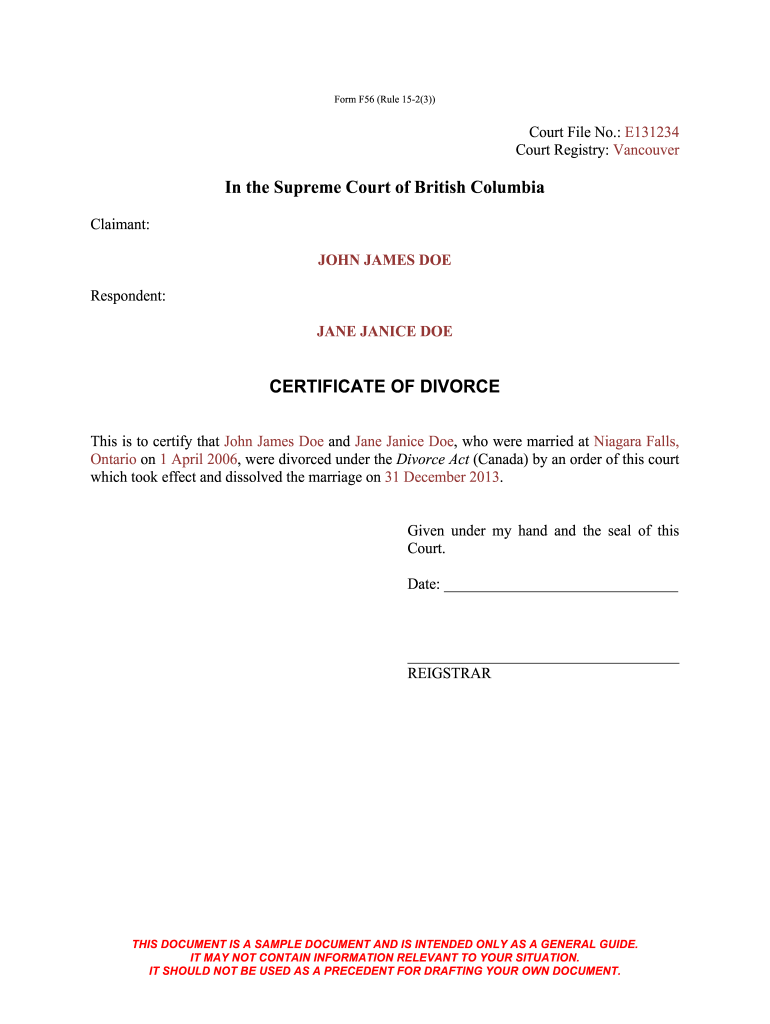
Certificate of Divorce Form


What is the Certificate of Divorce
The Certificate of Divorce is an official document that serves as legal proof of the dissolution of a marriage. In British Columbia, this document is essential for individuals who have finalized their divorce and need to provide evidence of their marital status for various purposes, such as remarrying or addressing financial matters. The certificate includes important details such as the names of both parties, the date of the divorce, and the court that issued the decree.
Steps to Complete the Certificate of Divorce
Completing the Certificate of Divorce involves several key steps to ensure accuracy and compliance with legal requirements. First, gather all necessary personal information, including full names, addresses, and the date of the marriage. Next, fill out the form accurately, ensuring that all required fields are completed. It is crucial to review the document for any errors before submission. Finally, submit the completed certificate to the appropriate court or government office, either online or in person, depending on local regulations.
How to Obtain the Certificate of Divorce
To obtain a Certificate of Divorce in British Columbia, individuals can request it through the Vital Statistics Agency. This can typically be done online, by mail, or in person. When making the request, you will need to provide identification and details about the divorce, including the case number if available. There may be a processing fee associated with the request, and it is advisable to check the agency's website for the most current information on fees and processing times.
Key Elements of the Certificate of Divorce
A valid Certificate of Divorce includes several key elements that confirm its authenticity. These elements typically consist of:
- Names of both parties: The full legal names of the individuals involved in the divorce.
- Date of divorce: The official date when the divorce was finalized.
- Court information: Details about the court that issued the divorce decree.
- Case number: A unique identifier for the divorce case.
Ensuring that all these elements are present is crucial for the document to be recognized as valid.
Legal Use of the Certificate of Divorce
The Certificate of Divorce is legally recognized and can be used for various purposes. Common uses include:
- Proving marital status for remarriage.
- Addressing financial obligations, such as alimony or child support.
- Updating legal documents, such as wills or insurance policies.
It is important to understand that this document may be required in different contexts, and having an official copy readily available can facilitate these processes.
Form Submission Methods
When submitting the Certificate of Divorce, individuals have several options depending on their preference and the regulations of their local jurisdiction. Common submission methods include:
- Online: Many jurisdictions offer online submission through official government websites.
- By mail: Individuals can send the completed form along with any required fees to the appropriate office.
- In-person: Submitting the form in person at the local courthouse or vital statistics office is also an option.
Choosing the right method can help ensure a smooth processing experience.
Quick guide on how to complete sample divorce certificate british columbia canada form
A brief guide on how to prepare your Certificate Of Divorce
Locating the appropriate template can prove to be a hassle when you need to supply formal international documentation. Even if you possess the necessary form, it can be tedious to swiftly prepare it according to all the specifications if you utilize paper versions rather than managing everything digitally. airSlate SignNow is the online electronic signature platform that assists you in overcoming these obstacles. It allows you to select your Certificate Of Divorce and efficiently complete and sign it onsite without the need to reprint documents in the event of a mistake.
Follow these steps to get your Certificate Of Divorce ready using airSlate SignNow:
- Click the Retrieve Form button to upload your document to our editor seamlessly.
- Begin with the first blank field, input your information, and continue using the Next feature.
- Complete the empty spaces utilizing the Cross and Check options from the menu above.
- Select the Highlight or Line features to emphasize the most important details.
- Click on Image and upload one if your Certificate Of Divorce requires it.
- Use the panel on the right to add additional sections for yourself or others to complete if necessary.
- Review your responses and confirm the template by clicking Date, Initials, and Sign.
- Draw, type, upload your eSignature, or capture it using a camera or QR code.
- Complete the editing of the form by clicking on the Finish button and selecting your sharing preferences.
Once your Certificate Of Divorce is ready, you can distribute it however you prefer - send it to your recipients via email, SMS, fax, or even print it directly from the editor. You can also safely store all your finished documents in your account, sorted in folders as per your liking. Don’t spend time on manual form filling; experience airSlate SignNow!
Create this form in 5 minutes or less
FAQs
-
Can I be fired from my work (In British Columbia Canada) for the amount of work safe bc first aid reports I have filled out due to on the job injuries?
There's a couple of ways to look at it.If the injuries are a result of you not following established safety procedures then I, as an employer, would be very much inclined to dismiss such a person.Similarly, an employee who is repeatedly injured due to an Inability to focus on the task at hand is a tremendous liability to the employer and should either be directed to seek counseling or dismissed.On the other hand, there could be a fault within management and the safety program (or lack of). Proper training for a new employee is required and a new hire, especially a “green”, youthful person needs to be mentored and supervised initially.Even seasoned employees can be injured for various reasons. Work completion deadlines are a prime suspect. It causes shortcuts to be taken by an employee who feels pressured to “perform “ and both sides lose the needed safety attitude.I don't think there is a one size fits all answer. This is a question for the labour relations/employment standards branch.
-
I’m shipping my product to Canada. How do I fill out a NAFTA Certificate of Origin? Are there other documents to be filled out?
Your shipment may need a NAFTA Certificate of Origin and a Shipper’s Export Declaration. To learn more about export documentation, please visit Export.gov to learn more.The U.S. Commercial Service’s Trade Information Center or the trade specialists at your local Export Assistance Center can also help answer these questions. Call 1-800-USA-TRAD(E) or find your local Export Assistance Center.International Trade Law includes the appropriate rules and customs for handling trade between countries. However, it is also used in legal writings as trade between private sectors, which is not right.This branch of law is now an independent field of study as most governments has become part of the world trade, as members of the World Trade Organization (WTO).Since the transaction between private sectors of different countries is an important part of the WTO activities, this latter branch of law is now a very important part of the academic works and is under study in many universities across the world.
Create this form in 5 minutes!
How to create an eSignature for the sample divorce certificate british columbia canada form
How to generate an eSignature for the Sample Divorce Certificate British Columbia Canada Form online
How to create an eSignature for the Sample Divorce Certificate British Columbia Canada Form in Google Chrome
How to make an eSignature for signing the Sample Divorce Certificate British Columbia Canada Form in Gmail
How to make an electronic signature for the Sample Divorce Certificate British Columbia Canada Form right from your smartphone
How to create an eSignature for the Sample Divorce Certificate British Columbia Canada Form on iOS
How to generate an electronic signature for the Sample Divorce Certificate British Columbia Canada Form on Android devices
People also ask
-
What are divorce papers BC and how can they be obtained?
Divorce papers BC refer to the official documents required to file for divorce in British Columbia. You can obtain these forms through the Government of BC's website or by visiting a local courthouse. Utilizing airSlate SignNow can simplify this process by allowing you to complete and sign these documents electronically.
-
What features does airSlate SignNow offer for managing divorce papers BC?
airSlate SignNow provides features such as electronic signatures, document templates, and secure storage, which are perfect for managing divorce papers BC. This ensures that you can sign, send, and store your divorce documents efficiently, all in one platform.
-
Is airSlate SignNow a cost-effective solution for handling divorce papers BC?
Yes, airSlate SignNow is a cost-effective solution for managing divorce papers BC. With various pricing plans available, you can choose the one that best fits your needs. This affordability, combined with its efficiency, makes it an ideal choice for individuals dealing with divorce.
-
Can I integrate airSlate SignNow with other applications for divorce papers BC?
Absolutely! airSlate SignNow integrates seamlessly with various applications such as Google Drive, Dropbox, and Microsoft Office. This feature allows you to easily manage and access your divorce papers BC from different platforms without any hassle.
-
How secure is it to eSign divorce papers BC with airSlate SignNow?
Security is a top priority at airSlate SignNow. When you eSign divorce papers BC, your documents are protected by advanced encryption and security protocols. This ensures that your sensitive information remains confidential throughout the signing process.
-
Can I collaborate with others on divorce papers BC using airSlate SignNow?
Yes, airSlate SignNow allows you to collaborate with others when managing divorce papers BC. You can invite co-signers or legal advisors to review and sign the documents, which streamlines communication and speeds up the completion of your paperwork.
-
What are the benefits of using airSlate SignNow for divorce papers BC?
The main benefits of using airSlate SignNow for divorce papers BC include increased efficiency, cost savings, and enhanced security. With digital signatures and easy online access to your documents, you can handle your divorce paperwork quickly and conveniently.
Get more for Certificate Of Divorce
- Finders fee real form
- Letter notice tenant 497330193 form
- Sample letter insufficient funds form
- Employee handbooks form
- Complaint in federal court for conspiracy to interfere with the civil rights of plaintiff rico and legal malpractice form
- Agreement ideas form
- Disclose confidential form
- Waiver release liability kayak form
Find out other Certificate Of Divorce
- Electronic signature New Hampshire Car Dealer NDA Now
- Help Me With Electronic signature New Hampshire Car Dealer Warranty Deed
- Electronic signature New Hampshire Car Dealer IOU Simple
- Electronic signature Indiana Business Operations Limited Power Of Attorney Online
- Electronic signature Iowa Business Operations Resignation Letter Online
- Electronic signature North Carolina Car Dealer Purchase Order Template Safe
- Electronic signature Kentucky Business Operations Quitclaim Deed Mobile
- Electronic signature Pennsylvania Car Dealer POA Later
- Electronic signature Louisiana Business Operations Last Will And Testament Myself
- Electronic signature South Dakota Car Dealer Quitclaim Deed Myself
- Help Me With Electronic signature South Dakota Car Dealer Quitclaim Deed
- Electronic signature South Dakota Car Dealer Affidavit Of Heirship Free
- Electronic signature Texas Car Dealer Purchase Order Template Online
- Electronic signature Texas Car Dealer Purchase Order Template Fast
- Electronic signature Maryland Business Operations NDA Myself
- Electronic signature Washington Car Dealer Letter Of Intent Computer
- Electronic signature Virginia Car Dealer IOU Fast
- How To Electronic signature Virginia Car Dealer Medical History
- Electronic signature Virginia Car Dealer Separation Agreement Simple
- Electronic signature Wisconsin Car Dealer Contract Simple