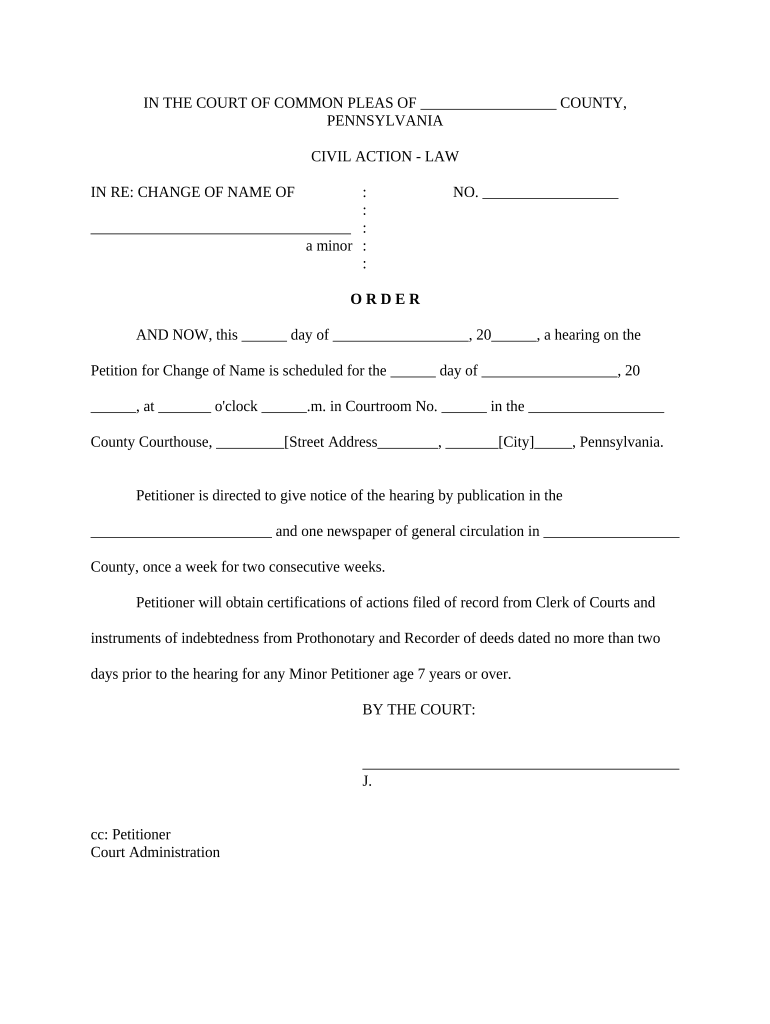
Name Change Minor Form


What is the Name Change Minor?
The Name Change Minor is a legal document used in the United States to officially change the name of a minor child. This form is essential for parents or guardians seeking to alter a child's name due to various reasons such as marriage, divorce, or personal preference. The process ensures that the child's new name is recognized by legal entities, schools, and other institutions. Understanding the implications and requirements of this form is crucial for a smooth transition.
Steps to Complete the Name Change Minor
Completing the Name Change Minor involves several important steps to ensure legal compliance. Here’s a simplified process:
- Gather Required Information: Collect necessary details such as the child's current name, the desired new name, and the reason for the change.
- Complete the Form: Fill out the Name Change Minor form accurately, ensuring all sections are completed.
- Obtain Consent: If applicable, secure consent from other parents or guardians, as their approval may be necessary.
- File the Form: Submit the completed form to the appropriate court or agency, following local guidelines.
- Attend a Hearing: In some cases, a court hearing may be required to finalize the name change.
Legal Use of the Name Change Minor
The Name Change Minor is legally binding once properly executed and approved by a court. It serves as an official record that can be used for various legal purposes, such as updating identification documents, school records, and medical files. It is important to follow state-specific regulations to ensure the name change is recognized across all platforms. Failure to adhere to legal requirements may result in complications or rejection of the name change request.
Required Documents
When applying for a Name Change Minor, specific documents may be required to support the application. Commonly needed documents include:
- Birth Certificate: A copy of the child's birth certificate to verify the current name.
- Identification: Valid identification for the parent or guardian filing the application.
- Consent Forms: If applicable, consent from other parents or guardians.
- Proof of Residency: Documentation showing the current residence of the child.
Who Issues the Form?
The Name Change Minor form is typically issued by state courts or specific government agencies responsible for vital records. The exact issuing authority may vary by state, so it is essential to check local regulations. In some jurisdictions, the form may also be available online through official state websites, making it easier for parents and guardians to access the necessary documentation.
State-Specific Rules for the Name Change Minor
Each state in the U.S. has its own rules regarding the Name Change Minor process, including filing fees, required documentation, and waiting periods. It is crucial to familiarize yourself with your state’s specific regulations to ensure compliance. Some states may require a public notice of the name change, while others may have different consent requirements. Checking with local courts or legal resources can provide clarity on these rules.
Quick guide on how to complete name change minor 497324760
Complete Name Change Minor effortlessly on any device
Managing documents online has gained traction among businesses and individuals. It offers an ideal eco-friendly substitute for traditional printed and signed paperwork, as you can easily locate the appropriate form and securely store it online. airSlate SignNow equips you with all the necessary tools to create, modify, and electronically sign your documents quickly without delays. Manage Name Change Minor on any platform with airSlate SignNow's Android or iOS applications and streamline any document-related task today.
How to modify and electronically sign Name Change Minor with ease
- Locate Name Change Minor and click on Get Form to begin.
- Utilize the tools we offer to complete your form.
- Highlight important parts of the documents or mask confidential information with tools that airSlate SignNow provides specifically for this purpose.
- Create your signature using the Sign tool, which takes mere seconds and holds the same legal validity as a conventional handwritten signature.
- Review all the details and click on the Done button to save your changes.
- Choose how you wish to send your form, via email, SMS, or invitation link, or download it to your computer.
Eliminate concerns about lost or misplaced documents, tedious form searches, or mistakes that necessitate printing new document copies. airSlate SignNow manages all your document management needs in just a few clicks from any device of your preference. Edit and electronically sign Name Change Minor and ensure smooth communication at every step of your form preparation process with airSlate SignNow.
Create this form in 5 minutes or less
Create this form in 5 minutes!
People also ask
-
What is a publication name change?
A publication name change refers to the process of officially changing the name of a publication, such as a magazine or journal. This change can be necessary for branding purposes or to reflect a change in focus or ownership. Understanding this process is crucial, especially when using services like airSlate SignNow for document management.
-
How can airSlate SignNow assist with the publication name change process?
airSlate SignNow provides a streamlined solution for managing documents related to a publication name change. You can easily prepare, send, and eSign essential documents, ensuring a smooth transition. This efficiency reduces the time and complexity typically involved in such changes.
-
What are the costs associated with using airSlate SignNow for a publication name change?
The pricing for airSlate SignNow varies based on the features and number of users you need. You can choose a plan that best fits your budget while managing your publication name change. This cost-effective solution delivers great value for your document signing and management needs.
-
Are there any features that support a publication name change?
Yes, airSlate SignNow includes features that facilitate a publication name change, such as customizable templates and the ability to gather signatures quickly. These tools ensure that all necessary documents are prepared and signed promptly. Additionally, you can track the progress of your document easily.
-
Can I integrate airSlate SignNow with other tools when handling a publication name change?
Absolutely! airSlate SignNow offers integration capabilities with various applications, enhancing your workflow during a publication name change. You can connect it with tools like Google Drive and Dropbox, making document storage and management more convenient.
-
What are the benefits of using airSlate SignNow for a publication name change?
Using airSlate SignNow for a publication name change promotes efficiency and accuracy in document handling. It enables you to reduce paper usage and streamline your processes, ensuring that your documents are secure and easily accessible. This modern approach helps you focus more on other essential aspects of your publication.
-
How secure is the document signing process for a publication name change with airSlate SignNow?
The document signing process for a publication name change with airSlate SignNow is highly secure. It employs advanced encryption and security measures to protect your information. You can trust that your documents are safeguarded throughout the signing and management process.
Get more for Name Change Minor
Find out other Name Change Minor
- How Do I eSignature Washington Insurance Form
- How Do I eSignature Alaska Life Sciences Presentation
- Help Me With eSignature Iowa Life Sciences Presentation
- How Can I eSignature Michigan Life Sciences Word
- Can I eSignature New Jersey Life Sciences Presentation
- How Can I eSignature Louisiana Non-Profit PDF
- Can I eSignature Alaska Orthodontists PDF
- How Do I eSignature New York Non-Profit Form
- How To eSignature Iowa Orthodontists Presentation
- Can I eSignature South Dakota Lawers Document
- Can I eSignature Oklahoma Orthodontists Document
- Can I eSignature Oklahoma Orthodontists Word
- How Can I eSignature Wisconsin Orthodontists Word
- How Do I eSignature Arizona Real Estate PDF
- How To eSignature Arkansas Real Estate Document
- How Do I eSignature Oregon Plumbing PPT
- How Do I eSignature Connecticut Real Estate Presentation
- Can I eSignature Arizona Sports PPT
- How Can I eSignature Wisconsin Plumbing Document
- Can I eSignature Massachusetts Real Estate PDF