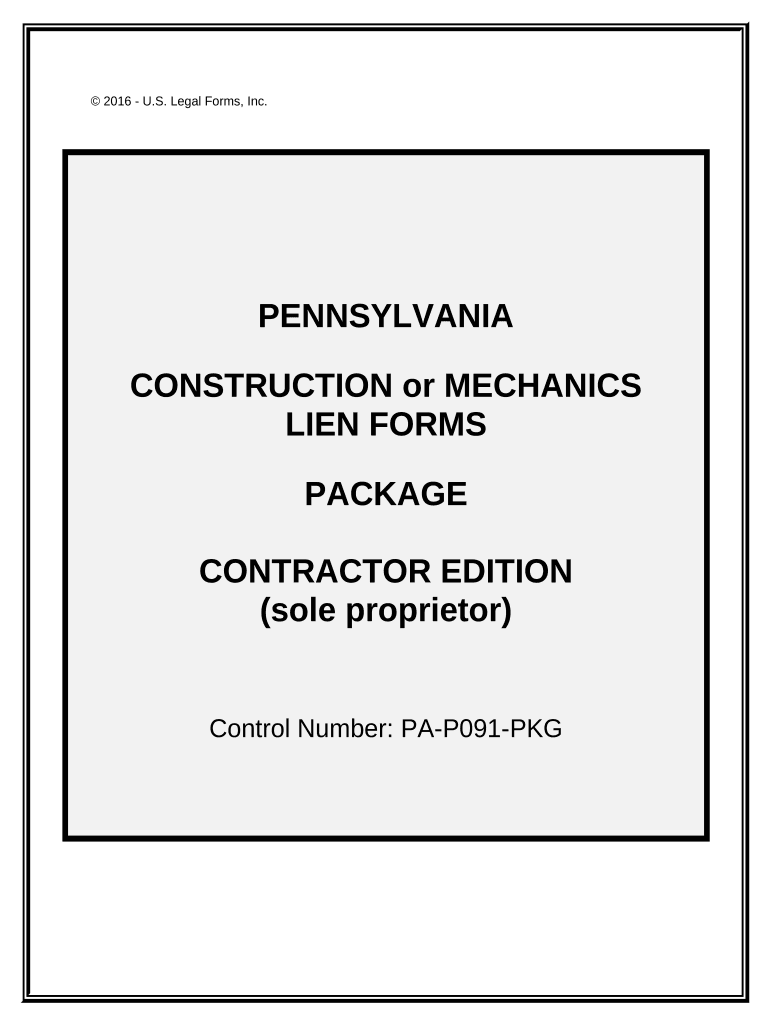
Pennsylvania Mechanics Form


What is the Pennsylvania Mechanics
The Pennsylvania Mechanics form is a crucial document utilized in various legal and business contexts within the state. This form serves as a means for mechanics, contractors, and subcontractors to assert their rights to payment for services rendered or materials provided. It establishes a formal claim, ensuring that those involved in construction projects are protected under Pennsylvania law. Understanding the nuances of this form is essential for anyone operating within the construction industry in Pennsylvania.
How to use the Pennsylvania Mechanics
Using the Pennsylvania Mechanics form involves several key steps to ensure its effectiveness. First, the party seeking payment must accurately fill out the form with all relevant details, including the names of the parties involved, a description of the work completed, and the amount owed. Once completed, the form must be served to the appropriate parties, typically the property owner or general contractor. It is advisable to keep a copy of the submitted form for personal records. Proper usage of this form can significantly enhance the likelihood of receiving timely payments.
Steps to complete the Pennsylvania Mechanics
Completing the Pennsylvania Mechanics form requires careful attention to detail. Here are the essential steps:
- Gather all necessary information, including project details, contractor names, and payment amounts.
- Fill out the form accurately, ensuring that all sections are completed.
- Review the form for any errors or omissions to prevent delays.
- Sign and date the form to validate it.
- Submit the form to the relevant parties, ensuring it is delivered in compliance with state regulations.
Legal use of the Pennsylvania Mechanics
The legal validity of the Pennsylvania Mechanics form hinges on compliance with specific state laws. For the form to be enforceable, it must be completed correctly and submitted within the designated time frames. Additionally, it is essential to understand the rights and obligations of all parties involved, as this can affect the outcome of any disputes that may arise. Legal counsel may be beneficial to navigate complex situations and ensure that all legal requirements are met.
Key elements of the Pennsylvania Mechanics
Several key elements must be included in the Pennsylvania Mechanics form to ensure its effectiveness. These elements typically include:
- The names and addresses of the claimant and the property owner.
- A detailed description of the work performed or materials supplied.
- The total amount claimed for payment.
- The date the work was completed or materials were provided.
- A statement regarding the nature of the claim, whether it is for labor, materials, or both.
State-specific rules for the Pennsylvania Mechanics
Pennsylvania has specific rules governing the use of the Mechanics form that must be adhered to for the document to be valid. These rules include deadlines for filing the form, requirements for serving the document to the appropriate parties, and stipulations regarding the information that must be included. Familiarity with these rules is crucial for ensuring compliance and protecting one’s rights within the construction industry.
Quick guide on how to complete pennsylvania mechanics
Complete Pennsylvania Mechanics seamlessly on any device
Digital document management has gained popularity among businesses and individuals. It offers an ideal eco-friendly alternative to traditional printed and signed documents, as you can locate the appropriate form and securely store it online. airSlate SignNow equips you with all the resources necessary to create, modify, and eSign your documents swiftly without delays. Manage Pennsylvania Mechanics on any device using airSlate SignNow Android or iOS applications and simplify any document-related process today.
The easiest way to adjust and eSign Pennsylvania Mechanics effortlessly
- Locate Pennsylvania Mechanics and select Get Form to begin.
- Utilize the tools we offer to complete your form.
- Emphasize necessary sections of the documents or redact confidential information using tools provided by airSlate SignNow specifically for that purpose.
- Generate your eSignature with the Sign tool, which takes mere seconds and holds the same legal validity as a traditional ink signature.
- Review the details and click the Done button to save your modifications.
- Choose how you wish to share your form, via email, text message (SMS), invitation link, or download it to your computer.
Eliminate concerns about lost or misplaced documents, tedious form searching, or errors that demand new document prints. airSlate SignNow addresses all your document management needs in just a few clicks from any device of your choice. Modify and eSign Pennsylvania Mechanics and ensure clear communication at every stage of the form preparation process with airSlate SignNow.
Create this form in 5 minutes or less
Create this form in 5 minutes!
People also ask
-
What is airSlate SignNow and how does it help Pennsylvania mechanics?
airSlate SignNow is a powerful tool that enables Pennsylvania mechanics to send and eSign documents seamlessly. This solution streamlines the paperwork process, allowing mechanics to focus more on their work rather than getting bogged down with administrative tasks.
-
How does pricing work for airSlate SignNow for Pennsylvania mechanics?
airSlate SignNow offers flexible pricing plans tailored for Pennsylvania mechanics. Whether you are a small shop or a larger operation, you can choose a plan that fits your budget while enjoying the robust features designed specifically for your industry.
-
What are the main features of airSlate SignNow for Pennsylvania mechanics?
Key features of airSlate SignNow for Pennsylvania mechanics include document templates, eSignature capabilities, and integration with various apps. These tools help streamline the documentation process, making it easier for mechanics to generate and manage their contracts and agreements.
-
Can airSlate SignNow help Pennsylvania mechanics with mobile document signing?
Yes, airSlate SignNow supports mobile document signing, which is ideal for Pennsylvania mechanics who are often on the go. This feature allows mechanics to sign and manage documents directly from their smartphones or tablets, enhancing convenience and efficiency.
-
What are the benefits of using airSlate SignNow for Pennsylvania mechanics?
Using airSlate SignNow offers several benefits for Pennsylvania mechanics, including faster turnaround times and improved customer satisfaction. By automating the document workflow, mechanics can provide quicker service, which can lead to increased customer loyalty and repeat business.
-
Are there integrations available for airSlate SignNow that benefit Pennsylvania mechanics?
Yes, airSlate SignNow integrates with various platforms like CRM systems and accounting software that are popular among Pennsylvania mechanics. These integrations help streamline operations by allowing mechanics to easily manage clients and financial transactions without switching between different tools.
-
How secure is airSlate SignNow for Pennsylvania mechanics?
Security is a top priority for airSlate SignNow, making it a safe choice for Pennsylvania mechanics. The platform employs advanced encryption and compliant processes to ensure that all documents and signatures are protected, allowing mechanics to operate securely.
Get more for Pennsylvania Mechanics
Find out other Pennsylvania Mechanics
- Sign Georgia Real Estate Last Will And Testament Computer
- How To Sign Georgia Real Estate LLC Operating Agreement
- Sign Georgia Real Estate Residential Lease Agreement Simple
- Sign Colorado Sports Lease Agreement Form Simple
- How To Sign Iowa Real Estate LLC Operating Agreement
- Sign Iowa Real Estate Quitclaim Deed Free
- How To Sign Iowa Real Estate Quitclaim Deed
- Sign Mississippi Orthodontists LLC Operating Agreement Safe
- Sign Delaware Sports Letter Of Intent Online
- How Can I Sign Kansas Real Estate Job Offer
- Sign Florida Sports Arbitration Agreement Secure
- How Can I Sign Kansas Real Estate Residential Lease Agreement
- Sign Hawaii Sports LLC Operating Agreement Free
- Sign Georgia Sports Lease Termination Letter Safe
- Sign Kentucky Real Estate Warranty Deed Myself
- Sign Louisiana Real Estate LLC Operating Agreement Myself
- Help Me With Sign Louisiana Real Estate Quitclaim Deed
- Sign Indiana Sports Rental Application Free
- Sign Kentucky Sports Stock Certificate Later
- How Can I Sign Maine Real Estate Separation Agreement