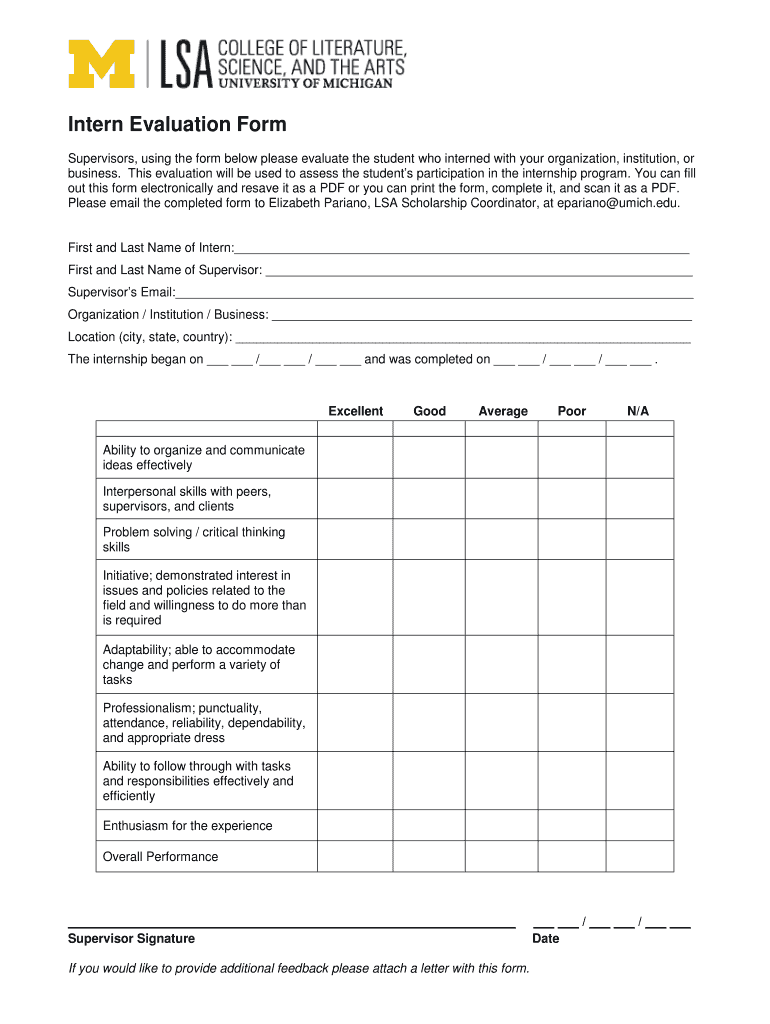
Internship Evaluation Form


What is the Internship Evaluation
The Internship Evaluation is a formal document used to assess the performance of interns during their placement. This evaluation serves as a comprehensive overview of the intern's skills, contributions, and areas for improvement. It is typically completed by the supervisor or mentor overseeing the intern's work. The evaluation may include various criteria such as communication skills, teamwork, problem-solving abilities, and overall job performance. By documenting these aspects, the evaluation provides valuable feedback to both the intern and the educational institution.
How to use the Internship Evaluation
Using the Internship Evaluation involves several straightforward steps. First, the supervisor should gather relevant information about the intern's work and contributions throughout the internship period. Next, the supervisor completes the evaluation form, ensuring that all sections are filled out accurately. It is important to provide specific examples to support ratings in different categories. Once completed, the evaluation should be discussed with the intern to provide constructive feedback and facilitate their professional development. Finally, the signed evaluation should be submitted to the appropriate department at the educational institution.
Steps to complete the Internship Evaluation
Completing the Internship Evaluation can be broken down into several key steps:
- Gather all relevant performance data and feedback on the intern.
- Review the evaluation criteria to ensure a comprehensive assessment.
- Fill out the evaluation form, providing specific examples for each criterion.
- Discuss the evaluation with the intern to clarify feedback and address any questions.
- Obtain signatures from both the supervisor and intern to validate the evaluation.
- Submit the completed evaluation to the designated department or office.
Legal use of the Internship Evaluation
The legal use of the Internship Evaluation is crucial for ensuring compliance with educational and employment standards. It is important that the evaluation process adheres to any applicable laws regarding student privacy and employment practices. The evaluation should be conducted fairly and without bias, providing an accurate representation of the intern's performance. Additionally, maintaining confidentiality of the evaluation results is essential, as they may contain sensitive information about the intern's performance and personal details.
Key elements of the Internship Evaluation
Several key elements should be included in the Internship Evaluation to ensure it is effective and comprehensive:
- Intern Information: Name, contact details, and internship position.
- Supervisor Information: Name and position of the supervisor completing the evaluation.
- Performance Criteria: Specific areas of assessment such as communication, teamwork, and technical skills.
- Rating Scale: A clear scale for evaluating performance, often ranging from unsatisfactory to excellent.
- Comments Section: Space for additional feedback and observations about the intern's performance.
- Signatures: Signatures from both the supervisor and intern to confirm the evaluation has been discussed.
Examples of using the Internship Evaluation
Internship Evaluations can be utilized in various contexts to enhance the learning experience for interns. For instance, educational institutions may require evaluations to assess the effectiveness of their internship programs. Employers can also use these evaluations to identify high-performing interns for future employment opportunities. Additionally, the feedback provided in evaluations can help interns refine their skills and improve their employability in the job market. By leveraging these evaluations, both interns and employers can benefit from a structured assessment of performance.
Quick guide on how to complete intern evaluation form pdf lsa umich
The optimal method to obtain and sign Internship Evaluation
At the level of an entire organization, ineffective workflows related to paper authorization can utilize a signNow amount of work time. Signing documents like Internship Evaluation is a customary component of operations across all sectors, which is why the effectiveness of each agreement’s lifecycle signNowly impacts the overall productivity of the business. With airSlate SignNow, signing your Internship Evaluation can be as simple and quick as possible. You will discover on this platform the most recent version of nearly any form. Even better, you may sign it instantly without the necessity of installing external software on your device or printing anything as physical copies.
How to obtain and sign your Internship Evaluation
- Explore our library by category or utilize the search field to locate the document you require.
- View the form preview by clicking Learn more to verify it is the correct one.
- Select Get form to begin editing immediately.
- Fill out your form and include any essential details using the toolbar.
- When finished, click the Sign tool to sign your Internship Evaluation.
- Choose the signature method that is most suitable for you: Draw, Generate initials, or include a photo of your handwritten signature.
- Click Done to finalize editing and proceed to document-sharing options as required.
With airSlate SignNow, you have everything you need to manage your documents efficiently. You can find, complete, edit, and even send your Internship Evaluation within a single tab without any hassle. Enhance your workflows with one intelligent eSignature solution.
Create this form in 5 minutes or less
FAQs
-
How can I fill out Google's intern host matching form to optimize my chances of receiving a match?
I was selected for a summer internship 2016.I tried to be very open while filling the preference form: I choose many products as my favorite products and I said I'm open about the team I want to join.I even was very open in the location and start date to get host matching interviews (I negotiated the start date in the interview until both me and my host were happy.) You could ask your recruiter to review your form (there are very cool and could help you a lot since they have a bigger experience).Do a search on the potential team.Before the interviews, try to find smart question that you are going to ask for the potential host (do a search on the team to find nice and deep questions to impress your host). Prepare well your resume.You are very likely not going to get algorithm/data structure questions like in the first round. It's going to be just some friendly chat if you are lucky. If your potential team is working on something like machine learning, expect that they are going to ask you questions about machine learning, courses related to machine learning you have and relevant experience (projects, internship). Of course you have to study that before the interview. Take as long time as you need if you feel rusty. It takes some time to get ready for the host matching (it's less than the technical interview) but it's worth it of course.
-
How do I fill a form which is PDF?
You can try out Fill which had a free forever plan and requires no download. You simply upload your PDF and then fill it in within the browser:UploadFillDownloadIf the fields are live, as in the example above, simply fill them in. If the fields are not live you can drag on the fields to complete it quickly. Once you have completed the form click the download icon in the toolbar to download a copy of the finished PDF. Or send it for signing.Open a free account on Fill here
-
How can I electronically fill out a PDF form?
You’ll need a PDF editor to fill out forms. I recommend you PDF Expert, it’s a great solution for Mac.What forms it supports:Acro forms created in signNow or similar programs.Static XFA forms created in signNow LiveCycle.PDF Expert supports checkboxes and text fields. Just click them and type what you need.If your form is non-interactive, you can type on it using the ‘Text’ tool (go to the ‘Annotate’ tab > ‘Text’).For a non-interactive checkbox, you can use the ‘Stamp’ tool or just type ‘x’ on it.For a more detailed tutorial, check the article “How to fill out a PDF form on Mac”. And here are the guides on how to fill out different tax forms.Hopefully, this helps!
-
How do you fill out a form scanned as a PDF?
If you have Acrobat Reader or Foxit Phantom, you can add form to the PDF file you want to fill in. Refer to the screenshot here (Phantom). First click on Form, then you can pick option you want for your form (Text Field, Check box…) and draw it where you want to input your data. You can also change font and size of it to fit the existing text. When you are done adding the fields, you can just click on the hand icon, and you can now fill in your form and then save it as.
-
What is the best way to fill out a PDF form?
If you are a user of Mac, iPhone or iPad, your tasks will be quickly and easily solved with the help of PDF Expert. Thanks to a simple and intuitive design, you don't have to dig into settings and endless options. PDF Expert also allows you to view, edit, reduce, merge, extract, annotate important parts of documents in a click. You have a special opportunity to try it on your Mac for free!
-
Is it going too far to ask a potential girlfriend to fill out a potential partner evaluation form?
You have, of course, offered her your version of the same form (or equivalent), filled out with all your answers, right?I just applied for a job I may decide I don’t want because their application process is so 1999. Allow that your prospective partners will be evaluating your date selection process while they fill out the form. It is possible that some women will relish a more straightforward, apparently data-driven approach and find it more comfortable to write answers than to talk.This might actually be the best way to weed out incompatible partners, for you.You will have to accept that this WILL weed out incompatible partners, of course. As long as you can live with that fall out, I’m all for reducing the field of candidates to manageable numbers as fast as possible.You might want to have the form reviewed by someone you trust who can help you evaluate how you have worded the various questions and make sure that the data you are seeking is actually relevant to your criteria.(And you do have criteria, of course.)
Create this form in 5 minutes!
How to create an eSignature for the intern evaluation form pdf lsa umich
How to make an eSignature for the Intern Evaluation Form Pdf Lsa Umich in the online mode
How to generate an eSignature for the Intern Evaluation Form Pdf Lsa Umich in Chrome
How to make an electronic signature for signing the Intern Evaluation Form Pdf Lsa Umich in Gmail
How to generate an eSignature for the Intern Evaluation Form Pdf Lsa Umich straight from your mobile device
How to make an electronic signature for the Intern Evaluation Form Pdf Lsa Umich on iOS devices
How to generate an electronic signature for the Intern Evaluation Form Pdf Lsa Umich on Android devices
People also ask
-
What is UMich SignNow and how does it work?
UMich SignNow is a user-friendly electronic signature solution that helps individuals and businesses to sign documents digitally. It allows users to upload documents, add eSignatures, and send them for signing in a secure environment. With its intuitive interface, UMich SignNow streamlines the signing process, making it efficient and hassle-free.
-
What features are included with UMich SignNow?
UMich SignNow offers a range of features including document templates, customizable workflows, and real-time tracking of document status. Users can also integrate the platform with other tools, manage user permissions, and access advanced security options. These features make UMich SignNow a versatile choice for both personal and business use.
-
Is UMich SignNow affordable for students and small businesses?
Yes, UMich SignNow offers competitive pricing plans tailored to suit the needs of both students and small businesses. With various subscription options, users can choose a plan that aligns with their budget and document signing needs. This affordability, combined with its robust features, makes UMich SignNow an excellent choice for cost-conscious users.
-
How does UMich SignNow ensure document security?
UMich SignNow prioritizes document security with advanced encryption protocols and secure data storage. The platform complies with industry standards, ensuring that all signed documents are legally binding and protected against unauthorized access. This commitment to security makes UMich SignNow a trustworthy option for managing sensitive documents.
-
Can UMich SignNow integrate with other applications?
Absolutely! UMich SignNow seamlessly integrates with popular applications and platforms like Google Drive, Dropbox, and CRM systems. This integration capability enhances workflow efficiency by allowing users to manage documents and signatures directly within their preferred tools. With UMich SignNow, you can easily connect your existing digital environment.
-
What are the benefits of using UMich SignNow for businesses?
Using UMich SignNow allows businesses to expedite their document signing process, reducing turnaround times signNowly. The platform enhances productivity by providing a centralized solution for document management and eSigning. Additionally, UMich SignNow’s ease of use fosters better collaboration among team members and clients, driving overall operational efficiency.
-
Is there a mobile app for UMich SignNow?
Yes, UMich SignNow offers a mobile app that allows users to sign and manage documents on the go. With the mobile app, you can access your documents, send them for signatures, and track their status whenever you need. This flexibility is perfect for busy professionals who require a reliable eSigning solution while away from their desks.
Get more for Internship Evaluation
- 3 day notice to pay rent or lease terminated for nonresidential or commercial property iowa form
- Assignment of mortgage by individual mortgage holder iowa form
- Assignment of mortgage by corporate mortgage holder iowa form
- Unconditional waiver lien form
- Notice of default in payment of rent as warning prior to demand to pay or terminate for residential property iowa form
- Notice of default in payment of rent as warning prior to demand to pay or terminate for nonresidential or commercial property 497305002 form
- Notice of intent to vacate at end of specified lease term from tenant to landlord for residential property iowa form
- Notice of intent to vacate at end of specified lease term from tenant to landlord nonresidential iowa form
Find out other Internship Evaluation
- How To Sign Rhode Island Emergency Contact Form
- Can I Sign Utah Executive Summary Template
- Sign Washington Executive Summary Template Free
- Sign Connecticut New Hire Onboarding Mobile
- Help Me With Sign Wyoming CV Form Template
- Sign Mississippi New Hire Onboarding Simple
- Sign Indiana Software Development Proposal Template Easy
- Sign South Dakota Working Time Control Form Now
- Sign Hawaii IT Project Proposal Template Online
- Sign Nebraska Operating Agreement Now
- Can I Sign Montana IT Project Proposal Template
- Sign Delaware Software Development Agreement Template Now
- How To Sign Delaware Software Development Agreement Template
- How Can I Sign Illinois Software Development Agreement Template
- Sign Arkansas IT Consulting Agreement Computer
- Can I Sign Arkansas IT Consulting Agreement
- Sign Iowa Agile Software Development Contract Template Free
- How To Sign Oregon IT Consulting Agreement
- Sign Arizona Web Hosting Agreement Easy
- How Can I Sign Arizona Web Hosting Agreement