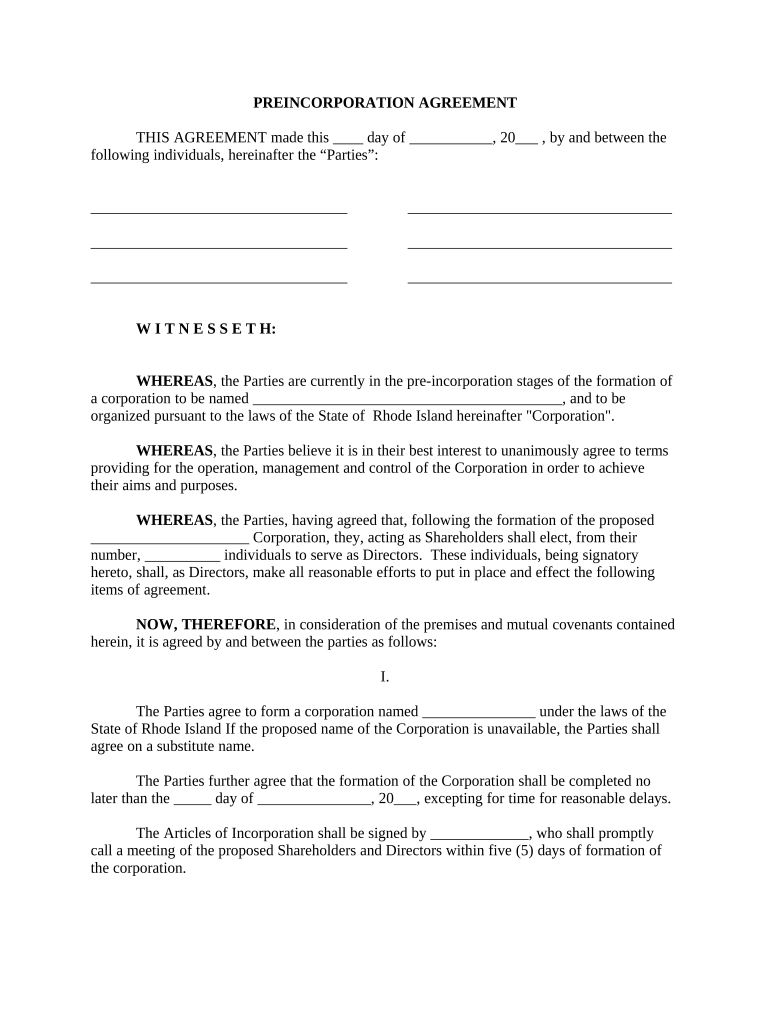
Ri Agreement Form


What is the Ri Agreement?
The Ri Agreement is a legal document often utilized in various transactions and agreements. It serves as a formal declaration between parties, outlining the terms and conditions agreed upon. This document is particularly significant in contexts where clear communication and mutual understanding are essential. The Ri Agreement ensures that all parties involved are aware of their rights and responsibilities, which can help prevent disputes in the future.
How to Use the Ri Agreement
Using the Ri Agreement involves several steps to ensure that it is completed accurately and legally. First, all parties should review the terms to ensure they understand the obligations and rights outlined in the document. Next, each party should provide their signatures, which may require witnessing depending on state laws. Finally, it is advisable to keep copies of the signed agreement for future reference, as this can be crucial in case of any disputes.
Steps to Complete the Ri Agreement
Completing the Ri Agreement involves a systematic approach:
- Review the document thoroughly to ensure all terms are clear.
- Fill in any required information, such as names, dates, and specific terms of the agreement.
- Ensure all parties sign the document in the presence of a witness if necessary.
- Distribute copies of the signed agreement to all parties involved.
Legal Use of the Ri Agreement
The legal use of the Ri Agreement is governed by state laws, which may vary. To ensure the agreement is legally binding, it must meet certain criteria, such as having clear terms, mutual consent, and signatures from all parties. Additionally, it is essential to comply with any specific state regulations that may apply to the nature of the agreement.
Key Elements of the Ri Agreement
Several key elements define the Ri Agreement, making it a robust legal document:
- Parties Involved: Clearly identify all parties entering the agreement.
- Terms and Conditions: Outline the obligations and rights of each party.
- Signatures: Ensure that all parties sign the document to validate it.
- Date: Include the date when the agreement is executed.
Examples of Using the Ri Agreement
The Ri Agreement can be utilized in various scenarios, such as:
- Business partnerships where responsibilities and profit-sharing are defined.
- Real estate transactions outlining the terms of sale or lease.
- Service agreements between providers and clients detailing deliverables and payment terms.
Quick guide on how to complete ri agreement
Effortlessly Prepare Ri Agreement on Any Device
Digital document management has become favored by organizations and individuals alike. It serves as an ideal eco-friendly alternative to conventional printed and signed documents, allowing you to access the appropriate form and securely store it online. airSlate SignNow equips you with all the tools necessary to create, modify, and eSign your files swiftly without any hold-ups. Manage Ri Agreement on any platform using airSlate SignNow's Android or iOS applications and enhance any document-related process today.
The Easiest Way to Edit and eSign Ri Agreement Without Effort
- Obtain Ri Agreement and click on Get Form to begin.
- Utilize the tools we offer to complete your document.
- Emphasize important sections of the documents or obscure sensitive information with the tools that airSlate SignNow provides specifically for that purpose.
- Create your eSignature using the Sign tool, which only takes seconds and holds the same legal validity as a traditional handwritten signature.
- Review the information and click on the Done button to save your changes.
- Choose how you wish to send your form, via email, SMS, or invitation link, or download it to your computer.
Say goodbye to lost or mislaid documents, tedious form searches, or errors that necessitate printing new copies. airSlate SignNow fulfills all your document management needs in just a few clicks from any device you prefer. Modify and eSign Ri Agreement and ensure excellent communication at any stage of your form preparation process with airSlate SignNow.
Create this form in 5 minutes or less
Create this form in 5 minutes!
People also ask
-
What is the blue card size up feature in airSlate SignNow?
The blue card size up feature in airSlate SignNow allows users to customize and enlarge the signing areas on documents, ensuring that each signer can fill out required fields easily. This enhances the user experience, making document signing efficient and hassle-free. By adjusting the blue card size up, you can improve the clarity and accuracy of signatures and input.
-
How does the blue card size up feature affect pricing?
airSlate SignNow offers competitive pricing across its features, including the blue card size up. Standard pricing applies to all functionalities, so you won't encounter additional costs specifically for adjusting the blue card size up. Make sure to check our pricing page for particularly bundled offers that include this helpful feature.
-
Are there any benefits to using the blue card size up feature?
Yes, utilizing the blue card size up feature enhances document clarity and user experience. Signers can confidently complete forms without struggling to read or sign clearly. This leads to fewer errors, faster document turnarounds, and overall greater satisfaction for both the signers and the businesses.
-
Can I integrate blue card size up with other tools?
Absolutely! airSlate SignNow seamlessly integrates with a variety of applications, allowing you to utilize the blue card size up feature alongside other software tools. This integration enables you to streamline workflows by incorporating eSigning and document management within your existing systems, increasing overall efficiency.
-
Is there a mobile version for the blue card size up feature?
Yes, the blue card size up feature is fully supported on mobile devices, ensuring users have a consistent experience regardless of the platform. Whether you are on a desktop or mobile, airSlate SignNow allows you to adjust the signing areas for optimum usability. This flexibility is perfect for users on the go.
-
What kind of documents can benefit from the blue card size up feature?
The blue card size up feature can be beneficial for various types of documents, including contracts, agreements, and forms. Any document that requires signatures and essential information can be optimized by adjusting the blue card size up. This ensures that all fields are easily visible and accessible for signers.
-
How do I access and modify the blue card size up settings?
Accessing and modifying the blue card size up settings is straightforward with airSlate SignNow's user-friendly interface. Once you're in the document editing section, you can easily customize the size of the signing fields with just a few clicks. This flexibility allows you to tailor documents to fit your specific signing needs.
Get more for Ri Agreement
- Dmv form 168a
- Statement compliance form
- De 542 2007 form
- Cf 1r form
- Form 806 fppc ca
- Early mediation opt out form the superior court of california merced courts ca
- Access for infants and mothers application managed risk medical mrmib ca form
- Advanced series of nonwovens training courses fabric property and characterization registration form registration form april
Find out other Ri Agreement
- How To Sign Rhode Island Real Estate LLC Operating Agreement
- How Do I Sign Arizona Police Resignation Letter
- Sign Texas Orthodontists Business Plan Template Later
- How Do I Sign Tennessee Real Estate Warranty Deed
- Sign Tennessee Real Estate Last Will And Testament Free
- Sign Colorado Police Memorandum Of Understanding Online
- How To Sign Connecticut Police Arbitration Agreement
- Sign Utah Real Estate Quitclaim Deed Safe
- Sign Utah Real Estate Notice To Quit Now
- Sign Hawaii Police LLC Operating Agreement Online
- How Do I Sign Hawaii Police LLC Operating Agreement
- Sign Hawaii Police Purchase Order Template Computer
- Sign West Virginia Real Estate Living Will Online
- How Can I Sign West Virginia Real Estate Confidentiality Agreement
- Sign West Virginia Real Estate Quitclaim Deed Computer
- Can I Sign West Virginia Real Estate Affidavit Of Heirship
- Sign West Virginia Real Estate Lease Agreement Template Online
- How To Sign Louisiana Police Lease Agreement
- Sign West Virginia Orthodontists Business Associate Agreement Simple
- How To Sign Wyoming Real Estate Operating Agreement