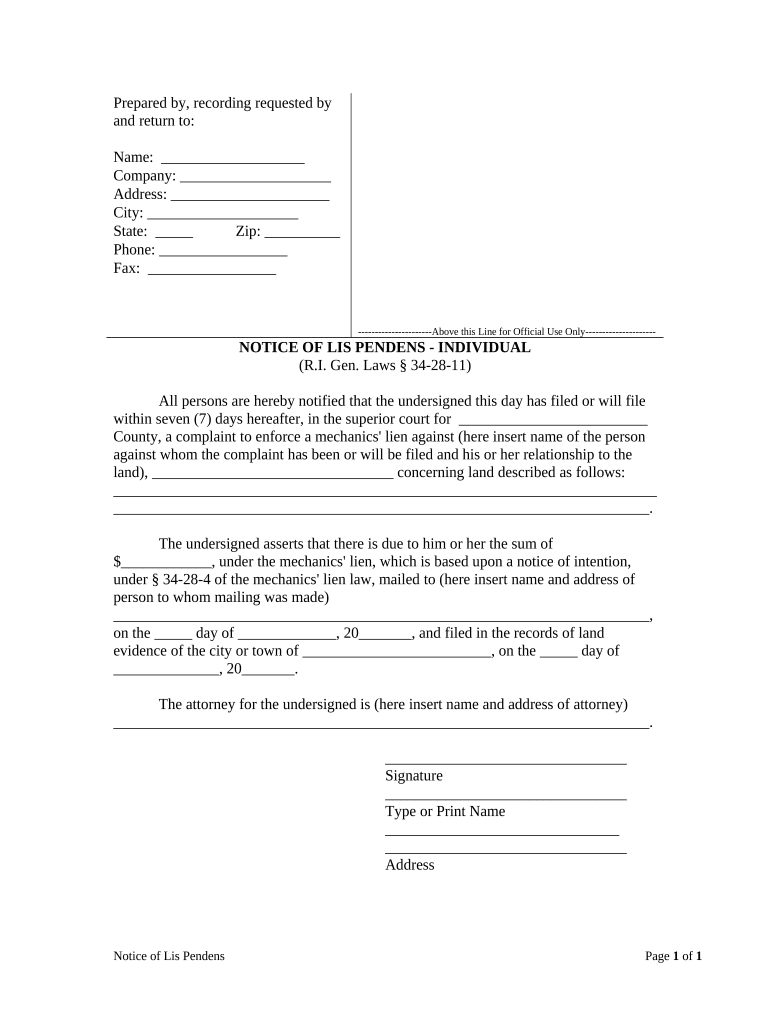
Lis Pendens Form


What is the Lis Pendens Form
The notice of lis pendens is a legal document that serves to inform interested parties that a lawsuit has been filed concerning a specific property. This form is essential in real estate transactions as it provides public notice of pending litigation, which may affect the ownership or title of the property in question. By filing a lis pendens, the party initiating the lawsuit can protect their interests, ensuring that no transactions occur regarding the property without their knowledge.
How to Use the Lis Pendens Form
Using the notice of lis pendens form involves several steps. First, the form must be accurately completed with details including the names of the parties involved, a description of the property, and the nature of the legal action. Once filled out, the form should be filed with the appropriate county clerk or recorder's office. It is crucial to ensure that the form is filed in the jurisdiction where the property is located to provide valid notice. After filing, copies of the notice should be served to all relevant parties to ensure they are aware of the pending litigation.
Key Elements of the Lis Pendens Form
The notice of lis pendens form includes several key elements that must be addressed for it to be valid. These elements typically include:
- Property Description: A clear and accurate description of the property involved in the litigation.
- Parties Involved: Names and addresses of the parties filing the notice and those being notified.
- Nature of the Action: A brief statement outlining the legal action that has been initiated.
- Date of Filing: The date on which the notice is filed with the county office.
Ensuring that all these elements are included will help maintain the legal integrity of the notice.
Steps to Complete the Lis Pendens Form
Completing the notice of lis pendens form involves a systematic approach. Follow these steps:
- Gather relevant information about the property and the parties involved.
- Obtain the official lis pendens form from your local county clerk's office or online resources.
- Fill out the form carefully, ensuring all required fields are completed accurately.
- Review the form for any errors or omissions before submission.
- File the completed form with the appropriate county office and pay any required fees.
- Serve copies of the filed notice to all parties involved in the litigation.
Legal Use of the Lis Pendens Form
The legal use of the notice of lis pendens form is primarily to protect the interests of a party involved in a lawsuit regarding real estate. By filing this notice, the party effectively places a cloud on the title of the property, which can prevent the owner from selling or transferring the property without addressing the pending litigation. This legal tool is crucial in ensuring that all parties are aware of any disputes that may affect property rights.
Filing Deadlines / Important Dates
When dealing with the notice of lis pendens, it is important to be aware of any filing deadlines associated with the underlying legal action. Typically, the notice should be filed as soon as the lawsuit is initiated to ensure that it is effective. Additionally, there may be specific timelines for serving the notice to other parties involved. Failure to adhere to these deadlines may result in the loss of rights or the ability to enforce the notice.
Quick guide on how to complete lis pendens form
Effortlessly Prepare Lis Pendens Form on Any Device
Digital document management has become increasingly favored by businesses and individuals alike. It offers a fantastic environmentally friendly option to traditional printed and signed paperwork, allowing you to find the right form and securely store it online. airSlate SignNow equips you with all the necessary tools to create, modify, and eSign your documents swiftly without delays. Manage Lis Pendens Form on any platform using airSlate SignNow's Android or iOS applications and simplify any document-related process today.
How to Edit and eSign Lis Pendens Form with Ease
- Obtain Lis Pendens Form and click Get Form to begin.
- Utilize the tools we provide to complete your document.
- Select pertinent sections of your documents or hide sensitive information with tools specifically offered by airSlate SignNow for this purpose.
- Create your signature using the Sign tool, which is quick and carries the same legal validity as a conventional ink signature.
- Review the details and click the Done button to save your modifications.
- Select your preferred method to send your form, whether by email, SMS, or invitation link, or download it to your computer.
Eliminate worries about lost or misplaced documents, tedious form searching, or errors that require reprinting new document copies. airSlate SignNow addresses all your document management needs in just a few clicks from any device you choose. Modify and eSign Lis Pendens Form to ensure outstanding communication throughout the document preparation process with airSlate SignNow.
Create this form in 5 minutes or less
Create this form in 5 minutes!
People also ask
-
What is a notice of lis pendens sample?
A notice of lis pendens sample is a legal document that serves as a public notice indicating that a property is subject to litigation. This sample helps you understand how to properly format and structure your own document, ensuring legal compliance. Using a notice of lis pendens sample can simplify the drafting process and protect your interests in ongoing disputes.
-
How can airSlate SignNow help me with my notice of lis pendens sample?
airSlate SignNow provides an intuitive platform for creating, sending, and signing documents, including a notice of lis pendens sample. With customizable templates and electronic signature capabilities, you can streamline the process and ensure all parties involved can sign documents quickly. This efficiency can save time and reduce the hassle of traditional document handling.
-
Is there a cost associated with using airSlate SignNow for a notice of lis pendens sample?
airSlate SignNow offers various pricing plans designed to fit different business needs, making it affordable to generate a notice of lis pendens sample. The platform features a free trial, allowing you to test its capabilities before committing. Once upgraded, you’ll unlock advanced features that enhance the signing and document management experience.
-
Can I customize the notice of lis pendens sample in airSlate SignNow?
Yes, you can fully customize your notice of lis pendens sample using airSlate SignNow's editing tools. This allows you to add specific details pertinent to the legal case, adjust formats, and include any necessary disclaimers. Customization ensures that your document meets all legal standards and serves its intended purpose.
-
What benefits does airSlate SignNow offer for managing legal documents like a notice of lis pendens sample?
Using airSlate SignNow for managing documents such as a notice of lis pendens sample offers signNow benefits, including improved efficiency and compliance. The platform’s workflow automation streamlines document routing, while audit trails ensure proper tracking of signatures and changes. This ultimately enhances your organization’s ability to handle legal matters effectively.
-
Are there integrations available with airSlate SignNow for legal tools?
Yes, airSlate SignNow integrates with a variety of legal tools and software, which can enhance how you manage documents, including your notice of lis pendens sample. These integrations allow for seamless data flow and improve collaboration with legal teams. This interconnectedness can signNowly boost productivity in your legal operations.
-
How secure is the information when creating a notice of lis pendens sample on airSlate SignNow?
airSlate SignNow prioritizes your security and the confidentiality of documents like a notice of lis pendens sample. The platform employs advanced encryption technologies and complies with industry standards to keep your data safe. This focus on security allows you to create and manage sensitive legal documents with confidence.
Get more for Lis Pendens Form
- Army form 67
- What is ohio bmv form 4311 for
- Allegation of ohio state highway patrol employee statepatrol ohio form
- Ohio sales tax ust 1pdffillercom form
- Bustr operational compliance form
- State of ohio ifsac form
- S permit holder shipment of wine reporting form ohio com ohio
- Parole executive clemency form
Find out other Lis Pendens Form
- How To eSign Maryland Courts Medical History
- eSign Michigan Courts Lease Agreement Template Online
- eSign Minnesota Courts Cease And Desist Letter Free
- Can I eSign Montana Courts NDA
- eSign Montana Courts LLC Operating Agreement Mobile
- eSign Oklahoma Sports Rental Application Simple
- eSign Oklahoma Sports Rental Application Easy
- eSign Missouri Courts Lease Agreement Template Mobile
- Help Me With eSign Nevada Police Living Will
- eSign New York Courts Business Plan Template Later
- Can I eSign North Carolina Courts Limited Power Of Attorney
- eSign North Dakota Courts Quitclaim Deed Safe
- How To eSign Rhode Island Sports Quitclaim Deed
- Help Me With eSign Oregon Courts LLC Operating Agreement
- eSign North Dakota Police Rental Lease Agreement Now
- eSign Tennessee Courts Living Will Simple
- eSign Utah Courts Last Will And Testament Free
- eSign Ohio Police LLC Operating Agreement Mobile
- eSign Virginia Courts Business Plan Template Secure
- How To eSign West Virginia Courts Confidentiality Agreement