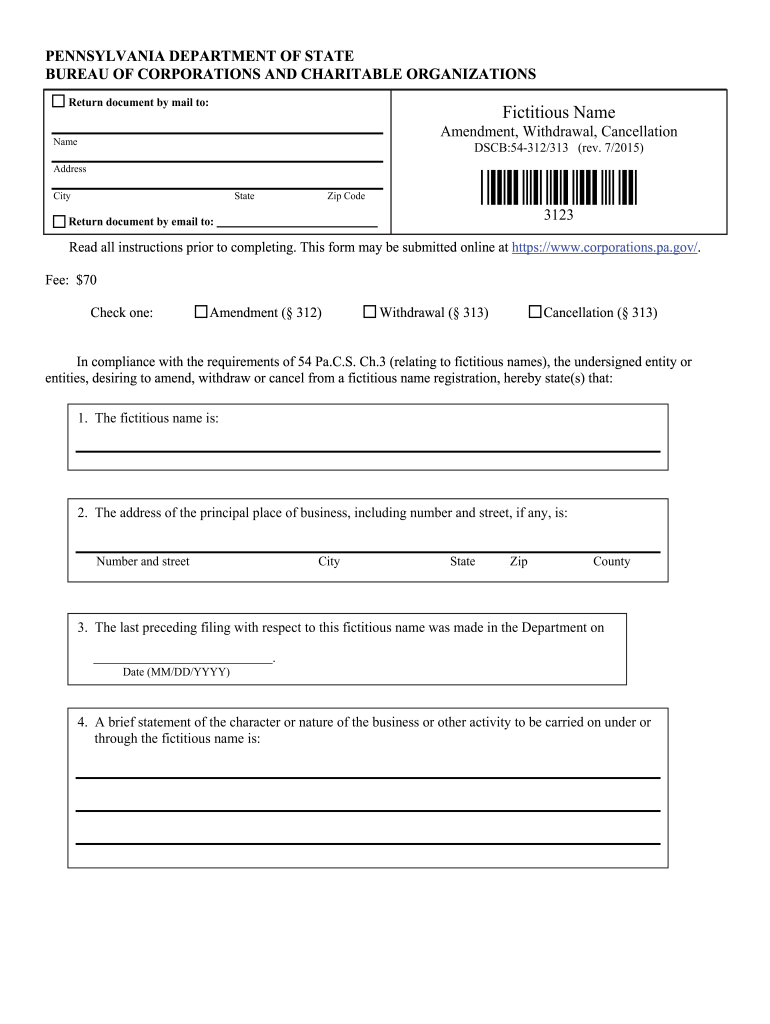
Form Dscb 54 312 313 2015-2026


What is the PA fictitious name amendment form?
The PA fictitious name amendment form, also known as the DSCB 54-312, is a legal document used to update or modify the details of a fictitious business name registered in Pennsylvania. This form is essential for businesses that wish to change their operating name, address, or ownership structure while maintaining their existing fictitious name registration. It ensures that the state records reflect the most current information about the business, which is crucial for legal compliance and public transparency.
How to use the PA fictitious name amendment form
To use the PA fictitious name amendment form, businesses must first download the form from the Pennsylvania Department of State's website or obtain it through authorized channels. After downloading, fill out the required fields, which typically include the current fictitious name, the new information being amended, and the signature of the authorized representative. Once completed, the form must be submitted to the appropriate state office, along with any required fees, to ensure the changes are officially recorded.
Steps to complete the PA fictitious name amendment form
Completing the PA fictitious name amendment form involves several key steps:
- Download the form from the Pennsylvania Department of State's website.
- Provide the current fictitious name and the proposed amendments.
- Include the business entity type and the principal office address.
- Have the form signed by an authorized representative of the business.
- Submit the completed form to the appropriate state office, along with the required filing fee.
Legal use of the PA fictitious name amendment form
The legal use of the PA fictitious name amendment form is governed by Pennsylvania state law. It is important to ensure that all information provided is accurate and complete to avoid potential legal issues. Failure to properly amend a fictitious name can lead to penalties, including fines or the inability to enforce contracts under the fictitious name. Therefore, businesses should take care to follow all legal requirements when filing this form.
Required documents for the PA fictitious name amendment
When submitting the PA fictitious name amendment form, certain documents may be required to support the application. These typically include:
- The completed amendment form itself.
- Payment for the filing fee, which varies depending on the type of amendment.
- Any additional documentation that may be necessary to validate the changes, such as a resolution from the business's governing body if applicable.
Form submission methods for the PA fictitious name amendment
The PA fictitious name amendment form can be submitted through various methods, ensuring convenience for businesses. These methods include:
- Online submission through the Pennsylvania Department of State's online portal.
- Mailing the completed form and payment to the appropriate state office.
- In-person submission at designated state offices, allowing for immediate processing.
Quick guide on how to complete amendmentwithdrawalcancellation of fictitious name pa gov
Handle Form Dscb 54 312 313 anytime, anywhere
The daily operations of your business may demand additional attention when managing state-specific business documents. Reclaim your work hours and reduce the costs related to paper-based processes with airSlate SignNow. airSlate SignNow provides a wide array of pre-loaded business documents, including Form Dscb 54 312 313, which you can utilize and share with your associates. Handle your Form Dscb 54 312 313 seamlessly with powerful editing and eSignature features and send it directly to your recipients.
Steps to obtain Form Dscb 54 312 313 in just a few clicks:
- Choose a form applicable to your state.
- Click Learn More to review the document and ensure its accuracy.
- Click Get Form to start working with it.
- Form Dscb 54 312 313 will open in the editor right away. No further actions are required.
- Utilize airSlate SignNow’s advanced editing tools to complete or modify the form.
- Click on the Sign feature to create your personal signature and electronically sign your form.
- Once finished, click Done, save changes, and access your document.
- Share the form via email or text, or use a link-to-fill option with your collaborators or allow them to download the file.
airSlate SignNow signNowly conserves your time managing Form Dscb 54 312 313 and allows you to find crucial documents in one place. A comprehensive library of forms is organized and designed to address essential business processes necessary for your operation. The advanced editor reduces the likelihood of mistakes, as you can quickly correct errors and review your documents on any device before sending them out. Start your free trial today to discover all the benefits of airSlate SignNow for your daily business workflows.
Create this form in 5 minutes or less
Create this form in 5 minutes!
How to create an eSignature for the amendmentwithdrawalcancellation of fictitious name pa gov
How to create an eSignature for the Amendmentwithdrawalcancellation Of Fictitious Name Pa Gov in the online mode
How to create an electronic signature for your Amendmentwithdrawalcancellation Of Fictitious Name Pa Gov in Chrome
How to generate an electronic signature for signing the Amendmentwithdrawalcancellation Of Fictitious Name Pa Gov in Gmail
How to generate an electronic signature for the Amendmentwithdrawalcancellation Of Fictitious Name Pa Gov straight from your smartphone
How to generate an eSignature for the Amendmentwithdrawalcancellation Of Fictitious Name Pa Gov on iOS
How to create an eSignature for the Amendmentwithdrawalcancellation Of Fictitious Name Pa Gov on Android
People also ask
-
What is the process for cancellation fictitious pa using airSlate SignNow?
The process for cancellation fictitious pa with airSlate SignNow is straightforward. Users can easily upload their documents, fill in the required fields, and use our eSignature feature to finalize the cancellation. Additionally, our platform allows you to save copies for your records.
-
How much does it cost to handle cancellation fictitious pa with airSlate SignNow?
airSlate SignNow offers competitive pricing for processing cancellation fictitious pa. Our subscription plans are designed to be cost-effective, ensuring that businesses can manage their document needs without breaking the bank. You can explore our pricing page to find the plan that best suits your requirements.
-
What features does airSlate SignNow provide for cancellation fictitious pa?
airSlate SignNow provides numerous features to facilitate cancellation fictitious pa, including user-friendly templates, customizable workflows, and secure document storage. Our platform also offers advanced tracking and notification options to keep you informed throughout the process.
-
Can I integrate airSlate SignNow with other tools for cancellation fictitious pa?
Yes, airSlate SignNow can be easily integrated with various applications to streamline the cancellation fictitious pa process. Popular integrations include CRM systems, cloud storage services, and productivity tools, improving your workflow efficiency. Check our integrations page for a complete list.
-
What are the benefits of using airSlate SignNow for cancellation fictitious pa?
Using airSlate SignNow for cancellation fictitious pa offers several benefits, including increased efficiency, reduced turnaround time, and enhanced document security. Our platform ensures that you can handle cancellations quickly while maintaining compliance and protecting sensitive information.
-
Is airSlate SignNow suitable for large businesses managing cancellation fictitious pa?
Absolutely! airSlate SignNow is suitable for businesses of all sizes handling cancellation fictitious pa. Our scalable solution can accommodate the needs of large organizations, providing robust features and support to manage high volumes of documents efficiently.
-
What support options are available for cancellation fictitious pa with airSlate SignNow?
airSlate SignNow offers various support options for cancellation fictitious pa, including a comprehensive knowledge base, email support, and live chat assistance. Our dedicated support team is ready to help you resolve any issues you encounter during the cancellation process.
Get more for Form Dscb 54 312 313
- Employment employee terminate form
- How to upgrade my fcmb account online form
- Intermediate education karachi form
- Klb computer studies book 1 pdf form
- Dhs 5576 eng combined six month report this form is sent to clients who have a six month renewal for health care eligibility or 467949318
- Athletic injury report form 467994766
- Xiidra reimbursement form
- Verklaring van inwoning gemeente barendrecht met dit formulier geeft u toestemmning dat er iemand wordt ingeschreven op uw adres
Find out other Form Dscb 54 312 313
- eSign Rhode Island Non-Profit Permission Slip Online
- eSign South Carolina Non-Profit Business Plan Template Simple
- How Can I eSign South Dakota Non-Profit LLC Operating Agreement
- eSign Oregon Legal Cease And Desist Letter Free
- eSign Oregon Legal Credit Memo Now
- eSign Oregon Legal Limited Power Of Attorney Now
- eSign Utah Non-Profit LLC Operating Agreement Safe
- eSign Utah Non-Profit Rental Lease Agreement Mobile
- How To eSign Rhode Island Legal Lease Agreement
- How Do I eSign Rhode Island Legal Residential Lease Agreement
- How Can I eSign Wisconsin Non-Profit Stock Certificate
- How Do I eSign Wyoming Non-Profit Quitclaim Deed
- eSign Hawaii Orthodontists Last Will And Testament Fast
- eSign South Dakota Legal Letter Of Intent Free
- eSign Alaska Plumbing Memorandum Of Understanding Safe
- eSign Kansas Orthodontists Contract Online
- eSign Utah Legal Last Will And Testament Secure
- Help Me With eSign California Plumbing Business Associate Agreement
- eSign California Plumbing POA Mobile
- eSign Kentucky Orthodontists Living Will Mobile