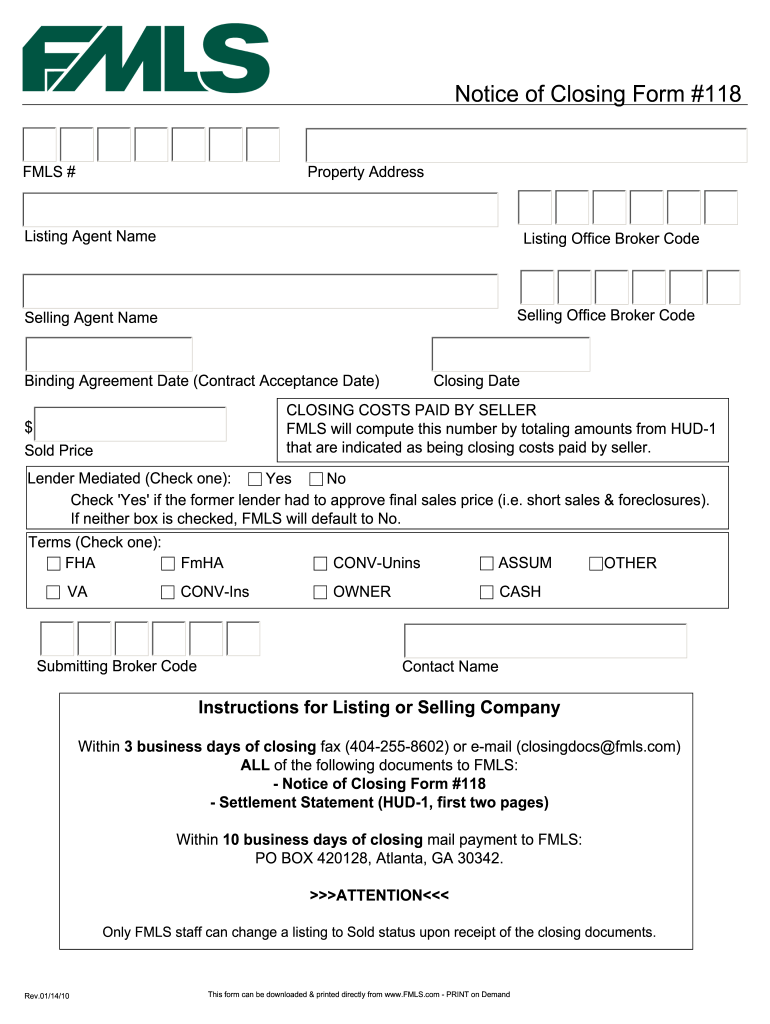
Notice of Closing Form #118 MLSConnect US 2010


What is the Notice Of Closing Form #118 MLSConnect US
The Notice Of Closing Form #118 MLSConnect US is a vital document used in real estate transactions. This form serves to officially notify all parties involved about the closing of a property sale. It includes essential details such as the closing date, location, and the parties involved in the transaction. By providing clear communication, this form helps ensure that all stakeholders are informed and prepared for the final steps in the property transfer process.
How to use the Notice Of Closing Form #118 MLSConnect US
Using the Notice Of Closing Form #118 MLSConnect US involves a straightforward process. First, gather all relevant information about the property and the parties involved. Next, fill out the form accurately, ensuring that all required fields are completed. Once the form is filled, it should be distributed to all parties, including buyers, sellers, and agents, to confirm the closing details. Utilizing a digital platform like signNow can streamline this process, allowing for easy completion and electronic signatures.
Steps to complete the Notice Of Closing Form #118 MLSConnect US
Completing the Notice Of Closing Form #118 MLSConnect US requires careful attention to detail. Follow these steps:
- Gather necessary information, including property details and party names.
- Access the form through a reliable source or digital platform.
- Fill in the required fields, ensuring accuracy in all entries.
- Review the completed form for any errors or omissions.
- Distribute the form to all relevant parties for their records and signatures.
Legal use of the Notice Of Closing Form #118 MLSConnect US
The legal use of the Notice Of Closing Form #118 MLSConnect US is crucial for ensuring the legitimacy of the property closing process. This form must be completed in accordance with state laws and regulations governing real estate transactions. It serves as a legal record that confirms the closing date and details, protecting the interests of all parties involved. To maintain compliance, it is advisable to consult with a legal professional or real estate expert when preparing this document.
Key elements of the Notice Of Closing Form #118 MLSConnect US
Several key elements are essential to the Notice Of Closing Form #118 MLSConnect US. These include:
- Closing Date: The specific date when the transaction will be finalized.
- Property Address: The full address of the property being sold.
- Parties Involved: Names and contact information of buyers, sellers, and agents.
- Closing Location: The venue where the closing will take place.
- Signatures: Required signatures from all parties to validate the document.
State-specific rules for the Notice Of Closing Form #118 MLSConnect US
State-specific rules can significantly impact the use of the Notice Of Closing Form #118 MLSConnect US. Each state may have its own regulations regarding the information required on the form, as well as the process for submitting it. It is essential to be aware of these variations to ensure compliance and avoid potential legal issues. Consulting state real estate laws or a qualified professional can provide clarity on these requirements.
Quick guide on how to complete notice of closing form 118 mlsconnectus
The simplest method to obtain and authorize Notice Of Closing Form #118 MLSConnect US
On the scale of your whole organization, ineffective workflows concerning paper approvals can consume numerous working hours. Endorsing documents like Notice Of Closing Form #118 MLSConnect US is a standard aspect of operations across all sectors, which is why the effectiveness of every agreement’s lifecycle signNowly impacts the company's overall productivity. With airSlate SignNow, approving your Notice Of Closing Form #118 MLSConnect US is as straightforward and rapid as possible. This platform provides you with the latest version of nearly any document. Even better, you can sign it immediately without needing to install external software on your computer or print out physical copies.
Steps to obtain and authorize your Notice Of Closing Form #118 MLSConnect US
- Browse our collection by category or use the search box to locate the document you require.
- View the form preview by clicking on Learn more to confirm it is the correct one.
- Select Get form to start editing right away.
- Fill out your form and include any required information using the toolbar.
- Once finished, click the Sign tool to endorse your Notice Of Closing Form #118 MLSConnect US.
- Choose the signature option that best suits you: Draw, Create initials, or upload a picture of your handwritten signature.
- Click Done to finalize editing and proceed to sharing options if necessary.
With airSlate SignNow, you possess everything necessary to manage your documents efficiently. You can find, complete, modify, and even send your Notice Of Closing Form #118 MLSConnect US all from a single tab without any inconvenience. Enhance your workflows by utilizing one intelligent eSignature solution.
Create this form in 5 minutes or less
Find and fill out the correct notice of closing form 118 mlsconnectus
FAQs
-
If a sandbag is so good at stopping bullets, why not build tank armor out of sand?
Sand is an interesting type of armor. It morphs when hit. However, that morphing power doesn’t work very well when hit by something moving at 400 meters per second (all of that inertia and stuff). Then it acts like, well, a pile of sand. And a pile of sand is actually not that great at stopping things. there are better things, like Kevlar and carbon-fiber sandwiched steel, and even certain plastics. On a pound-for-pound basis, sand is actually not very good.But it is not totally useless. I saw an interesting demo using sand. I was at a gun range and a guy had a garbage can (kitchen trash can) filled with sand. He shot it with a few things - .357, a .30–06, and an AR15. None of these rounds penetrated the sand. He then got a crossbow and shot the can - right through. This was a case of momentum, inertia and expanding bullets versus a small steel point of a bolt. The person doing the demonstration did admit that a armor-piercing .30–06 round would pierce the can because the round would not expand in the sand. As a side note - water also does a pretty good job of dissipating a bullet’s energy. Yet, you wouldn’t want a tank using water for armor.So, what is sand, and sand bags, a good use for? Sand is much cheaper and more readily available than, say, ballistic armor. It makes a great backstop in a shooting range. When properly layered and piled, it can make a good protection for, say, trench warfare. Sand bags are pretty good for stopping some flooding (try doing that with an APV). But as armor for your modern mechanized war machine - not so much.
-
What is it like to witness a bank robbery?
I used to think I'd be the World's Best Witness if I ever saw a crime take place, but immediately after this armed bank robbery, I surprised myself by being zero help to the police. I was the only customer in a bank when the man at the teller station right next to me robbed the bank by pointing a gun at the teller and handing her a note. I had a sense that something was going on by the darting eyes of the other tellers, but I didn't know the bank had been robbed until the thief was running for the door and my teller was calmly saying, "We've just been robbed. I need you to come sit down." The way the bank employees quickly and quietly went to task was impressive. The teller who was robbed swiftly went into a room by herself where I could see her sitting at a desk writing. Other tellers locked the doors, closed the window shades and made phone calls. The police were there in only a few minutes and immediately surrounded the exterior and interior of the bank. I was sitting in the lobby with a drink of water perfectly at ease. I was surprised at how *not* scared I thought I was. Then the police officer handed me a form to fill out and we both noticed that my hand and the paper were trembling. In the most confident and reassuring way, he said, "Everything is okay. You're safe." And I cried. I was anxious for a few weeks after that -- thinking I saw the thief around town. I later called the police department and was told that he had been apprehended less than an hour after the burglary. I was also told that bank robbers rarely get away.
-
Technology: What are the best loopholes you have come across?
I came across a loophole in the library where I studied by pure accident. I used to go there to study and to also print out the lecture notes which were on average 40 pages long and the print was .10$ for each page. So basically i paid 4$ for each lecture i printed. This was a costly exercise for me and i spent on average 30$ each week for printing.The way it worked was, I had a library card and I recharged it as needed using the recharge machine. The recharge machine was about 5 feet tall and 2 feet wide. You had to insert the card, it would read it and then prompt you to insert the cash you wanted to recharge. Once that was done, you went to the print station, swiped your card on the card reader and then selected your file to print. Pretty basic stuff.One day I gave a few print jobs to the printer and went to the print station and swiped my card. I had to print 2 files of around 30 pages each. I had a credit of 3.70$ on my card. So I decided to print one file and then proceeded to the signNowarge machine to recharge the card while my file was printing. Keep in mind that the recharge machine and the print station were next to each other. Since my file was printing, I inserted my card into the recharge machine, it read my card and gave an error saying that the card is locked. I realized immediately that my card is currently being used by the printer and thus I am unable to use the card at 2 places at once. So I waited for the print to complete and then recharged my card to a value of 5$. So keep in mind I had 3.70$ initially, I printed 30 Pages, My credit should have dropped to .70$ and then recharged 5$ bringing the total to 5.70$. I did all the maths myself before proceeding to the print station and swiping my card. As I swiped my card, it showed me the current balance as 8.70$ instead of 5.70$ meaning I was not charged for the 30 pages i just printed. I quickly noticed and realized the error i got on the recharge machine while printing. I had another job to print, I gave the command to print and again inserted my card into the recharge machine and got the same error as card is currently blocked. I checked and was not charged again. And thats how I have been printing for a while now and my current balance is still 8.70$.I will notify the library eventually of the error and donate a certain amount. But for now, I am a student and its hard to make ends meet.
-
What is the most selfish act you have ever witnessed?
When I was twelve, my dad died. I have five siblings and we ranged at the time from seven years old to eighteen. The eldest was leaving for college that week, but came back and spent the year at home at my mom's request.Before Dad had been dead a whole month, my mom started sort-of dating a sort-of homeless guy (he had been homeless and then was living in an RV on someone's property as their caretaker) my family had helped before (we volunteered for years prior to this at the local homeless shelter).A month. Our father had died of unexpected of complications from heart attacks just a month prior. We four youngest didn't know what was going on at first and she didn't let our older two siblings know. All we knew was that almost every night mom would have us get in the van, and she'd be in her pajamas and robe, and we'd drive down to his place and she'd send us to go play in the yard while she "said goodnight" and "ministered" to him.Eventually she'd come out with a shit-eating smirk, load us up in the van and drive back home.Less than two months after that she moved him into the house and started claiming they were married to everyone. (They weren't.)Why this was so incredibly selfish was because we weren't allowed to grieve anymore after that. We all had to be happy because mom had a new boyfriend-then-husband, and we all felt like we couldn't even talk about Dad anymore. Mom still talked about him but only to force our good behavior, ie: "You are all such terrible children! Your father wanted you to be raised this way and I've sacrificed so much for you...!" He wasn't even a good stepdad. He could have been worse, sure, but he'd fight with mom then storm out of the house and she'd blame it on us.Less than six months after my dad died he and my mom went on a drive and left me to change a curtain rod. I was still twelve and very small for my age, and I couldn't signNow the curtain rod. I tried, hard, but I kept falling off the back of the couch. They got back and saw that I hadn't done it, so the step-dad kept saying to me "Hah, I knew you were useless." while laughing and repeating it over and over like it was hilarious. I lost my temper and said "You're just a fat old man!" (he was 13 years older than my mom so he seemed quite elderly to me.) He, in front of my mother who had been laughing at his denigration of my handyman attempts, grabbed me, shook me hard, and screamed in my face "You stupid little b***ch!" and stormed out of the house.Mom then spanked me for trying to ruin her marriage.I just wanted my dad back, but I couldn't even say that because what if it made the step-dad feel bad?
-
Why aren't war trophies and "bringbacks" allowed in the US military?
Because the United States military prides itself as the most highly trained and professional military force in the world. We are not thieves, or mercenaries, or rapists etc. The things that occurred in past times are what they are, but the stuff GI's from all allied nations raided, stole, sent home etc. was not anything of military nature or related. They stole all the silver, china, jewelry anything from just regular civilians. You don't win hearts and minds and appear to be a peaceful liberation force if our infantry is tossing every house and taking everything of value. lolIn present day every single box, case, container, bag, you name it. Is laid out and searched one by one by customs agents (usually coast guard) in country.. then they watch you load it all and they seal the container. THEN it gets shipped back to the states.. yes you can slip something small by them but I'm talking something that can fit in your pocket. There have been TONS of soldiers busted building false walls in shipping containers and trying to send back AK's, RPK's, RPG's, AT4's, grenades, you name it. I'm sure some have successfully done it but it's hard, most get caught, and it's not worth being in federal "man sex daily" prison. The invasion of Iraq in 2003 was when we had the best opportunity cause every process for returning home was new and we all had the most equip to bring back. I got Iraqi helmets, bayonets, uniforms, but that was it. BUT every unit was able to bring home some Iraqi heavy weaponry to put outside of our headquarters, we got a couple big ass AA guns. We tried to bring back this Honda motorcycle that the feyadeen has mounted a recoiless rifle to, but the commanders wouldn't sign off. LolTrust me many many soldiers brought back stuff. Just not big, expensive, valuable things or anywhere near the scale of past wars. And no weapons what so ever. Anyone that has been in the post 9/11 military and tells you they got to bring their M4 (or ANY weapon for that matter) home with them is a complete 100% full of shit liar that never served. We wish we could bring guns back like WW2 vets did. That would be amazing.
-
How many guns bought using the gun show loophole have actually been used in gun crimes? How do supporters of closing that loophole expect it to be enforced? Isn’t that law a toothless tiger?
You’re falling for the usual lies told to the uninformed.In order to buy a gun commercially, you have to get it from a dealer with a Federal Firearms License. He has certain rules he must enforce in order to keep his license. It doesn’t matter if he has a gun shop, sells from his home, sells on the internet, sells at gun shows or sells from a cave on the moon.He can only sell the kinds of guns sold lawfully in his state and/or the state he may be sending the gun to. If he is selling a gun directly to a buyer in his jurisdiction, he must enforce the laws of that jurisdiction. Those include filling out and filing the proper forms, registration, any relevant state or federal waiting period, proper identification, a background check with state and federal authorities, payment of relevant taxes and any other laws which may apply. If he is sending a gun to another jurisdiction, he can only send it to another FFL dealer in that state and that dealer must enforce the laws applicable in that jurisdiction.The only procedures which differ at gun shows are those made applicable because the sale is made in the venue of the gun show. For instance, if a vendor from Arizona brings guns into California, he can only bring in those which comply with California law and he must arrange for another FFL dealer based in California to keep the gun for the waiting period and ensure that all relevant procedures and laws are complied with.Occasionally, you may see private individuals bringing guns into the gun show to sell to other private individuals. In such a case the officials running the show check people with guns in and out in order to ensure that the law has been complied with. For instance, in California individuals engaging in a gun transfer must do it through an FFL dealer at the show and comply with all laws.It is exactly the same as buying a gun in any gun store except that you do it in a large arena and get to wander around looking at guns and accessories you normally cannot get in any other forum.From time to time you will hear politicians such as Nancy Pelosi demanding to eliminate the “gun show loophole.” The reason they can keep saying this is that they make points with their gullible and misinformed constituents, giving the impression that they are battling the NRA and crazed gun owners to establish yet another “reasonable regulation” for some practice which is already taken care of by federal and state law.Have you noticed that, as much as they castigate the ”gun show loophole” they never actually produce legislation to eliminate it? It shouldn’t be that difficult, but for one thing . . .They are lying to you. There is no “gun show loophole.” As usual, for some reason you believe them.
-
Why can we read "1N73LL1G3NC3 15 7H3 4B1L17Y 70 4D4P7 70 CH4NG3."?
Because it looks like something that we know.Our minds are trained to see patterns and we have seen something that looks like that our entire lives.It is kinda like learning a new language, and you start to notice that some words are quite closely related to your language.Like genius in french is genie, and in german I think it is also genie.So you start to notice small things that you have in common and base it off of that.It is kinda like when we see faces in things in which do not have a face.Some people put up pictures of dogs ears and such, and because we are so used to putting importance on faces, we could exactly see the same face.So that is entirely what humans are, pattern recognition machines.
-
Transgender: How long did it take you to get used to your name?
Names have always been a big deal to me. I started writing stories when I was six or seven (very simple stories at first, of course), but I was most drawn to characters and their names. I didn't just choose names at random, I choose names that felt right to me. Names with the right sounds and flavors were important to me.And as a part of this, my deadname never sounded right to me. Most folks called me by my last name (Zaring), or by a nickname (Dr Pingpong, Rabbi, Legs), or by my first two (at the time) initials (NM), or even just "Z." For my pen name and my stage name I used "NM Zaring." I often thought about what kind of name I'd use if I got to rename myself, and I had several options.So when I came out, I spent weeks working through the possibilities. Some of the possibilities included: Natalie, Natalia (and the various spellings), Nicole, Elise, Alyssa, and Alison. By the time I settled on Natahlia Lysse, I was certain it was the name for me. It felt right and had the sounds that were the most me.So the change became easy at that point. It took about a week before I had no issues writing my name. It took about a month before I no longer looked when someone called my deadname and about the same time before I didn't have a momentary pause before telling folks my name.Now (about 3 and a half years later), I answer to Natahlia, Tahlia, Alia, Lysse, and pay attention whenever someone says Natalie or Natasha. My boyfriend's sister is named Natalia, so I'm still getting used to hearing his parents say Natalia and not refer to me. So it wasn't as hard for me as for other folks, but I also had little to no association with my deadname.
-
How attractive would you rate your physical traits, on a scale of 1 to 10?
So… this is me, say hi Tanis!BUT WAIT! I HAVE A QUICK AS FRICK DISCLAIMER FOR YOU! YES! YOU! JUST BECAUSE I DON’T LIKE THIS STUFF ABOUT MY BODY DOES NOT MEAN I HATE ON OTHER PEOPLE ABOUT IT I JUST DON’T LIKE IT ABOUT ME. YOU MAY PROCEED.Okay say: bye Tanis!That was a nice garbage dump to look at. Anyways, I rate myself a strong 2.5 maybe a weak 3. Honestly, the only good psychical quality about myself is my eye colour. It’s nice.Now, onto the list of reasons why Tanis is a 2.5:I have a lot of acne, now before you go off on your angry comment scream fest yelling: BUT TANIS THAT ISNT THAT MUCH ACNE!!! I say to you: haven’t you heard of concealer and good lighting? My acne is red as FrIcK so, it is very noticable if I don’t cover it. I always cover it. Always. I also have it on my back and I’m a swimmer so I can’t hide it there. Sadly. I don’t like it on me I want it off but I’m not taking any proscripshit drugs to get rid of it. I apologise for swearing.I am the palest of pale people and it burns! Literally! I am the palest Metis you will ever meet. I don’t like the psychical look of it either, many colours make me look ashy in an unhealthy way and people ask me if I am feeling okay because I look sick. It just doesn’t work with my other features either. Out of place, ew moving on.Okay, I like the colour of my eyes but my eyes are huge, in person the sorta look like alien eyes, honestly. I try to make them look smaller but they just nope. And continue to look tge size of Canada.Look at those shoulders, human, do you see how broad those shoulders are they are like Russia my friend. And I hit everything with them, honestly, that door BANG, that lamp? BAM! That bool shelf? CRASH! Can you imagine the bruises? (which makes them worse by the way, no mum I didn’t get in a fight. I ran into a bookshelf) These shoulders hurt and they aren't proportionate to the rest of my body. Tisk tisk, can I buy new shoulders?Welcome to tiny hand town. You know that meme with the baby hands in the sleeves? That is me in real life. You might say: aww your hands are so cute! but NO BAD THEY ARE WERID AND TOO SMALL TO DO ANYTHING USEFUL STOP.Let’s look back at the face. Ah yes what the fRiCk is that face shape? It looks like a drunk oval, I don’t even drink alcohol. Slow clap for the oval thing on drugs. Good job.Last thing I promise. My hair colour is messed up. It doesn’t ever say a consistent colour and I don’t even dye it. It just likes to look bad. SighOKAY AGAIN DISCLAIMER INCASE YOU FORGOT: IF YOU HAVE THESE QUALITIES OR LOOK LIKE THIS IT’S FINE! YOU LOOK GREAT! I JUST DON’T LIKE IT ABOUT ME AND THE COMBINATION, YEAH. ALSO, I’M NOT EXAGGERATING ANYTHING. THIS IS WHAT I HONESTLY THINK ABOUT MYSELF, BUT LOVE YOURSELVES AND WHO YOU ARE. POSITIVE SENTENCES, OKAY.This was a lot of yelling.Subtle encouragement -Tanis Hoekstra
Create this form in 5 minutes!
How to create an eSignature for the notice of closing form 118 mlsconnectus
How to generate an electronic signature for your Notice Of Closing Form 118 Mlsconnectus online
How to generate an eSignature for the Notice Of Closing Form 118 Mlsconnectus in Google Chrome
How to generate an eSignature for putting it on the Notice Of Closing Form 118 Mlsconnectus in Gmail
How to create an electronic signature for the Notice Of Closing Form 118 Mlsconnectus from your mobile device
How to create an electronic signature for the Notice Of Closing Form 118 Mlsconnectus on iOS
How to create an electronic signature for the Notice Of Closing Form 118 Mlsconnectus on Android devices
People also ask
-
What is the Notice Of Closing Form #118 MLSConnect US?
The Notice Of Closing Form #118 MLSConnect US is a crucial document used in real estate transactions to inform all parties involved about the closure of a deal. This form helps to ensure transparency and is essential for proper documentation and compliance. Using this form within airSlate SignNow streamlines the signing process and enhances efficiency.
-
How can I access the Notice Of Closing Form #118 MLSConnect US through airSlate SignNow?
You can easily access the Notice Of Closing Form #118 MLSConnect US directly within the airSlate SignNow platform. Our user-friendly interface allows you to search for the form, customize it, and send it for eSignature in just a few clicks. This integration simplifies your workflow and saves valuable time.
-
What are the pricing options for using the Notice Of Closing Form #118 MLSConnect US on airSlate SignNow?
airSlate SignNow offers flexible pricing plans designed to meet various business needs. You can start with a free trial to explore the features of the Notice Of Closing Form #118 MLSConnect US before committing to a paid plan. Detailed pricing information can be found on our website, ensuring transparency in costs.
-
What features come with the Notice Of Closing Form #118 MLSConnect US on airSlate SignNow?
The Notice Of Closing Form #118 MLSConnect US on airSlate SignNow includes features such as customizable templates, secure eSignatures, and document tracking. These features enhance user experience and make the signing process faster and more efficient. Additionally, you can integrate the form into your existing workflows for optimal performance.
-
How does using the Notice Of Closing Form #118 MLSConnect US benefit my business?
Using the Notice Of Closing Form #118 MLSConnect US can streamline your business operations by reducing paperwork and enhancing document handling efficiency. The ability to promptly send, track, and store signed documents allows businesses to focus on core activities rather than administrative tasks. This ultimately leads to improved productivity and customer satisfaction.
-
Can the Notice Of Closing Form #118 MLSConnect US be integrated with other platforms?
Yes, the Notice Of Closing Form #118 MLSConnect US can be seamlessly integrated with various platforms such as CRMs and project management tools. airSlate SignNow supports numerous integrations that enhance overall productivity and ensure your documents flow smoothly through different systems. This versatility allows for a more cohesive operational environment.
-
Is the Notice Of Closing Form #118 MLSConnect US secure for eSigning?
Absolutely, the Notice Of Closing Form #118 MLSConnect US on airSlate SignNow is designed with security in mind. It employs advanced encryption and secure storage to protect sensitive information, ensuring that all eSignatures are completed safely and in compliance with industry regulations. You can eSign with confidence knowing your documents are secure.
Get more for Notice Of Closing Form #118 MLSConnect US
Find out other Notice Of Closing Form #118 MLSConnect US
- How To Integrate Sign in Banking
- How To Use Sign in Banking
- Help Me With Use Sign in Banking
- Can I Use Sign in Banking
- How Do I Install Sign in Banking
- How To Add Sign in Banking
- How Do I Add Sign in Banking
- How Can I Add Sign in Banking
- Can I Add Sign in Banking
- Help Me With Set Up Sign in Government
- How To Integrate eSign in Banking
- How To Use eSign in Banking
- How To Install eSign in Banking
- How To Add eSign in Banking
- How To Set Up eSign in Banking
- How To Save eSign in Banking
- How To Implement eSign in Banking
- How To Set Up eSign in Construction
- How To Integrate eSign in Doctors
- How To Use eSign in Doctors