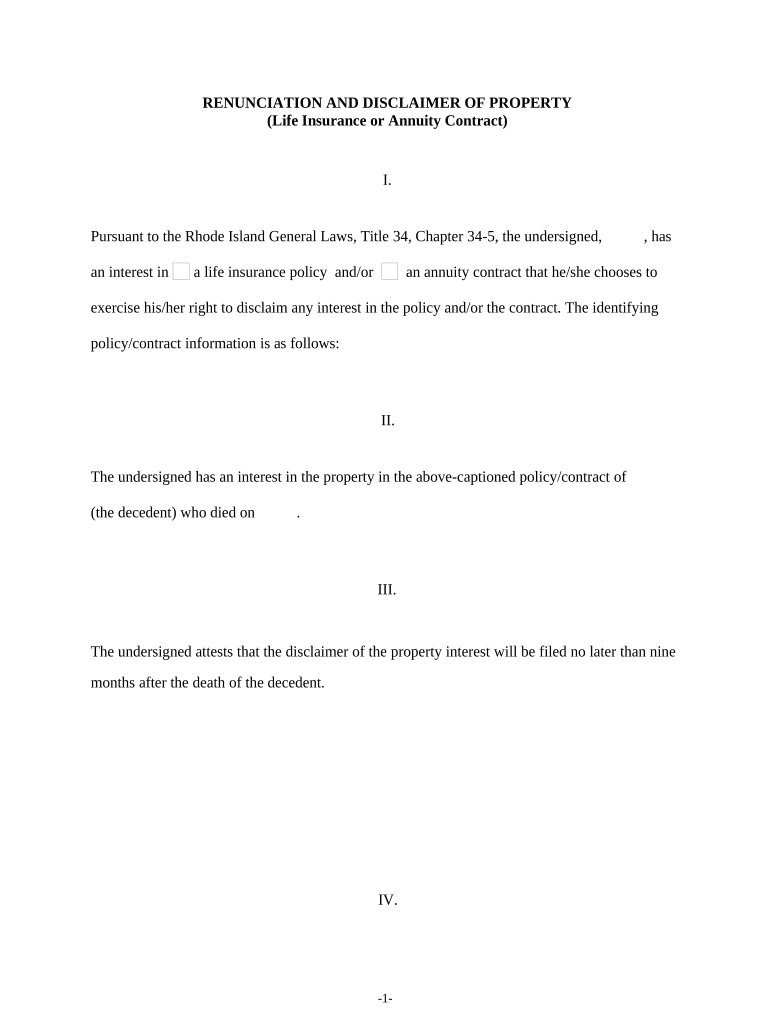
Rhode Island Disclaimer Form


What is the Rhode Island Disclaimer
The Rhode Island disclaimer is a legal document that allows individuals to reject or disclaim any interest in property or assets. This form is often used in estate planning, particularly when a beneficiary wishes to refuse an inheritance. By completing this document, the individual effectively relinquishes their rights to the specified asset, allowing it to pass to the next beneficiary in line according to the terms of the estate.
How to Use the Rhode Island Disclaimer
Using the Rhode Island disclaimer involves several steps to ensure it is legally binding. First, the individual must clearly identify the property or asset they are disclaiming. Next, they should complete the disclaimer form, providing necessary details such as their name, the description of the asset, and the reason for the disclaimer. It is essential to sign the form in the presence of a notary public to validate the document. Finally, the completed disclaimer should be filed with the appropriate court or estate administrator to ensure it is recognized legally.
Key Elements of the Rhode Island Disclaimer
Several key elements must be included in the Rhode Island disclaimer to ensure its legality. These elements include:
- Identification of the Disclaimant: The full name and address of the individual disclaiming the interest.
- Description of the Property: A detailed description of the property or asset being disclaimed.
- Statement of Disclaimer: A clear statement expressing the intention to disclaim the interest.
- Signature and Notarization: The document must be signed and notarized to confirm authenticity.
Steps to Complete the Rhode Island Disclaimer
Completing the Rhode Island disclaimer involves a straightforward process:
- Gather Information: Collect all necessary details about the asset and the parties involved.
- Obtain the Disclaimer Form: Access the official Rhode Island disclaimer form, which can typically be found through legal resources or estate planning professionals.
- Fill Out the Form: Carefully complete the form, ensuring all information is accurate and clear.
- Sign and Notarize: Sign the form in front of a notary public to ensure it meets legal requirements.
- File the Document: Submit the completed disclaimer to the appropriate court or estate administrator.
Legal Use of the Rhode Island Disclaimer
The Rhode Island disclaimer is legally recognized under state law, provided it is executed correctly. It serves as a formal declaration that the individual does not wish to accept the property or asset, which can have significant implications for estate distribution. It is crucial for individuals to understand that once a disclaimer is filed, it is irrevocable, meaning the individual cannot later change their mind about the decision.
Examples of Using the Rhode Island Disclaimer
There are various scenarios in which the Rhode Island disclaimer may be utilized:
- Inheritance Situations: A beneficiary may choose to disclaim an inheritance if accepting it would result in a tax burden or other financial complications.
- Trust Distributions: Individuals may disclaim interests in a trust to allow assets to pass to alternate beneficiaries.
- Property Transfers: In cases where an individual does not wish to accept property due to personal or financial reasons, a disclaimer can be an effective solution.
Quick guide on how to complete rhode island disclaimer
Complete Rhode Island Disclaimer effortlessly on any device
Managing documents online has become increasingly popular among businesses and individuals. It offers an ideal eco-friendly substitute to traditional printed and signed papers, as you can find the necessary form and safely store it online. airSlate SignNow provides you with all the tools you require to create, modify, and electronically sign your documents quickly without delays. Manage Rhode Island Disclaimer on any device with the airSlate SignNow apps for Android or iOS and simplify any document-based task today.
The easiest way to modify and electronically sign Rhode Island Disclaimer seamlessly
- Obtain Rhode Island Disclaimer and click Get Form to begin.
- Utilize the tools we offer to complete your form.
- Mark relevant sections of the documents or obscure sensitive details using tools that airSlate SignNow specifically provides for this purpose.
- Generate your electronic signature with the Sign feature, which takes just seconds and holds the same legal validity as a traditional handwritten signature.
- Verify all the details and click the Done button to save your modifications.
- Select your preferred method to send your form, whether by email, SMS, invitation link, or download it to your computer.
Eliminate concerns about lost or misplaced documents, tedious form searches, or errors that require printing new document copies. airSlate SignNow addresses all your needs in document management with just a few clicks from your chosen device. Edit and electronically sign Rhode Island Disclaimer and ensure outstanding communication at every stage of the form preparation process with airSlate SignNow.
Create this form in 5 minutes or less
Create this form in 5 minutes!
People also ask
-
What is a Rhode Island disclaimer and why is it important?
A Rhode Island disclaimer is a legal statement that clarifies the limitations or exclusions of liability for certain actions or decisions. It is important as it helps protect businesses from legal claims and ensures that parties understand their rights and responsibilities.
-
How can airSlate SignNow help with creating a Rhode Island disclaimer?
airSlate SignNow provides templates and tools that simplify the process of drafting a Rhode Island disclaimer. With user-friendly features, you can easily customize your disclaimer to fit your specific business needs and ensure compliance with local regulations.
-
Is there a pricing plan for using airSlate SignNow to handle Rhode Island disclaimers?
Yes, airSlate SignNow offers competitive pricing plans that cater to various business sizes. Each plan includes features that facilitate the creation, signing, and management of legal documents like a Rhode Island disclaimer, ensuring cost-effectiveness.
-
Can airSlate SignNow integrate with other software for better management of Rhode Island disclaimers?
Absolutely! airSlate SignNow seamlessly integrates with various software tools, including CRM and document management systems, which can enhance your workflow for managing Rhode Island disclaimers. This integration ensures that all your documents are organized and accessible.
-
What are the benefits of using airSlate SignNow for Rhode Island disclaimers?
Using airSlate SignNow allows businesses to create, send, and sign Rhode Island disclaimers swiftly and securely. The platform offers features like electronic signatures, document tracking, and templates, which save time and improve overall efficiency.
-
Is airSlate SignNow compliant with Rhode Island state laws for disclaimers?
Yes, airSlate SignNow is designed to comply with Rhode Island state laws concerning electronic signatures and disclaimers. This compliance ensures that the Rhode Island disclaimers you create are legally binding and enforceable.
-
What types of businesses can benefit from using a Rhode Island disclaimer with airSlate SignNow?
Various types of businesses, including service providers, contractors, and retailers in Rhode Island can benefit from using a Rhode Island disclaimer. airSlate SignNow provides the necessary tools to protect businesses while enhancing customer trust through clear legal communications.
Get more for Rhode Island Disclaimer
- Ap2 form for report of unclaimed property
- Haccp form
- Virginia facility form
- Vendor confidentiality statement for access to virginia department of transportation vdot information and security systems vdot
- Vwc form 7a
- Staff records checklist nj for children 2004 form
- Diabetes foot exam form
- F 62381 wisconsin department of health services wisconsingov dhs wisconsin form
Find out other Rhode Island Disclaimer
- eSign Tennessee Business Insurance Quotation Form Computer
- How To eSign Maine Church Directory Form
- How To eSign New Hampshire Church Donation Giving Form
- eSign North Dakota Award Nomination Form Free
- eSignature Mississippi Demand for Extension of Payment Date Secure
- Can I eSign Oklahoma Online Donation Form
- How Can I Electronic signature North Dakota Claim
- How Do I eSignature Virginia Notice to Stop Credit Charge
- How Do I eSignature Michigan Expense Statement
- How Can I Electronic signature North Dakota Profit Sharing Agreement Template
- Electronic signature Ohio Profit Sharing Agreement Template Fast
- Electronic signature Florida Amendment to an LLC Operating Agreement Secure
- Electronic signature Florida Amendment to an LLC Operating Agreement Fast
- Electronic signature Florida Amendment to an LLC Operating Agreement Simple
- Electronic signature Florida Amendment to an LLC Operating Agreement Safe
- How Can I eSignature South Carolina Exchange of Shares Agreement
- Electronic signature Michigan Amendment to an LLC Operating Agreement Computer
- Can I Electronic signature North Carolina Amendment to an LLC Operating Agreement
- Electronic signature South Carolina Amendment to an LLC Operating Agreement Safe
- Can I Electronic signature Delaware Stock Certificate