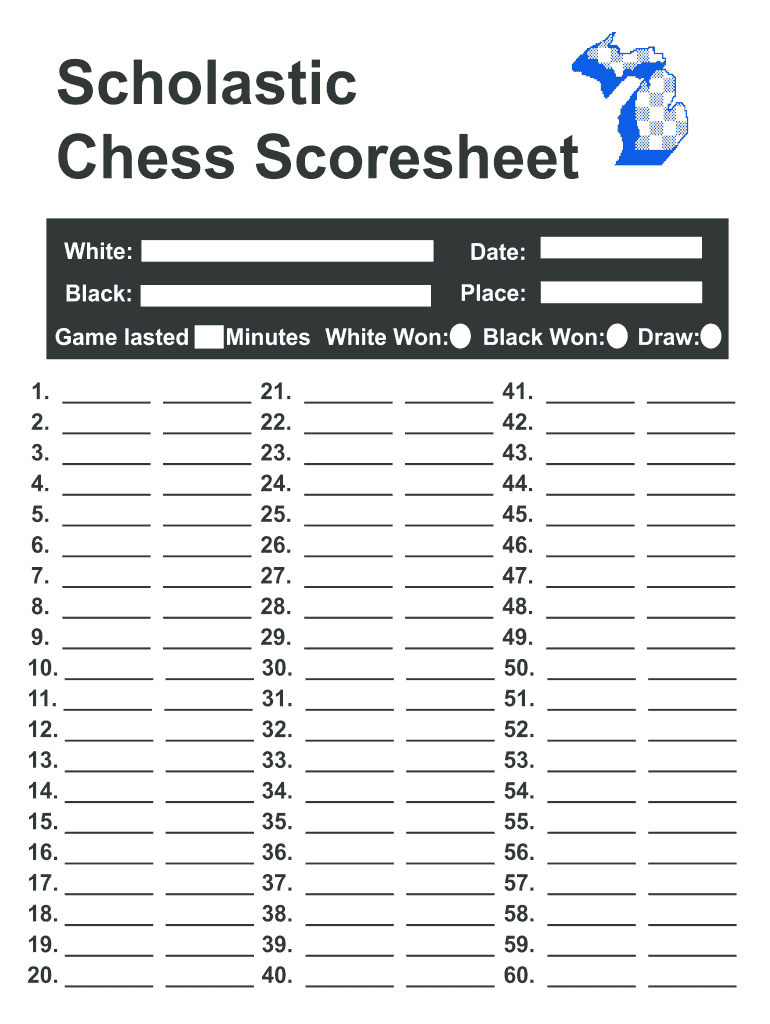
Chess Score Sheet Excel Format


What is the chess score sheet excel format
The chess score sheet excel format is a structured template used to record moves and outcomes during chess games. This format allows players to document each move systematically, providing a clear record that can be reviewed later. It typically includes columns for player names, game date, and detailed notation of each move made throughout the match. By using an Excel format, players can easily manipulate data, perform calculations, and analyze game statistics, making it a valuable tool for both casual and competitive play.
How to use the chess score sheet excel format
To effectively use the chess score sheet excel format, players should begin by entering the names of the participants and the date of the game. Next, they can record each move in the designated columns, using standard chess notation. This notation often includes the piece moved, the destination square, and any captures or special moves, such as castling or en passant. Players can also use Excel functions to track the number of moves, calculate game duration, or analyze performance metrics. This digital format enhances the overall experience by allowing for easy editing and sharing of game records.
Steps to complete the chess score sheet excel format
Completing the chess score sheet excel format involves several straightforward steps:
- Open the Excel template and input the player names and date.
- Start recording moves in the appropriate columns, ensuring to follow standard chess notation.
- Include any relevant details, such as the result of the game (win, loss, or draw).
- Utilize Excel features to highlight key moves or analyze performance trends.
- Save the document regularly to prevent data loss.
Key elements of the chess score sheet excel format
The key elements of the chess score sheet excel format include:
- Player Information: Names of the players involved and the date of the match.
- Move Notation: A detailed log of each move made during the game, using standard chess notation.
- Game Result: A section to indicate the outcome of the game, such as win, loss, or draw.
- Time Control: If applicable, details regarding the time limits for each player.
Legal use of the chess score sheet excel format
The chess score sheet excel format is legally recognized in the context of official chess tournaments and matches. It serves as a formal record of play that can be referenced in disputes or for historical documentation. To ensure its validity, players should adhere to the rules set forth by governing bodies, such as the United States Chess Federation. Properly completed score sheets can also be used for rating calculations and tournament standings, making them essential for competitive play.
Examples of using the chess score sheet excel format
Examples of using the chess score sheet excel format include:
- Documenting a friendly match between two players for personal records.
- Recording games in a chess club setting, where multiple players can analyze their performance over time.
- Utilizing the score sheet in tournament play to maintain official records for rating purposes.
- Sharing completed score sheets with coaches or mentors for feedback and improvement.
Quick guide on how to complete chess score sheet excel form
Effortlessly Prepare Chess Score Sheet Excel Format on Any Gadget
Digital document management has become increasingly favored by businesses and individuals alike. It offers an ideal eco-friendly substitute for traditional printed and signed documents, allowing you to obtain the appropriate form and securely keep it online. airSlate SignNow equips you with all the necessary tools to create, alter, and eSign your documents quickly without delays. Manage Chess Score Sheet Excel Format on any device with airSlate SignNow's Android or iOS applications and streamline any document-related process today.
How to Alter and eSign Chess Score Sheet Excel Format with Ease
- Find Chess Score Sheet Excel Format and click on Get Form to begin.
- Utilize the features we provide to complete your form.
- Emphasize pertinent sections of the documents or obscure sensitive information with tools that airSlate SignNow specifically offers for that purpose.
- Create your eSignature using the Sign feature, which takes mere seconds and carries the same legal validity as a conventional wet ink signature.
- Review all the details and click on the Done button to preserve your modifications.
- Choose how you wish to share your form, via email, text message (SMS), invitation link, or download it to your computer.
Eliminate concerns about missing or lost documents, time-consuming form hunting, or mistakes that necessitate printing new document copies. airSlate SignNow takes care of all your document management requirements in just a few clicks from your chosen device. Modify and eSign Chess Score Sheet Excel Format and ensure excellent communication at every stage of your form preparation process with airSlate SignNow.
Create this form in 5 minutes or less
FAQs
-
What's the easiest way to build a form in Excel 2013 that creates a new sheet containing the form-input for each time you fill it in?
If you must keep it just within Excel, create a VBA UserForm. Go to Excel VBA Userform for a tutorial.Another option is to put together a PDF form that collects information from each field and creates a new record each time it is submitted. This can be difficult to set up, and you would need either signNow or similar pdf creator/editor.The third (and easiest) option is to use Google Forms to create a form with all your necessary fields, which will automatically collect the data into a Google spreadsheet accessible by only you and those you grant access to. The form itself can be shared as a short link with anyone who needs to fill it out. You can very easily download this sheet as an Excel file and use it as necessary. I used this two days ago and it took me about 15 minutes to create a form with multiple input fields, test it, and send it out.
-
How can I pass data from a Windows form to an existing Excel sheet?
It depends on the programming language.But the idea would beInstantiate Excel worker libraryCheck that the workbook exists, load it into the object model.Find the worksheet.Locate where you want to write the data to.Establish a loop and do so.Apply formatting.Update any formulae.For C# EPPlus does a good job of this. xlwings looks okay for python.
-
With a BITSAT score of 270, is it advisable to fill out the application form?
My answer is based on applying for a B.E.(hons) degree from BITS.To be frank if I was in your position I would think :I know there's 0.00001% chances but still let's hope for a miracle, and let's apply.Now coming to giving a fair advice -Based on previous cutoffs its advisable not to apply unless you belive in miracles of such kind.(A pic to support my reasoning)Hope you understand.Remember I'm no expert but can surely say there's a tough chance with such score.
-
How do I convert an Excel sheet to the form of a graph?
It is very simple and you can do in just 4 stepsOpen plain word document file.Go to insert - graph - select the type of graph you wish.Then u would be directed to an Excel page where u have to enter the numbers and details.Just paste your Excel data sheet in it and ur graph is ready.I thought that u needed the graph in the word document but if u have any problem, u can signNow me in the comments section.
-
How do I to get the output (count of person) in the excel sheet enclosed by using formulas?
From this question I assume that you need to count no of person for each school name. Therefore use COUNTIF FunctionHere Range - Entire School name columnand Criteria is School nameFor first row use this formula-This example from my sheet=COUNTIF(B:B,B2)For Second row onwards use this formula=IF(B3=B2,””,COUNTIF(B:B,B4))In second formula it will check whether two cells have same school name. If yes it wont count and will display blank value. But if two cells have different school name then it will count no of studentsAttaching Screenshot for your understanding. If you Press Ctrl+~ key in your keyboard it will show the formula instead of value. Again press the same to show valuesHope it helps you
Create this form in 5 minutes!
How to create an eSignature for the chess score sheet excel form
How to create an eSignature for your Chess Score Sheet Excel Form online
How to generate an eSignature for your Chess Score Sheet Excel Form in Chrome
How to make an eSignature for putting it on the Chess Score Sheet Excel Form in Gmail
How to generate an eSignature for the Chess Score Sheet Excel Form right from your smart phone
How to create an electronic signature for the Chess Score Sheet Excel Form on iOS devices
How to generate an eSignature for the Chess Score Sheet Excel Form on Android OS
People also ask
-
What is a chess score sheet in Excel format?
A chess score sheet in Excel format is a digital document designed to record chess game scores, moves, and other relevant information. This format allows for easy data entry, organization, and sharing, making it ideal for players and coaches looking to analyze games efficiently.
-
How can I download a chess score sheet in Excel format?
You can easily download a chess score sheet in Excel format from our airSlate SignNow platform. Simply choose the template you need, customize it if necessary, and download it directly to your device for immediate use in your chess games.
-
Is the chess score sheet in Excel format customizable?
Yes, the chess score sheet in Excel format offered by airSlate SignNow is fully customizable. You can adjust columns, add player details, or modify the layout to suit your specific needs, making it a versatile tool for any chess player.
-
What are the benefits of using a chess score sheet in Excel format?
Using a chess score sheet in Excel format provides several benefits, including the ease of editing, the ability to perform calculations, and the convenience of sharing via email or cloud storage. This enhances your ability to track progress and analyze strategies over time.
-
Are there any costs associated with downloading the chess score sheet in Excel format?
The chess score sheet in Excel format can be accessed at no cost through airSlate SignNow's platform, allowing users to download and utilize it without any hidden fees. We strive to provide a cost-effective solution for all players looking to improve their game.
-
Can I integrate my chess score sheet in Excel format with other applications?
Yes, the chess score sheet in Excel format can be easily integrated with various applications such as cloud storage services, allowing for seamless sharing and collaboration. This makes it simple to enhance your game analysis with other tools.
-
What features should I look for in a chess score sheet in Excel format?
When selecting a chess score sheet in Excel format, look for features such as customizable layouts, built-in formulas for calculations, and user-friendly design. These aspects enhance usability and streamline the chess recording process for players and coaches alike.
Get more for Chess Score Sheet Excel Format
Find out other Chess Score Sheet Excel Format
- How Do I eSignature Indiana Police Lease Agreement Form
- eSignature Police PPT Kansas Free
- How Can I eSignature Mississippi Real Estate Rental Lease Agreement
- How Do I eSignature Kentucky Police LLC Operating Agreement
- eSignature Kentucky Police Lease Termination Letter Now
- eSignature Montana Real Estate Quitclaim Deed Mobile
- eSignature Montana Real Estate Quitclaim Deed Fast
- eSignature Montana Real Estate Cease And Desist Letter Easy
- How Do I eSignature Nebraska Real Estate Lease Agreement
- eSignature Nebraska Real Estate Living Will Now
- Can I eSignature Michigan Police Credit Memo
- eSignature Kentucky Sports Lease Agreement Template Easy
- eSignature Minnesota Police Purchase Order Template Free
- eSignature Louisiana Sports Rental Application Free
- Help Me With eSignature Nevada Real Estate Business Associate Agreement
- How To eSignature Montana Police Last Will And Testament
- eSignature Maine Sports Contract Safe
- eSignature New York Police NDA Now
- eSignature North Carolina Police Claim Secure
- eSignature New York Police Notice To Quit Free