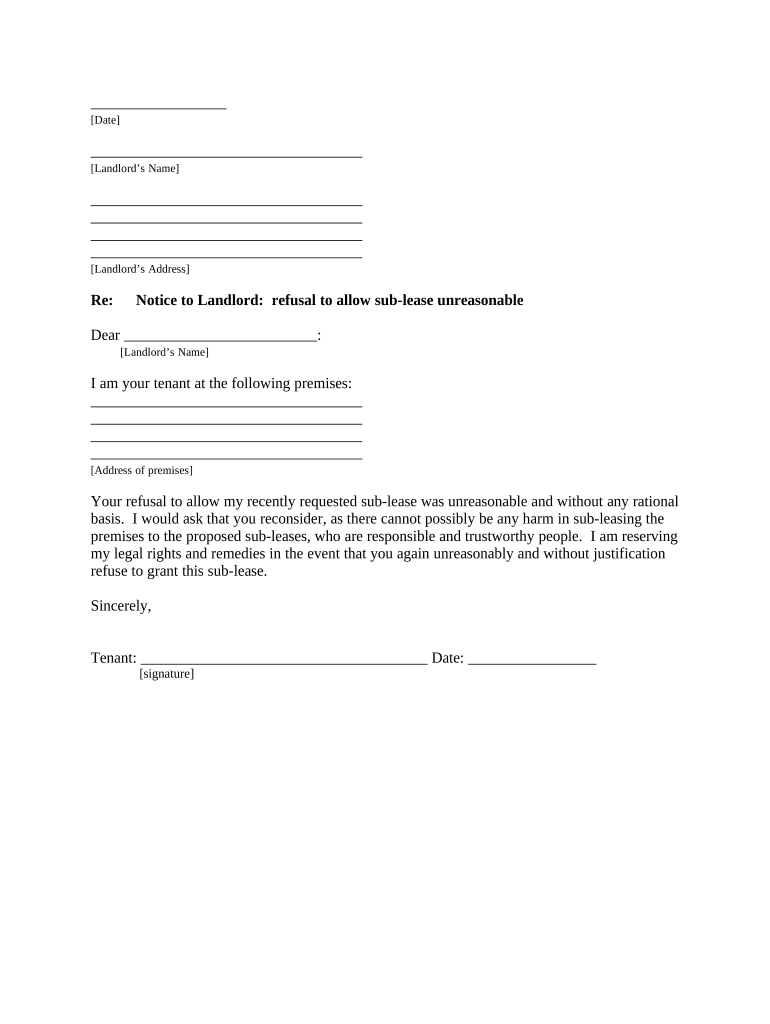
Letter from Tenant to Landlord About Landlord's Refusal to Allow Sublease is Unreasonable Rhode Island Form


Understanding the Letter from Tenant to Landlord Regarding Sublease Refusal in Rhode Island
The letter from tenant to landlord about the landlord's refusal to allow sublease in Rhode Island serves as a formal communication tool. It articulates the tenant's position regarding the landlord's decision, especially when the tenant believes the refusal is unreasonable. This letter is crucial in establishing a record of communication and can be referenced in future discussions or legal proceedings.
In Rhode Island, tenants have certain rights under state law, which may include the ability to sublease a property under specific conditions. Understanding these rights is essential when drafting such a letter, as it can help tenants frame their arguments effectively. The letter should clearly state the reasons for the tenant's request, reference any relevant lease terms, and outline the potential benefits of allowing the sublease.
Key Elements of the Letter from Tenant to Landlord
When composing a letter regarding the landlord's refusal to allow sublease, several key elements should be included to ensure clarity and effectiveness:
- Address and Date: Include the tenant's and landlord's addresses and the date of writing.
- Subject Line: Clearly state the purpose of the letter, such as "Request for Reconsideration of Sublease Refusal."
- Introduction: Briefly introduce the purpose of the letter and reference the prior communication regarding the sublease.
- Legal Basis: Cite any relevant lease clauses or state laws that support the tenant's right to sublease.
- Reasoning: Provide a detailed explanation of why the landlord's refusal is deemed unreasonable, including any mitigating factors.
- Conclusion: Politely request a reconsideration of the landlord's decision and offer to discuss the matter further.
Steps to Complete the Letter from Tenant to Landlord
Completing the letter from tenant to landlord about the landlord's refusal to allow sublease involves several straightforward steps:
- Gather Information: Collect all relevant documents, including the lease agreement and any prior correspondence with the landlord.
- Draft the Letter: Use clear and concise language to articulate your points. Ensure all key elements are included.
- Review and Edit: Proofread the letter for clarity and correctness. Make sure it reflects a professional tone.
- Send the Letter: Choose a delivery method, such as certified mail or email, to ensure the landlord receives it.
Legal Use of the Letter from Tenant to Landlord
The letter from tenant to landlord regarding sublease refusal can serve as a legally significant document. In Rhode Island, maintaining a written record of communications is essential in case of disputes. This letter can be used as evidence in legal proceedings if the matter escalates. It is advisable to keep a copy of the letter and any responses received for future reference.
Additionally, understanding the legal framework surrounding tenant rights in Rhode Island can enhance the effectiveness of the letter. Familiarity with local housing laws and regulations can provide tenants with the necessary context to support their claims.
Examples of Using the Letter from Tenant to Landlord
Practical examples can illustrate how to effectively use the letter from tenant to landlord about the landlord's refusal to allow sublease:
- Example One: A tenant wishes to sublease their apartment due to a temporary job relocation. The letter outlines the job details and emphasizes the financial stability of the prospective subtenant.
- Example Two: A tenant wants to sublease to a family member who needs housing. The letter highlights the familial relationship and the benefits of keeping the property occupied.
These examples demonstrate how tenants can frame their letters to address specific situations while reinforcing their legal rights and responsibilities.
Quick guide on how to complete letter from tenant to landlord about landlords refusal to allow sublease is unreasonable rhode island
Complete Letter From Tenant To Landlord About Landlord's Refusal To Allow Sublease Is Unreasonable Rhode Island effortlessly on any device
Online document management has become increasingly favored by companies and individuals alike. It offers a superb environmentally friendly option to traditional printed and signed paperwork, as you can easily locate the necessary form and securely save it online. airSlate SignNow provides you with all the resources you need to create, modify, and eSign your documents quickly without sluggishness. Manage Letter From Tenant To Landlord About Landlord's Refusal To Allow Sublease Is Unreasonable Rhode Island on any device with airSlate SignNow Android or iOS applications and streamline any document-related process today.
How to edit and eSign Letter From Tenant To Landlord About Landlord's Refusal To Allow Sublease Is Unreasonable Rhode Island with ease
- Find Letter From Tenant To Landlord About Landlord's Refusal To Allow Sublease Is Unreasonable Rhode Island and click Get Form to begin.
- Utilize the tools available to complete your form.
- Highlight important sections of your documents or conceal sensitive information with tools specifically provided by airSlate SignNow for that task.
- Generate your signature using the Sign tool, which takes only seconds and carries the same legal validity as a conventional wet ink signature.
- Review the information and click on the Done button to finalize your changes.
- Select how you prefer to send your form: via email, text message (SMS), invitation link, or download it to your computer.
Eliminate concerns about lost or misplaced documents, the hassle of searching for forms, or mistakes that necessitate printing new copies. airSlate SignNow meets your document management needs in just a few clicks from any device you choose. Edit and eSign Letter From Tenant To Landlord About Landlord's Refusal To Allow Sublease Is Unreasonable Rhode Island and ensure effective communication at every stage of your form preparation process with airSlate SignNow.
Create this form in 5 minutes or less
Create this form in 5 minutes!
People also ask
-
What features does airSlate SignNow offer for Rhode Island landlords?
airSlate SignNow provides Rhode Island landlords with essential features like electronic signatures, document templates, and workflow automation. These features streamline the leasing process, making it easy to create, send, and sign rental agreements securely online.
-
How can airSlate SignNow benefit Rhode Island landlords?
By using airSlate SignNow, Rhode Island landlords can simplify the document signing process, saving time and reducing paperwork. The platform enhances communication with tenants and ensures all lease documents are organized and easily accessible.
-
What is the pricing structure for Rhode Island landlords using airSlate SignNow?
airSlate SignNow offers flexible pricing plans for Rhode Island landlords, catering to various needs and budgets. You can choose from monthly or annual subscriptions, ensuring a cost-effective solution that fits your leasing operations.
-
Is airSlate SignNow compliant with Rhode Island rental laws?
Yes, airSlate SignNow is designed to help Rhode Island landlords stay compliant with local rental laws. By using our legally binding electronic signatures, landlords can ensure that all documents are executed according to state regulations.
-
Can I integrate airSlate SignNow with other tools as a Rhode Island landlord?
Absolutely! Rhode Island landlords can easily integrate airSlate SignNow with various tools such as Google Drive, Dropbox, and CRM systems. This integration allows for seamless document management and enhances overall workflow efficiency.
-
How secure is airSlate SignNow for Rhode Island landlords?
Security is a top priority for airSlate SignNow. For Rhode Island landlords, we offer strong encryption and authentication measures to protect sensitive tenant information and ensure secure document signing.
-
What types of documents can Rhode Island landlords manage with airSlate SignNow?
Rhode Island landlords can manage various documents using airSlate SignNow, including lease agreements, notices, and addendums. Our platform supports all types of rental-related documents, making it a versatile tool for landlords.
Get more for Letter From Tenant To Landlord About Landlord's Refusal To Allow Sublease Is Unreasonable Rhode Island
Find out other Letter From Tenant To Landlord About Landlord's Refusal To Allow Sublease Is Unreasonable Rhode Island
- Help Me With Sign Massachusetts Life Sciences Presentation
- How To Sign Georgia Non-Profit Presentation
- Can I Sign Nevada Life Sciences PPT
- Help Me With Sign New Hampshire Non-Profit Presentation
- How To Sign Alaska Orthodontists Presentation
- Can I Sign South Dakota Non-Profit Word
- Can I Sign South Dakota Non-Profit Form
- How To Sign Delaware Orthodontists PPT
- How Can I Sign Massachusetts Plumbing Document
- How To Sign New Hampshire Plumbing PPT
- Can I Sign New Mexico Plumbing PDF
- How To Sign New Mexico Plumbing Document
- How To Sign New Mexico Plumbing Form
- Can I Sign New Mexico Plumbing Presentation
- How To Sign Wyoming Plumbing Form
- Help Me With Sign Idaho Real Estate PDF
- Help Me With Sign Idaho Real Estate PDF
- Can I Sign Idaho Real Estate PDF
- How To Sign Idaho Real Estate PDF
- How Do I Sign Hawaii Sports Presentation