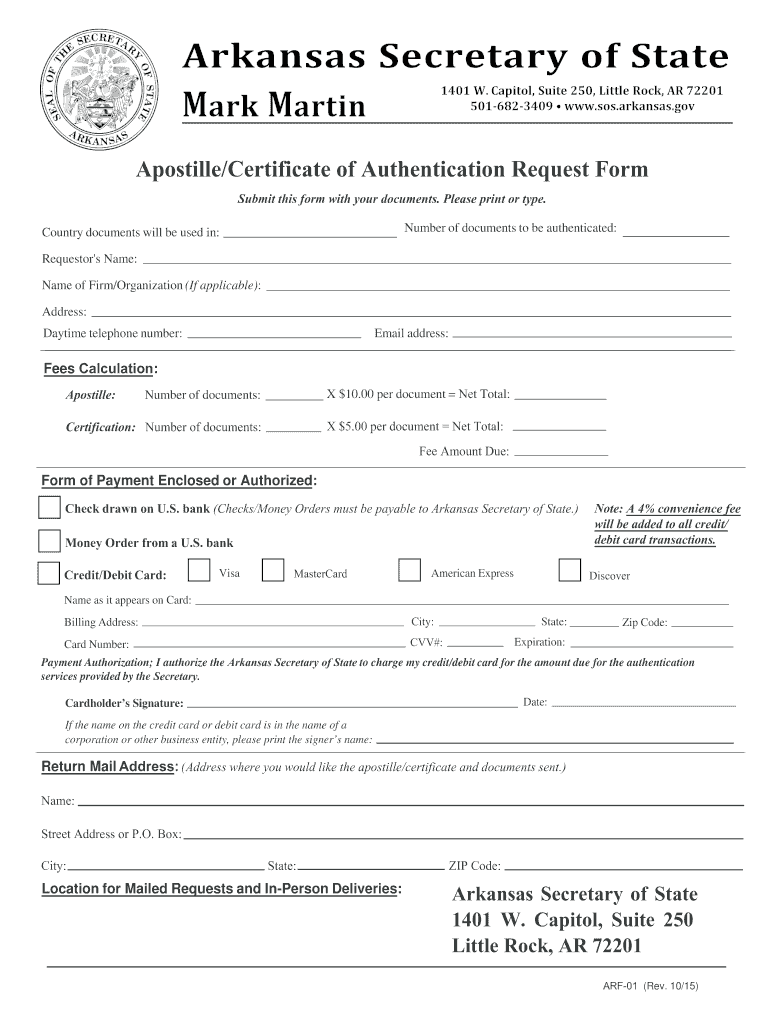
Arkansas Apostille Form


What is the Arkansas Apostille
The Arkansas Apostille is a certification that authenticates the signature of a public official on a document, making it valid for use in countries that are part of the Hague Convention. This process ensures that documents such as birth certificates, marriage licenses, and corporate documents are recognized internationally. The apostille serves as a guarantee of the document's legitimacy, simplifying the process of legal recognition abroad.
How to obtain the Arkansas Apostille
To obtain an Arkansas Apostille, individuals must first ensure that their document is eligible for certification. This typically involves having the document notarized or certified by a relevant authority. The next step is to submit the document along with a completed apostille request form to the Arkansas Secretary of State. This can be done through mail or in person. The processing time may vary, so it is advisable to check the current timelines on the Secretary of State's website.
Steps to complete the Arkansas Apostille
Completing the Arkansas Apostille process involves several key steps:
- Ensure the document is properly notarized or certified.
- Obtain the apostille request form from the Arkansas Secretary of State's office.
- Fill out the form accurately, providing all required information.
- Submit the form along with the document to the Secretary of State, either by mail or in person.
- Pay any applicable fees associated with the apostille service.
Legal use of the Arkansas Apostille
The Arkansas Apostille is legally recognized in countries that are signatories to the Hague Convention. This means that once a document has been apostilled, it can be used for a variety of legal purposes, such as immigration, business transactions, and educational requirements abroad. It is important to verify that the receiving country accepts the apostille for the intended use.
Key elements of the Arkansas Apostille
An Arkansas Apostille includes several key elements that confirm its authenticity:
- The name of the country where the document will be used.
- The name of the person who signed the document.
- The capacity in which the signer acted.
- The seal or stamp of the issuing authority.
- The date of issuance of the apostille.
Required Documents
When applying for an Arkansas Apostille, certain documents are required:
- The original document that needs to be apostilled.
- A completed apostille request form.
- Payment for the processing fee.
Form Submission Methods
Individuals can submit their apostille request through various methods:
- By Mail: Send the completed request form and documents to the Arkansas Secretary of State's office.
- In-Person: Visit the Secretary of State's office to submit the request directly.
Quick guide on how to complete apostillecertification arkansas secretary of state sos arkansas
Complete Arkansas Apostille effortlessly on any device
Online document management has become increasingly popular among businesses and individuals. It offers a perfect eco-friendly substitute to conventional printed and signed paperwork, allowing you to find the right form and securely store it online. airSlate SignNow provides you with all the tools necessary to create, modify, and electronically sign your documents swiftly without delays. Handle Arkansas Apostille on any device using airSlate SignNow's Android or iOS applications and simplify any document-related task today.
How to modify and electronically sign Arkansas Apostille with ease
- Find Arkansas Apostille and click Get Form to begin.
- Utilize the tools we provide to complete your document.
- Emphasize important sections of your documents or hide sensitive information with features that airSlate SignNow provides specifically for that purpose.
- Create your signature using the Sign tool, which takes just seconds and carries the same legal validity as a traditional wet ink signature.
- Review the details and click on the Done button to save your modifications.
- Choose how you wish to send your form, whether by email, SMS, an invitation link, or download it to your computer.
Eliminate concerns about lost or misplaced files, tedious form searching, or mistakes that necessitate reprinting new document copies. airSlate SignNow meets all your document management needs in just a few clicks from any device of your choice. Modify and electronically sign Arkansas Apostille and guarantee excellent communication at every stage of the form preparation process with airSlate SignNow.
Create this form in 5 minutes or less
FAQs
-
I'm wanting to attend the University of Arkansas. I live in Missouri, but my county gets a waver for being in this state. How do I try to figure out my costs to cash flow it?
Going through this with a incoming freshman at the University of Michigan the best source of information and advice is the schools financial aide office.I'm a CPA and there are still questions that I have and they have answered them all.
-
How does one run for president in the united states, is there some kind of form to fill out or can you just have a huge fan base who would vote for you?
If you’re seeking the nomination of a major party, you have to go through the process of getting enough delegates to the party’s national convention to win the nomination. This explains that process:If you’re not running as a Democrat or Republican, you’ll need to get on the ballot in the various states. Each state has its own rules for getting on the ballot — in a few states, all you have to do is have a slate of presidential electors. In others, you need to collect hundreds or thousands of signatures of registered voters.
-
How do I fill out the N-600 certificate of citizenship application if you already received a US passport from the state department and returned your Greencard as the questions seem to assume one is still on immigrant status?
In order to file N-600 to apply for a Certificate of Citizenship, you must already be a US citizen beforehand. (The same is true to apply for a US passport — you must already be a US citizen beforehand.) Whether you applied for a passport already is irrelevant; it is normal for a US citizen to apply for a US passport; applying for a passport never affects your immigration status, as you must already have been a US citizen before you applied for a passport.The form’s questions are indeed worded poorly. Just interpret the question to be asking about your status before you became a citizen, because otherwise the question would make no sense, as an applicant of N-600 must already be a US citizen at the time of filing the application.(By the way, why are you wasting more than a thousand dollars to apply for a Certificate of Citizenship anyway? It basically doesn’t serve any proof of citizenship purposes that a US passport doesn’t already serve as.)
Create this form in 5 minutes!
How to create an eSignature for the apostillecertification arkansas secretary of state sos arkansas
How to make an electronic signature for the Apostillecertification Arkansas Secretary Of State Sos Arkansas in the online mode
How to generate an electronic signature for your Apostillecertification Arkansas Secretary Of State Sos Arkansas in Chrome
How to make an electronic signature for putting it on the Apostillecertification Arkansas Secretary Of State Sos Arkansas in Gmail
How to make an eSignature for the Apostillecertification Arkansas Secretary Of State Sos Arkansas from your smartphone
How to make an electronic signature for the Apostillecertification Arkansas Secretary Of State Sos Arkansas on iOS
How to generate an eSignature for the Apostillecertification Arkansas Secretary Of State Sos Arkansas on Android devices
People also ask
-
What is an apostille in Arkansas?
An apostille in Arkansas is a certification that verifies the authenticity of documents for international use. It ensures that a document issued in Arkansas will be recognized by foreign authorities. Using airSlate SignNow, you can seamlessly prepare documents that require an apostille in Arkansas, streamlining the process.
-
How do I obtain an apostille in Arkansas?
To obtain an apostille in Arkansas, you must first have your document signNowd, then submit it to the Secretary of State's office along with the required fee. With airSlate SignNow, you can easily complete the initial steps online, simplifying the entire process of obtaining your apostille in Arkansas.
-
What are the costs associated with getting an apostille in Arkansas?
The cost for an apostille in Arkansas varies depending on the type of document and the services requested. Typically, fees start at a nominal rate per document. Using airSlate SignNow, you can find and utilize tools to help manage costs effectively while you pursue your apostille in Arkansas.
-
How can airSlate SignNow help with the apostille process in Arkansas?
airSlate SignNow simplifies the document signing and storage process, making it easier to manage the documents that will require an apostille in Arkansas. With its user-friendly interface, you can easily prepare, send, and track documents that need notarization and apostille certification.
-
What types of documents require an apostille in Arkansas?
In Arkansas, common documents that require an apostille include birth certificates, marriage licenses, and corporate documents. When you use airSlate SignNow, you can ensure that all types of necessary documents are prepared correctly for apostille processing in Arkansas.
-
Are apostilles recognized globally?
Yes, apostilles are recognized globally in countries that are part of the Hague Convention. This means that an apostille issued in Arkansas will be accepted in these countries, allowing you to expand your business or personal needs internationally with ease using airSlate SignNow.
-
How long does it take to get an apostille in Arkansas?
The processing time for obtaining an apostille in Arkansas can vary, generally taking a few business days. Factors such as the volume of requests and the type of document can affect this timeline. With airSlate SignNow, you can expedite the preparation processes to help minimize delays in acquiring your apostille in Arkansas.
Get more for Arkansas Apostille
Find out other Arkansas Apostille
- eSign Oregon Doctors LLC Operating Agreement Mobile
- eSign Hawaii Education Claim Myself
- eSign Hawaii Education Claim Simple
- eSign Hawaii Education Contract Simple
- eSign Hawaii Education NDA Later
- How To eSign Hawaii Education NDA
- How Do I eSign Hawaii Education NDA
- eSign Hawaii Education Arbitration Agreement Fast
- eSign Minnesota Construction Purchase Order Template Safe
- Can I eSign South Dakota Doctors Contract
- eSign Mississippi Construction Rental Application Mobile
- How To eSign Missouri Construction Contract
- eSign Missouri Construction Rental Lease Agreement Easy
- How To eSign Washington Doctors Confidentiality Agreement
- Help Me With eSign Kansas Education LLC Operating Agreement
- Help Me With eSign West Virginia Doctors Lease Agreement Template
- eSign Wyoming Doctors Living Will Mobile
- eSign Wyoming Doctors Quitclaim Deed Free
- How To eSign New Hampshire Construction Rental Lease Agreement
- eSign Massachusetts Education Rental Lease Agreement Easy