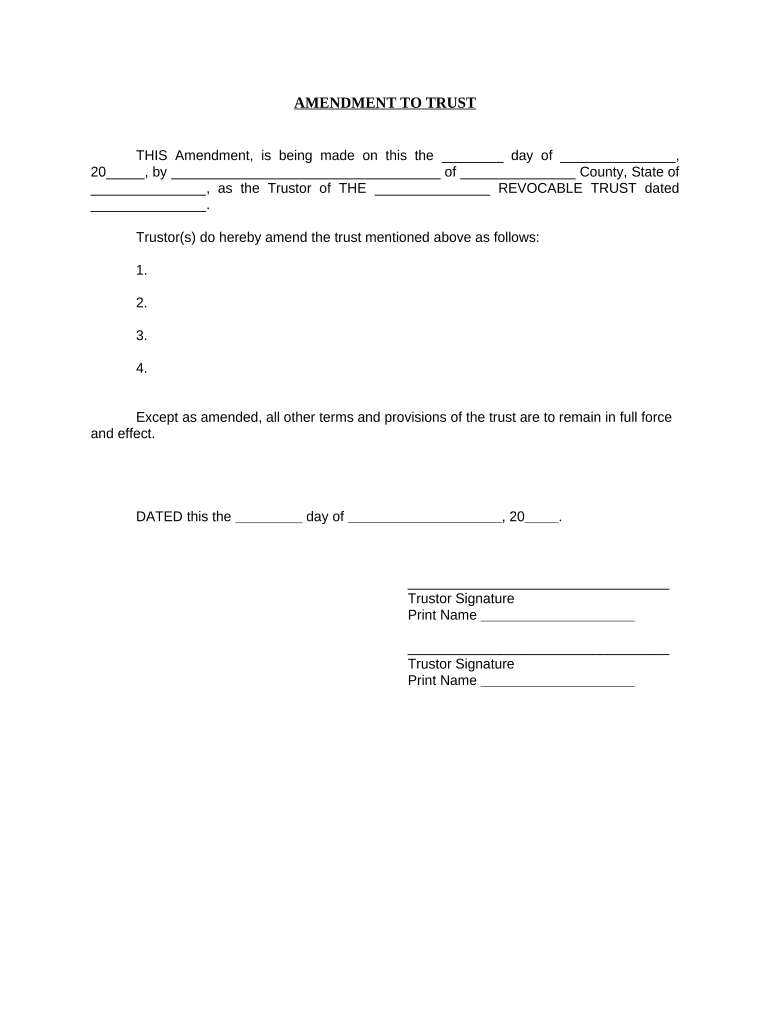
Amendment to Living Trust Rhode Island Form


What is the Amendment To Living Trust Rhode Island
The Amendment To Living Trust in Rhode Island is a legal document that allows individuals to modify the terms of an existing living trust. This amendment can include changes to beneficiaries, trustees, or specific provisions within the trust. It is essential for individuals who wish to adapt their estate plans to reflect changes in their circumstances, such as marriage, divorce, or the birth of a child. Understanding the purpose and function of this document is crucial for effective estate planning in Rhode Island.
Steps to complete the Amendment To Living Trust Rhode Island
Completing the Amendment To Living Trust in Rhode Island involves several key steps to ensure its validity. Begin by reviewing the original trust document to identify the specific provisions you wish to amend. Next, draft the amendment, clearly stating the changes and including the date of the amendment. It is advisable to consult with a legal professional to ensure compliance with state laws. Once drafted, sign the amendment in the presence of a notary public, as notarization is often required for legal recognition. Finally, distribute copies of the amended trust to relevant parties, such as trustees and beneficiaries.
Legal use of the Amendment To Living Trust Rhode Island
The legal use of the Amendment To Living Trust in Rhode Island is governed by state laws that dictate how trusts can be modified. To be legally binding, the amendment must be executed in accordance with the requirements set forth in the Rhode Island Uniform Trust Code. This includes proper signing, witnessing, and notarization. Ensuring that the amendment complies with these legal standards is vital for its enforceability and to prevent potential disputes among beneficiaries.
Key elements of the Amendment To Living Trust Rhode Island
Key elements of the Amendment To Living Trust in Rhode Island include the identification of the original trust, a clear statement of the changes being made, and the signatures of the grantor and witnesses. It is important to specify the effective date of the amendment and to include any relevant details that clarify the intent behind the changes. Additionally, including a statement that all other provisions of the original trust remain unchanged can help avoid confusion.
State-specific rules for the Amendment To Living Trust Rhode Island
Rhode Island has specific rules regarding the amendment of living trusts, which are outlined in the Rhode Island Uniform Trust Code. These rules dictate the necessary formalities for executing an amendment, including the requirement for notarization and, in some cases, witnesses. Additionally, any amendments must be consistent with the original intent of the trust and comply with state regulations to ensure they are enforceable in court.
How to use the Amendment To Living Trust Rhode Island
Using the Amendment To Living Trust in Rhode Island involves incorporating the amended terms into the existing trust framework. Once the amendment is executed, it should be attached to the original trust document. This ensures that all parties involved are aware of the changes. It is also advisable to inform beneficiaries and trustees about the amendment to maintain transparency and avoid potential conflicts. Regularly reviewing and updating the trust, including its amendments, is a best practice for effective estate planning.
Quick guide on how to complete amendment to living trust rhode island
Effortlessly Prepare Amendment To Living Trust Rhode Island on Any Device
Managing documents online has gained signNow traction among businesses and individuals. It serves as an ideal environmentally friendly alternative to conventional printed and signed forms, allowing you to access the necessary template and securely store it online. airSlate SignNow provides you with all the resources required to create, modify, and electronically sign your documents quickly and without delays. Handle Amendment To Living Trust Rhode Island on any platform with airSlate SignNow's Android or iOS applications and enhance any document-oriented workflow today.
Effortlessly Edit and eSign Amendment To Living Trust Rhode Island
- Obtain Amendment To Living Trust Rhode Island and click Get Form to begin.
- Utilize the tools we offer to fill out your document.
- Emphasize important parts of your documents or redact sensitive information with tools specifically designed by airSlate SignNow.
- Create your electronic signature using the Sign tool, which takes mere seconds and carries the same legal validity as a traditional signature.
- Review all details and click the Done button to finalize your changes.
- Choose your preferred method of sharing your form, whether by email, text message (SMS), invite link, or download it to your computer.
Say goodbye to lost or misplaced paperwork, tedious form searching, or errors requiring new document prints. airSlate SignNow meets your document management needs with just a few clicks, accessible from any device you choose. Edit and eSign Amendment To Living Trust Rhode Island to ensure outstanding communication throughout the form preparation process with airSlate SignNow.
Create this form in 5 minutes or less
Create this form in 5 minutes!
People also ask
-
What is an Amendment To Living Trust Rhode Island?
An Amendment To Living Trust Rhode Island is a legal document that allows you to modify your existing living trust. By making amendments, you can add, remove, or change beneficiaries, assets, and other stipulations in your trust. It's crucial to ensure that all amendments are properly executed to maintain the validity of your trust.
-
How do I create an Amendment To Living Trust Rhode Island?
To create an Amendment To Living Trust Rhode Island, you can use airSlate SignNow's user-friendly document management tools. Start by drafting the amendment document, ensuring that you specify the changes clearly. Once completed, you can eSign the document and securely store it for your records.
-
Are there any fees associated with making an Amendment To Living Trust Rhode Island?
The fees for making an Amendment To Living Trust Rhode Island can vary based on how you choose to create the amendment. Utilizing airSlate SignNow, you can create and eSign your amendment at a low cost, eliminating the need for expensive legal representation. Check our pricing plans for more details on how affordable our services can be.
-
What are the benefits of using airSlate SignNow for an Amendment To Living Trust Rhode Island?
Using airSlate SignNow for your Amendment To Living Trust Rhode Island provides numerous benefits, including ease of use, cost savings, and secure document storage. Our platform streamlines the eSigning process, ensuring that you can manage all trust amendments efficiently. Additionally, you gain access to templates and guidance to simplify complex legal terms.
-
Can I add multiple amendments to my living trust in Rhode Island?
Yes, you can make multiple amendments to your living trust in Rhode Island as needed. Each amendment will need to be completed, signed, and dated to be valid. airSlate SignNow simplifies the process, allowing you to manage and eSign each amendment without hassle.
-
Is it necessary to signNow an Amendment To Living Trust Rhode Island?
In Rhode Island, notarization of an Amendment To Living Trust is not strictly required but is highly recommended. A signNowd amendment adds a layer of validation that can help avoid potential disputes. airSlate SignNow offers options for electronic notarization, making the process simple and efficient.
-
How does airSlate SignNow integrate with other services for managing my trust amendments?
airSlate SignNow integrates seamlessly with various third-party applications, making it easier to manage your Amendment To Living Trust Rhode Island. You can connect with cloud storage services and CRM tools to ensure that all relevant documents are organized and accessible. This integration enhances your workflow and ensures everything is in one place.
Get more for Amendment To Living Trust Rhode Island
Find out other Amendment To Living Trust Rhode Island
- Electronic signature Massachusetts Legal Quitclaim Deed Easy
- Electronic signature Minnesota Legal LLC Operating Agreement Free
- Electronic signature Minnesota Legal LLC Operating Agreement Secure
- Electronic signature Louisiana Life Sciences LLC Operating Agreement Now
- Electronic signature Oregon Non-Profit POA Free
- Electronic signature South Dakota Non-Profit Business Plan Template Now
- Electronic signature South Dakota Non-Profit Lease Agreement Template Online
- Electronic signature Legal Document Missouri Online
- Electronic signature Missouri Legal Claim Online
- Can I Electronic signature Texas Non-Profit Permission Slip
- Electronic signature Missouri Legal Rental Lease Agreement Simple
- Electronic signature Utah Non-Profit Cease And Desist Letter Fast
- Electronic signature Missouri Legal Lease Agreement Template Free
- Electronic signature Non-Profit PDF Vermont Online
- Electronic signature Non-Profit PDF Vermont Computer
- Electronic signature Missouri Legal Medical History Mobile
- Help Me With Electronic signature West Virginia Non-Profit Business Plan Template
- Electronic signature Nebraska Legal Living Will Simple
- Electronic signature Nevada Legal Contract Safe
- How Can I Electronic signature Nevada Legal Operating Agreement