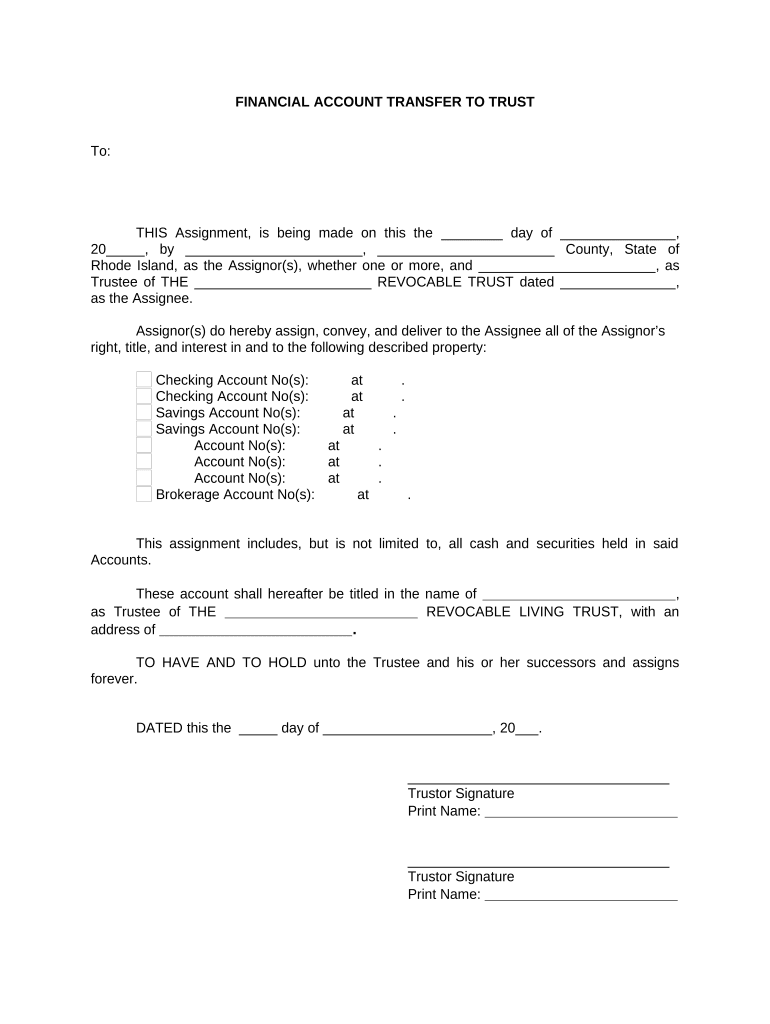
Financial Account Transfer to Living Trust Rhode Island Form


What is the Financial Account Transfer To Living Trust Rhode Island
The Financial Account Transfer To Living Trust Rhode Island form is a legal document used to transfer financial assets into a living trust. This process allows individuals to manage their assets during their lifetime and ensures a smoother transition of those assets to beneficiaries after death. By placing financial accounts, such as bank accounts and investment accounts, into a living trust, individuals can avoid probate, maintain privacy, and provide clear instructions for asset distribution.
Steps to complete the Financial Account Transfer To Living Trust Rhode Island
Completing the Financial Account Transfer To Living Trust Rhode Island involves several key steps:
- Review your living trust document to ensure it is up to date and accurately reflects your wishes.
- Gather all relevant financial account information, including account numbers and institution details.
- Contact your financial institutions to inquire about their specific requirements for transferring accounts into a trust.
- Complete the Financial Account Transfer To Living Trust Rhode Island form, ensuring all information is accurate and complete.
- Submit the form to your financial institutions along with any required documentation, such as a copy of the trust document.
- Confirm with your institutions that the transfer has been processed and that the accounts are now held in the name of the trust.
Legal use of the Financial Account Transfer To Living Trust Rhode Island
The legal use of the Financial Account Transfer To Living Trust Rhode Island form is crucial for ensuring that the transfer of assets complies with state laws. In Rhode Island, the form must be executed in accordance with the state's trust laws to be considered valid. This includes ensuring that the trust is properly established and that the transfer aligns with the grantor's intentions. It is advisable to consult with a legal professional to ensure all legal requirements are met during the transfer process.
State-specific rules for the Financial Account Transfer To Living Trust Rhode Island
Rhode Island has specific rules governing the creation and management of living trusts. These rules dictate how assets can be transferred into a trust and the requirements for maintaining the trust's validity. For instance, the trust must be properly funded, and the grantor must retain certain powers to manage the trust assets. Additionally, the state requires that the trust document be clear and unambiguous to avoid disputes among beneficiaries.
Required Documents
To complete the Financial Account Transfer To Living Trust Rhode Island, several documents may be required:
- A copy of the living trust document.
- Identification documents, such as a driver's license or passport.
- Financial account statements for the accounts being transferred.
- Any forms required by the financial institution for the transfer.
Examples of using the Financial Account Transfer To Living Trust Rhode Island
Examples of using the Financial Account Transfer To Living Trust Rhode Island include transferring various types of financial accounts into a living trust. This may involve:
- Bank accounts, ensuring that funds are accessible to the trustee without going through probate.
- Investment accounts, allowing for seamless management and distribution of investments.
- Retirement accounts, which may require additional considerations to comply with IRS regulations.
Quick guide on how to complete financial account transfer to living trust rhode island
Complete Financial Account Transfer To Living Trust Rhode Island effortlessly on any gadget
Digital document management has gained popularity among companies and individuals alike. It serves as an ideal environmentally friendly alternative to conventional printed and signed documents, as you can obtain the necessary form and securely store it online. airSlate SignNow provides all the resources required to create, modify, and electronically sign your documents quickly without delays. Manage Financial Account Transfer To Living Trust Rhode Island on any device with the airSlate SignNow Android or iOS applications and improve any document-related process today.
How to modify and electronically sign Financial Account Transfer To Living Trust Rhode Island with ease
- Locate Financial Account Transfer To Living Trust Rhode Island and click on Get Form to begin.
- Utilize the tools provided to complete your document.
- Emphasize important sections of your documents or obscure sensitive information with tools that airSlate SignNow specifically offers for this purpose.
- Generate your electronic signature using the Sign tool, which takes only seconds and carries the same legal significance as a traditional handwritten signature.
- Review all the details and then click the Done button to save your modifications.
- Choose how you want to share your form, via email, SMS, invitation link, or download it to your computer.
Eliminate worries about missing or lost documents, tedious form searching, or mistakes that necessitate printing new document copies. airSlate SignNow addresses your document management needs in just a few clicks from any device you prefer. Alter and electronically sign Financial Account Transfer To Living Trust Rhode Island to ensure effective communication at every stage of your form preparation process with airSlate SignNow.
Create this form in 5 minutes or less
Create this form in 5 minutes!
People also ask
-
What is the process for Financial Account Transfer To Living Trust in Rhode Island?
The process for Financial Account Transfer To Living Trust in Rhode Island typically involves creating a living trust document, identifying the accounts to be transferred, and completing the necessary paperwork to formally transfer ownership. It is crucial to consult with a legal professional to ensure compliance with state laws. Using airSlate SignNow can simplify this process by providing reliable eSigning solutions.
-
What are the benefits of transferring financial accounts to a living trust in Rhode Island?
Transferring financial accounts to a living trust in Rhode Island can provide signNow benefits, including avoiding probate, maintaining privacy regarding your financial affairs, and ensuring efficient management of your assets. Additionally, it can help streamline the distribution of your assets upon death. Leveraging airSlate SignNow makes these processes more straightforward with eSigning capabilities.
-
Are there any associated costs with Financial Account Transfer To Living Trust in Rhode Island?
Costs associated with Financial Account Transfer To Living Trust in Rhode Island can vary depending on legal fees, the complexity of the trust, and any additional documentation required. Using airSlate SignNow may help reduce costs related to document management and eSigning, providing an efficient solution. It's advisable to budget for both legal assistance and any administrative fees.
-
How does airSlate SignNow assist with Financial Account Transfer To Living Trust in Rhode Island?
airSlate SignNow assists with Financial Account Transfer To Living Trust in Rhode Island by offering a user-friendly platform for creating, signing, and managing legal documents. The solution enables secure eSigning, ensuring that your documents are executed promptly and safely. This can signNowly enhance the efficiency of the transfer process.
-
Can I integrate airSlate SignNow with other financial tools for a living trust transfer?
Yes, airSlate SignNow offers integrations with various financial tools and platforms that can facilitate the Financial Account Transfer To Living Trust in Rhode Island. Integrating these tools can streamline your workflow, making it easier to manage your accounts and paperwork. Check the airSlate SignNow platform for specific integration options.
-
What features should I look for when transferring financial accounts to a living trust in Rhode Island?
When transferring financial accounts to a living trust in Rhode Island, look for features such as eSigning capabilities, document security, ease of use, and customer support. AirSlate SignNow offers all these features, making the process of managing your living trust straightforward and secure. Ensure that the platform you choose meets your specific needs.
-
Are there specific documents required for Financial Account Transfer To Living Trust in Rhode Island?
Yes, specific documents are required for Financial Account Transfer To Living Trust in Rhode Island, such as a revocable living trust agreement, transfer forms for each financial institution, and potentially identification documents. It is essential to gather and prepare these documents to facilitate a smooth transfer process. Using airSlate SignNow can help you manage these documents efficiently.
Get more for Financial Account Transfer To Living Trust Rhode Island
Find out other Financial Account Transfer To Living Trust Rhode Island
- How Do I Electronic signature Arkansas Real Estate Word
- How Do I Electronic signature Colorado Real Estate Document
- Help Me With Electronic signature Wisconsin Legal Presentation
- Can I Electronic signature Hawaii Real Estate PPT
- How Can I Electronic signature Illinois Real Estate Document
- How Do I Electronic signature Indiana Real Estate Presentation
- How Can I Electronic signature Ohio Plumbing PPT
- Can I Electronic signature Texas Plumbing Document
- How To Electronic signature Michigan Real Estate Form
- How To Electronic signature Arizona Police PDF
- Help Me With Electronic signature New Hampshire Real Estate PDF
- Can I Electronic signature New Hampshire Real Estate Form
- Can I Electronic signature New Mexico Real Estate Form
- How Can I Electronic signature Ohio Real Estate Document
- How To Electronic signature Hawaii Sports Presentation
- How To Electronic signature Massachusetts Police Form
- Can I Electronic signature South Carolina Real Estate Document
- Help Me With Electronic signature Montana Police Word
- How To Electronic signature Tennessee Real Estate Document
- How Do I Electronic signature Utah Real Estate Form