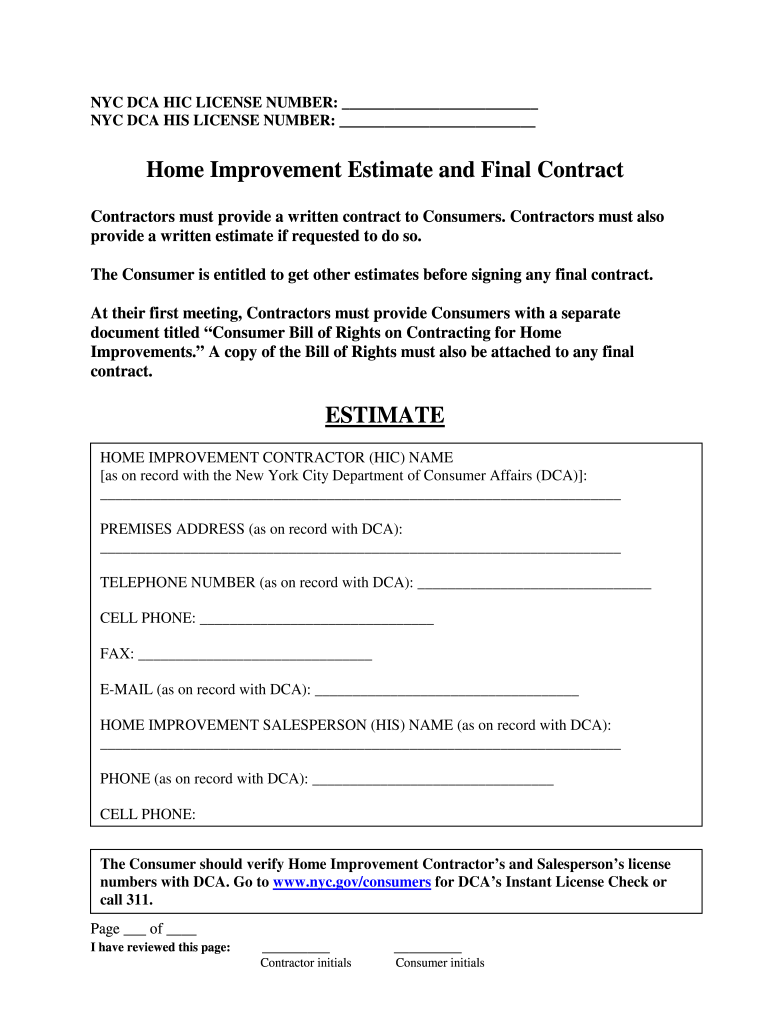
Home Improvement Contract Form


What is the Home Improvement Contract
A home improvement contract is a legally binding agreement between a homeowner and a contractor. This document outlines the scope of work, materials to be used, timelines, and payment terms for home improvement projects. It serves to protect both parties by clearly defining expectations and responsibilities. In New York, specific regulations govern these contracts to ensure fairness and transparency in the home improvement industry.
Key elements of the Home Improvement Contract
When drafting a home improvement contract, several key elements must be included to ensure its validity and effectiveness:
- Contact Information: Names, addresses, and contact details of both the homeowner and the contractor.
- Scope of Work: A detailed description of the work to be performed, including any specific materials and methods to be used.
- Payment Terms: Clearly defined payment schedule, including deposit amounts and milestones for payments based on project completion.
- Timeline: Start and completion dates for the project, including any deadlines for specific phases of work.
- Warranties: Any warranties on workmanship or materials provided by the contractor.
- Change Orders: Procedures for handling changes to the scope of work, including how they will be documented and priced.
Steps to complete the Home Improvement Contract
Completing a home improvement contract involves several important steps to ensure clarity and compliance:
- Identify the Project: Define the specific improvements needed and gather any necessary permits or approvals.
- Select a Contractor: Research and choose a qualified contractor with experience in the type of work required.
- Draft the Contract: Use a template or create a custom document that includes all key elements discussed.
- Review the Contract: Both parties should carefully review the contract to ensure all details are accurate and agreeable.
- Sign the Contract: Both the homeowner and contractor must sign the document, ideally in the presence of a witness.
- Keep Copies: Each party should retain a signed copy of the contract for their records.
Legal use of the Home Improvement Contract
In New York, the legal use of a home improvement contract is governed by specific state laws, including the requirement for written contracts for projects exceeding a certain dollar amount. It is essential to ensure that the contract complies with these regulations to protect both parties. Failure to adhere to legal standards can result in disputes and potential penalties.
How to obtain the Home Improvement Contract
Homeowners can obtain a home improvement contract through various means. Many contractors provide standard contracts as part of their services. Additionally, templates are available online, which can be customized to fit specific project needs. It is advisable to consult with a legal professional to ensure the contract meets all legal requirements and adequately protects the homeowner's interests.
Examples of using the Home Improvement Contract
Examples of home improvement contracts can vary widely based on the type of project. For instance, a contract for a kitchen remodel might include detailed specifications for cabinetry, countertops, and appliances, while a roofing contract would focus on materials, installation methods, and warranties. Reviewing sample contracts can help homeowners understand how to structure their agreements and what to include.
Quick guide on how to complete home improvement contract form
Manage Home Improvement Contract wherever and whenever
Your routine business operations may need additional attention when handling state-specific forms. Reclaim your work hours and reduce the costs associated with paper documentation using airSlate SignNow. airSlate SignNow provides a wide range of pre-filled business templates, including Home Improvement Contract, which you can utilize and distribute among your business associates. Manage your Home Improvement Contract smoothly with robust editing and eSignature features and send it straight to your recipients.
Steps to obtain Home Improvement Contract in just a few clicks:
- Choose a form pertinent to your state.
- Click on Learn More to review the document and ensure its accuracy.
- Hit Get Form to begin working with it.
- Home Improvement Contract will instantly open in the editor. No further actions are necessary.
- Employ airSlate SignNow’s sophisticated editing tools to complete or modify the form.
- Select the Sign feature to create your unique signature and eSign your document.
- When ready, click Done, save your changes, and access your document.
- Send the form via email or text, or use a fillable link with partners or allow them to download the document.
airSlate SignNow signNowly reduces your time managing Home Improvement Contract and allows you to locate vital documents in one place. An extensive library of forms is organized and crafted to address key business processes vital for your organization. The advanced editor lowers the risk of errors, as you can promptly correct mistakes and check your documents on any device before dispatching them. Start your free trial today to explore all the advantages of airSlate SignNow for your daily business workflows.
Create this form in 5 minutes or less
FAQs
-
What is it like to be a geek in a prison?
I'm a hacker who served 4.5 months of a 9 month sentence 5 years ago. I was in two jails in that time, spending the majority of the time in the second, lower security place. The experience totally changed me, but in a positive way.First of all, I actually had a lot of fun in jail. My education made certain aspects of the prison system very easy for me to navigate, such as legal documentation and debating with guards. My ability to mend broken electronics very quickly became known. These things made me feel very safe, since people were actively protecting me. It also made me feel quite important in the community.It started when someone came to me and asked what I knew about mending mobile phones. In UK jails, many people have mobiles, usually obtained by over-the-fence smuggling. Pay-as-you-go credit vouchers are a major form of currency. This guy was very important on the wing - he had a crew of other guys who walked around with him and people often came to pay him. I said I knew enough about phones, and what did he want? He explained that someone had owed him money but couldn't pay. He'd taken the guy's phone as payment, but the phone was pin-locked and he couldn't get in. The phone was an old Samsung, one which I knew (having previously owned one) didn't impose any limit on the number of pin attempts. So I told the guy: yeah, I know a few tricks. But I need to get my tools out so I'll do it overnight. (Note: I didn't have any tools). The guy left me with the phone overnight, and I sat up through the night to try all 10,000 possible 4-digit combinations. Thankfully, the correct code turned up in the mid 2000s. So the next day this guy turned up and was amazed that I had figured out the code. He went round telling everyone that I was some tech wizard and that people should always come to me with their problems. In return for the job he arranged for me to have a Playstation 2 in my cell for two weeks, and to get access to a phone whenever I wanted. For the rest of my time, people would bring me trivially broken electronics and I would retire for the evening to make it out like I was doing something difficult, then return the fixed item the next day. It massively increased my quality of life in there.Secondly, it opened my eyes to how people less fortunate than me live their lives, and how terrible the prison system is for most people. Many, many people in jail were severely mentally ill. There was no support for them. Some were killed in jail, either by inmates or staff, because they flipped out and people got scared. Another large group of people were hopelessly addicted to very harmful drugs. People who exploited this group were the most powerful - they would have drugs smuggled in, then build an army of addicts who would do their bidding to get the next fix. It was a really explosive situation. Almost every act of violence was drug debt related. Immigrants were completely screwed in jail, because there was no way for them to navigate the bureaucracy. I helped several people avoid deportation, including one cell-mate who had a hit contract out on him in Jamaica because he defended his business when yardies tried to extort him. He couldn't read or write, so he couldn't fill out the asylum application. His patois was so strong that his lawyer couldn't really understand what he said, and the border agency was going to send him back to Jamaica to be killed. I wrote letters to the border agency, the prison governor and the home secretary and he was granted asylum and an interpreter was arranged so that his legal visits would be more productive. Hundreds of others in similar situations go without that help every year.Thirdly, I saw some horrible things. For example: 'syruping' - when someone mixes sugar into a bucket of boiling water and dumps it on someone's face. The dissolved sugar makes the boiling water cling to the skin longer, and the skin peels off leaving the raw flesh exposed. I also saw someone held down by four guys, who performed anal surgery on him with a sharpened spoon to extract drugs he was hiding. He later maimed all four of his assailants, stabbing them in the neck with a pen (saw that too). Another was a guy who was clearly paranoid schizophrenic. His cell was opposite mine. He started screaming one night and barricaded himself in. He then stripped off and covered himself with baby oil, and started setting fire to his cell. The guards came in riot gear to tackle him, but he was so slippery it was like trying to catch an eel. He gave them the run around for quite a while before they eventually held him down and injected him* and he was carried away screaming. He died in hospital.Fourthly, I felt so ashamed of myself that I changed my life forever. I was a middle class white kid with a great education who got obsessed with hacking and document security as a teenager and went down for figuring out how to replicate the driving license, thus throwing away many of the advantages that luck, society and my parents had given me. Everyone else in there had no such advantages. Most of them were born to a life where poverty, drugs, violence and lack of education all being concentrated in their environment led to them being systematically channeled into prison. I was there essentially through misplaced intellectual curiosity, while others were there because their lives were so bad out of jail that crime was actually a rational survival choice. Society failed them, while it tried to hold me up with both hands. I was, and am, disgusted with myself. Upon leaving jail I learned programming, worked freelance to pay for my tuition while I got a degree, got a PhD position, and am now working towards spending my life using my skills as efficiently as I can to improve the lives of as many people as possible. If I ever have a lazy moment, I just have to cast my mind back to prison, and the disgust with myself rises up again, and I launch myself back into work with an energy I never knew I had before prison.Finally, I would say that my criminal record has not held me back. I no longer have to legally disclose it**, but when I did I always did so with a letter explaining some of the circumstances and how deeply it had affected my life. I had several positive comments about my disclosure, and I have never been turned down for a job I've applied for. It doesn't have to hold you back - your attitude has to convince a potential employer that your background makes you a great candidate, not a worse one.*This has been corrected: In my haste to write the post I previously wrote that a dart was used, when in fact it was a needle. Thanks to Marty Bee for pointing out that this was not likely.**For those who are curious, a conviction becomes 'spent' in the UK after a certain time. The times were recently reduced in a little publicised law (Legal Aid, Sentencing and Punishment of Offenders Act 2012), so my conviction was 'spent' after 48 months.
-
How can I fill out the +1 improvement application form?
you can check the details to fill application form here by click on BSTC 2019 Application Form, BSTC Online Form 2019, BSTC Admit Card
-
Do un-contracted workers have to fill out IRS W4 form?
I have no idea what an “un-contracted worker” is. I am not familiar with that term.Employees working in the U.S. complete a Form W-4.Independent contractors in the U.S. do not. Instead, they usually complete a Form W-9.If unclear on the difference between an employee or an independent contractor, see Independent Contractor Self Employed or Employee
-
How should I fill this contract form "Signed this... day of..., 2016"?
I agree that you need to have the document translated to your native language or read to you by an interpreter.
-
How can I fill out an improvement exam form for session 17-18 online?
first of all this time improvement form will be available in 3rd week of October.when the form is available then you have to open that link and fill your board roll no. and year of passing. after that you have to verify your details and then it will ask which subjects you want to apply for improvement. in this you can choose all subjects or a particular subject of your choice then you have to pay some amount for the improvement form. i think you have to generate a challan and pay it in a bank after that you have to send some documents to cbse regional office. the documents are your acknowledgement page, 12th marksheet xerox ,challan xerox then you have to download your admit card which will be available in month of February. you will get your marksheet at your address by post so please fill the correct address in form because according to that you will get the exam centre and regional office .
-
How can I fill out an improvement form of the CBSE 2017?
IN the month of August the application form will be available on cbse official website which you have to fill online then it will ask in which you subject you want to apply for improvement…you can select all subjects and additional subjects also then you have to pay the amount for improvement exam which you have to pay at bank. take the print out of the acknowledgement and the e-challan and deposit the fees at bank… you also have to change your region when you type the pin code then according to that you will get your centre as well as new region means you region will change. it don't effect anything. after all these thing you have to send a xerox copy of your marksheet e-challan acknowledgement to the regional office which you get. the address will be returned on the acknowledgement after that you have to wait to get your admit card which you will get online on month of February…and improvement marksheet will be send to you address which you fill at time of applications form filling time. if you get less marks in improvement then old marksheet will be valid soAll The Best
Create this form in 5 minutes!
How to create an eSignature for the home improvement contract form
How to make an eSignature for the Home Improvement Contract Form online
How to make an eSignature for the Home Improvement Contract Form in Chrome
How to create an electronic signature for putting it on the Home Improvement Contract Form in Gmail
How to make an electronic signature for the Home Improvement Contract Form from your smartphone
How to generate an eSignature for the Home Improvement Contract Form on iOS
How to create an eSignature for the Home Improvement Contract Form on Android OS
People also ask
-
What is a New York estimate for airSlate SignNow services?
A New York estimate for airSlate SignNow services refers to a tailored quote that reflects the costs associated with using our eSignature and document management solutions in New York. This estimate takes into account features, user count, and specific business needs, ensuring transparency and affordability.
-
How does airSlate SignNow help businesses in New York streamline their document signing process?
airSlate SignNow provides businesses in New York with an easy-to-use platform that simplifies the document signing process. By offering tools for sending, signing, and managing documents electronically, it enhances productivity and minimizes the time it takes to close deals.
-
What pricing plans are available for New York businesses looking to use airSlate SignNow?
For New York businesses, airSlate SignNow offers several pricing plans designed to meet different needs and budgets. These plans include features like unlimited document signing and integrations, allowing companies to choose the best option based on their anticipated usage and requirements.
-
What features should New York customers expect from airSlate SignNow?
New York customers can expect a variety of features from airSlate SignNow, including customizable templates, advanced security options, and real-time tracking of document status. These features empower businesses to manage their electronic documents effectively while ensuring compliance and security.
-
Can airSlate SignNow integrate with other tools used by New York businesses?
Yes, airSlate SignNow offers seamless integrations with popular business tools used by New York companies, such as CRM systems and project management software. This integration capability enhances workflow efficiency, allowing users to manage documents within their existing ecosystem.
-
What are the benefits of using airSlate SignNow for real estate transactions in New York?
Using airSlate SignNow for real estate transactions in New York allows agents and clients to execute documents quickly and securely. With its user-friendly interface and robust compliance features, it helps streamline the closing process, reducing delays and increasing client satisfaction.
-
How does airSlate SignNow ensure the security of documents signed in New York?
airSlate SignNow prioritizes document security with features like encryption, two-factor authentication, and audit trails. These security measures provide New York businesses peace of mind, knowing that their sensitive documents are protected from unauthorized access and tampering.
Get more for Home Improvement Contract
Find out other Home Improvement Contract
- eSign Hawaii Football Registration Form Secure
- eSign Hawaii Football Registration Form Fast
- eSignature Hawaii Affidavit of Domicile Fast
- Can I eSignature West Virginia Affidavit of Domicile
- eSignature Wyoming Affidavit of Domicile Online
- eSign Montana Safety Contract Safe
- How To eSign Arizona Course Evaluation Form
- How To eSign California Course Evaluation Form
- How To eSign Florida Course Evaluation Form
- How To eSign Hawaii Course Evaluation Form
- How To eSign Illinois Course Evaluation Form
- eSign Hawaii Application for University Free
- eSign Hawaii Application for University Secure
- eSign Hawaii Medical Power of Attorney Template Free
- eSign Washington Nanny Contract Template Free
- eSignature Ohio Guaranty Agreement Myself
- eSignature California Bank Loan Proposal Template Now
- Can I eSign Indiana Medical History
- eSign Idaho Emergency Contract Form Myself
- eSign Hawaii General Patient Information Fast