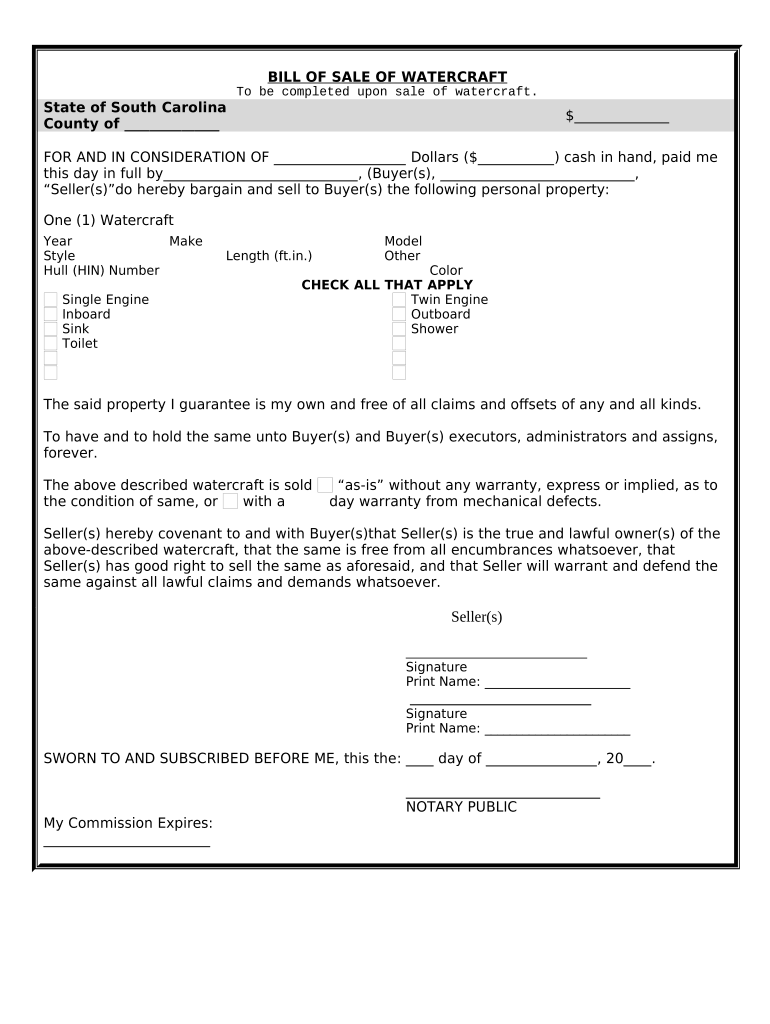
Bill of Sale for WaterCraft or Boat South Carolina Form


What is the Bill of Sale for Watercraft or Boat in South Carolina?
The Bill of Sale for Watercraft or Boat in South Carolina is a legal document that serves as proof of the transfer of ownership from one party to another. This document is essential for both the buyer and seller, as it provides a record of the transaction, including details about the watercraft or boat, such as its make, model, year, and hull identification number. It also includes the names and addresses of both parties involved in the sale. This form is particularly important for registering the watercraft with the South Carolina Department of Natural Resources (DNR) and for ensuring that the buyer has clear title to the vessel.
Key Elements of the Bill of Sale for Watercraft or Boat in South Carolina
Several key elements must be included in the Bill of Sale for it to be valid in South Carolina. These elements include:
- Buyer and Seller Information: Full names and addresses of both parties.
- Description of the Watercraft: Make, model, year, hull identification number, and any other identifying features.
- Sale Price: The agreed-upon price for the watercraft.
- Date of Sale: The date when the transaction takes place.
- Signatures: Signatures of both the buyer and seller, which may need to be notarized for additional legal validity.
Steps to Complete the Bill of Sale for Watercraft or Boat in South Carolina
Completing the Bill of Sale for Watercraft or Boat involves several straightforward steps:
- Gather Information: Collect all necessary details about the watercraft and the parties involved.
- Fill Out the Form: Accurately complete the Bill of Sale with the required information.
- Review the Document: Ensure all details are correct and that both parties agree on the terms.
- Sign the Document: Both the buyer and seller should sign the Bill of Sale. Notarization may be required.
- Distribute Copies: Provide copies of the signed document to both parties for their records.
Legal Use of the Bill of Sale for Watercraft or Boat in South Carolina
The Bill of Sale for Watercraft or Boat is legally binding in South Carolina when executed properly. It serves as evidence of ownership transfer and is often required for registering the watercraft with state authorities. To ensure its legal validity, the document must include all necessary information and signatures. It is advisable to keep a copy of the completed form for personal records, as this can be useful in any future disputes or for proving ownership.
State-Specific Rules for the Bill of Sale for Watercraft or Boat in South Carolina
In South Carolina, there are specific rules governing the use of the Bill of Sale for Watercraft or Boat. These include:
- The document should be completed in full and accurately reflect the transaction.
- Notarization may be required for the Bill of Sale to be accepted by the DNR.
- It is important to check for any additional local regulations that may apply to watercraft sales.
How to Obtain the Bill of Sale for Watercraft or Boat in South Carolina
Obtaining the Bill of Sale for Watercraft or Boat in South Carolina can be done through various means. You can find templates online that comply with state regulations or create a custom document that includes all necessary information. Additionally, local boating organizations or the South Carolina Department of Natural Resources may provide resources or templates for this form. It is essential to ensure that any template used meets the legal requirements for the state.
Quick guide on how to complete bill of sale for watercraft or boat south carolina
Effortlessly Prepare Bill Of Sale For WaterCraft Or Boat South Carolina on Any Device
Managing documents online has become increasingly favored by businesses and individuals alike. It offers an ideal eco-friendly alternative to conventional printed and signed paperwork, allowing you to easily locate the necessary form and securely store it in the cloud. airSlate SignNow equips you with all the tools required to swiftly create, modify, and electronically sign your documents without delays. Handle Bill Of Sale For WaterCraft Or Boat South Carolina on any platform using the airSlate SignNow apps for Android or iOS and streamline your document processes today.
How to Modify and Electronically Sign Bill Of Sale For WaterCraft Or Boat South Carolina Effortlessly
- Obtain Bill Of Sale For WaterCraft Or Boat South Carolina and click Get Form to begin.
- Utilize the tools we provide to fill out your document.
- Emphasize important sections of the documents or conceal sensitive information using tools that airSlate SignNow specifically offers for this purpose.
- Generate your electronic signature with the Sign tool, which only takes seconds and carries the same legal validity as a conventional handwritten signature.
- Review the information and click on the Done button to save your modifications.
- Choose how you would like to share your form - via email, SMS, invitation link, or download it to your computer.
Say goodbye to lost or misplaced documents, tedious form searches, or errors requiring the printing of additional copies. airSlate SignNow meets your document management needs in just a few clicks from any device you prefer. Edit and electronically sign Bill Of Sale For WaterCraft Or Boat South Carolina to ensure effective communication at every stage of your form preparation process with airSlate SignNow.
Create this form in 5 minutes or less
Create this form in 5 minutes!
People also ask
-
What is a Bill Of Sale For WaterCraft Or Boat South Carolina?
A Bill Of Sale For WaterCraft Or Boat South Carolina is a legal document that facilitates the transfer of ownership from the seller to the buyer of a watercraft or boat. This document typically includes details like the vessel's identification number, the sale price, and the names of the parties involved. It serves as a crucial record for both parties in the transaction.
-
Why do I need a Bill Of Sale For WaterCraft Or Boat South Carolina?
Having a Bill Of Sale For WaterCraft Or Boat South Carolina is essential for establishing legal proof of ownership and protecting your investment. It also aids in the registration process and can be critical in resolving disputes that may arise post-purchase. Without it, you may face challenges in proving ownership or addressing warranty issues.
-
How much does a Bill Of Sale For WaterCraft Or Boat South Carolina cost?
The cost of obtaining a Bill Of Sale For WaterCraft Or Boat South Carolina can vary depending on whether you choose to draft it yourself or use an online service. Typically, using an online platform like airSlate SignNow can offer a budget-friendly solution with additional features such as e-signature capabilities. Prices generally start at a nominal fee for downloadable templates.
-
What features does airSlate SignNow offer for creating a Bill Of Sale For WaterCraft Or Boat South Carolina?
airSlate SignNow offers an intuitive platform for creating a Bill Of Sale For WaterCraft Or Boat South Carolina that includes customizable templates, e-signature capabilities, and secure document storage. You can also track the status of your documents in real-time, ensuring a smooth transaction process. These features make it easier to handle all documentation electronically.
-
Is it easy to e-sign the Bill Of Sale For WaterCraft Or Boat South Carolina using airSlate SignNow?
Yes, it is incredibly easy to e-sign the Bill Of Sale For WaterCraft Or Boat South Carolina using airSlate SignNow. The platform allows you to electronically sign documents from any device, facilitating a quick and convenient signing process. You can also invite other parties to sign, making collaboration seamless.
-
Can I customize my Bill Of Sale For WaterCraft Or Boat South Carolina template?
Absolutely! airSlate SignNow permits full customization of your Bill Of Sale For WaterCraft Or Boat South Carolina template. You can add specific details that reflect the terms of your transaction, such as payment methods or any conditions unique to the sale, ensuring it meets your needs.
-
What integrations does airSlate SignNow offer for managing my Bill Of Sale For WaterCraft Or Boat South Carolina?
airSlate SignNow integrates with various platforms to enhance your experience managing the Bill Of Sale For WaterCraft Or Boat South Carolina. This includes tools for data management, customer relationship management (CRM), and cloud storage solutions, enabling you to streamline processes and maintain all your documents in one place.
Get more for Bill Of Sale For WaterCraft Or Boat South Carolina
Find out other Bill Of Sale For WaterCraft Or Boat South Carolina
- eSign Maine Lawers Resignation Letter Easy
- eSign Louisiana Lawers Last Will And Testament Mobile
- eSign Louisiana Lawers Limited Power Of Attorney Online
- eSign Delaware Insurance Work Order Later
- eSign Delaware Insurance Credit Memo Mobile
- eSign Insurance PPT Georgia Computer
- How Do I eSign Hawaii Insurance Operating Agreement
- eSign Hawaii Insurance Stock Certificate Free
- eSign New Hampshire Lawers Promissory Note Template Computer
- Help Me With eSign Iowa Insurance Living Will
- eSign North Dakota Lawers Quitclaim Deed Easy
- eSign Ohio Lawers Agreement Computer
- eSign North Dakota Lawers Separation Agreement Online
- How To eSign North Dakota Lawers Separation Agreement
- eSign Kansas Insurance Moving Checklist Free
- eSign Louisiana Insurance Promissory Note Template Simple
- eSign Texas Lawers Contract Fast
- eSign Texas Lawers Lease Agreement Free
- eSign Maine Insurance Rental Application Free
- How Can I eSign Maryland Insurance IOU