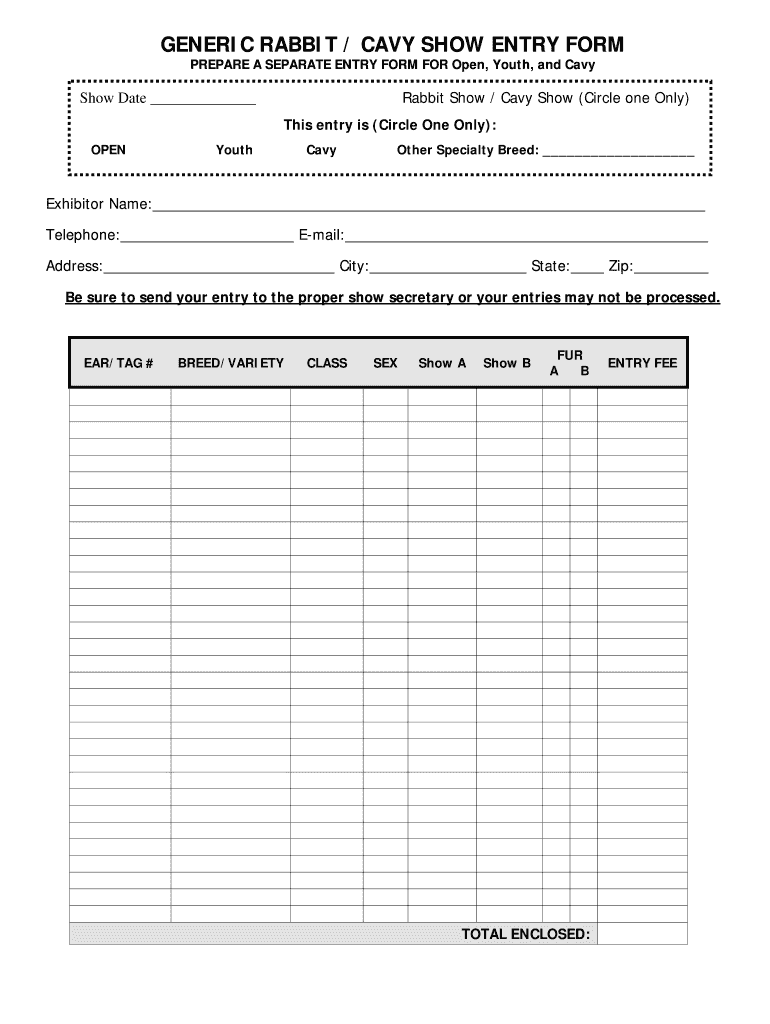
Show Form Rabbit


What is the Show Form Rabbit
The Show Form Rabbit is a specific document used primarily in the context of rabbit shows and competitions. It serves as a record for the details of the rabbit being exhibited, including information such as the rabbit's breed, age, and ownership. This form is essential for participants to ensure that their entries are properly documented and recognized by show officials. By utilizing a rabbit form fillable template, exhibitors can easily input their information in a structured manner, making the submission process more efficient.
Steps to complete the Show Form Rabbit
Completing the Show Form Rabbit involves several straightforward steps to ensure all necessary information is accurately provided. First, gather all relevant details about the rabbit, including its breed, registration number, and any awards previously won. Next, access the rabbit form fillable template and begin entering the required information in the designated fields. Ensure that all sections are filled out completely, as incomplete forms may lead to disqualification from the show. Finally, review the form for accuracy before submitting it to the show officials, either digitally or in print.
Legal use of the Show Form Rabbit
The legal use of the Show Form Rabbit is governed by specific regulations that vary by state and competition. It is crucial for exhibitors to familiarize themselves with these regulations to ensure compliance. The form must be filled out truthfully, as providing false information can lead to penalties, including disqualification from the event. Additionally, maintaining proper records of the completed forms can serve as proof of ownership and eligibility in case of disputes.
Key elements of the Show Form Rabbit
Key elements of the Show Form Rabbit include essential details that must be accurately recorded. These elements typically consist of:
- Rabbit's name: The name under which the rabbit is registered.
- Breed: The specific breed of the rabbit, which is crucial for classification in competitions.
- Owner's information: Contact details of the rabbit's owner, including name and address.
- Exhibition class: The category in which the rabbit will be competing.
- Health certifications: Any required health documentation to ensure the rabbit is fit for showing.
Examples of using the Show Form Rabbit
Using the Show Form Rabbit can vary based on the context of the competition. For instance, in a local 4-H rabbit show, exhibitors may need to submit the form alongside their registration fee. In larger competitions, such as state fairs, the form may also need to include additional health certifications and proof of lineage. By utilizing the rabbit fillable online printable, participants can ensure they meet all requirements and deadlines for submission, enhancing their chances of success in the show.
Form Submission Methods (Online / Mail / In-Person)
Submitting the Show Form Rabbit can typically be done through various methods to accommodate different preferences and requirements. Common submission methods include:
- Online: Many competitions allow for digital submission through their websites, where participants can upload their completed rabbit form fillable template.
- Mail: Exhibitors can also print the completed form and send it via postal service to the event organizers.
- In-Person: Some shows may require participants to submit their forms in person during registration, allowing for any last-minute questions or clarifications.
Quick guide on how to complete rabbit fillable form
Discover how to smoothly navigate the Show Form Rabbit completion with this simple guide
Submitting and validating forms electronically is rapidly gaining traction and becoming the preferred choice for numerous users. It offers numerous advantages compared to conventional printed documents, including ease of use, time savings, enhanced accuracy, and security.
With tools like airSlate SignNow, you can locate, modify, sign, and enhance your Show Form Rabbit without the hassle of constant printing and scanning. Follow this concise tutorial to get going and complete your form.
Use these steps to obtain and complete Show Form Rabbit
- Begin by clicking the Get Form button to open your document in our editor.
- Follow the green label on the left that highlights required fields to ensure you don’t miss them.
- Utilize our advanced features to annotate, modify, sign, secure, and enhance your document.
- Secure your document or convert it into a fillable form using the appropriate tab functions.
- Review the document and check it for any mistakes or inconsistencies.
- Click DONE to finalize your edits.
- Rename your form or keep it as is.
- Select the storage service you wish to use to save your document, send it via USPS, or click the Download Now button to retrieve your file.
If Show Form Rabbit isn’t what you were looking for, you can explore our extensive library of pre-imported templates that you can fill out with minimal effort. Try our platform today!
Create this form in 5 minutes or less
FAQs
-
I'm trying to fill out a free fillable tax form. It won't let me click "done with this form" or "efile" which?
From https://www.irs.gov/pub/irs-utl/... (emphasis mine):DONE WITH THIS FORM — Select this button to save and close the form you are currently viewing and return to your 1040 form. This button is disabled when you are in your 1040 formSo, it appears, and without them mentioning it while you're working on it, that button is for all forms except 1040. Thank you to the other response to this question. I would never have thought of just clicking the Step 2 tab.
-
How do I make a PDF a fillable form?
1. Open it with Foxit PhantomPDF and choose Form > Form Recognition > Run Form Field Recognition . All fillable fields in the document will be recognized and highlighted.2. Add form fields from Form > Form Fields > click a type of form field button and the cursor changes to crosshair . And the Designer Assistant is selected automatically.3. All the corresponding type of form fields will be automatically named with the text near the form fields (Take the text fields for an example as below).4. Click the place you want to add the form field. To edit the form field further, please refer to the properties of different buttons from “Buttons”.
-
Is there a service that will allow me to create a fillable form on a webpage, and then email a PDF copy of each form filled out?
You can use Fill which is has a free forever plan.You can use Fill to turn your PDF document into an online document which can be completed, signed and saved as a PDF, online.You will end up with a online fillable PDF like this:w9 || FillWhich can be embedded in your website should you wish.InstructionsStep 1: Open an account at Fill and clickStep 2: Check that all the form fields are mapped correctly, if not drag on the text fields.Step 3: Save it as a templateStep 4: Goto your templates and find the correct form. Then click on the embed settings to grab your form URL.
-
How do I transfer data from Google Sheets cells to a PDF fillable form?
I refer you a amazing pdf editor, her name is Puspita, She work in fiverr, She is just amazing, Several time I am use her services. You can contact with her.puspitasaha : I will create fillable pdf form or edit pdf file for $5 on www.fiverr.com
-
How do I fill out a fillable PDF on an iPad?
there is an app for that !signNow Fill & Sign on the App Store
-
How do I send a fillable form by email?
Well, contrary to the belief of some people, you CAN send a fillable form by email, the platform just has to support the Interactive Email feature(which is basically a micro site).
-
How can I edit a PDF or fillable PDF form?
You can try out Fill which has a free forever plan and requires no download.This works best if you just want to complete or fill in an fillable PDF.You simply upload your PDF and then fill it in within the browser:If the fields are live, as in the example above, simple fill them in. If the fields are not live you can drag on the fields to complete it quickly.Upload your PDF to get started here
-
How do I create a fillable HTML form online that can be downloaded as a PDF? I have made a framework for problem solving and would like to give people access to an online unfilled form that can be filled out and downloaded filled out.
Create PDF Form that will be used for download and convert it to HTML Form for viewing on your website.However there’s a lot of PDF to HTML converters not many can properly convert PDF Form including form fields. If you plan to use some calculations or validations it’s even harder to find one. Try PDFix Form Converter which works fine to me.
Create this form in 5 minutes!
How to create an eSignature for the rabbit fillable form
How to generate an eSignature for the Rabbit Fillable Form online
How to create an electronic signature for your Rabbit Fillable Form in Chrome
How to generate an eSignature for signing the Rabbit Fillable Form in Gmail
How to make an eSignature for the Rabbit Fillable Form right from your smartphone
How to generate an eSignature for the Rabbit Fillable Form on iOS devices
How to generate an electronic signature for the Rabbit Fillable Form on Android OS
People also ask
-
What is a rabbit form fillable template?
A rabbit form fillable template is a customizable document template designed to streamline the process of filling out forms electronically. With airSlate SignNow, you can create this template to improve efficiency and reduce the time spent on paperwork.
-
How can the rabbit form fillable template benefit my business?
The rabbit form fillable template simplifies the document completion process, allowing your team to focus on more critical tasks. It enhances collaboration and ensures that forms are filled out accurately, reducing errors and improving overall document management.
-
Is the rabbit form fillable template easy to customize?
Yes, the rabbit form fillable template is designed for easy customization. With airSlate SignNow’s user-friendly interface, you can add fields, adjust layouts, and modify content to fit your specific business needs without any technical expertise.
-
What features are included with the rabbit form fillable template?
The rabbit form fillable template comes with features such as electronic signatures, field validation, and automated reminders. These functionalities help streamline your workflow and ensure that documents are completed on time and accurately.
-
Can I integrate the rabbit form fillable template with other software?
Absolutely! The rabbit form fillable template can seamlessly integrate with various applications such as CRM systems, payment processing platforms, and cloud storage services. This integration enhances your existing workflows and centralizes your document processes.
-
What is the pricing structure for using the rabbit form fillable template?
The pricing for the rabbit form fillable template through airSlate SignNow is competitive and offers flexibility based on your business needs. You can choose from various plans that accommodate different usage levels, allowing you to find a solution that fits your budget.
-
How secure is the rabbit form fillable template?
The rabbit form fillable template is secured with industry-standard encryption and compliance with GDPR regulations. airSlate SignNow prioritizes the security of your documents, ensuring that sensitive information is protected throughout the signing process.
Get more for Show Form Rabbit
Find out other Show Form Rabbit
- How Can I Sign North Dakota Share Transfer Agreement Template
- Sign Oklahoma Debt Settlement Agreement Template Online
- Can I Sign Oklahoma Debt Settlement Agreement Template
- Sign Pennsylvania Share Transfer Agreement Template Now
- Sign Nevada Stock Purchase Agreement Template Later
- Sign Arkansas Indemnity Agreement Template Easy
- Sign Oklahoma Stock Purchase Agreement Template Simple
- Sign South Carolina Stock Purchase Agreement Template Fast
- Sign California Stock Transfer Form Template Online
- How Do I Sign California Stock Transfer Form Template
- How Can I Sign North Carolina Indemnity Agreement Template
- How Do I Sign Delaware Stock Transfer Form Template
- Help Me With Sign Texas Stock Purchase Agreement Template
- Help Me With Sign Nevada Stock Transfer Form Template
- Can I Sign South Carolina Stock Transfer Form Template
- How Can I Sign Michigan Promissory Note Template
- Sign New Mexico Promissory Note Template Now
- Sign Indiana Basketball Registration Form Now
- Sign Iowa Gym Membership Agreement Later
- Can I Sign Michigan Gym Membership Agreement